Comments (35)
Default template from GitHub Marketplace doesn't work for me too. registry-url is ignored.
https://github.com/avdeev/vanilla-sharing/runs/323109179
from setup-node.
I also encountered the same bug..
https://github.com/SachinShekhar/ss-ngrx-router-store/runs/438107309?check_suite_focus=true
This thread is 4 months old. Is GitHub Actions team aware of this issue?
from setup-node.
Hi all - here is a workflow that publishes to both NPMJS and GPR, without needing .npmrc workarounds:
Just replace <@OWNER> with appropriate scope (eg for me it would be @affrae), and use your version of npm_token
Is working at https://github.com/affrae/fib-tools
name: Publish to NPMJS and GPR
on:
push:
branches:
- master
jobs:
publish-to-npm-and-gpr:
runs-on: ubuntu-latest
steps:
# Checkout the repo
- uses: actions/checkout@master
# Update package version and set up git
- uses: actions/setup-node@master
- name: Update package version and setup git
run: |
git config user.name "Actions User"
git config user.email [email protected]
npm version 1.0.$(date +%s)
# Publish to NPMJS
- uses: actions/setup-node@master
with:
node-version: 12
registry-url: 'https://registry.npmjs.org/'
- name: Publish to NPMJS
run: |
npm config set //registry.npmjs.org/:_authToken=$NODE_AUTH_TOKEN
npm config set scope "<@OWNER>"
npm config list
npm publish --access public
env:
CI: true
NODE_AUTH_TOKEN: ${{secrets.npm_token}}
# Publish to GitHub Package Registry
- uses: actions/setup-node@master
with:
node-version: 12
registry-url: https://npm.pkg.github.com/
scope: '<@OWNER>'
- name: Publish to GitHub Package Registry
run: npm publish
env:
NODE_AUTH_TOKEN: ${{github.token}}from setup-node.
@phillmac you're missing the set scope. This has to do with how setup-node is working right now.
Here's what should work:
publish-gpr:
runs-on: ubuntu-latest
steps:
- uses: actions/checkout@master
- uses: actions/setup-node@master
with:
node-version: 12
registry-url: https://npm.pkg.github.com/ORG_OR_USERNAME/
scope: '@ORG_OR_USERNAME'
always-auth: true # required if using yarn
- name: npm install
run: npm install
- name: Publish to GitHub Packages
run: |
npm config set scope "@ORG_OR_USERNAME"
npm publish
env:
NODE_AUTH_TOKEN: ${{github.token}}The npm config set scope lets npm know you want to publish to this scope and then it'll look in the generated .npmrc file for the @ORG_OR_USERNAME:registry line. We'll get this fixed but for now this will get you going.
Also your package MUST be named @ORG_OR_USERNAME/PACKAGE or you'll hit errors trying to publish.
from setup-node.
@phillmac you may need to add your scope to the package name in package.json i.e. "@phillmac/orbit-db-managers". That got the GPR publish working for me. The GitHub Packages docs mention you may need to do this and I see @affrae's package is configured this way too.
Don't ask me why npm defaults to https://registry.npmjs.org if the scope isn't in the package name though 😜
from setup-node.
You can't publish to
jsite-parseand@lukesrw/jsite-parsefrom the same package.json as there is only one name field.
But that's why I was so confused, as I was doing previously.
Writing to
~/.npmrcshould be redundant, as theregistry-urlandscopeparameters will cause setup-node to write.npmrc, which overrides ~/.npmrc
Ah, that makes sense! Thank you, that's fixed the problem - it's publishing to both now.
For anyone else having this problem, my workaround:
- Your
package.jsoncan look the same as it would on NPM without a GitHub scope, publishConfig, etc. - You can write to .npmrc (thanks again @joebowbeer) to change the registry path - this should be done after
npm installand beforenpm publish(as otherwise it will look to install dependencies from your scope):
I'm sure that some of these lines aren't needed, but for now my yml is:
on:
release:
types: [created]
jobs:
build:
runs-on: ubuntu-latest
steps:
- uses: actions/checkout@v2
- uses: actions/setup-node@v1
with:
node-version: 12
- run: npm ci
- run: npm test
publish-npm:
needs: build
runs-on: ubuntu-latest
steps:
- uses: actions/checkout@v2
- uses: actions/setup-node@v1
with:
node-version: 12
registry-url: "https://registry.npmjs.org"
- run: npm install
- run: npm publish
env:
NODE_AUTH_TOKEN: ${{ secrets.NPM_TOKEN }}
publish-gpr:
needs: build
runs-on: ubuntu-latest
steps:
- uses: actions/checkout@v2
- uses: actions/setup-node@v1
with:
node-version: 12
registry-url: "https://npm.pkg.github.com"
scope: "@lukesrw"
- run: npm install
- run: echo "registry=https://npm.pkg.github.com/@lukesrw" >> .npmrc
- run: npm publish
env:
NODE_AUTH_TOKEN: ${{ secrets.GITHUB_TOKEN }}
Make sure you've got an NPM_TOKEN secret setup, change the echo line to have your name instead of mine - and it should work.
from setup-node.
@affrae Changed it, still no dice. It doesn't matter what token I use when its still pushing to entirely the wrong registry: i.e. NPM instead of GitHub
https://github.com/phillmac/orbit-db-managers/commit/1b71f9739038578be275dcb939ef646c63c805a7/checks?check_suite_id=295521632#step:6:28
from setup-node.
I was not assuming you were fibbing 😜
Unless I am missing something fundamental, the only thing I can see different is the branch you are running from. let me try and replicate that when I get a chance.
from setup-node.
Good question, I’m not sure. I’ll have to play around with that some more.
from setup-node.
@joebowbeer, it seems it is not necessary to set the scope if registry-url is https://npm.pkg.github.com. All the checks and setting scope to repository owner is done here: https://github.com/actions/setup-node/blob/66dfac5/src/authutil.ts#L24-L33
from setup-node.
@xeptore Thanks. I agree. I just updated @joebowbeer/regsync
from setup-node.
Having the same issue publishing to our org GitHub npm registry
from setup-node.
same here
from setup-node.
@affrae
What am I doing wrong here?
https://github.com/phillmac/orbit-db-managers/blob/0077bcca8ce4f7ee69c1ed48c5b13e5979945a9f/.github/workflows/dev-publish.yml#L25
https://github.com/phillmac/orbit-db-managers/commit/0077bcca8ce4f7ee69c1ed48c5b13e5979945a9f/checks?check_suite_id=292485897#step:6:51
from setup-node.
@phillmac If you are referring to the publish to GPR section, try:
# Publish to GitHub Package Registry
- uses: actions/setup-node@master
with:
node-version: 12
registry-url: https://npm.pkg.github.com/
scope: '@phillmac'
- name: Publish to GitHub Package Registry
run: npm publish
env:
NODE_AUTH_TOKEN: ${{secrets.GITHUB_TOKEN}}You seem to have combined the steps for publishing to npmjs and to gpr into one, and it is a bit mangled.
Hope this helps.
from setup-node.
@affrae
Updated it as per your advice, still getting the same error.
from setup-node.
@phillmac I just made mine mirror yours (except for my custom info) and it worked - are you sure that the build that is running has that yml in it? or is it running another version?
from setup-node.
I directly linked so its pretty hard to tell fibs.
Feel free to check the actuall repo. https://github.com/phillmac/orbit-db-managers/
This is what's driving me up the wall. It should work yet it doesn't and there's no rhyme or reason that I can see.
from setup-node.
@phillmac I just noticed something:
NODE_AUTH_TOKEN: ${{secrets.GITHUB_TOKEN}}
Should be
NODE_AUTH_TOKEN: ${{github.token}}
Still gonna test
from setup-node.
@phillmac I have a working version:
Config: https://github.com/affrae/fib-tools/blob/develop/.github/workflows/DevPublishToGPR.yml
name: Publish develop versions to GPR
on:
push:
branches:
- develop
jobs:
publish-develop-versions-to-gpr:
runs-on: ubuntu-latest
steps:
# Checkout the repo
- uses: actions/checkout@master
# Update package version and set up git
- uses: actions/setup-node@master
- name: Update package version and setup git
run: |
git config user.name "Actions User"
git config user.email [email protected]
npm version 0.1.1-dev.$(date +%s)
# Publish to GitHub Package Registry
- uses: actions/setup-node@master
with:
node-version: 12
registry-url: https://npm.pkg.github.com/
scope: '@affrae'
- name: Publish to GitHub Package Registry
run: npm publish
env:
NODE_AUTH_TOKEN: ${{github.token}}The only difference is my scope and the change to NODE_AUTH_TOKEN shared above
Can you check yours v. mine to see if we line up?
from setup-node.
So just made a commit with that copied and pasted exactly, the only difference being the username in the scope.

But it still insists on trying to push to NPM
https://github.com/phillmac/orbit-db-managers/commit/bd38f97fe735363f6a2a724af857baacb0cb4aa1/checks?check_suite_id=295540502#step:6:28
from setup-node.
Thanks @clarkbw - I wonder why I don't run into that in my workflow shared in #73 (comment)..
Is it because I set the scope for an earlier step and it just carries over?
from setup-node.
@clarkbw why specify the proxy url when you're also providing scope? (And even if you don't provide scope, setup-node will add it anyway.)
registry-url: https://npm.pkg.github.com/ORG_OR_USERNAME/
from setup-node.
Just use this action to provide node. Where your package publishes to is controlled by package.json’s publishConfig. The scope should be set in the package.json’s name field.
For installing packages from non-default registries... just create a step before install:
- name: npm config
run: |
npm config set loglevel error
npm config set progress false
npm config set registry 'https://npm.pkg.githubs.com’
npm config set '@myscope:registry' 'https://www.myscopes-npm.com'from setup-node.
Edit: Updated to reduce noise, see below for my fix.
I've previously been doing releases from my PC, trying to migrate over to actions.
It was letting me publish to NPM as "jsite-parse" and GPR as "@lukesrw/jsite-parse".
Now when I do a release, it releases to NPM fine - but not GPR, giving the login error:
You must be logged in to publish packages
Would I need to modify publishConfig in the runner? If so, how?
You don't need to modify the publishConfig in the runner.
from setup-node.
@lukesrw Observations:
You can't publish to jsite-parse and @lukesrw/jsite-parse from the same package.json as there is only one name field.
Writing to ~/.npmrc should be redundant, as the registry-url and scope parameters will cause setup-node to write .npmrc, which overrides ~/.npmrc
I have a working example of GPR publish at https://github.com/joebowbeer/regsync
I'd need to see more of package.json to debug further. What are the name and publishConfig entries in package.json?
from setup-node.
I'm unable to get this to work without adding a scope to the package name – something I'm unable to do since the Visual Studio Marketplace does not support scopes.
I would consider it a pretty serious bug that the .npmrc file created by setup-node is useless without going through with the massively breaking change of renaming the package by introducing a scope, rendering the package useless for tools and registries that don't support scopes.
from setup-node.
From #53 (comment) I discovered that the GitHub Package Registry documentation explicitly states that GPR only supports scoped packages:
GitHub Packages only supports scoped npm packages. Scoped packages have names with the format of
@owner/name. Scoped packages always begin with an@symbol. You may need to update the name in yourpackage.jsonto use the scoped name. For example,"name": "@codertocat/hello-world-npm".
Pretty horrific, if you ask me.
from setup-node.
@asbjornu see 2nd section of #73 (comment)
from setup-node.
@joebowbeer, yes it works with scoped packages (scope: is explicitly set to @lukesrw in your linked comment). It does not work with non-scoped packages whatsoever and GitHub's own documentation even states it.
from setup-node.
@asbjornu GPR only hosts scoped packages. Agreed. That is very clear in the GPR documents.
However, you can omit the scope from package.json for backward compatibility with the npm registry.
from setup-node.
However, you can omit the scope from package.json for backward compatibility with the npm registry.
…and still publish the package to GPR? I have not gotten this to work. I'm stuck with either this error message:
401 Unauthorized - PUT https://npm.pkg.github.com/@remarkjs/vscode-remark - Your request could not be authenticated by the GitHub Packages service. Please ensure your access token is valid and has the appropriate scopes configured.
Or this:
405 Method Not Allowed - PUT https://npm.pkg.github.com/remarkjs/vscode-remark
from setup-node.
@asbjornu see #73 (comment) for a working example.
The Unauthorized error is probably due to a missing
NODE_AUTH_TOKEN: ${{ secrets.GITHUB_TOKEN }}
I suggest you create a new issue and include a link to your repo with package.json, .npmrc, and your GH action.
from setup-node.
No, the NODE_AUTH_TOKEN environment variable is there, @joebowbeer. But sure, I can create a new issue.
from setup-node.
Hello everyone. I'm going to close the issue. According to the thread initial issues were resolved from customer's side and other separate issues were created. If you still have some issue feel free to create a new one.
from setup-node.
Related Issues (20)
- Support env setting of AGENT_TOOLSDIRECTORY as in the setup-python action HOT 2
- Bug reports HOT 1
- Following the installation instructions does not work HOT 3
- 404 when trying to publish to npm. HOT 5
- "Path Validation Error" in post-step HOT 1
- Yarn not installed on new arm64 runners HOT 1
- Cannot install package manager using corepack on node 16 HOT 5
- .npmrc auth content will be ignored when I supply a .npmrc file local HOT 5
- Small error on the README HOT 4
- docs: Node version file: Clarify effect of version range in engines.node HOT 1
- EACCES: permission denied HOT 11
- Hacked
- npm ci hangs in workflow for certain versions of node HOT 7
- lssue HOT 1
- Changing node-version without changing action makes merging impossible (required job pending) HOT 2
- Unable to publish to Github unless I append username to front HOT 7
- Regression in Node 22.5.0 fixed in 22.5.1 HOT 4
- Issue with Saving Yarn Cache on Self-Hosted Runner HOT 1
- Since nvm v0.40.0 .nvmrc may contain comments HOT 5
- Add fallback cache keys HOT 1
Recommend Projects
-
 React
React
A declarative, efficient, and flexible JavaScript library for building user interfaces.
-
Vue.js
🖖 Vue.js is a progressive, incrementally-adoptable JavaScript framework for building UI on the web.
-
 Typescript
Typescript
TypeScript is a superset of JavaScript that compiles to clean JavaScript output.
-
TensorFlow
An Open Source Machine Learning Framework for Everyone
-
Django
The Web framework for perfectionists with deadlines.
-
Laravel
A PHP framework for web artisans
-
D3
Bring data to life with SVG, Canvas and HTML. 📊📈🎉
-
Recommend Topics
-
javascript
JavaScript (JS) is a lightweight interpreted programming language with first-class functions.
-
web
Some thing interesting about web. New door for the world.
-
server
A server is a program made to process requests and deliver data to clients.
-
Machine learning
Machine learning is a way of modeling and interpreting data that allows a piece of software to respond intelligently.
-
Visualization
Some thing interesting about visualization, use data art
-
Game
Some thing interesting about game, make everyone happy.
Recommend Org
-
Facebook
We are working to build community through open source technology. NB: members must have two-factor auth.
-
Microsoft
Open source projects and samples from Microsoft.
-
Google
Google ❤️ Open Source for everyone.
-
Alibaba
Alibaba Open Source for everyone
-
D3
Data-Driven Documents codes.
-
Tencent
China tencent open source team.

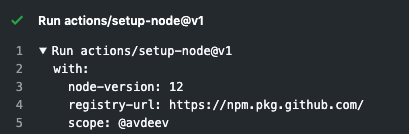

from setup-node.