Comments (15)
Works fine for me on Unity version 5.6.0 as it did 7 months ago.
Unfortunately there's no way I can help you if you don't include more information. Are you trying to run this project as-is or did you include it in some other project of your own? Which Unity version are you using? Which Windows version? Does the application just not start or does it crash? Have you tried launching it as Administrator? Any log file or stacktrace I can have a look into? (log files are usually written in the same directory the exe file is into or inside the *_Data directory)
from cef-unity-sample.
from cef-unity-sample.
thank you for the reply.
As you can see in the screenshot
-unity version 5.6.0p4(64bit)
-windows 10
The project is a sample and it did not start or crash.The project is a sample and it did not start or crash.
However, this does not happen in the mesh.
from cef-unity-sample.
The mesh colour is pink probably because somehow the Mesh Renderer has no material attached at runtime. I don't really know what's going on there, though.
Can I have a look at that "cef.log" file and at any "*.log" file inside the jaychun_Data directory?
Also, I'd suggest you to carefully debug the application starting from the OffscreenCEF class to see what happens at runtime. I can see that you have Visual Studio installed; you can easily attach its debugger to Unity and set breakpoints in the code.
from cef-unity-sample.
Thanks.This is solved! The problem was missing material. In the editor, the problem is not known because it is set as the default material.
from cef-unity-sample.
I'm sorry, but there is one more question. It is to launch your webcam from Chrome. For example, I've been working like a snapshot in .NET, but I wonder if it's possible in Unity. What should I do? Is there a way?
from cef-unity-sample.
from cef-unity-sample.
Can you be a bit more specific? What are you trying to achieve?
If you are trying to capture images from the webcam and display them somewhere on the scene, CEF is not the right approach, in my opinion. You should take a look at some third party library like Emgu CV or .NET wrappers of some native library like DirectShow.NET or Media Foundation .NET.
However, if you just want the website you are navigating to be able to use the webcam, then the "enable-media-stream" parameter should be enough.
from cef-unity-sample.
I would like to display the video that is being recorded in real-time camera on my smartphone as video on web chrome. I tried this "enable-media-stream" parameter, but it did not work. I do not know how wrong this is.
from cef-unity-sample.
from cef-unity-sample.
Your first sentence is a bit ambiguous. I'm gonna assume that the smartphone is the one doing the recording and that you want to display what is being recorded somewhere in a Unity scene in real-time. Is that correct?
Why do you think you need CEF to accomplish that? Is the video recorded by your smartphone being streamed somewhere in the internet?
As far as I know (and I don't know much about it) that "enable-media-stream" parameter only allows you access the media stream of the camera and microphone of the device that is using Chrome.
from cef-unity-sample.
Yes. I want to show it on Unity screen. I want to shoot with a smartphone device and display the screen in real time. It's like a screenshot. However, enable-media-stream does not allow access.
from cef-unity-sample.
from cef-unity-sample.
I want to display that video screen on a quad mesh in the unity screen.
from cef-unity-sample.
Can you access the video being recorded by the smartphone in real-time through a URL?
CEF is an embeddable web browser. If the video output of your smartphone is not available in the internet or in your local network via a URL, then CEF is useless.
To achieve what you want with CEF you have to use a live streaming service on your smartphone to stream the video on the internet and use CEF in Unity to display the web page where that streamed video is available at. I'm talking about Twitch.tv, for example. I doubt that's what you want, though.
The "enable-media-stream" option is unnecessary in your case. It just allows you to access the webcam of the device running CEF, that is not your smartphone.
You are better off not using CEF at all if you don't want to display web pages.
What you should do is something like what's described in this web page.
from cef-unity-sample.
Related Issues (3)
Recommend Projects
-
 React
React
A declarative, efficient, and flexible JavaScript library for building user interfaces.
-
Vue.js
🖖 Vue.js is a progressive, incrementally-adoptable JavaScript framework for building UI on the web.
-
 Typescript
Typescript
TypeScript is a superset of JavaScript that compiles to clean JavaScript output.
-
TensorFlow
An Open Source Machine Learning Framework for Everyone
-
Django
The Web framework for perfectionists with deadlines.
-
Laravel
A PHP framework for web artisans
-
D3
Bring data to life with SVG, Canvas and HTML. 📊📈🎉
-
Recommend Topics
-
javascript
JavaScript (JS) is a lightweight interpreted programming language with first-class functions.
-
web
Some thing interesting about web. New door for the world.
-
server
A server is a program made to process requests and deliver data to clients.
-
Machine learning
Machine learning is a way of modeling and interpreting data that allows a piece of software to respond intelligently.
-
Visualization
Some thing interesting about visualization, use data art
-
Game
Some thing interesting about game, make everyone happy.
Recommend Org
-
Facebook
We are working to build community through open source technology. NB: members must have two-factor auth.
-
Microsoft
Open source projects and samples from Microsoft.
-
Google
Google ❤️ Open Source for everyone.
-
Alibaba
Alibaba Open Source for everyone
-
D3
Data-Driven Documents codes.
-
Tencent
China tencent open source team.


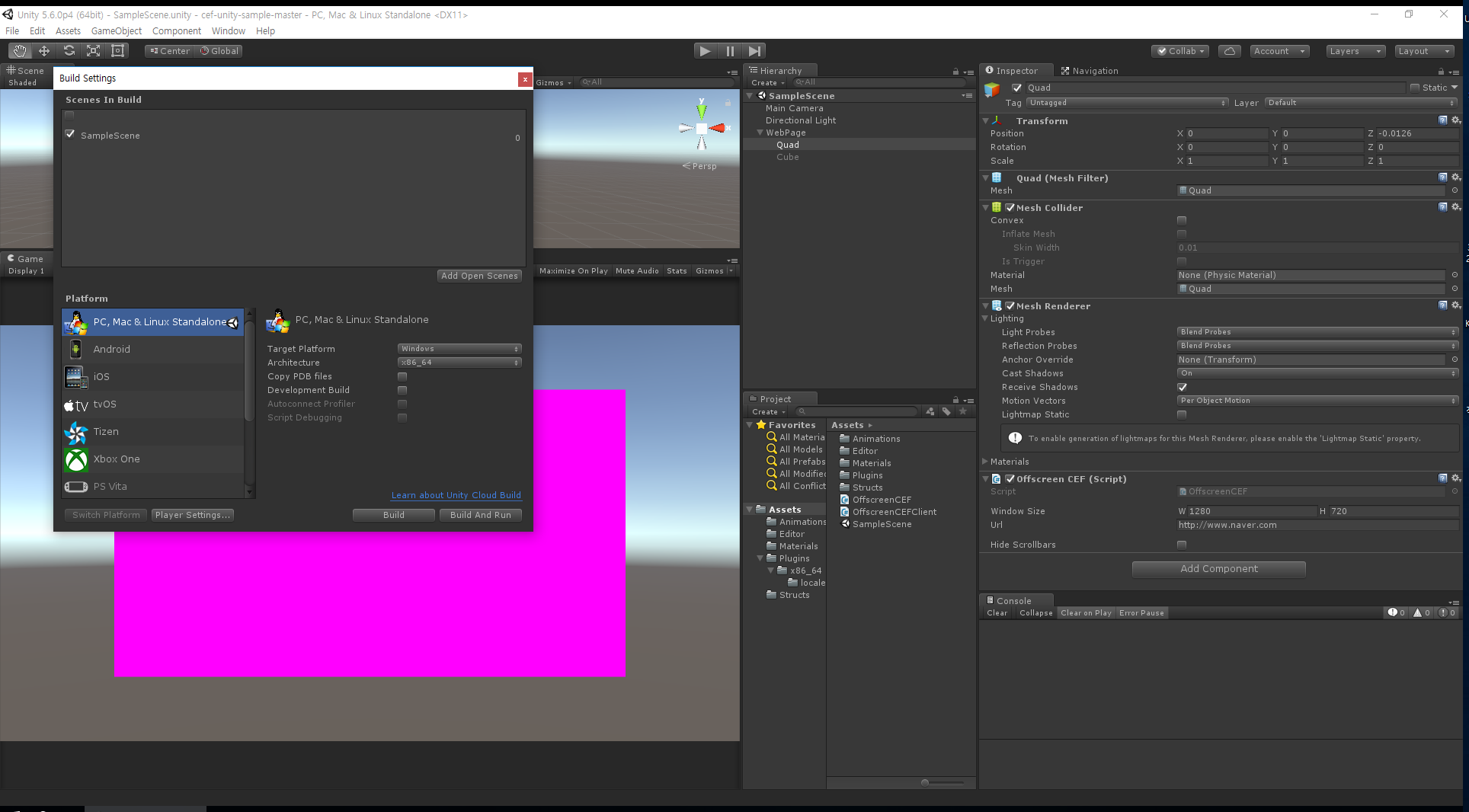
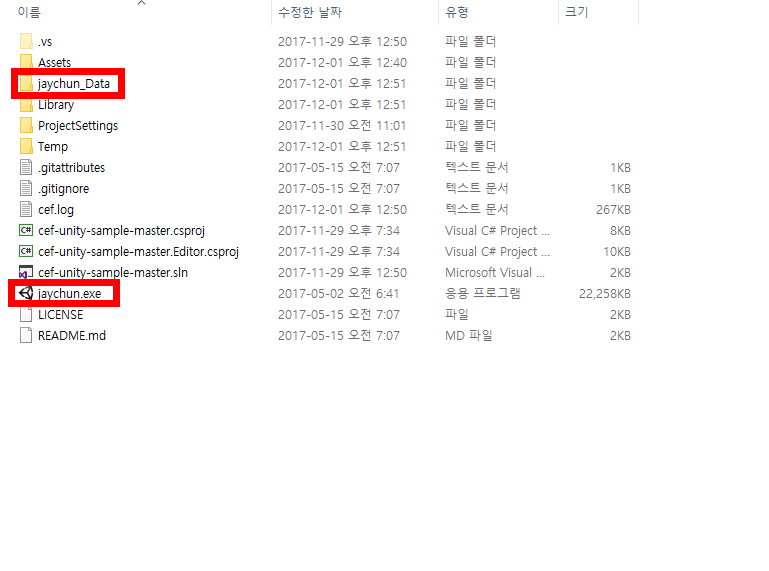

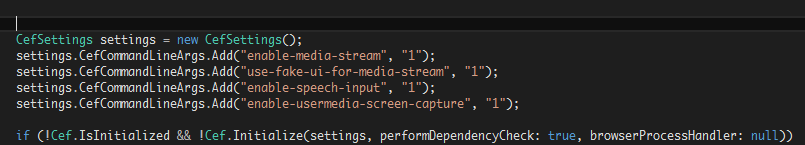
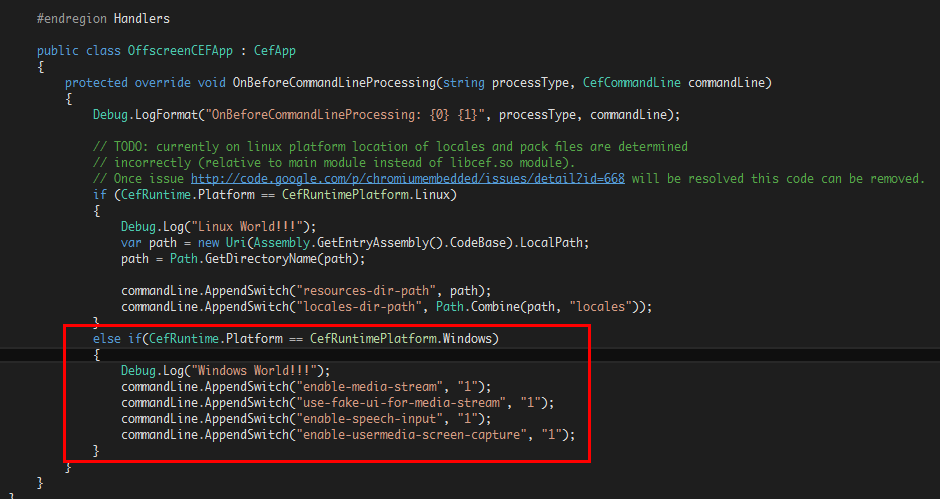
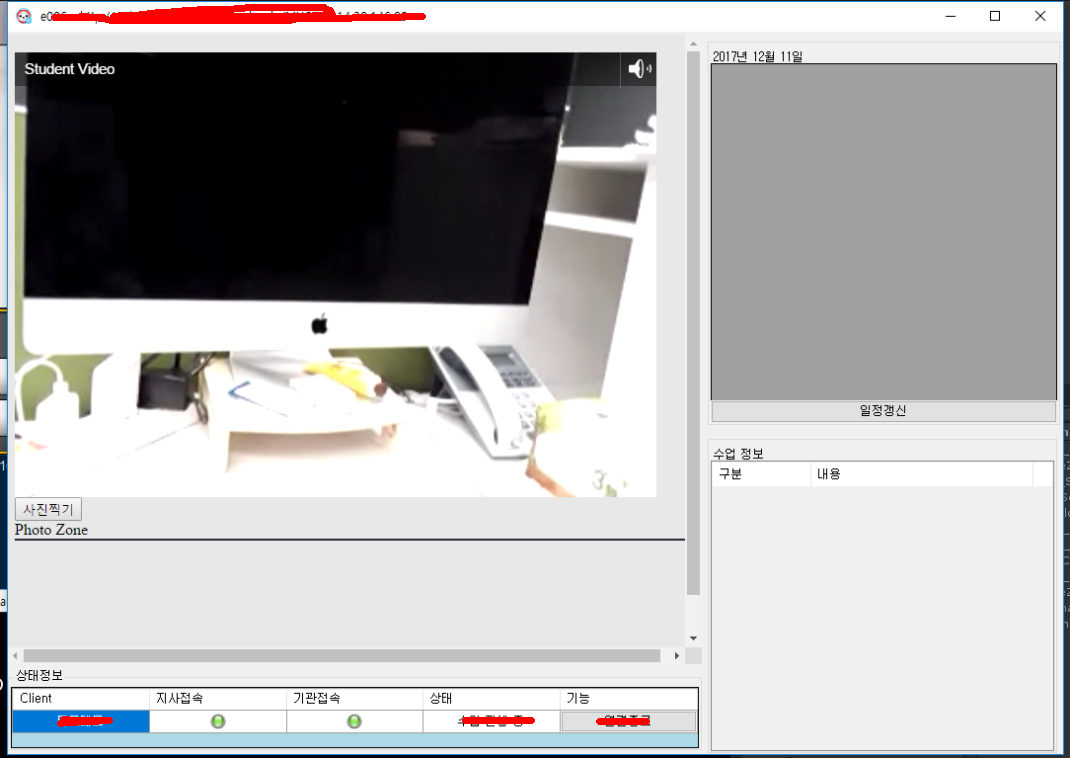
from cef-unity-sample.