This repository is a rewrite of espresso_timer that has better documentation and is easier to use.
This project was designed to be used with a Lelit MaraX espresso machine (like the Lelit Mara PL62X), but it works (only the timer functionality) with any espresso machine that has a vibration pump.
The following hardware is needed:
- NodeMCU (ESP8266)
- Tested with a NodeMCU V2 CP2102 board
- 0.96" OLED display
- Tested with a 4-pin version
- Reed sensor
- Normally closed and normally opened works
- Wires
- 3D printed case (https://www.thingiverse.com/thing:2937731)
Connect the OLED display like this:
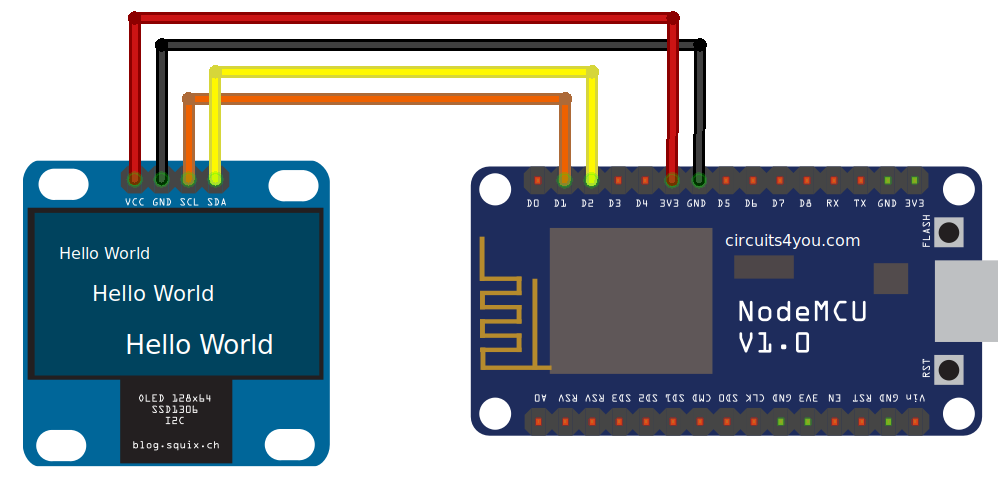
The reed switch goes to ground and D7.
The reed switch will be glued onto the machine's vibration pump like this:

If you have a Lelit MaraX machine, open the underside of the machine and you will see a 6-pin connector.
Connect pin 3 of the machine (RX) to pin D6 (TX) of NodeMCU
Connect pin 4 of the machine (TX) to pin D5 (RX) of NodeMCU
In case this does not work, change the pins connection (pin 3 to D5 & pin 4 to D6)
In order to make NodeMCU work with Arduino IDE, follow these instructions: https://www.instructables.com/id/Quick-Start-to-Nodemcu-ESP8266-on-Arduino-IDE/
When the pump will start, the timer on the screen will also start counting.
When the pump is stopped, the time will remain printed on the screen (if more than 15 seconds have passed) until the next time the pump is activated.
The time is not recorded unless 15 seconds have passed because the MaraX machine starts the pump by itself from time to time to fill the boiler with water.
The display should go to sleep after 1 hour and will wake up when the pump is started.
If the timer immediately starts, even when the machine is off, a wrong reed sensor is used. To solve it, replace the reed sensor with another type (normally opened / normally closed) or change the reedOpenSensor to true in the timer.ino file.
This project uses the following dependencies:
- https://github.com/adafruit/Adafruit_SSD1306
- https://github.com/adafruit/Adafruit_BusIO
- https://github.com/adafruit/Adafruit-GFX-Library
- https://github.com/JChristensen/Timer
More information about the project and progress can be found here.

