Comments (13)
And it figures, after asking for help the answer comes. The correct url is "https://domain.awsapps.com/connect/ccp#", the pound sign being vastly important for some reason.
from amazon-connect-streams.
I am receiving the same error even when using https://domain.awsapps.com/connect/ccp# (replacing domain with our actual domain) as the url. I am including the single js file built, plus I have whitelisted the domain. What am I missing?
from amazon-connect-streams.
@atekie Hopefully this isn't a stupid question, but did you whitelist the domain as https (which is required)?
from amazon-connect-streams.
@autrey yes we did whitelist the domain with https, thanks for chiming in!
from amazon-connect-streams.
we are facing same error , after doing every thing on amazon connect integration.
<title>Amazon Connect</title> <script type="text/javascript" src="{{ asset('js/amazon-connect-v1.2.0.js') }}"></script> <script type="text/javascript"> connect.core.initCCP(containerDiv, { ccpUrl: 'https://INSTANCENAME.awsapps.com/connect/ccp#', loginPopup: true, softphone: { allowFramedSoftphone: true } }); </script>from amazon-connect-streams.
I have the same intermittent issue.
Refused to display 'https://domain.awsapps.com/connect/login?landat=%2Fconnect%2Fccp#/' in a frame because it set 'X-Frame-Options' to 'sameorigin'.
connect.core.initCCP(containerDiv, { ccpUrl: 'https://domain.awsapps.com/connect/ccp#/', loginPopup: true, softphone: { disableRingtone: false, //ringtoneUrl: ringtoneUrl allowFramedSoftphone: true } });
As a work around, I've added a login button to the container div - which I hide when agent connects. This is pretty clunky. Looking for a better solution.
from amazon-connect-streams.
I don't get this issue locally, but I do get this issue in a staging server that I've created.
The successful request, locally, looks like this:

The same request on the staging server where I get the 'sameorigin' error, looks like this:

The only difference I see is some cookie key/values missing: username=; lily-auth-prod-iad=;
Not sure why those get populated locally vs on the staging server.
from amazon-connect-streams.
hi ,
I am also facing same issue of X-Frame-Options' to 'sameorigin'
Is there any solution for th
from amazon-connect-streams.
Not sure how relevant this is to all the different problems here, but make sure that you not only whitelisted the custom panel as https, but that you are also accessing it that way as well. I got lazy and tried to load s3.amazonaws.com/mybucket, without https, and from some computers is loads securely by default, others not.
from amazon-connect-streams.
Encountered this today while integrating with Salesforce, nearly given up, it turns out that need to add the Virualforce page domain used in CCP control panel to the Connect Approved origins list.
from amazon-connect-streams.
 commented on June 14, 2024
commented on June 14, 2024
I have encountered the same issue and ended up resolving the issue by added https://XXXXXXXX--amazonconnect.ap1.visual.force.com/ to the Approved origins in the Application integration section of Amazon Connect.
from amazon-connect-streams.
And it figures, after asking for help the answer comes. The correct url is "https://domain.awsapps.com/connect/ccp#", the pound sign being vastly important for some reaso
from amazon-connect-streams.
Still seems an issue in 2023. I followed the guide to the letter and it seems out of date. Browsing to my cloudfront address my browser has a fit with the SAME ORIGIN issue. Yes I have set the cloudfront address as an approved origin in Connect. It seems to get upset with the auth redirect url. I added that too for good measure. Do I have to add something in cloudfront? I'm not even sure why it's wanting me to auth. It does it if I'm already logged in too.
from amazon-connect-streams.
Related Issues (20)
- [Question] CCP for device settings HOT 1
- [Errors] When a supervisor is monitoring a call with multi party enabled, if an agent tries to swap or transfer to a quick connect, it fails HOT 4
- contact.onRejected is not available HOT 1
- Feature Request: use setEchoLevel and setLogLevel at the top level to change CCP logs HOT 2
- Agent mute button is stuck and wrongly showing unmute agent when agent is in a conference and silently monitored by a supervisor HOT 3
- Request to add Contact.getChannelContext to index.d.ts HOT 1
- WebRTC - Failing to join video session - AudioJoinedFromAnotherDevice HOT 2
- OnRefresh is invoked after a contact has ended showing both the initial and third party connections as active HOT 6
- ccp cannot initialized when disabled the third party cookie
- Unable to Login with amazon connect Streams (Periority High) HOT 4
- Pop-up warning message when an agent ON CALL attempts to logout HOT 3
- how to send and receive email in Amazon connect HOT 1
- Amazon connect Task flow stopped working HOT 1
- amazon instance integrate with SAML popup window can not close HOT 1
- connect.BaseConnection.getEndpoint() does not provide proper details of endpoint HOT 1
- onEnded no disconnectReason provided HOT 1
- Initialization Failed
- Auto Login & Login pop screen freezes with Amazon connect streams
- Listen in on conversations between agent and customer HOT 2
- [High Sev] Breaking Issue with Streams v2.14.2 and initApp() HOT 1
Recommend Projects
-
 React
React
A declarative, efficient, and flexible JavaScript library for building user interfaces.
-
Vue.js
🖖 Vue.js is a progressive, incrementally-adoptable JavaScript framework for building UI on the web.
-
 Typescript
Typescript
TypeScript is a superset of JavaScript that compiles to clean JavaScript output.
-
TensorFlow
An Open Source Machine Learning Framework for Everyone
-
Django
The Web framework for perfectionists with deadlines.
-
Laravel
A PHP framework for web artisans
-
D3
Bring data to life with SVG, Canvas and HTML. 📊📈🎉
-
Recommend Topics
-
javascript
JavaScript (JS) is a lightweight interpreted programming language with first-class functions.
-
web
Some thing interesting about web. New door for the world.
-
server
A server is a program made to process requests and deliver data to clients.
-
Machine learning
Machine learning is a way of modeling and interpreting data that allows a piece of software to respond intelligently.
-
Visualization
Some thing interesting about visualization, use data art
-
Game
Some thing interesting about game, make everyone happy.
Recommend Org
-
Facebook
We are working to build community through open source technology. NB: members must have two-factor auth.
-
Microsoft
Open source projects and samples from Microsoft.
-
Google
Google ❤️ Open Source for everyone.
-
Alibaba
Alibaba Open Source for everyone
-
D3
Data-Driven Documents codes.
-
Tencent
China tencent open source team.
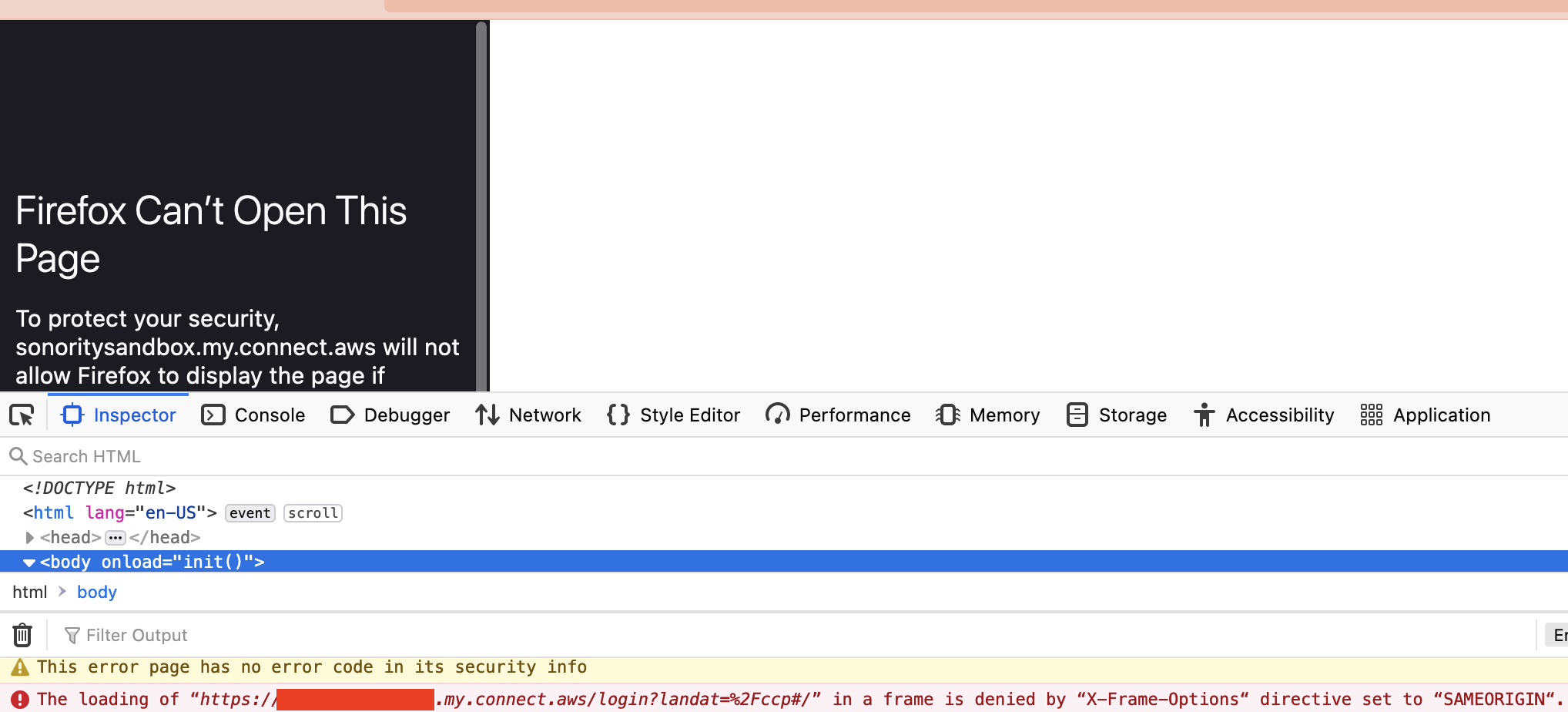
from amazon-connect-streams.