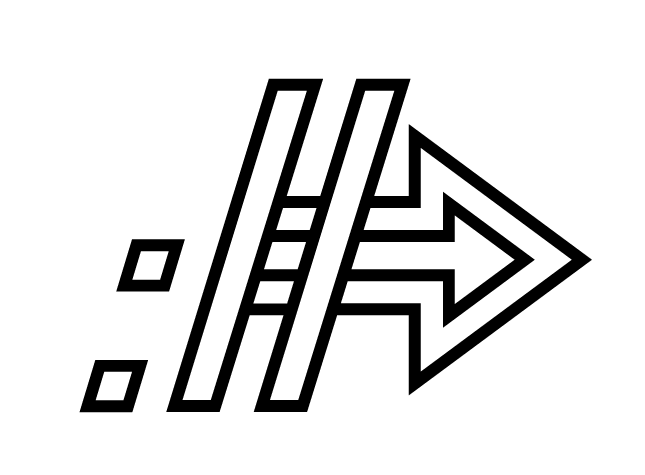Right Click Enhancer is a WebExtention for Microsoft Edge that adds handy features to the context menu.
This is a work-in-progress and more features will be added if it sounds good and useful. This extension is available on the Microsoft Store.
- Can open a valid but unlinked URL in the page by highligting it
- Can open an image in a new tab
- Can save an image without it being renamed and converted to a PNG while in InPrivate mode
- ...and more to come
These scripts were designed to be run in Windows Subsystem for Linux, but will probably work in Cygwin or a Linux VM. The Powershell scripts do need to be run in Windows, however.
Opening in developer hotreloading mode
npm install
npm startThis will create a build folder, which you then add into Edge via the Extensions menu. You will need to switch on extension developer features in about:flags if you haven't already. Dev mode has hot reloading and other nice things.
Creating a developer build
npm install
npm run buildMuch like above, this will create the build folder, but doesn't hot reload or rebuild on save.
You will need the Windows SDK installed for this.
Run:
npm run build-prodAn edgeExtension.appx will result in ./RightClickEnhancer/edgeextension/package. This is an unsigned appx package, ready for submission to the Microsoft Store, if you have the required rights to submit an Edge extension.
In order to install the package created above, you will also need to sign the package with a certificate. I've assumed that the Windows SDK is installed at C:\Program Files (x86)\Windows Kits\10\bin\x64\, this may or may not be valid. If you don't have any exes in there, check one of the build folders in that dir.
Open an administrator Powershell and run
npm run create-and-trust-certs
npm run sign-appxThis will create a keys/ folder and create the certificates and trust them, then sign the previously created appx. This may open your computer to risk, please make sure you know what this means.
By double clicking the edgeExtension.appx package, you can install the package.