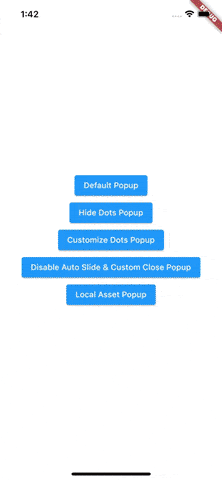Popup Banner is a package to show banner slider using modal dialog. We can set the image location, auto slide settings, dots indicator and others.
- Customizable Popup
- Custom Close Button
- Load Image From Network & Local
- Auto Slider & Timer
- Custom Dots Indicator Position & Color
You must add the library as a dependency to your project.
dependencies:
popup_banner: ^1.0.0You should then run flutter packages get
There is a detailed example project in the example folder. You can directly run and play on it. There are code snippets from example project below.
PopupBanner(
context: context,
images: [
"https://tinyurl.com/popup-banner-image",
"https://tinyurl.com/popup-banner-image2",
"https://tinyurl.com/popup-banner-image3",
"https://tinyurl.com/popup-banner-image4"
],
onClick: (index) {
debugPrint("CLICKED $index");
},
).show();PopupBanner(
context: context,
images: [
"https://tinyurl.com/popup-banner-image",
"https://tinyurl.com/popup-banner-image2",
"https://tinyurl.com/popup-banner-image3",
"https://tinyurl.com/popup-banner-image4"
],
useDots: false,
onClick: (index) {
debugPrint("CLICKED $index");
},
).show();PopupBanner(
context: context,
images: [
"https://tinyurl.com/popup-banner-image",
"https://tinyurl.com/popup-banner-image2",
"https://tinyurl.com/popup-banner-image3",
"https://tinyurl.com/popup-banner-image4"
],
dotsAlignment: Alignment.bottomCenter,
dotsColorActive: Colors.blue,
dotsColorInactive: Colors.grey.withOpacity(0.5),
onClick: (index) {
debugPrint("CLICKED $index");
},
).show();PopupBanner(
context: context,
images: [
"https://tinyurl.com/popup-banner-image",
"https://tinyurl.com/popup-banner-image2",
"https://tinyurl.com/popup-banner-image3",
"https://tinyurl.com/popup-banner-image4"
],
autoSlide: false,
customCloseButton: ElevatedButton(
onPressed: () => Navigator.pop(context),
style: ElevatedButton.styleFrom(
primary: Colors.blue,
),
child: const Text(
"Close",
style: TextStyle(
color: Colors.white,
),
),
),
onClick: (index) {
debugPrint("CLICKED $index");
},
).show();PopupBanner(
context: context,
images: [
"assets/images/popup-banner-local-image.jpg",
"assets/images/popup-banner-local-image2.jpg",
"assets/images/popup-banner-local-image3.jpeg",
"assets/images/popup-banner-local-image4.jpg"
],
fromNetwork: false,
onClick: (index) {},
).show()- If you found a bug, open an issue.
- If you have a feature request, open an issue.
- If you want to contribute, submit a pull request.
See CHANGELOG for all breaking (and non-breaking) changes.
Made with ❤ by Yusril Rapsanjani