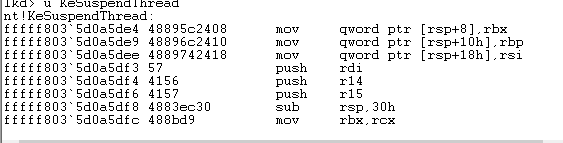Cinject is a project that executes dll injection in the Windows kernel. It is characterized by no modules and no threads. It uses remote stretching pe to achieve no modules. It uses APC or SupendThread to replace Rip registers to hijack threads to achieve no threads. The running environment was tested in 1909. If you want to run in other versions, you need to modify and find the function signatures of KeSuspendThread and KeResumeThread. I will tell you how to modify the offset of OFFSET_KTRAP_FRAME below. The injected dll also requires attributes ->code generation ->runtime multi-threaded MT. In short, other dll modules in the import table of the dll must also exist in the target process!
Temporarily test that the Apex Legends protected by EAC can be injected in 1909 (Os version 18363)
You need to open windbg in the target system as an administrator to open Kernel Debug, enter u KeSuspendThread to view the KeSuspendThread function address and disassembly, and record the characteristic code. The same is true for KeResumeThread, and finally in EipInject Cpp Modify the signature in the FindKeSuspendThread and FindKeResumeThread functions.
It is in EipInject H 'is the same as above. You also need the windbg administrator to start and enable kernel debugging, and type dt_ KTHREAD View _KTRAP_FRAME The offset can be modified
In the injectDll function, you can use APCExecuteFunction or EipExceptionFunction to switch between different execution methods
Cinject 是在windows内核执行dll注入的一个项目,特点是无模块和无线程,使用远程拉伸pe实现无模块,使用APC 或 SupendThread 替换Rip寄存器劫持线程实现无线程,运行环境在1909得到测试,如想在其他版本运行,需要修改寻找 KeSuspendThread 和 KeResumeThread 函数特征码和 OFFSET_KTRAP_FRAME 的偏移,我会在下文告诉大家如何修改。注入的dll也有要求,属性->代码生成->运行库 多线程MT。简单来说就是该dll的导入表里的其他dll模块在目标进程里也必须存在!
暂时测试可以注入受EAC 保护的 Apex legends 在 1909(Os version 18363)
您需要在目标系统中以管理员方式打开 windbg 开启 Kernel Debug 输入 u KeSuspendThread即可查看 KeSuspendThread 函数地址和反汇编,记录下特征码即可,KeResumeThread 也是如此 u KeResumeThread ,最后在EipInject.cpp修改FindKeSuspendThread 和 FindKeResumeThread函数里的特征码即可。
它在EipInject.h中 同上,也需要windbg管理员启动并开启内核调试,键入 dt _KTHREAD 查看 _KTRAP_FRAME的偏移,修改即可
在injectDll函数中,你可以使用 APCExecuteFunction 或EipExcuteFuntion 切换不同的执行方式