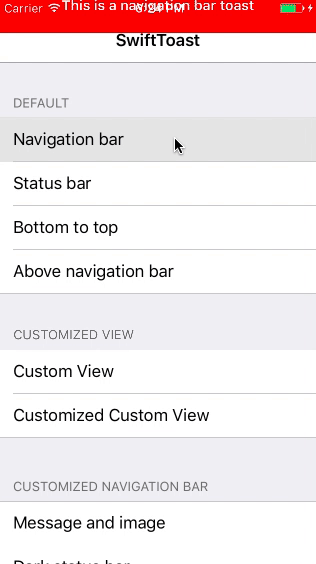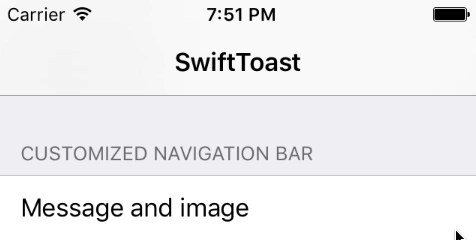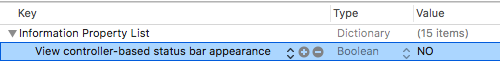A customizable iOS toast view for Swift
To run the example project, clone the repo and open SwiftToast.xcworkspace from the Example directory.
- Swift 3
- iOS 9.0 or higher
SwiftToast is available through CocoaPods. To install it, simply add the following line to your Podfile:
pod "SwiftToast"Simply add the following lines to your Cartfile:
github 'damboscolo/SwiftToast'You may choose between three styles
enum SwiftToastStyle {
case navigationBar
case statusBar
case bottomToTop
case belowNavigationBar
}A simple animated presentation:
let test = SwiftToast(text: "This is a Toast")
present(toast, animated: true)The SwiftToast dismiss is controlled by the attribute duration. When it's over, the toast automatically dismiss.
Another attribute that control is isUserInteractionEnabled that is true by default. When user touch above the toast it will automatically dismiss.
If you want to manually dismiss the toast, you can set isUserInteractionEnabled to false and duration as nil:
let test = SwiftToast(text: "This is a SwiftToast",
duration: nil,
isUserInteractionEnabled: false)
present(toast, animated: true)And to dismiss:
dismissSwiftToast(true)SwiftToast is very customizable. You may customize when you create SwiftTost object. Like this code:
let test = SwiftToast(
text: "This is a customized SwiftToast with image",
textAlignment: .left,
image: UIImage(named: "ic_alert"),
backgroundColor: .purple,
textColor: .white,
font: .boldSystemFont(ofSize: 15.0),
duration: 2.0,
minimumHeight: CGFloat(100.0),
statusBarStyle: .lightContent,
aboveStatusBar: true,
target: nil,
style: .navigationBar)
present(toast, animated: true)That generates this
Or you can change the default values, even the text, so all future presented toasts will look the same:
SwiftToast.defaultValue.text = "This is a Toast"
SwiftToast.defaultValue.backgroundColor = .green
SwiftToast.defaultValue.image = UIImage(named: "ic_alert")
SwiftToast.defaultValue.style = .bottomToTop
let toast = SwiftToast(text: "This is another Toast")
present(toast, animated: true)To use a custom .xib, you have to implement your as class as SwiftToastViewProtocol
protocol SwiftToastViewProtocol: class {
func nib() -> SwiftToastViewProtocol?
func configure(with toast: SwiftToastProtocol)
}struct CustomSwiftToast: SwiftToastProtocol {
// Protocoled
var duration: Double?
var minimumHeight: CGFloat?
var aboveStatusBar: Bool
var statusBarStyle: UIStatusBarStyle
var isUserInteractionEnabled: Bool
var target: SwiftToastDelegate?
var style: SwiftToastStyle
// Customized
var title: String
var subtitle: String
var backgroundColor: UIColor
}
class CustomSwiftToastView: UIView, SwiftToastViewProtocol {
// Customized
@IBOutlet weak var titleLabel: UILabel!
@IBOutlet weak var subtitleLabel: UILabel!
@IBOutlet weak var viewMinimumHeightConstraint: NSLayoutConstraint!
// Protocoled
func nib() -> SwiftToastViewProtocol? {
return Bundle.main.loadNibNamed("CustomSwiftToastView", owner: self, options: nil)?.first as? CustomSwiftToastView
}
func configure(with toast: SwiftToastProtocol) {
if let customToast = toast as? CustomSwiftToast {
// Put your configure code here. e.g.:
// subtitleLabel.text = customToast.subtitle
// backgroundColor = customToast.backgroundColor
// Setup minimum height if needed
// if let minimumHeight = toast.minimumHeight {
// viewMinimumHeightConstraint.constant = minimumHeight
// }
}
}
}To easily present a custom toast view:
let customToast = CustomSwiftToast(
duration: 3.0,
minimumHeight: nil,
aboveStatusBar: true,
statusBarStyle: .lightContent,
isUserInteractionEnabled: true,
target: nil,
style: .navigationBar,
title: "CUSTOM VIEW",
subtitle: "This is a totally customized subtitle",
backgroundColor: .blue
)
present(customToast, withCustomSwiftToastView: CustomSwiftToastView(), animated: true)SwiftToastDelegate has 3 optional delegates. They are set on the property target and are called when:
- Return the presented
SwiftToastheight:
func swiftToast(_ swiftToast: SwiftToastProtocol, presentedWith height: CGFloat)- Dismissed
SwiftToast:
func swiftToastDismissed(_ swiftToast: SwiftToastProtocol)- If
isUserInteractionEnabledaretrueand the user touched up inside the toast:
func swiftToastDidTouchUpInside(_ swiftToast: SwiftToastProtocol)To statusBarStyle works, you have to add row View controller-based status bar appearance on your Info.plist project and set to NO.
| Property | Type | Default value | Definition |
|---|---|---|---|
text |
String |
"" | Toast text |
textAlignment |
NSTextAlignment |
.center | Text alignment |
backgroundColor |
UIColor |
.red | Background color |
textColor |
UIColor |
.white | Text color |
image |
UIImage |
nil | Toast icon |
font |
UIFont |
.boldSystemFont(ofSize: 14.0) | Text font |
duration |
Double |
2.0 | Duration to dismiss. If nil, don't dismiss automatically |
minimumHeight |
CGFloat |
nil | Minimum toast's height. If nil, uses dynamic minimum height |
statusBarStyle |
UIStatusBarStyle |
.lightContent | Status bar style during toast appearance |
aboveStatusBar |
Bool |
false | Show/Hide status bar during toast appearance |
isUserInteractionEnabled |
Bool |
false | If true, dismiss on click. If false, don't dismiss on click |
target |
SwiftToastDelegate |
nil | Click on toast delegate |
style |
SwiftToastStyle |
.navigationBar | navigationBar, statusBar or bottomToTop style |
damboscolo, [email protected]
SwiftToast is available under the MIT license. See the LICENSE file for more info.