Comments (14)
I managed to get the badges and titles to display by wrapping my NavigationTabBar inside a FrameLayout. Perhaps this is a bug with android or the support libraries? In any case, please add this to the description so other people will know in the future. Thanks for your help!
from navigationtabbar.
Hello. Thanks for detailed issue. You cant show badge if tab have empty badge title. So, when you adf your models just set badge title to each of them and then you can show it.
from navigationtabbar.
Alright, thanks for the quick response and sorry for failing on inserting the code snippets :)
So in this particular snippet I realize I tried adding a badge to a model with an empty title, but before I tried adding it to the last one (which has a title) and it didn't work. Do I need to add a badge title to all of my models?
from navigationtabbar.
Here's an updated version of setting the models, which does not work either :(
models.add(
new NavigationTabBar.Model.Builder(browse, getResources().getColor(R.color.theme_accent))
.badgeTitle("1")
.title("Wee")
.build()
);
models.add(
new NavigationTabBar.Model.Builder(create, getResources().getColor(R.color.theme_accent))
.badgeTitle("2")
.title("Wee")
.build()
);
models.add(
new NavigationTabBar.Model.Builder(lists, getResources().getColor(R.color.theme_accent))
.badgeTitle("3")
.title("Wee")
.build()
);
navigationTabBar.setModels(models);
navigationTabBar.setViewPager(viewPager, 0);
navigationTabBar.setIsBadged(true);
navigationTabBar.setBadgeBgColor(Color.RED);
navigationTabBar.setBadgeTitleColor(Color.WHITE);
navigationTabBar.setBadgeSize(10);
navigationTabBar.setTitleSize(10);
from navigationtabbar.
The badges not showed?
from navigationtabbar.
Nope, they aren't showing. As a side note, with my current setup I didn't get the tab titles to show either.
from navigationtabbar.
Do you call showBadge?
from navigationtabbar.
If badge would have a not empty title there it eneabled to show.
from navigationtabbar.
I don't really understand, in my code all of the models have titles and badge titles, I am setting the navigation tab bar as titled and badged in the xml and I am setting it badged also in the activity code. No badges are showing and no titles are showing. I will have to switch to another library if this is not resolved soon.
from navigationtabbar.
Thanks. Year there a bug of Android layout system.
from navigationtabbar.
@lappalj4 cam you share your xml code i am facing the same issue but when i try to wrap NTB inside a FrameLayout my app crashes
`
<RelativeLayout
android:id="@+id/upperRelativeLayout"
android:layout_width="match_parent"
android:layout_height="match_parent"
android:alpha="1"
android:background="#F6F6F6"
android:elevation="3dp">
<FrameLayout
android:layout_width="wrap_content"
android:layout_height="wrap_content">
<android.support.v4.view.ViewPager
android:id="@+id/viewPager"
android:layout_width="match_parent"
android:layout_height="match_parent"
android:layout_gravity="bottom">
</android.support.v4.view.ViewPager>
<com.gigamole.navigationtabbar.ntb.NavigationTabBar
android:id="@+id/ntb"
android:layout_width="match_parent"
android:layout_height="70dp"
android:layout_alignParentBottom="true"
android:layout_alignParentLeft="true"
android:layout_alignParentStart="true"
android:layout_gravity="bottom"
android:elevation="16dp"
app:ntb_active_color="@android:color/black"
app:ntb_animation_duration="100"
app:ntb_badge_bg_color="#ffff0000"
app:ntb_badge_gravity="top"
app:ntb_badge_position="left"
app:ntb_badge_size="12sp"
app:ntb_badge_title_color="#ffffffff"
app:ntb_badge_use_typeface="true"
app:ntb_badged="true"
app:ntb_icon_size_fraction="0.6"
app:ntb_inactive_color="@android:color/darker_gray"
app:ntb_scaled="true"
app:ntb_swiped="true"
app:ntb_tinted="false"
app:ntb_title_mode="all"
app:ntb_title_size="10sp"
app:ntb_titled="true"
app:ntb_typeface="fonts/agency.ttf" />
</FrameLayout>
</RelativeLayout>
`
this is what i am trying
from navigationtabbar.
@kaustubhbhagwat Here it is:
<FrameLayout
android:id="@+id/ntb_wrapper"
android:layout_centerInParent="true"
android:layout_width="wrap_content"
android:layout_height="match_parent"
android:clipChildren="false"
android:clipToPadding="false">
<com.gigamole.navigationtabbar.ntb.NavigationTabBar
android:id="@+id/main_ntb"
android:layout_width="150dp"
android:layout_height="50dp"
android:layout_gravity="center"
app:ntb_corners_radius="25dp"
app:ntb_animation_duration="200"
app:ntb_active_color="@color/theme_primary"
app:ntb_inactive_color="@color/grey"
app:ntb_badged="true"
app:ntb_titled="false"
app:ntb_scaled="false"
app:ntb_tinted="true"
app:ntb_badge_position="center"
app:ntb_badge_gravity="bottom"
app:ntb_badge_bg_color="@color/theme_accent"
app:ntb_badge_title_color="#ffffff"
app:ntb_swiped="true"
app:ntb_bg_color="@color/transparent"
app:ntb_badge_size="11dp"/>
</FrameLayout>
And that is wrapped in a RelativeLayout that contains some other views I have in the toolbar, but they should be nothing relevant for this. Keep in mind that I have not updated the lib / changed the code since I last commented on this issue :)
from navigationtabbar.
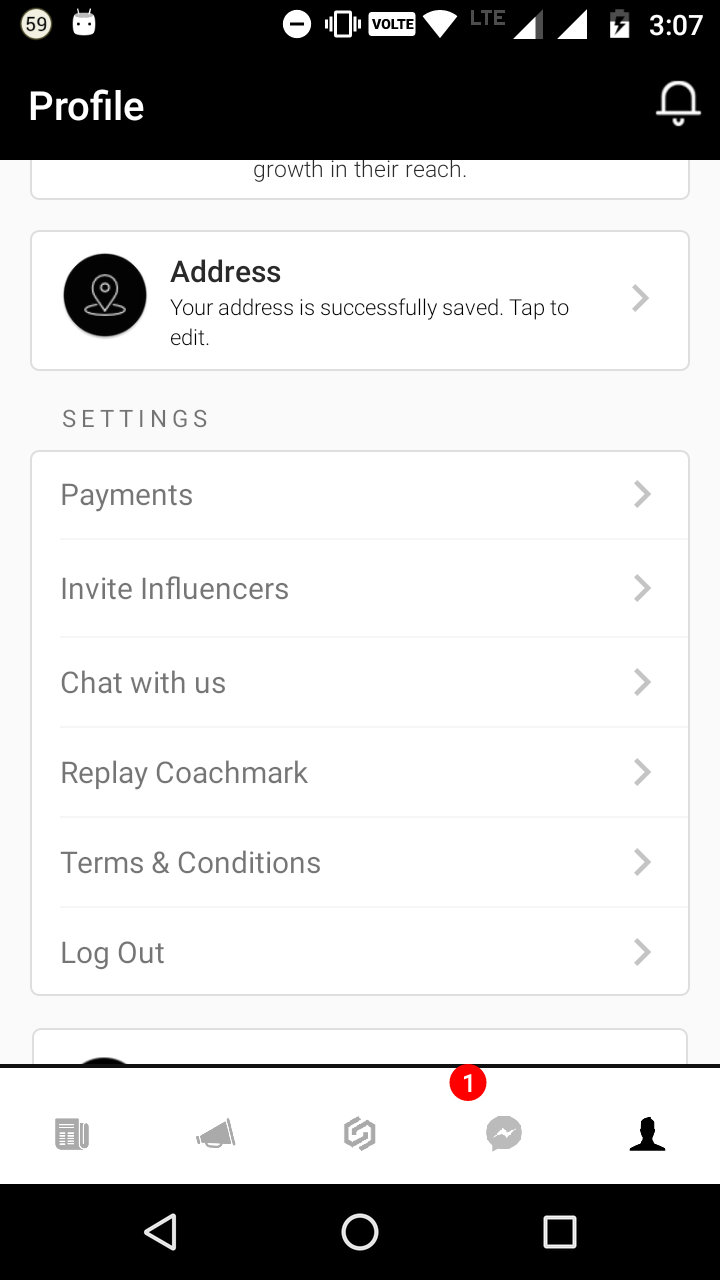
@lappalj4 Hello thanks a lot i can see the badges now but i see a black line on top of the NTB , and it goes away when i remove the FrameLayout.
from navigationtabbar.
@kaustubhbhagwat can't say why that would be happening, but I think you will be able to get rid of it by adjusting padding, margin and clip settings or just having a fixed height for both the framelayout and the NTB inside
from navigationtabbar.
Related Issues (20)
- [BADGE NOT SHOWED] HOT 2
- How Select tab by index ?
- Implementing fragments HOT 6
- is it impossible to show tabs only with title (no icon, no badge)?
- More pageviewer/ fragment
- Indicator Style
- boolean android.graphics.Bitmap.isRecycled() null object reference error
- boolean android.graphics.Bitmap.isRecycled() null object reference error
- I try to change title in runtime.But it won't be changed everytime.
- Drawable Background
- Migrate to AndroidX
- Does this navigation support sliding, such as 5 menu items on the side. Only show four, the other can be displayed by sliding
- Can you give each icon a color? HOT 1
- method add not working in arraylist add method
- No fake drag in progress. Call beginFakeDrag first. HOT 2
- i want to disable this nav
- ArrayIndexOutOfBounds Exception
- programmatically set selected item
- "
- how to disable scroll
Recommend Projects
-
 React
React
A declarative, efficient, and flexible JavaScript library for building user interfaces.
-
Vue.js
🖖 Vue.js is a progressive, incrementally-adoptable JavaScript framework for building UI on the web.
-
 Typescript
Typescript
TypeScript is a superset of JavaScript that compiles to clean JavaScript output.
-
TensorFlow
An Open Source Machine Learning Framework for Everyone
-
Django
The Web framework for perfectionists with deadlines.
-
Laravel
A PHP framework for web artisans
-
D3
Bring data to life with SVG, Canvas and HTML. 📊📈🎉
-
Recommend Topics
-
javascript
JavaScript (JS) is a lightweight interpreted programming language with first-class functions.
-
web
Some thing interesting about web. New door for the world.
-
server
A server is a program made to process requests and deliver data to clients.
-
Machine learning
Machine learning is a way of modeling and interpreting data that allows a piece of software to respond intelligently.
-
Visualization
Some thing interesting about visualization, use data art
-
Game
Some thing interesting about game, make everyone happy.
Recommend Org
-
Facebook
We are working to build community through open source technology. NB: members must have two-factor auth.
-
Microsoft
Open source projects and samples from Microsoft.
-
Google
Google ❤️ Open Source for everyone.
-
Alibaba
Alibaba Open Source for everyone
-
D3
Data-Driven Documents codes.
-
Tencent
China tencent open source team.

from navigationtabbar.