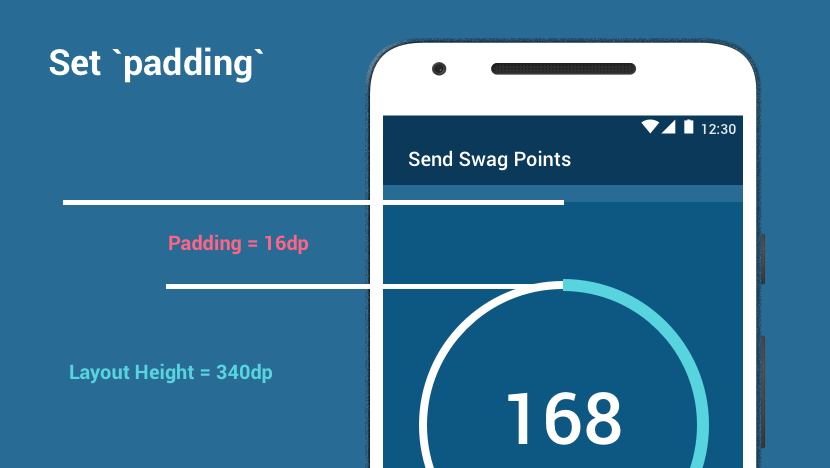SwagPoints - An Android custom circular SeekBar that supports max/min range and step settings.
dependencies {
...
compile 'com.dualcores.swagpoints:swagpoints:1.0.2'
}- In XML layout:
<com.dualcores.swagpoints.SwagPoints
xmlns:swagpoints="http://schemas.android.com/apk/res-auto"
android:id="@+id/seekbar_point"
android:layout_width="match_parent"
android:layout_height="340dp"
android:layout_gravity="center"
android:padding="64dp"
swagpoints:min="100"
swagpoints:max="1000"
swagpoints:step="100"
swagpoints:progressColor="@color/color_progress"
swagpoints:progressWidth="12dp"
swagpoints:arcColor="@color/color_arc"
swagpoints:arcWidth="8dp"
swagpoints:textSize="72sp"
swagpoints:textColor="@color/colorText"
swagpoints:indicatorIcon="@drawable/indicator"
/>Remember to add layout_padding to make sure that there is enough space to display the whole widget and indicator drawable.
If you don't add any layout_padding, the arc will extend the whole width/height, and the indicator drawable will be truncated (as below diagram).
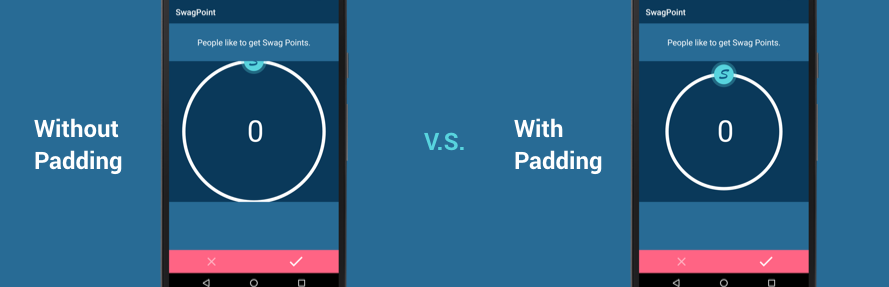
- All customizable attributes:
<declare-styleable name="SwagPoints">
<attr name="points" format="integer" />
<attr name="max" format="integer" />
<attr name="min" format="integer"/>
<attr name="step" format="integer"/>
<attr name="indicatorIcon" format="reference" />
<attr name="progressWidth" format="dimension" />
<attr name="progressColor" format="color" />
<attr name="arcWidth" format="dimension" />
<attr name="arcColor" format="color" />
<attr name="textSize" format="dimension"/>
<attr name="textColor" format="color"/>
<attr name="clockwise" format="boolean" />
<attr name="enabled" format="boolean" />
</declare-styleable>- Clone the repository and check out the
appmodule. - Download the app Swag – Exchange Personal Snaps on Google Play. This widget is used in the send point dialog.
Copyright 2016 Engine Bai
Licensed under the Apache License, Version 2.0 (the "License"); you may not use this file except in compliance with the License. You may obtain a copy of the License at
http://www.apache.org/licenses/LICENSE-2.0
Unless required by applicable law or agreed to in writing, software distributed under the License is distributed on an "AS IS" BASIS, WITHOUT WARRANTIES OR CONDITIONS OF ANY KIND, either express or implied. See the License for the specific language governing permissions and limitations under the License.