Comments (12)
Just to be sure you don't call :WhichKey on <leader> right? No need to do that as with vim-which-key.
from which-key.nvim.
You are correct. When using certain gui's for nvim, they mess with the mapping of leader keys. So I put that in there to take control of the situation. I thought I called that function before loading any plugins but apparently my timing is off. Not a big deal at all though, rarely use a gui anymore.
Getting the perfect portable vimrc is comically similar to whack-a-mole.
from which-key.nvim.
Thank you for reporting. When exactly does this error appear?
Just tried your config and it works. Is there a certain prefix that triggers this error?
from which-key.nvim.
hmmm. it happens immediately upon pushing the leader key. maybe there's a leftover parameter or clash somewhere from another which-key plugin. i'll debug some more to isolate it.
from which-key.nvim.
It also seems to effect the d and g keys in normal mode. So neither d$ nor gg do anything. I'm kinda stumped.
from which-key.nvim.
ok ya that definitely is it.
from which-key.nvim.
@klooj great. Can you show the exact keympaping you had in place that caused this?
I'll see if I can show a warning when someone else has leftovers from vim-which-key and handle it properly
from which-key.nvim.
I had this nnoremap <silent> <Leader> :WhichKey '<Space>'<CR>
from which-key.nvim.
fershur. so there were two parts:
first, this is how i set my leader keys. i had to comment out those 4 lines in order for the popup to work. i think it's just a timing thing that could be fixed on my end.
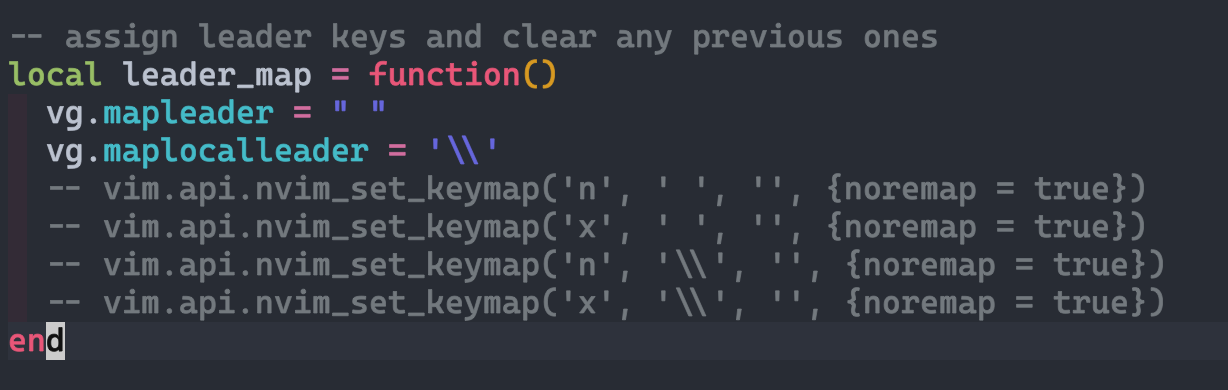
second, these are the keymaps i had (they're wrapped in a custom function )

from which-key.nvim.
That definitely caused it. You don't need to set any special keymaps for WhichKey to work.
Just pushed a change that shows an error when such a invalid keymap is called, so other users with the same issue will know what to do. Also updated the README.
from which-key.nvim.
Your first 4 lines in the first screenshot are <nop> operations, so if those were loaded AFTER WhichKey, it wouldn't work. But why would you want to add these in, in the first place? :)
from which-key.nvim.
this plugin is great. everything is working and I was able to jettison two plugins (vim-peekabo and vim-signature). three plugins for the price one.
fwiw, you may want to use wk.register({["j"] = "which_key_ignore", ["k"] = "which_key_ignore"}) for the example in the readme, so that people who have jk jj kj etc mapped to esc in insert mode can copy paste or at the very least be gently reminded they'll need to do it.
from which-key.nvim.
Related Issues (20)
- bug: Mapping a function, concatenates the compile commandd with the result.
- feature: Disable which-key UI HOT 2
- feature: Configuration option to override the usage of timeoutlen
- feature: Group descriptions
- bug: Command mode prompt doesn't show until user types, when mapping opens command mode HOT 2
- feature: Add keymap statistic.
- bug: which-key errors out when pressing wrong key combo in Command Line buffer mode HOT 4
- bug: module 'which-key' not found (Lazy.nvim) after registering maps
- feature: Peek buffers like registers
- feature: Make menu items clickable
- bug: vim.on_key binded function always receive <80><fd>* characters when which-key setup.
- bug: can't disable plugins.presets.z
- feature: Manual trigger of which-key HOT 2
- bug: Mapping vim.cmd functions with arguments will run the function when nvim starts HOT 3
- feature: Ability to highlight letters inside the description
- bug/feature: partial mapping (aliases) don't work as expected HOT 2
- bug: with OSC-52 enabled, which-key doesn't work correctly with registers
- bug: statusline goes away when `cmdheight=0` and `laststatus=3` on latest 0.10 nightly
- bug: Crash on VimEnter when using `mapleader = "<C-Space>"` and setting a mapping with `<C-Space>` instead of `<Leader>` (or defining a group) HOT 1
- bug: cmdheight=0 causes inconsistent behavior between `:` and `;` with whichkey mapping
Recommend Projects
-
 React
React
A declarative, efficient, and flexible JavaScript library for building user interfaces.
-
Vue.js
🖖 Vue.js is a progressive, incrementally-adoptable JavaScript framework for building UI on the web.
-
 Typescript
Typescript
TypeScript is a superset of JavaScript that compiles to clean JavaScript output.
-
TensorFlow
An Open Source Machine Learning Framework for Everyone
-
Django
The Web framework for perfectionists with deadlines.
-
Laravel
A PHP framework for web artisans
-
D3
Bring data to life with SVG, Canvas and HTML. 📊📈🎉
-
Recommend Topics
-
javascript
JavaScript (JS) is a lightweight interpreted programming language with first-class functions.
-
web
Some thing interesting about web. New door for the world.
-
server
A server is a program made to process requests and deliver data to clients.
-
Machine learning
Machine learning is a way of modeling and interpreting data that allows a piece of software to respond intelligently.
-
Visualization
Some thing interesting about visualization, use data art
-
Game
Some thing interesting about game, make everyone happy.
Recommend Org
-
Facebook
We are working to build community through open source technology. NB: members must have two-factor auth.
-
Microsoft
Open source projects and samples from Microsoft.
-
Google
Google ❤️ Open Source for everyone.
-
Alibaba
Alibaba Open Source for everyone
-
D3
Data-Driven Documents codes.
-
Tencent
China tencent open source team.

from which-key.nvim.