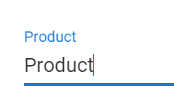I get this errors after package installation when build the app (Angular 12). I've already installed FormIO to use the builder
Error: node_modules/@formio/angular-material/lib/components/button/button.component.d.ts:1:29 - error TS7016: Could not find a declaration file for module 'formiojs/components/button/Button.js'. 'E:/Progetti/EEE/Source/client/node_modules/formiojs/components/button/Button.js' implicitly has an 'any' type.
Try npm i --save-dev @types/formiojs if it exists or add a new declaration (.d.ts) file containing declare module 'formiojs/components/button/Button.js';
1 import ButtonComponent from 'formiojs/components/button/Button.js';
~~~~~~~~~~~~~~~~~~~~~~~~~~~~~~~~~~~~~~
Error: node_modules/@formio/angular-material/lib/components/checkbox/checkbox.component.d.ts:2:31 - error TS7016: Could not find a declaration file for module 'formiojs/components/checkbox/Checkbox.js'. 'E:/Progetti/EEE/Source/client/node_modules/formiojs/components/checkbox/Checkbox.js' implicitly has an 'any' type.
Try npm i --save-dev @types/formiojs if it exists or add a new declaration (.d.ts) file containing declare module 'formiojs/components/checkbox/Checkbox.js';
2 import CheckboxComponent from 'formiojs/components/checkbox/Checkbox.js';
~~~~~~~~~~~~~~~~~~~~~~~~~~~~~~~~~~~~~~~~~~
Error: node_modules/@formio/angular-material/lib/components/columns/columns.component.d.ts:2:30 - error TS7016: Could not find a declaration file for module 'formiojs/components/columns/Columns.js'. 'E:/Progetti/EEE/Source/client/node_modules/formiojs/components/columns/Columns.js' implicitly has an 'any' type.
Try npm i --save-dev @types/formiojs if it exists or add a new declaration (.d.ts) file containing declare module 'formiojs/components/columns/Columns.js';
2 import ColumnsComponent from 'formiojs/components/columns/Columns.js';
~~~~~~~~~~~~~~~~~~~~~~~~~~~~~~~~~~~~~~~~
Error: node_modules/@formio/angular-material/lib/components/container/container.component.d.ts:2:32 - error TS7016: Could not find a declaration file for module 'formiojs/components/container/Container.js'. 'E:/Progetti/EEE/Source/client/node_modules/formiojs/components/container/Container.js' implicitly has an 'any' type.
Try npm i --save-dev @types/formiojs if it exists or add a new declaration (.d.ts) file containing declare module 'formiojs/components/container/Container.js';
2 import ContainerComponent from 'formiojs/components/container/Container.js';
~~~~~~~~~~~~~~~~~~~~~~~~~~~~~~~~~~~~~~~~~~~~
Error: node_modules/@formio/angular-material/lib/components/content/content.component.d.ts:2:30 - error TS7016: Could not find a declaration file for module 'formiojs/components/content/Content.js'. 'E:/Progetti/EEE/Source/client/node_modules/formiojs/components/content/Content.js' implicitly has an 'any' type.
Try npm i --save-dev @types/formiojs if it exists or add a new declaration (.d.ts) file containing declare module 'formiojs/components/content/Content.js';
2 import ContentComponent from 'formiojs/components/content/Content.js';
~~~~~~~~~~~~~~~~~~~~~~~~~~~~~~~~~~~~~~~~
Error: node_modules/@formio/angular-material/lib/components/currency/currency.component.d.ts:2:31 - error TS7016: Could not find a declaration file for module 'formiojs/components/currency/Currency.js'. 'E:/Progetti/EEE/Source/client/node_modules/formiojs/components/currency/Currency.js' implicitly has an 'any' type.
Try npm i --save-dev @types/formiojs if it exists or add a new declaration (.d.ts) file containing declare module 'formiojs/components/currency/Currency.js';
2 import CurrencyComponent from 'formiojs/components/currency/Currency.js';
~~~~~~~~~~~~~~~~~~~~~~~~~~~~~~~~~~~~~~~~~~
Error: node_modules/@formio/angular-material/lib/components/datagrid/datagrid.component.d.ts:3:31 - error TS7016: Could not find a declaration file for module 'formiojs/components/datagrid/DataGrid.js'. 'E:/Progetti/EEE/Source/client/node_modules/formiojs/components/datagrid/DataGrid.js' implicitly has an 'any' type.
Try npm i --save-dev @types/formiojs if it exists or add a new declaration (.d.ts) file containing declare module 'formiojs/components/datagrid/DataGrid.js';
3 import DataGridComponent from 'formiojs/components/datagrid/DataGrid.js';
~~~~~~~~~~~~~~~~~~~~~~~~~~~~~~~~~~~~~~~~~~
Error: node_modules/@formio/angular-material/lib/components/date/date.component.d.ts:2:31 - error TS7016: Could not find a declaration file for module 'formiojs/components/datetime/DateTime.js'. 'E:/Progetti/EEE/Source/client/node_modules/formiojs/components/datetime/DateTime.js' implicitly has an 'any' type.
Try npm i --save-dev @types/formiojs if it exists or add a new declaration (.d.ts) file containing declare module 'formiojs/components/datetime/DateTime.js';
2 import DateTimeComponent from 'formiojs/components/datetime/DateTime.js';
~~~~~~~~~~~~~~~~~~~~~~~~~~~~~~~~~~~~~~~~~~
Error: node_modules/@formio/angular-material/lib/components/day/day.component.d.ts:3:26 - error TS7016: Could not find a declaration file for module 'formiojs/components/day/Day.js'. 'E:/Progetti/EEE/Source/client/node_modules/formiojs/components/day/Day.js' implicitly has an 'any' type.
Try npm i --save-dev @types/formiojs if it exists or add a new declaration (.d.ts) file containing declare module 'formiojs/components/day/Day.js';
3 import DayComponent from 'formiojs/components/day/Day.js';
~~~~~~~~~~~~~~~~~~~~~~~~~~~~~~~~
Error: node_modules/@formio/angular-material/lib/components/editgrid/editgrid.component.d.ts:3:31 - error TS7016: Could not find a declaration file for module 'formiojs/components/editgrid/EditGrid.js'. 'E:/Progetti/EEE/Source/client/node_modules/formiojs/components/editgrid/EditGrid.js' implicitly has an 'any' type.
Try npm i --save-dev @types/formiojs if it exists or add a new declaration (.d.ts) file containing declare module 'formiojs/components/editgrid/EditGrid.js';
3 import EditGridComponent from 'formiojs/components/editgrid/EditGrid.js';
~~~~~~~~~~~~~~~~~~~~~~~~~~~~~~~~~~~~~~~~~~
Error: node_modules/@formio/angular-material/lib/components/email/email.component.d.ts:2:28 - error TS7016: Could not find a declaration file for module 'formiojs/components/email/Email.js'. 'E:/Progetti/EEE/Source/client/node_modules/formiojs/components/email/Email.js' implicitly has an 'any' type.
Try npm i --save-dev @types/formiojs if it exists or add a new declaration (.d.ts) file containing declare module 'formiojs/components/email/Email.js';
2 import EmailComponent from 'formiojs/components/email/Email.js';
~~~~~~~~~~~~~~~~~~~~~~~~~~~~~~~~~~~~
Error: node_modules/@formio/angular-material/lib/components/fieldset/fieldset.component.d.ts:1:31 - error TS7016: Could not find a declaration file for module 'formiojs/components/fieldset/Fieldset.js'. 'E:/Progetti/EEE/Source/client/node_modules/formiojs/components/fieldset/Fieldset.js' implicitly has an 'any' type.
Try npm i --save-dev @types/formiojs if it exists or add a new declaration (.d.ts) file containing declare module 'formiojs/components/fieldset/Fieldset.js';
1 import FieldsetComponent from 'formiojs/components/fieldset/Fieldset.js';
~~~~~~~~~~~~~~~~~~~~~~~~~~~~~~~~~~~~~~~~~~
Error: node_modules/@formio/angular-material/lib/components/formio.wizard.d.ts:2:20 - error TS7016: Could not find a declaration file for module 'formiojs/Wizard'. 'E:/Progetti/EEE/Source/client/node_modules/formiojs/Wizard.js' implicitly has an 'any' type.
Try npm i --save-dev @types/formiojs if it exists or add a new declaration (.d.ts) file containing declare module 'formiojs/Wizard';
2 import Wizard from 'formiojs/Wizard';
~~~~~~~~~~~~~~~~~
Error: node_modules/@formio/angular-material/lib/components/hidden/hidden.component.d.ts:2:29 - error TS7016: Could not find a declaration file for module 'formiojs/components/hidden/Hidden.js'. 'E:/Progetti/EEE/Source/client/node_modules/formiojs/components/hidden/Hidden.js' implicitly has an 'any' type.
Try npm i --save-dev @types/formiojs if it exists or add a new declaration (.d.ts) file containing declare module 'formiojs/components/hidden/Hidden.js';
2 import HiddenComponent from 'formiojs/components/hidden/Hidden.js';
~~~~~~~~~~~~~~~~~~~~~~~~~~~~~~~~~~~~~~
Error: node_modules/@formio/angular-material/lib/components/html/html.component.d.ts:3:m27 - error TS7016: Could not find a declaration file for module 'formiojs/components/html/HTML.js'. 'E:/Progetti/EEE/Source/client/node_modules/formiojs/components/html/HTML.js' implicitly has an 'any' type.
Try npm i --save-dev @types/formiojs if it exists or add a new declaration (.d.ts) file containing declare module 'formiojs/components/html/HTML.js';
3 import HtmlComponent from 'formiojs/components/html/HTML.js';
~~~~~~~~~~~~~~~~~~~~~~~~~~~~~~~~~~
Error: node_modules/@formio/angular-material/lib/components/number/number.component.d.ts:3:29 - error TS7016: Could not find a declaration file for module 'formiojs/components/number/Number.js'. 'E:/Progetti/EEE/Source/client/node_modules/formiojs/components/number/Number.js' implicitly has an 'any' type.
Try npm i --save-dev @types/formiojs if it exists or add a new declaration (.d.ts) file containing declare module 'formiojs/components/number/Number.js';
3 import NumberComponent from 'formiojs/components/number/Number.js';
~~~~~~~~~~~~~~~~~~~~~~~~~~~~~~~~~~~~~~
Error: node_modules/@formio/angular-material/lib/components/panel/panel.component.d.ts:2:28 - error TS7016: Could not find a declaration file for module 'formiojs/components/panel/Panel.js'. 'E:/Progetti/EEE/Source/client/node_modules/formiojs/components/panel/Panel.js' implicitly has an 'any' type.
Try npm i --save-dev @types/formiojs if it exists or add a new declaration (.d.ts) file containing declare module 'formiojs/components/panel/Panel.js';
2 import PanelComponent from 'formiojs/components/panel/Panel.js';
~~~~~~~~~~~~~~~~~~~~~~~~~~~~~~~~~~~~
Error: node_modules/@formio/angular-material/lib/components/password/password.component.d.ts:2:31 - error TS7016: Could not find a declaration file for module 'formiojs/components/password/Password.js'. 'E:/Progetti/EEE/Source/client/node_modules/formiojs/components/password/Password.js' implicitly has an 'any' type.
Try npm i --save-dev @types/formiojs if it exists or add a new declaration (.d.ts) file containing declare module 'formiojs/components/password/Password.js';
2 import PasswordComponent from 'formiojs/components/password/Password.js';
~~~~~~~~~~~~~~~~~~~~~~~~~~~~~~~~~~~~~~~~~~
Error: node_modules/@formio/angular-material/lib/components/phonenumber/phonenumber.component.d.ts:2:34 - error TS7016: Could not find a declaration file for module 'formiojs/components/phonenumber/PhoneNumber.js'. 'E:/Progetti/EEE/Source/client/node_modules/formiojs/components/phonenumber/PhoneNumber.js' implicitly has an 'any' type.
Try npm i --save-dev @types/formiojs if it exists or add a new declaration (.d.ts) file containing declare module 'formiojs/components/phonenumber/PhoneNumber.js';
2 import PhoneNumberComponent from 'formiojs/components/phonenumber/PhoneNumber.js';
~~~~~~~~~~~~~~~~~~~~~~~~~~~~~~~~~~~~~~~~~~~~~~~~
Error: node_modules/@formio/angular-material/lib/components/radio/radio.component.d.ts:2:28 - error TS7016: Could not find a declaration file for module 'formiojs/components/radio/Radio.js'. 'E:/Progetti/EEE/Source/client/node_modules/formiojs/components/radio/Radio.js' implicitly has an 'any' type.
Try npm i --save-dev @types/formiojs if it exists or add a new declaration (.d.ts) file containing declare module 'formiojs/components/radio/Radio.js';
2 import RadioComponent from 'formiojs/components/radio/Radio.js';
~~~~~~~~~~~~~~~~~~~~~~~~~~~~~~~~~~~~
Error: node_modules/@formio/angular-material/lib/components/select/select.component.d.ts:3:29 - error TS7016: Could not find a declaration file for module 'formiojs/components/select/Select.js'. 'E:/Progetti/EEE/Source/client/node_modules/formiojs/components/select/Select.js' implicitly has an 'any' type.
Try npm i --save-dev @types/formiojs if it exists or add a new declaration (.d.ts) file containing declare module 'formiojs/components/select/Select.js';
3 import SelectComponent from 'formiojs/components/select/Select.js';
~~~~~~~~~~~~~~~~~~~~~~~~~~~~~~~~~~~~~~
Error: node_modules/@formio/angular-material/lib/components/selectboxes/selectboxes.component.d.ts:2:34 - error TS7016: Could not find a declaration file for module 'formiojs/components/selectboxes/SelectBoxes.js'. 'E:/Progetti/EEE/Source/client/node_modules/formiojs/components/selectboxes/SelectBoxes.js' implicitly has an 'any' type.
Try npm i --save-dev @types/formiojs if it exists or add a new declaration (.d.ts) file containing declare module 'formiojs/components/selectboxes/SelectBoxes.js';
2 import SelectBoxesComponent from 'formiojs/components/selectboxes/SelectBoxes.js';
~~~~~~~~~~~~~~~~~~~~~~~~~~~~~~~~~~~~~~~~~~~~~~~~
Error: node_modules/@formio/angular-material/lib/components/signature/signature.component.d.ts:3:32 - error TS7016: Could not find a declaration file for module 'formiojs/components/signature/Signature.js'. 'E:/Progetti/EEE/Source/client/node_modules/formiojs/components/signature/Signature.js' implicitly has an 'any' type.
Try npm i --save-dev @types/formiojs if it exists or add a new declaration (.d.ts) file containing declare module 'formiojs/components/signature/Signature.js';
3 import SignatureComponent from 'formiojs/components/signature/Signature.js';
~~~~~~~~~~~~~~~~~~~~~~~~~~~~~~~~~~~~~~~~~~~~
Error: node_modules/@formio/angular-material/lib/components/survey/survey.component.d.ts:2:29 - error TS7016: Could not find a declaration file for module 'formiojs/components/survey/Survey.js'. 'E:/Progetti/EEE/Source/client/node_modules/formiojs/components/survey/Survey.js' implicitly has an 'any' type.
Try npm i --save-dev @types/formiojs if it exists or add a new declaration (.d.ts) file containing declare module 'formiojs/components/survey/Survey.js';
2 import SurveyComponent from 'formiojs/components/survey/Survey.js';
~~~~~~~~~~~~~~~~~~~~~~~~~~~~~~~~~~~~~~
Error: node_modules/@formio/angular-material/lib/components/table/table.component.d.ts:2:28 - error TS7016: Could not find a declaration file for module 'formiojs/components/table/Table.js'. 'E:/Progetti/EEE/Source/client/node_modules/formiojs/components/table/Table.js' implicitly has an 'any' type.
Try npm i --save-dev @types/formiojs if it exists or add a new declaration (.d.ts) file containing declare module 'formiojs/components/table/Table.js';
2 import TableComponent from 'formiojs/components/table/Table.js';
~~~~~~~~~~~~~~~~~~~~~~~~~~~~~~~~~~~~
Error: node_modules/@formio/angular-material/lib/components/tabs/tabs.component.d.ts:2:27 - error TS7016: Could not find a declaration file for module 'formiojs/components/tabs/Tabs.js'. 'E:/Progetti/EEE/Source/client/node_modules/formiojs/components/tabs/Tabs.js' implicitly has an 'any' type.
Try npm i --save-dev @types/formiojs if it exists or add a new declaration (.d.ts) file containing declare module 'formiojs/components/tabs/Tabs.js';
2 import TabsComponent from 'formiojs/components/tabs/Tabs.js';
~~~~~~~~~~~~~~~~~~~~~~~~~~~~~~~~~~
Error: node_modules/@formio/angular-material/lib/components/tags/tags.component.d.ts:1:27 - error TS7016: Could not find a declaration file for module 'formiojs/components/tags/Tags.js'. 'E:/Progetti/EEE/Source/client/node_modules/formiojs/components/tags/Tags.js' implicitly has an 'any' type.
Try npm i --save-dev @types/formiojs if it exists or add a new declaration (.d.ts) file containing declare module 'formiojs/components/tags/Tags.js';
1 import TagsComponent from 'formiojs/components/tags/Tags.js';
~~~~~~~~~~~~~~~~~~~~~~~~~~~~~~~~~~
Error: node_modules/@formio/angular-material/lib/components/textarea/textarea.component.d.ts:3:31 - error TS7016: Could not find a declaration file for module 'formiojs/components/textarea/TextArea.js'. 'E:/Progetti/EEE/Source/client/node_modules/formiojs/components/textarea/TextArea.js' implicitly has an 'any' type.
Try npm i --save-dev @types/formiojs if it exists or add a new declaration (.d.ts) file containing declare module 'formiojs/components/textarea/TextArea.js';
3 import TextAreaComponent from 'formiojs/components/textarea/TextArea.js';
~~~~~~~~~~~~~~~~~~~~~~~~~~~~~~~~~~~~~~~~~~
Error: node_modules/@formio/angular-material/lib/components/textfield/textfield.component.d.ts:2:32 - error TS7016: Could not find a declaration file for module 'formiojs/components/textfield/TextField.js'. 'E:/Progetti/EEE/Source/client/node_modules/formiojs/components/textfield/TextField.js' implicitly has an 'any' type.
Try npm i --save-dev @types/formiojs if it exists or add a new declaration (.d.ts) file containing declare module 'formiojs/components/textfield/TextField.js';
2 import TextFieldComponent from 'formiojs/components/textfield/TextField.js';
~~~~~~~~~~~~~~~~~~~~~~~~~~~~~~~~~~~~~~~~~~~~
Error: node_modules/@formio/angular-material/lib/components/time/time.component.d.ts:4:27 - error TS7016: Could not find a declaration file for module 'formiojs/components/time/Time.js'. 'E:/Progetti/EEE/Source/client/node_modules/formiojs/components/time/Time.js' implicitly has an 'any' type.
Try npm i --save-dev @types/formiojs if it exists or add a new declaration (.d.ts) file containing declare module 'formiojs/components/time/Time.js';
4 import TimeComponent from 'formiojs/components/time/Time.js';
~~~~~~~~~~~~~~~~~~~~~~~~~~~~~~~~~~
Error: node_modules/@formio/angular-material/lib/components/url/url.component.d.ts:2:26 - error TS7016: Could not find a declaration file for module 'formiojs/components/url/Url.js'. 'E:/Progetti/EEE/Source/client/node_modules/formiojs/components/url/Url.js' implicitly has an 'any' type.
Try npm i --save-dev @types/formiojs if it exists or add a new declaration (.d.ts) file containing declare module 'formiojs/components/url/Url.js';
2 import UrlComponent from 'formiojs/components/url/Url.js';
~~~~~~~~~~~~~~~~~~~~~~~~~~~~~~~~
Error: node_modules/@formio/angular-material/lib/components/well/well.component.d.ts0m:1:27 - error TS7016: Could not find a declaration file for module 'formiojs/components/well/Well.js'. 'E:/Progetti/EEE/Source/client/node_modules/formiojs/components/well/Well.js' implicitly has an 'any' type.
Try npm i --save-dev @types/formiojs if it exists or add a new declaration (.d.ts) file containing declare module 'formiojs/components/well/Well.js';
1 import WellComponent from 'formiojs/components/well/Well.js';