Comments (7)
The UI just needs to add spinboxes for X Y offset when they are needed
from freecad.
The first problem isn't an issue with the Joint, you're just selecting the wrong elements for the JCSs:
vokoscreenNG-2024-06-06_14-11-30.webm
from freecad.
@qewer33 Yes, you are right. It's possible. Now it just needs to handle the GAP in all cases.
from freecad.
For limitation 2: I think the best would be to add the possibility to set offset along the X and Y axis.
from freecad.
@luisDias89 As i said previously, the new assembly workbench works very differently to Solidworks, and much more similar to Onshape. The main differences is that Solidworks uses simple constraints on single elements (faces/curves/vertexes) and the Assembly workbench uses joints with JCS (Joint Coordinate System, that preview 3 axis widget you see when selecting elements). That means for a fixed joint, all 3 rotational axis and all 3 translate axis are locked. For a slider, all axis except for Z axis translate is locked. The orientation of the JCS when selecting something is critical for making the joint work correctly. The limitation 1 video is an example of such a incorrectly made joint, as @qewer33 showed the correct way to make that joint.
This also means only one joint is almost always enough per part. No need for 3 constraints (2x coincident + distance limit) as in Solidworks, a single slider joint does the same. This is a MUCH better system in most cases, as it reduces the total number of joints/constraints, simplifies the assembly greatly and makes it so much easier to maintain and fix errors in the assembly later.
To make more advanced joints such as the example with a gap, you can select either sketch elements or datum elements in the original parts as joint elements. Here i simply created two datum lines along the common axis for both sliders: Slider_gap.zip
slider_gap.webm
Onshape solves this issue multiple ways:
- By Mate Connectors, which are standalone JCS objects you can place in bodies or parts. FreeCAD does not have this yet, but it might come in the next release after 1.0. In the meantime, using datum points, lines, local coordinate systems and sketches with sketch elements works great.
- By modifying the JCS orientation and offset upon joint creation:
This is similar to what @PaddleStroke proposes i guess, and is essential for more advanced assembly work. This will not be in 1.0, but should absolutely be included in the next release. I might try implementing it myself if i find time.
Remember that Assembly workbench is super new and fresh, and under heavy development. The goal for 1.0 was to have a working MVP, not an Onshape/Inventor/Solidworks Assembly replacement. If you still struggle with the idea of joints instead of constraints, i recommend switching to the addon A2plus, which works much more similar to Solidworks.
from freecad.
Well i'll be damned, joint offset already exist, it's just not exposed in the joint task panel yet. So no auxillary/datum geometric elements are actually needed:
offset.webm
from freecad.
@howie-j Yes, that's it, but in an intuitive way with the Slider
from freecad.
Related Issues (20)
- PartDesign: Draft Analysis not available HOT 1
- PartDesign: No Face-Face fillet option
- PartDesign: No TriTangent Fillet Option HOT 1
- PartDesign: No option to create tangent drafts from reflected lines
- PartDesign: Split bodies by surface / sketch HOT 2
- PartDesign: No standalone feature for parametric scaling HOT 2
- PartDesign: No parametric translation feature
- PartDesign: No parametric rotation feature
- PartDesign: No pattern option to pattern on points / user defined pattern HOT 2
- Draw Style: No option to view hidden lines (Flat lines with hidden edges) HOT 1
- PartDesign: No parametric defeaturing available
- PartDesign: Missing draft options (variable draft, parting line draft)
- PartDesign: No parametric option to remove a face from solid
- GroupExtention::hasObject does not work for link groups. HOT 2
- PartDesign: No parametric feature to replace a face by a referenced surface
- Crash when changing x, y, or z of location that is currently 0 (Qt6 related building issues) HOT 23
- PartDesign: No offset / thickness feature for solid faces
- [TechDraw] Surface finish symbols to small HOT 2
- Feature: Proposal for extra standard shortcuts HOT 5
- \Mod\Drawing\ files are not in CMakeLists.txt HOT 4
Recommend Projects
-
 React
React
A declarative, efficient, and flexible JavaScript library for building user interfaces.
-
Vue.js
🖖 Vue.js is a progressive, incrementally-adoptable JavaScript framework for building UI on the web.
-
 Typescript
Typescript
TypeScript is a superset of JavaScript that compiles to clean JavaScript output.
-
TensorFlow
An Open Source Machine Learning Framework for Everyone
-
Django
The Web framework for perfectionists with deadlines.
-
Laravel
A PHP framework for web artisans
-
D3
Bring data to life with SVG, Canvas and HTML. 📊📈🎉
-
Recommend Topics
-
javascript
JavaScript (JS) is a lightweight interpreted programming language with first-class functions.
-
web
Some thing interesting about web. New door for the world.
-
server
A server is a program made to process requests and deliver data to clients.
-
Machine learning
Machine learning is a way of modeling and interpreting data that allows a piece of software to respond intelligently.
-
Visualization
Some thing interesting about visualization, use data art
-
Game
Some thing interesting about game, make everyone happy.
Recommend Org
-
Facebook
We are working to build community through open source technology. NB: members must have two-factor auth.
-
Microsoft
Open source projects and samples from Microsoft.
-
Google
Google ❤️ Open Source for everyone.
-
Alibaba
Alibaba Open Source for everyone
-
D3
Data-Driven Documents codes.
-
Tencent
China tencent open source team.

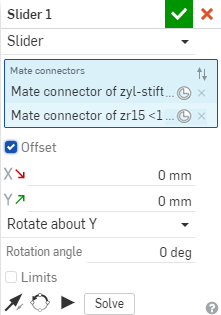
from freecad.