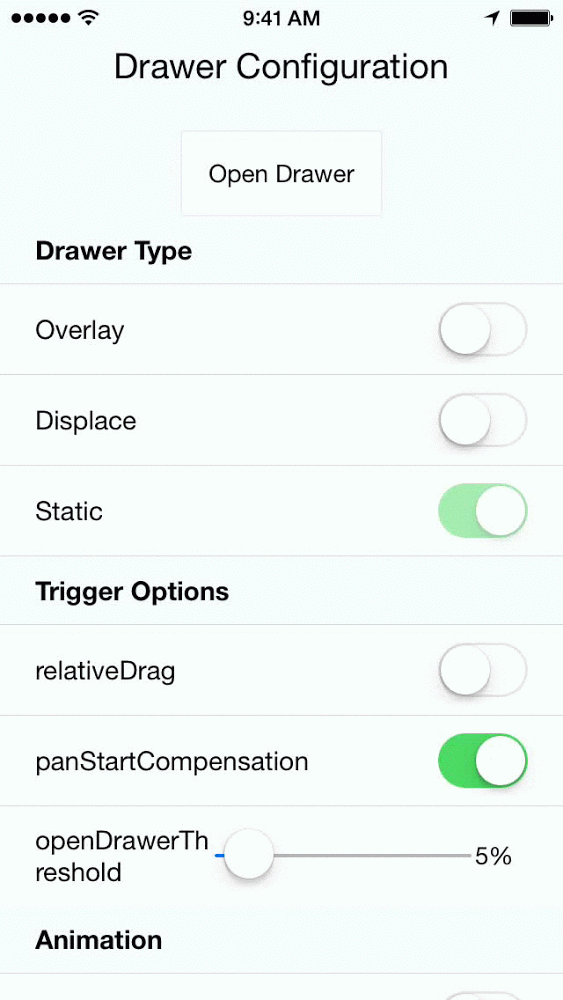Configurable react native pull out drawer. Supports displace, overlay (material design) static (slack style) transitions modes, as well as custom tweens.
npm install rn-drawervar Drawer = require('rn-drawer')
var Application = React.createClass({
closeControlPanel: function(){
this.refs.controlPanel.closeDrawer()
},
openControlPanel: function(){
this.refs.controlPanel.openDrawer()
},
render: function() {
return (
<Drawer
ref="controlPanel"
content={<ControlPanel />}
>
<MainView />
</Drawer>
)
}
})If you want to close the drawer programmatically, use the closeDrawer & openDrawer methods. There is also a drawerActions prop provided to the drawer component, but this may be removed in future versions.
//Material Design Style Overlay Drawer
<Drawer
type="overlay"
openDrawerOffset={50} //50px gap on the right side of drawer
panCloseMask={1} //can close with right to left swipe anywhere on screen
panStartCompensation={false}
relativeDrag={true}
styles={{
drawer: {
shadowColor: "#000000",
shadowOpacity: 0.8,
shadowRadius: 0,
}
}}
tweenHandler={(ratio) => {
return {
drawer: { shadowRadius: Math.min(ratio*5*5, 5) },
main: { opacity:(2-ratio)/2 },
}
}}
content={<Menu />}
>
<Main />
</Drawer>
//Slack Style Static Drawer
<Drawer
type="static"
closedDrawerOffset={0}
openDrawerOffset={100} //100px gap on the right side of drawer
initializeOpen={false}
openDrawerThreshold={.3} //pan must travel 30% to trigger open/close action on release
panOpenMask={.05} //open pan must originate in far left (5%) of screen
panCloseMask={.3} //can close with right to left swipe in right hand third of screen
panStartCompensation={false}
relativeDrag={true}
content={<Menu />}
>
<Main />
</Drawer>
//Simple Navigation Style Displacement, Starting Open
<Drawer
type="static"
initializeOpen={true}
content={<Menu />}
>
<Main />
</Drawer>This module supports a wide range of drawer styles, and hence has a lot of props. It may help to package up presets as separate modules.
content(React.Component)null- Menu componenttype(String: displace:overlay:static)displace- Type of drawer.openDrawerOffset(Number)0- Can either be a integer (pixel value) or decimal (ratio of screen width). Defines the right hand margin when the drawer is open.closedDrawerOffset(Number)0- Same as openDrawerOffset, except defines left hand margin when drawer is closed.disabled(Boolean)false- If true the drawer can not be opened and will not respond to pans.
animation(String: spring|linear|easeInOut)linear- Type of slide animation.tweenHandler(Function)null- Takes in the pan ratio (decimal 0 to 1) that represents the tween percent. Returns and object of native props to be set on the constituent views { drawer: {/native props/}, main: {/native props/} }
openDrawerThreshold(Number).25- Ratio of screen width that must be travelled to trigger a drawer open/closepanOpenMask(Number).05- Ratio of screen width that is valid for the start of a pan open action. Make this number small if you need pans to propagate to children.panCloseMask(Number).25- Ratio of screen width that is valid for the start of a pan close action. Make this number small if you need pans to propagate to children.relativeDrag(Boolean)true- true -> open/close calculation based on pan dx : false -> calculation based on absolute pan position (i.e. touch location)panStartCompensation(Boolean)false- true -> drawer will catch up to pan positioninitializeOpen(Boolean)false- true -> drawer will start open
Props are a work in progress, suggestions welcome.
@TODO support right hand drawer and multiple drawers.
git clone https://github.com/rt2zz/rn-drawer.git
Open ``./examples/iosDemo/rndrawereg.xcodeprojectin xcode command+r`
Component was adapted from and inspired by
@khanghoang's RNSideMenu
AND
@kureevalexey's react-native-side-menu