Comments (12)
looks like a missing c library
from doomenstein-3d.
i am having issues in make this is the error
Access denied - SRC
File not found - -NAME
Access denied - SRC
File not found - -NAME
rsync -a --include '*/' --exclude '*' "src" "bin"
process_begin: CreateProcess(NULL, rsync -a --include */ --exclude * src bin, ...) failed.
make (e=2): The system cannot find the file specified.
make: *** [Makefile:57: dirs] Error 2from doomenstein-3d.
try resetting permissions on the src and bin folder
from doomenstein-3d.
@Andreas711 You are missing the "stdbool.h" library
Add the line #include <stdbool.h> to the top of "main_doom.c"
from doomenstein-3d.
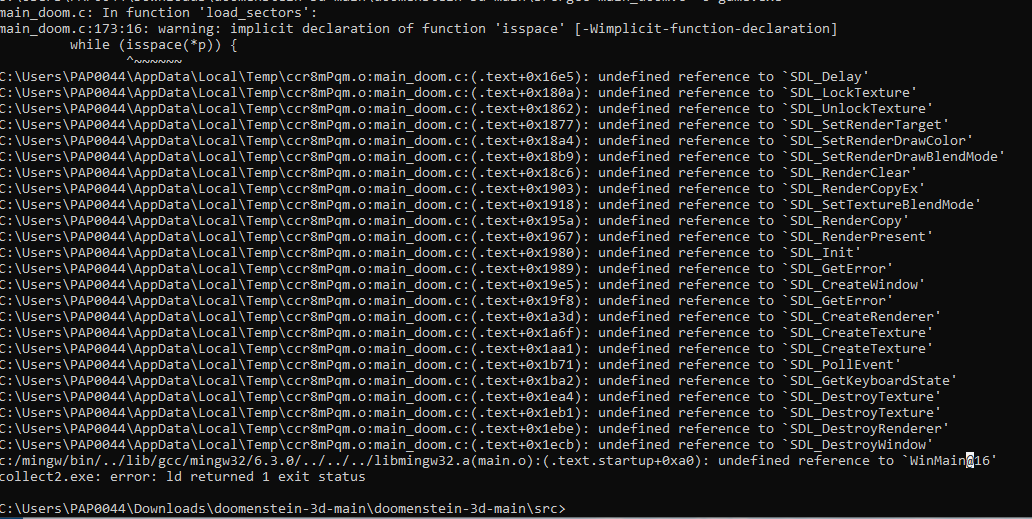
I got a bit further but i think i am having problems with other things by the looks of it.
from doomenstein-3d.
I got a bit further but i think i am having problems with other things by the looks of it.
You are now missing the SDL library
from doomenstein-3d.
is sdl2 backwards compatible with sdl1?? because i can only find downloads for sdl2
from doomenstein-3d.

i have everything in place, i honestly dont really know what to do know tbh ...
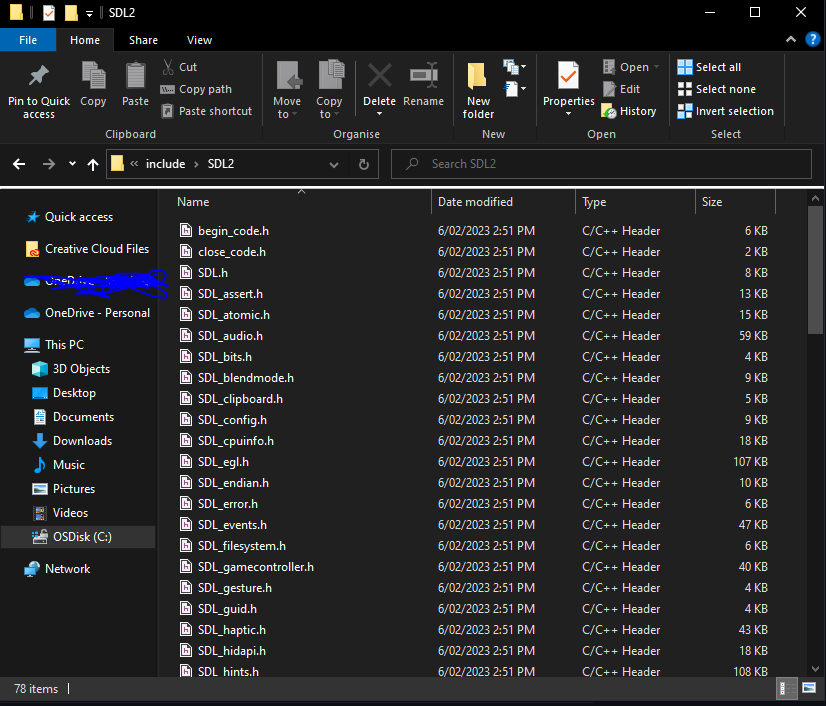
from doomenstein-3d.
is sdl2 backwards compatible with sdl1?? because i can only find downloads for sdl2
I am not sure.
from doomenstein-3d.
try resetting permissions on the src and bin folder
What permissions like 666 or 700
from doomenstein-3d.
Hopefully @y2k04 and @Andreas711 have gotten you to where things are working.
If not, here's some notes on getting things compiling and linking on Windows.
Based on my tinkerings in the WSL here:
#5 (comment)
For what it's worth - it might be easier for you to just spool up a VM or Docker instance of a Linux machine (Ubuntu or Debian) and just compile things as intended there. The comment linked above should just work.
Not for you? Read on.
==============================
First, get the GCC GNU Compiler installed on your machine
Microsoft has a pretty good guide here:
https://code.visualstudio.com/docs/languages/cpp
You can stop when you hit the Hello World part of that article but it's worth doing to make sure everything is working.
If that doesn't work then the CodeBlocks route might work for you:
https://www.digitalocean.com/community/tutorials/c-compiler-windows-gcc
Install some dependencies
Namely, rsync, find and a few others.
MySys is probably the easiest way to go for most.
https://www.msys2.org/wiki/MSYS2-installation/
Open the MySys MinGWx64 exe.
Then install rsync via Pacman:
https://packages.msys2.org/package/rsync
Saves you copy-pasta'ing stuff into bin/src and gets the Makefile working.
Hacky uname fix
If the uname command in Makefile throws an error this hack worked for me.
Create a file in your $PATH somewhere, like C:\Windows\uname.ps1
Then add:
Write-Output "Windows"
Again, this is hacky but it stops it throwing an error.
Ensure you've got SDL2 and SDL2_image somewhere you can include
You can either go the .gitmodules route (preferred) or download the SDL2 source yourself and store it somewhere on your system.
Whatever works, if the latter then this is a good guide:
https://www.matsson.com/prog/sdl2-mingw-w64-tutorial.php
Compile error for ssize_t being undefined
If you're not on a POSIX system like Windows then you might not have ssize_t defined.
This sorts that:
// because ssize_t is only on POSIX systems and not windows
// see: https://github.com/ycm-core/YouCompleteMe/issues/3949
#if defined(_MSC_VER)
#include <BaseTsd.h>
typedef SSIZE_T ssize_t;
#endif
In context, the top of my file looks like:
#include <stdio.h>
#include <stdint.h>
#include <stdbool.h>
#include <ctype.h>
#include <string.h>
#include <sys/types.h>
#include <math.h>
#include <SDL.h>
// because ssize_t is only on POSIX systems and not windows
// see: https://github.com/ycm-core/YouCompleteMe/issues/3949
#if defined(_MSC_VER)
#include <BaseTsd.h>
typedef SSIZE_T ssize_t;
#endif
#define ASSERT(_e, ...) if (!(_e)) { fprintf(stderr, __VA_ARGS__); exit(1); }
typedef float f32;
typedef double f64;
typedef uint8_t u8;
typedef uint16_t u16;
typedef uint32_t u32;
typedef uint64_t u64;
typedef int8_t i8;
typedef int16_t i16;
typedef int32_t i32;
typedef int64_t i64;
typedef size_t usize;
typedef ssize_t isize;
#define PI 3.14159265359f
...
Compile
I haven't amended the Makefile yet but this command worked for me after storing the SDL source on my system.
I used the same flags as what the Makefile commands would use if you're wondering where all that comes from.
SDL SOURCE STORED OUTWITH THIS REPO (What I did):
gcc --verbose -o bin/src/main_doom_win.o -MMD -c -std=c1x -O2 -g -ftemplate-backtrace-limit=0 -Wall -Wextra -Wpedantic -Wfloat-equal -Wstrict-aliasing -Wswitch-default -Wformat=2 -Wno-newline-eof -Wno-unused-parameter -Wno-strict-prototypes -Wno-fixed-enum-extension -Wno-int-to-void-pointer-cast -Wno-gnu-statement-expression -Wno-gnu-compound-literal-initializer -Wno-gnu-zero-variadic-macro-arguments -Wno-gnu-empty-struct -Wno-gnu-auto-type -Wno-gnu-empty-initializer -Wno-gnu-pointer-arith -Wno-c99-extensions -Wno-c11-extensions -iquotesrc -IC:\sdl\x86_64-w64-mingw32\include\SDL2 -IC:\sdl\x86_64-w64-mingw32\bin\sdl2-config -IC:\sdl-image\x86_64-w64-mingw32\include\SDL2 src/main_doom.c
SDL SOURCE FROM GITMODULES (you might need to source the sdl2-config file yourself or make it from source):
gcc --verbose -o bin/src/main_doom_win.o -MMD -c -std=c1x -O2 -g -ftemplate-backtrace-limit=0 -Wall -Wextra -Wpedantic -Wfloat-equal -Wstrict-aliasing -Wswitch-default -Wformat=2 -Wno-newline-eof -Wno-unused-parameter -Wno-strict-prototypes -Wno-fixed-enum-extension -Wno-int-to-void-pointer-cast -Wno-gnu-statement-expression -Wno-gnu-compound-literal-initializer -Wno-gnu-zero-variadic-macro-arguments -Wno-gnu-empty-struct -Wno-gnu-auto-type -Wno-gnu-empty-initializer -Wno-gnu-pointer-arith -Wno-c99-extensions -Wno-c11-extensions -iquotesrc -Ilib/SDL/include -Ilib/SDL/sdl2-config -Ilib/SDL_image src/main_doom.c
Without the -W flags you can see the most important bits:
gcc --verbose -o bin/src/main_doom_win.o -MMD -c -std=c1x -O2 -g -iquotesrc -IC:\sdl\x86_64-w64-mingw32\include\SDL2 -IC:\sdl\x86_64-w64-mingw32\bin\sdl2-config -IC:\sdl-image\x86_64-w64-mingw32\include\SDL2 src/main_doom.c
Link
SDL SOURCE STORED OUTWITH THIS REPO (What I did):
gcc .\bin\src\main_doom_win.o -o .\bin\main_doom_win.exe -L C:\sdl\x86_64-w64-mingw32\lib -L C:\sdl-image\x86_64-w64-mingw32\lib -lmingw32 -lSDL2main -lSDL2 -lSDL2_image
SDL SOURCE FROM GITMODULES:
I think the gitmodules build route relies on you being on Linux and having the library somewhere on your system.
Like when you link with the -lSDL2 flag it'll work if you've got the libsdl2-dev package installed somewhere.
Basically when you link it'll look for .a files in the directory passed with the -L flag.
When you then do -lSDL2 what it's really saying is in that directory or somewhere gcc knows to look, find:
SDL2.a
So if you do the make libs make command in bin/lib you'll get a file in there called SDL2.a.
I'm not sure if that includes SDL2_image, it very likely doesn't.
So you'll probably have to get a hold of SDL2_image.a from making/building the SDL2_image library in your gitmodules lib directory or source it elsewhere.
gcc .\bin\src\main_doom_win.o -o .\bin\main_doom_win.exe -L .\bin\lib -lmingw32 -lSDL2main -lSDL2 -lSDL2_image
So to recap, this worked for me
Compile:
gcc --verbose -o bin/src/main_doom_win.o -MMD -c -std=c1x -O2 -g -ftemplate-backtrace-limit=0 -Wall -Wextra -Wpedantic -Wfloat-equal -Wstrict-aliasing -Wswitch-default -Wformat=2 -Wno-newline-eof -Wno-unused-parameter -Wno-strict-prototypes -Wno-fixed-enum-extension -Wno-int-to-void-pointer-cast -Wno-gnu-statement-expression -Wno-gnu-compound-literal-initializer -Wno-gnu-zero-variadic-macro-arguments -Wno-gnu-empty-struct -Wno-gnu-auto-type -Wno-gnu-empty-initializer -Wno-gnu-pointer-arith -Wno-c99-extensions -Wno-c11-extensions -iquotesrc -IC:\sdl\x86_64-w64-mingw32\include\SDL2 -IC:\sdl\x86_64-w64-mingw32\bin\sdl2-config -IC:\sdl-image\x86_64-w64-mingw32\include\SDL2 src/main_doom.c
Link:
gcc .\bin\src\main_doom_win.o -o .\bin\main_doom_win.exe -L C:\sdl\x86_64-w64-mingw32\lib -L C:\sdl-image\x86_64-w64-mingw32\lib -lmingw32 -lSDL2main -lSDL2 -lSDL2_image
This spat out a main_doom_win.exe.
Booting that I got a render similar to the stuff seen in the github example image and YouTube video.
Just with no guns! Will be fun to add that.
https://www.youtube.com/watch?v=fSjc8vLMg8c&t=8s
from doomenstein-3d.
why are you using gcc in windows? use msvc
from doomenstein-3d.
Related Issues (6)
Recommend Projects
-
 React
React
A declarative, efficient, and flexible JavaScript library for building user interfaces.
-
Vue.js
🖖 Vue.js is a progressive, incrementally-adoptable JavaScript framework for building UI on the web.
-
 Typescript
Typescript
TypeScript is a superset of JavaScript that compiles to clean JavaScript output.
-
TensorFlow
An Open Source Machine Learning Framework for Everyone
-
Django
The Web framework for perfectionists with deadlines.
-
Laravel
A PHP framework for web artisans
-
D3
Bring data to life with SVG, Canvas and HTML. 📊📈🎉
-
Recommend Topics
-
javascript
JavaScript (JS) is a lightweight interpreted programming language with first-class functions.
-
web
Some thing interesting about web. New door for the world.
-
server
A server is a program made to process requests and deliver data to clients.
-
Machine learning
Machine learning is a way of modeling and interpreting data that allows a piece of software to respond intelligently.
-
Visualization
Some thing interesting about visualization, use data art
-
Game
Some thing interesting about game, make everyone happy.
Recommend Org
-
Facebook
We are working to build community through open source technology. NB: members must have two-factor auth.
-
Microsoft
Open source projects and samples from Microsoft.
-
Google
Google ❤️ Open Source for everyone.
-
Alibaba
Alibaba Open Source for everyone
-
D3
Data-Driven Documents codes.
-
Tencent
China tencent open source team.

from doomenstein-3d.