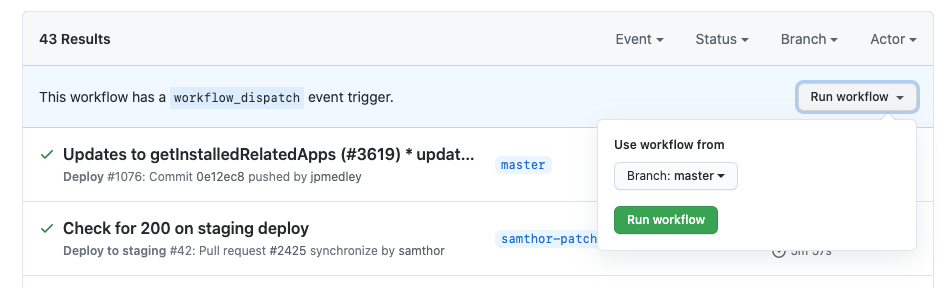web.dev
web.dev is the ultimate resource for developers of all backgrounds to learn, create, and solve on the web. It's meant to not only educate developers, but help them apply what they've learned to any site they work on, be it personal or business.
Found a bug? 👷♀️
Thanks for letting us know! Please file an issue and a team member should reply shortly.
Authoring content ✍️
Before you start writing take a moment to look over the web.dev handbook and familiarize yourself with the process. When you're ready, follow the steps in the Quickstart to create your content proposal.
Building the site 🏗
You'll need a recent version of Node: v12.10 or higher.
Clone the repo
git clone https://github.com/GoogleChrome/web.dev.gitInstall dependencies
npm ciStart a local server to preview the site
npm run devOpen http://localhost:8080/ to see the site locally. Changes to assets will
rebuild the site. Refresh to see your changes.
Environments 🌳
Set ELEVENTY_ENV=prod to force production builds. This is the default when
running "stage" or "deploy". No other options for ELEVENTY_ENV are supported,
although our Eleventy site config will default to 'dev' if unspecified.
Staging 🕺
When you send in a pull request it will be automatically staged for you. Keep an eye out for the netlify bot to comment on the pull request with your unique URL.
Deploying the site 🚀
Automatic deploys
The site will build and deploy the master branch automatically every hour, Mon-Fri. If you've just merged an article then it should go live at the top of the next hour.
Manual deploys
To manually deploy the site you'll need to be a member of one of these GitHub teams:
- @GoogleChrome/web-dev-admins
- @GoogleChrome/web-dev-content
- @GoogleChrome/web-dev-contributors
- @GoogleChrome/web-dev-eng
- @GoogleChrome/web-devrel
- Navigate to the Deploy workflow in the Actions panel.
- Click the Run workflow button. Make sure the branch says
master, then click the green Run workflow button.
Debugging 🐛
If you need to debug the site's build process:
- Add a
debuggerstatement to.eleventy.js - Run
npm run debug - Go to
chrome://inspectto attach to the running process.