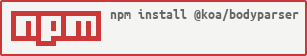Koa body parsing middleware, based on co-body. support json, form and text type body.
Parse incoming request bodies in a middleware before your handlers, available under the ctx.request.body property.
⚠ Notice: This module doesn't support parsing multipart format data, please use
@koa/multerto parse multipart format data.
$ npm i @koa/bodyparser --saveconst Koa = require("koa");
const { bodyParser } = require("@koa/bodyparser");
const app = new Koa();
app.use(bodyParser());
app.use((ctx) => {
// the parsed body will store in ctx.request.body
// if nothing was parsed, body will be an empty object {}
ctx.body = ctx.request.body;
});-
patchNode: patch request body to Node's
ctx.req, default isfalse. -
enableTypes: parser will only parse when request type hits enableTypes, support
json/form/text/xml, default is['json', 'form']. -
encoding: requested encoding. Default is
utf-8byco-body. -
formLimit: limit of the
urlencodedbody. If the body ends up being larger than this limit, a 413 error code is returned. Default is56kb. -
jsonLimit: limit of the
jsonbody. Default is1mb. -
textLimit: limit of the
textbody. Default is1mb. -
xmlLimit: limit of the
xmlbody. Default is1mb. -
jsonStrict: when set to true, JSON parser will only accept arrays and objects. Default is
true. See strict mode inco-body. In strict mode,ctx.request.bodywill always be an object(or array), this avoid lots of type judging. But text body will always return string type. -
detectJSON: custom json request detect function. Default is
null.app.use( bodyParser({ detectJSON(ctx) { return /\.json$/i.test(ctx.path); }, }) );
-
extendTypes: support extend types:
app.use( bodyParser({ extendTypes: { // will parse application/x-javascript type body as a JSON string json: ["application/x-javascript"], }, }) );
-
onError: support custom error handle, if
koa-bodyparserthrow an error, you can customize the response like:app.use( bodyParser({ onError(err, ctx) { ctx.throw(422, "body parse error"); }, }) );
-
enableRawChecking: support the already parsed body on the raw request by override and prioritize the parsed value over the sended payload. (default is
false) -
parsedMethods: declares the HTTP methods where bodies will be parsed, default
['POST', 'PUT', 'PATCH']. -
disableBodyParser: you can dynamic disable body parser by set
ctx.disableBodyParser = true.app.use((ctx, next) => { if (ctx.path === "/disable") ctx.disableBodyParser = true; return next(); }); app.use(bodyParser());
You can access raw request body by ctx.request.rawBody after koa-bodyparser when:
koa-bodyparserparsed the request body.ctx.request.rawBodyis not present beforekoa-bodyparser.
To use koa-bodyparser with [email protected], please use bodyparser 2.x.
$ npm install koa-bodyparser@2 --saveusage
const Koa = require("koa");
const bodyParser = require("@koa/bodyparser");
const app = new Koa();
app.use(bodyParser());
app.use((ctx) => {
// the parsed body will store in ctx.request.body
// if nothing was parsed, body will be an empty object {}
ctx.body = ctx.request.body;
});