Comments (5)
 commented on May 25, 2024
commented on May 25, 2024
Or maybe you can add the project here to make windows version
https://binary-factory.kde.org/
from ktechlab.
KTechLab compiles and runs in Windows, just someone needs to create an installer.
Compiling can be done with KDE Craft, see comment here:
https://invent.kde.org/sdk/ktechlab/-/issues/2#note_156990
Related to binary-factory: yes, having builds generated there would be really nice. Just somebody has to make it happen.
I'm cross-linking discussions on the topic of windows build / installer :
https://invent.kde.org/sdk/ktechlab/-/issues/2
Edit:
request about packaging at Chocolately:
chocolatey-community/chocolatey-package-requests#544
Edit 2:
Related issue on KDE bugzilla:
https://bugs.kde.org/show_bug.cgi?id=449399
from ktechlab.
 commented on May 25, 2024
commented on May 25, 2024
Hi
Thanks for the first windows version test: https://www.mediafire.com/folder/6nh5g5tri9qsn/2022.02.02-kechlab-package
Here are the issues I found (windows 10):
-
the EXE file has no icon and also no icon in the program window itself
-
the language is only english (in the window for language setting)
-
it seems run/pause with F10 works the other way!
so when running, you pause it, but then the menu item says "run" instead of "pause"
(and the other way)
but the circuit runs, just the menu is wrong for run/pause -
it could be usefull to make a nullsoft installer https://sourceforge.net/projects/nsis/
after removing uneeded files, checked by https://www.dependencywalker.com/ -
settings -> general has no icon
from ktechlab.
 commented on May 25, 2024
commented on May 25, 2024
I also have a question (if it's already possible on windows) on how to install a PIC programmer. See screenshot above.
I can't find it in the PDF manual. I'm a complete beginner.
thx
from ktechlab.
Thanks for the testing.
I have never used a PIC programmer. But I'm sure you need hardware if you want to use it.
The names mentioned there are other projects, I do not have experience with them.
from ktechlab.
Related Issues (20)
- gspimprocessor.cpp compiling error HOT 15
- Compilation Error HOT 8
- The build fails: no member named 'W' in 'pic_processor' HOT 7
- Operational Amplifier Configurations HOT 1
- Segfault when changing element value HOT 6
- Logic voltages are too low for MOSFETs and cannot be set higher HOT 2
- Cannot build on Debian Stretch HOT 4
- Crash when dragging Voltage probe or Current probe to the window HOT 1
- battery volt button disperses HOT 4
- Unable to compile KTechLab '‘class KUrlRequester’ has no member named ‘setAcceptMode’' HOT 2
- future of ktechlab HOT 3
- LC generators with inductive coupling how to create?, аnd other shortcomings of the program. HOT 2
- [ Feature Request ] market component integration or custom component creation HOT 1
- When the schematic project is saved in .circuit format but w/out .circuit extension it auto-opens as text when the program is started HOT 1
- The "Open" dialog doesn't show any files when "*|All Files" is chosen as selector HOT 3
- Rotating some elements leads to inconsistens lines HOT 1
- Program crash (segmentation fault) when changing component value HOT 6
- ktechlab.cpp:927:23: error: ‘showDialog’ is not a member of ‘KShortcutsDialog’ HOT 1
- AC voltage HOT 4
Recommend Projects
-
 React
React
A declarative, efficient, and flexible JavaScript library for building user interfaces.
-
Vue.js
🖖 Vue.js is a progressive, incrementally-adoptable JavaScript framework for building UI on the web.
-
 Typescript
Typescript
TypeScript is a superset of JavaScript that compiles to clean JavaScript output.
-
TensorFlow
An Open Source Machine Learning Framework for Everyone
-
Django
The Web framework for perfectionists with deadlines.
-
Laravel
A PHP framework for web artisans
-
D3
Bring data to life with SVG, Canvas and HTML. 📊📈🎉
-
Recommend Topics
-
javascript
JavaScript (JS) is a lightweight interpreted programming language with first-class functions.
-
web
Some thing interesting about web. New door for the world.
-
server
A server is a program made to process requests and deliver data to clients.
-
Machine learning
Machine learning is a way of modeling and interpreting data that allows a piece of software to respond intelligently.
-
Visualization
Some thing interesting about visualization, use data art
-
Game
Some thing interesting about game, make everyone happy.
Recommend Org
-
Facebook
We are working to build community through open source technology. NB: members must have two-factor auth.
-
Microsoft
Open source projects and samples from Microsoft.
-
Google
Google ❤️ Open Source for everyone.
-
Alibaba
Alibaba Open Source for everyone
-
D3
Data-Driven Documents codes.
-
Tencent
China tencent open source team.
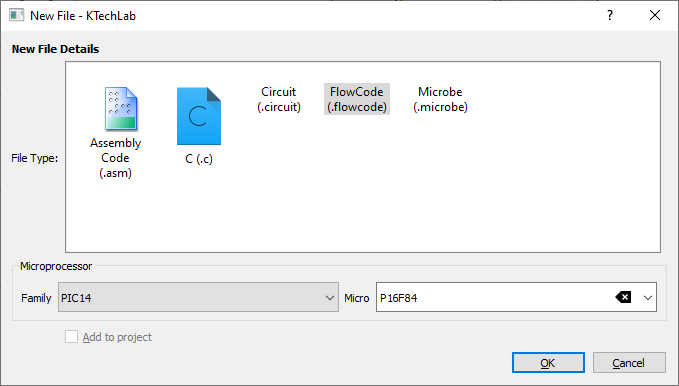

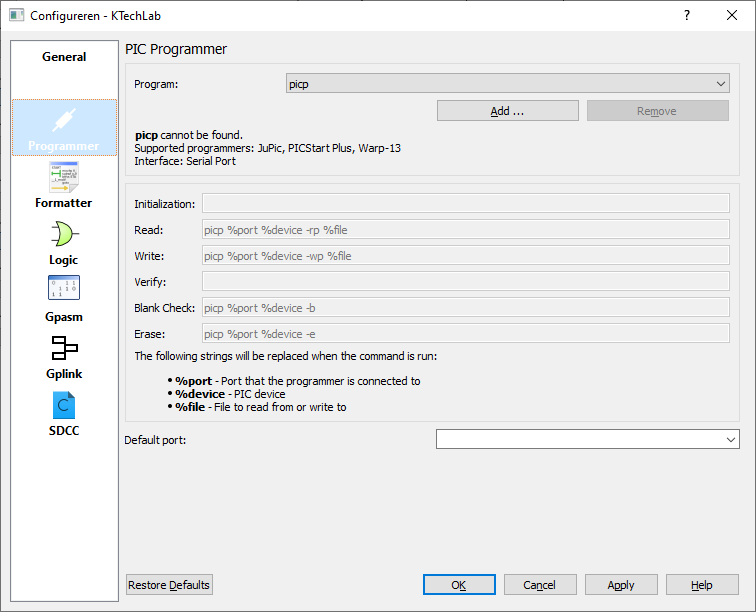
from ktechlab.