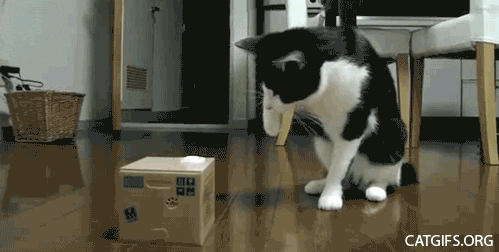In this lab, we will practice using event data and persisting events. We will be
working with event data you may not be familiar with: event.clientX and
event.clientY. These provide the current x/y position of a mouse. Links are
provided in the resources section to learn more.
In this lab, you'll be working on two components — two buttons, to be more precise. These aren't just regular buttons, however! They both serve a very specific purpose.
In src/index.js, code for a basic React app is already provided. Two of the
components referenced, CoordinatesButton and DelayedButton, are being passed
props. However, these components are not written yet, causing the application
(and learn) to crash. Using the provided component files, follow the
instructions below to create these components. Run learn to track your
progress through the lab.
-
In the
components/CoordinatesButton.jsfile, create aCoordinatesButtonReact component. -
This component takes in one prop:
onReceiveCoordinates. This prop is a function passed down fromindex.js. This function is currently just logging whatever is passed into it. -
Within
CoordinatesButton, render a button. On click of the button, create an array with two elements: the X and Y coordinates of the mouse. Find these using the event data. -
Pass this event data in as the argument for the
onReceiveCoordinatesprop. -
If successful, the current x,y position of your mouse should be logged.
-
In the
components/DelayedButton.jsfile, create aDelayedButtonReact component -
This component takes two props:
onDelayedClick(a function), anddelay(a number). -
Create a button that, when clicked, will pass the click event to the
onDelayedClickprop within asetTimeout(). ThesetTimeout()should be set tothis.props.delay. -
If successful, the event will be logged to the console once the timeout has finished.
-
Hint: If you having trouble with this feature, remember event pooling in React. By the time the setTimeout fires, the event object will have already been returned to the pool. So how can we fix that?