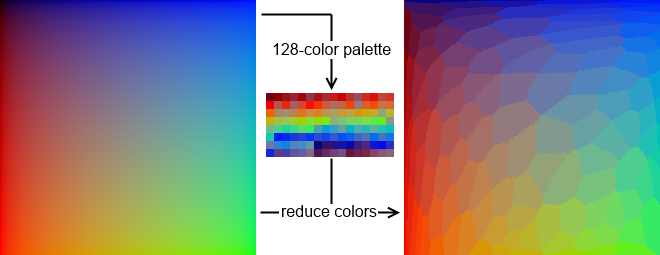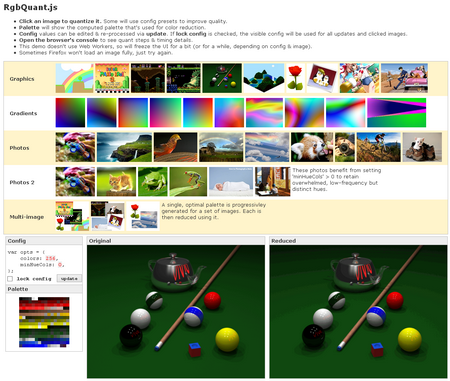RgbQuant.js
an image quantization lib (MIT Licensed)
Intro
Color quantization is the process of reducing an image with thousands or millions of colors to one with fewer (usually 256). The trick is to balance speed, cpu and memory requirements while minimizing the perceptual loss in output quality. More info can be found on wikipedia. Various algorithms can be found on rosettacode.org.
RgbQuant.js is not a port or implementation of any specific quantization algorithm, though some overlap is inevitable.
Demo: http://leeoniya.github.io/RgbQuant.js/demo/
Usage
Use Chrome, Firefox or IE10+ since many HTML5/JS features are used. Canvas, Typed Arrays, Array.forEach.
// options with defaults (not required)
var opts = {
colors: 256, // desired palette size
method: 2, // histogram method, 2: min-population threshold within subregions; 1: global top-population
boxSize: [64,64], // subregion dims (if method = 2)
boxPxls: 2, // min-population threshold (if method = 2)
initColors: 4096, // # of top-occurring colors to start with (if method = 1)
minHueCols: 0, // # of colors per hue group to evaluate regardless of counts, to retain low-count hues
dithKern: null, // dithering kernel name, see available kernels in docs below
dithDelta: 0, // dithering threshhold (0-1) e.g: 0.05 will not dither colors with <= 5% difference
dithSerp: false, // enable serpentine pattern dithering
palette: [], // a predefined palette to start with in r,g,b tuple format: [[r,g,b],[r,g,b]...]
reIndex: false, // affects predefined palettes only. if true, allows compacting of sparsed palette once target palette size is reached. also enables palette sorting.
useCache: true, // enables caching for perf usually, but can reduce perf in some cases, like pre-def palettes
cacheFreq: 10, // min color occurance count needed to qualify for caching
colorDist: "euclidean", // method used to determine color distance, can also be "manhattan"
};
var q = new RgbQuant(opts);
// analyze histograms
q.sample(imgA);
q.sample(imgB);
q.sample(imgC);
// build palette
var pal = q.palette();
// reduce images
var outA = q.reduce(imgA),
outB = q.reduce(imgB),
outC = q.reduce(imgC);Node.js
npm package: https://www.npmjs.com/package/rgbquant example with https://www.npmjs.com/package/canvas
var fs = require('fs'),
Canvas = require('canvas'),
Image = Canvas.Image,
RgbQuant = require('rgbquant');
var imgPath = "./test.png",
img, can, ctx, q, pal, out;
fs.readFile(imgPath, function(err, data) {
img = new Image;
img.src = data;
can = new Canvas(img.width, img.height);
ctx = can.getContext('2d');
ctx.drawImage(img, 0, 0, img.width, img.height);
q = new RgbQuant();
q.sample(can);
pal = q.palette(true);
out = q.reduce(can);
});Docs
.sample(image, width) - Performs histogram analysis.
image may be any of <img>, <canvas>, Context2D, ImageData, Typed Array, Array.
width is required if image is an array.
.palette(tuples, noSort) - Retrieves the palette, building it on first call.
tuples if true will return an array of [r,g,b] triplets, otherwise a Uint8Array is returned by default.
noSort if true will disable palette sorting by hue/luminance and leaves it ordered from highest to lowest color occurrence counts.
.reduce(image, retType, dithKern, dithSerp) - Quantizes an image.
image can be any of the types specified for .sample() above.
retType determines returned type. 1 - Uint8Array (default), 2 - Indexed array.
dithKern is a dithering kernel that can override what was specified in global opts (off by default), available options are:
- FloydSteinberg
- FalseFloydSteinberg
- Stucki
- Atkinson
- Jarvis
- Burkes
- Sierra
- TwoSierra
- SierraLite
dithSerp can be true or false and determines if dithering is done in a serpentine pattern.
* Transparent pixels will result in a sparse indexed array.
Caveats & Tips
RgbQuant.js, as any quantizer, makes trade-offs which affect its performance in certain cases. Some parameters may be tweaked to improve the quality of the output at the expense of palette computation and reduction speed. Since the methods used to determine the palette are based on occurrence counts of each pixel's color, three problematic situations can arise.
- No two pixels are the same color. eg: unscaled bidirectional gradients.
- Visually distinctive but low-density hues are overwhelmed by dissimilar, dominating hues. (see Quantum Frog)
- Hues are numerous and densities relatively equal such that choosing the 'top' ones is unpredictable and eliminates a large number of important ones. (see Fish)
The symptom of these issues is a lack of important color groups in the final palette which results in poorly reduced images.
Frequently, the solution is to set minHueCols: 256 during instantiation. What this will do is inject the first 256 encountered distinct colors for each hue group (by default there are 10) into the initial palette for analysis. In effect, it forces each encountered hue group to be represented, regardless of specific color counts. If using method: 1, you may additionally increase initColors to advance the slicing point of the frequency-sorted initial histogram.
These adjustments come with a (often significant) speed penalty for palette generation. Reduction passes may also be affected because of the internal memoization/caching used during palette building.
Why?
Let me acknowledge the elephant in the room: why not just use or port an existing quantization algorithm? As far as JS ports go, there are really only 3.5 options (which implement 2.5 algos).
-
Median-Cut - https://github.com/mwcz/median-cut-js
Not particularly fast. -
Leptonica's Modified Median-Cut - https://gist.github.com/nrabinowitz/1104622
This port is slow and contains major unfixed issues (see my gist comments/samples). Author seems to have abandoned updating the project. -
NeuQuant - port 1, port 2
Performs quite well for photographs. Tends to favor smoothness/quality of large gradients over the retention of visually distinct, but less frequent hues. Also, can introduce edge artifacts when used with graphics since it's not designed for working with a small number of colors. -
Agglomerative hierarchical clustering - http://harthur.github.io/clusterfck/
I only discovered this one recently. It's not quite a full quantization lib, but seems to do the important parts. Rather slowly though :(
My original goal was to upscale frames from <canvas> graphics animations and pixelated SNES-style games for GIFter.js. It became apparent after trying the first three options that I would need something different.