Comments (16)
Thanks for the feedback, I will carry out the platform support as soon as possible.
from chatgpt.
@cid0rz Here are the comments.

from chatgpt.
If you want to experience it as soon as possible, you can try to build it yourself. It requires node.js and rust environment.
https://github.com/lencx/ChatGPT#how-do-i-build-it
from chatgpt.
If you want to experience it as soon as possible, you can try to build it yourself. It requires node.js and rust environment. https://github.com/lencx/ChatGPT#how-do-i-build-it
I tried but I get error during compilation in Arch Linux based distro:
curl --proto '=https' --tlsv1.3 https://sh.rustup.rs -sSf | sh # Installing Rust
set -x PATH $PATH:$HOME/.cargo/bin (setting cargo/bin in $PATH env variable, I'm using FISH shell)
sudo pacman -S nodejs npm
sudo pacman -S yarn
git clone https://github.com/lencx/ChatGPT
cd ChatGPT
yarn
Here I get a warning:
yarn install v1.22.19
info No lockfile found.
[1/4] Resolving packages...
[2/4] Fetching packages...
warning [email protected]: The engine "pnpm" appears to be invalid.
[3/4] Linking dependencies...
[4/4] Building fresh packages...
success Saved lockfile.
Done in 50.95s.
Then, when I run yarn dev, during the compiling I get the following warning:
warning: unused variable: `titlebar_menu`
--> src/app/menu.rs:41:9
|
41 | let titlebar_menu = if chat_conf.titlebar {
| ^^^^^^^^^^^^^ help: if this is intentional, prefix it with an underscore: `_titlebar_menu`
|
= note: `#[warn(unused_variables)]` on by default
Then, when I run yarn build, at the beginning I get the following warning:
vite v4.0.2 building for production...
✓ 2828 modules transformed.
dist/index.html 0.39 kB
dist/assets/index-0c1f19a2.css 1.03 kB │ gzip: 0.54 kB
dist/assets/index-bb0d1783.js 981.48 kB │ gzip: 309.61 kB
(!) Some chunks are larger than 500 kBs after minification. Consider:
- Using dynamic import() to code-split the application
- Use build.rollupOptions.output.manualChunks to improve chunking: https://rollupjs.org/guide/en/#outputmanualchunks
- Adjust chunk size limit for this warning via build.chunkSizeWarningLimit.
and during the compiling I get the warning related to the titlebar_menu shown above and the following error at the end:
Finished release [optimized] target(s) in 5m 06s
Bundling chat-gpt_0.4.2_amd64.deb (/home/athena/ChatGPT/src-tauri/target/release/bundle/deb/chat-gpt_0.4.2_amd64.deb)
Bundling chat-gpt_0.4.2_amd64.AppImage (/home/athena/ChatGPT/src-tauri/target/release/bundle/appimage/chat-gpt_0.4.2_amd64.AppImage)
Bundling /home/athena/ChatGPT/src-tauri/target/release/bundle/appimage/chat-gpt_0.4.2_amd64.AppImage.tar.gz (/home/athena/ChatGPT/src-tauri/target/release/bundle/appimage/chat-gpt_0.4.2_amd64.AppImage.tar.gz)
Finished 3 bundles at:
/home/athena/ChatGPT/src-tauri/target/release/bundle/deb/chat-gpt_0.4.2_amd64.deb
/home/athena/ChatGPT/src-tauri/target/release/bundle/appimage/chat-gpt_0.4.2_amd64.AppImage
/home/athena/ChatGPT/src-tauri/target/release/bundle/appimage/chat-gpt_0.4.2_amd64.AppImage.tar.gz (updater)
Error A public key has been found, but no private key. Make sure to set `TAURI_PRIVATE_KEY` environment variable.
error Command failed with exit code 1.
info Visit https://yarnpkg.com/en/docs/cli/run for documentation about this command.
error Command failed with exit code 1.
info Visit https://yarnpkg.com/en/docs/cli/run for documentation about this command.
Furthermore, in https://github.com/lencx/ChatGPT/blob/main/src-tauri/tauri.conf.json is specified the 0.5.0. version (latest). When I compile according to the README, it compiles for 0.4.2 version, so not for the same specified in tauri.conf.json.
from chatgpt.
You have completed the build, this is the installation package path /home/athena/ChatGPT/src-tauri/target/release/bundle/deb/chat-gpt_0.4.2_amd64.deb
You can see the tauri build documentation, which requires the target parameter https://tauri.app/v1/api/cli/#build
from chatgpt.
You have completed the build, this is the installation package path
/home/athena/ChatGPT/src-tauri/target/release/bundle/deb/chat-gpt_0.4.2_amd64.debYou can see the tauri build documentation, which requires the target parameter https://tauri.app/v1/api/cli/#build
My further doubt is: why the result of the compiling is the 0.4.2 version despite in https://github.com/lencx/ChatGPT/blob/main/src-tauri/tauri.conf.json is specified the 0.5.0. version (latest).
from chatgpt.
The code you pulled is not the latest version.
from chatgpt.
The code you pulled is not the latest version.
I used git clone https://github.com/lencx/ChatGPT. If I visit $HOME/ChatGPT/src-tauri/tauri.conf.json I see this:
{
"build": {
"beforeDevCommand": "npm run dev:fe",
"beforeBuildCommand": "npm run build:fe",
"devPath": "http://localhost:1420",
"distDir": "../dist"
},
"package": {
"productName": "ChatGPT",
"version": "0.5.0"
},
<SNIP>
from chatgpt.
You pull the code again, I just merged the new version.
from chatgpt.
You pull the code again, I just merged the new version.
Now it is at latest version 0.5.0.
from chatgpt.
I am on arch as well. Im getting errors in yarn build . I built it with cargo build --release in the src-tauri folder. It works pretty well except the "copy code" button on top of code widgets that doesnt work. Im trying the app for the awesome-prompts, that works pretty well :)
from chatgpt.
There is currently an AUR package available for easy installation, https://aur.archlinux.org/packages/chatgpt-desktop-bin. To install, use paru and execute paru -S chatgpt-desktop-bin.
from chatgpt.
There is currently an AUR package available for easy installation, https://aur.archlinux.org/packages/chatgpt-desktop-bin. To install, use paru and execute
paru -S chatgpt-desktop-bin.
AWESOME!Have you validated the availability of that AUR package yet? @wanlce
from chatgpt.
AWESOME!Have you validated the availability of that AUR package yet? @wanlce
In my Archlinux it is available. There are some minor flaws, but I don't know if it's a problem with the software itself. The Edit and Window options have no content.
录屏 2023-01-05 11-50-29.webm
from chatgpt.
AUR package was changed two days ago, before it pointed to a different chatGPT client
from chatgpt.
AUR package was changed two days ago, before it pointed to a different chatGPT client
I know, it's my suggestion for the packager to replace the upstream source. 😂
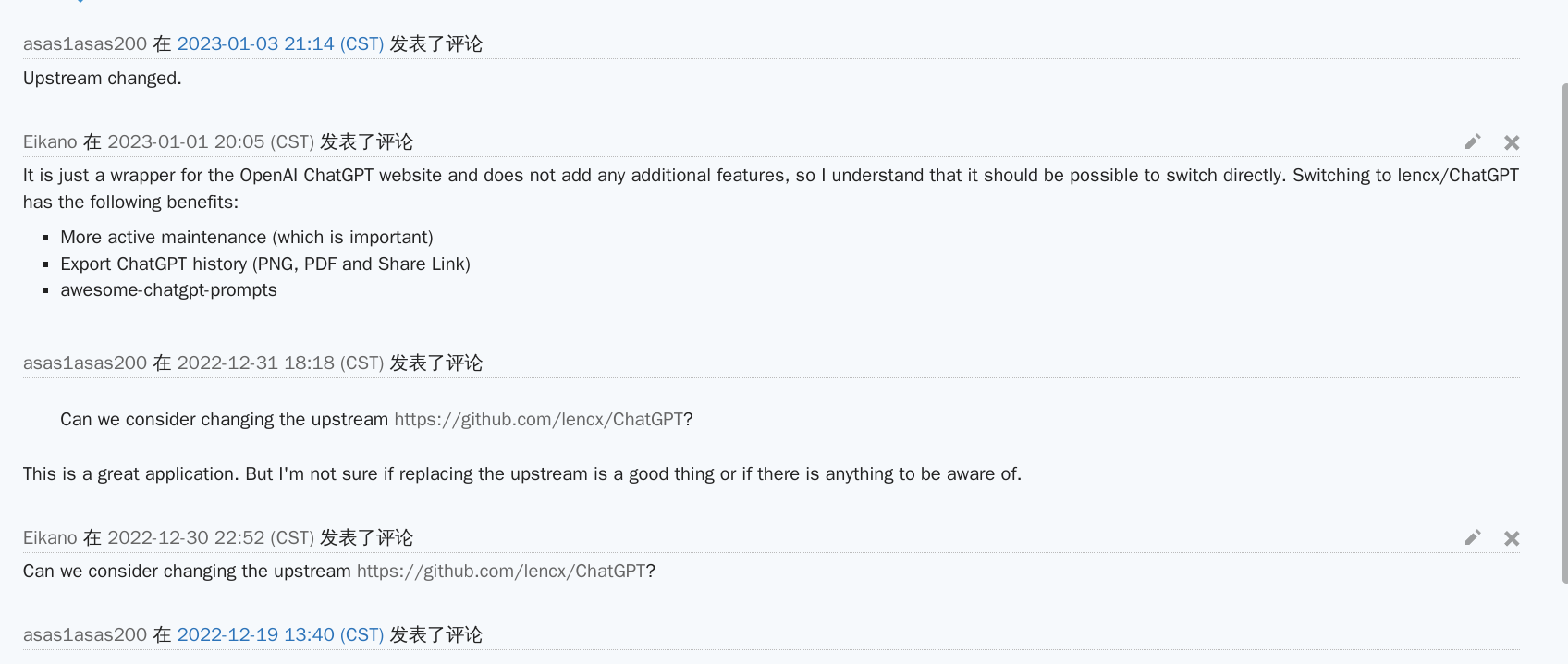
from chatgpt.
Related Issues (20)
- [Bug] Can't send messages for which it is not possible to interact fixed HOT 8
- [Bug]
- [Feature] enabling selection of users from google - as one of them is a paid account and can use the v4 features ...
- [Bug]mac m1 版本安装完成后,打开时提示文件已损坏 HOT 3
- error Windows7: the procedure entry point Eventsetinformation could not be located in the dynamic اlinklibrary advapi32.dll.[Bug]
- [Bug] HOT 3
- [Doc] Explain why macOS security needs to be bypassed for installation HOT 2
- [Bug] BROKEN APP
- Bad render HOT 5
- Update The Tauri in Linux app image.[Feature]
- [Bug] MacOS export bar not display
- [Bug]
- [Bug] Can't login using Google.
- uninstall
- [Security]
- [Bug] Can't pass the auth.openai.com HOT 7
- App does not open
- [Bug] Ubuntu 24.04 deb incompatibility | libwebkit2gtk-4.0-37 HOT 2
- [Bug] Markdown export no longer works HOT 2
- [Feauture] SVG Code Generation Capability for ChatGPT
Recommend Projects
-
 React
React
A declarative, efficient, and flexible JavaScript library for building user interfaces.
-
Vue.js
🖖 Vue.js is a progressive, incrementally-adoptable JavaScript framework for building UI on the web.
-
 Typescript
Typescript
TypeScript is a superset of JavaScript that compiles to clean JavaScript output.
-
TensorFlow
An Open Source Machine Learning Framework for Everyone
-
Django
The Web framework for perfectionists with deadlines.
-
Laravel
A PHP framework for web artisans
-
D3
Bring data to life with SVG, Canvas and HTML. 📊📈🎉
-
Recommend Topics
-
javascript
JavaScript (JS) is a lightweight interpreted programming language with first-class functions.
-
web
Some thing interesting about web. New door for the world.
-
server
A server is a program made to process requests and deliver data to clients.
-
Machine learning
Machine learning is a way of modeling and interpreting data that allows a piece of software to respond intelligently.
-
Visualization
Some thing interesting about visualization, use data art
-
Game
Some thing interesting about game, make everyone happy.
Recommend Org
-
Facebook
We are working to build community through open source technology. NB: members must have two-factor auth.
-
Microsoft
Open source projects and samples from Microsoft.
-
Google
Google ❤️ Open Source for everyone.
-
Alibaba
Alibaba Open Source for everyone
-
D3
Data-Driven Documents codes.
-
Tencent
China tencent open source team.

from chatgpt.