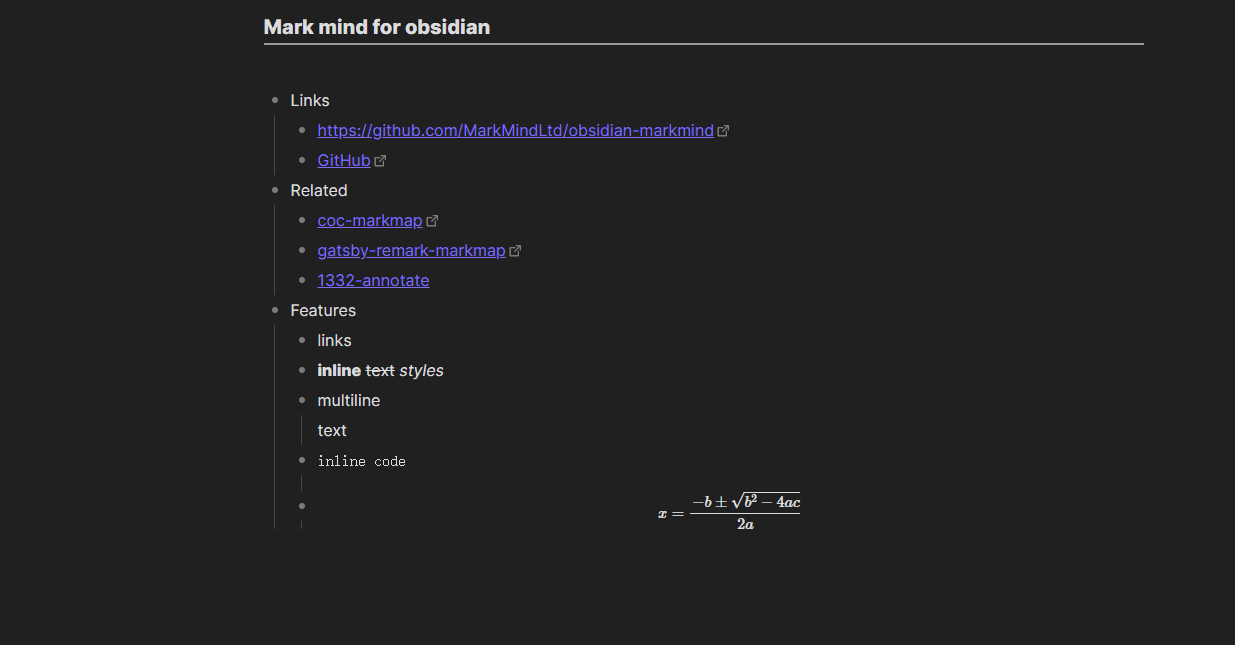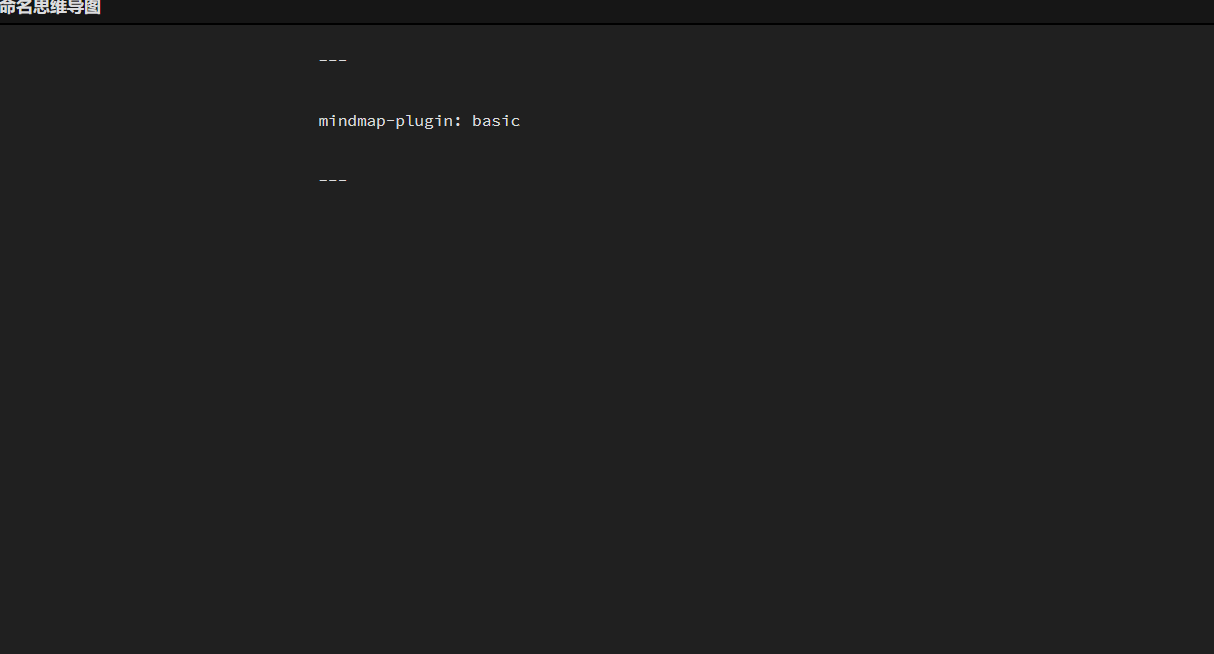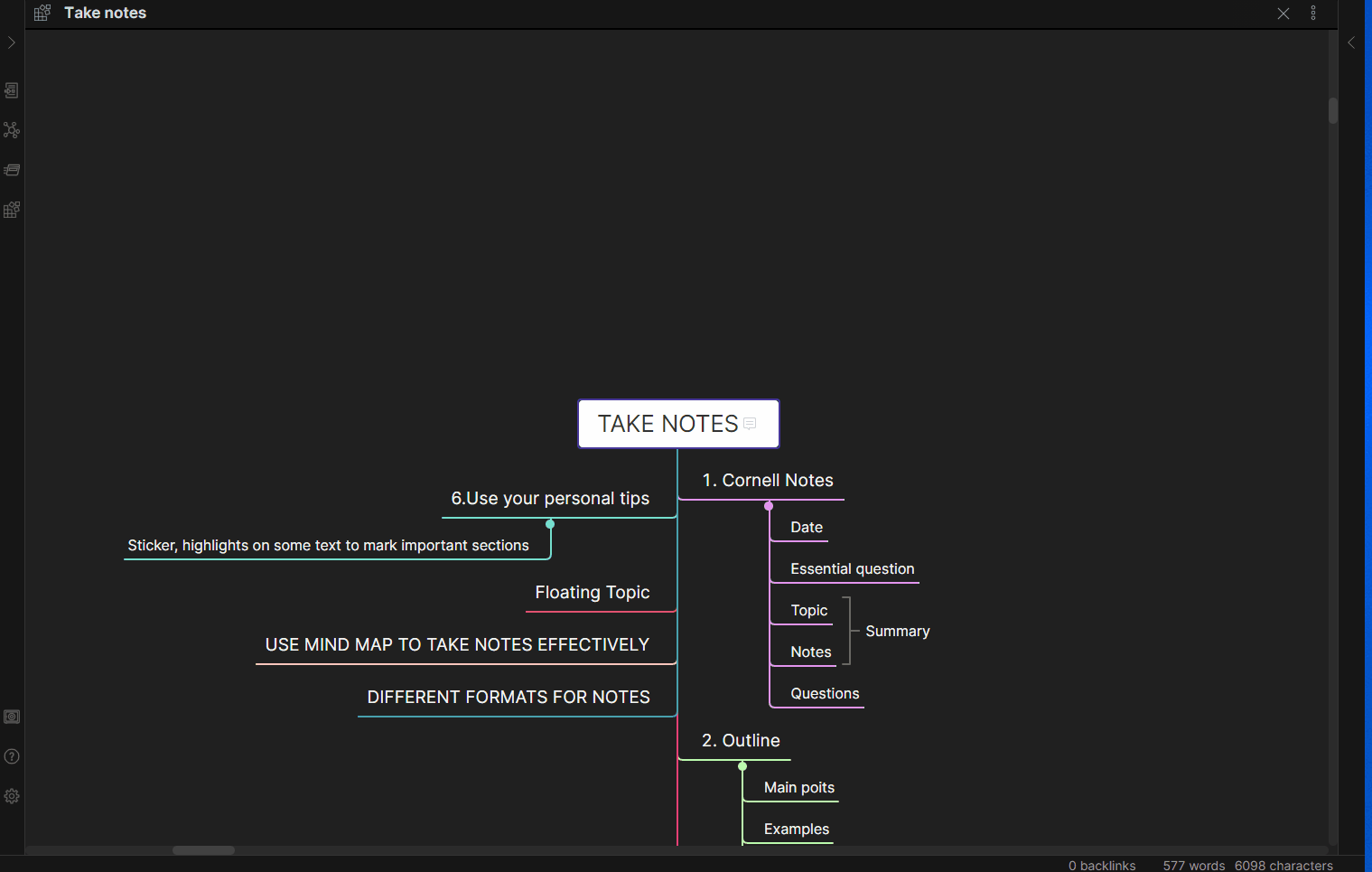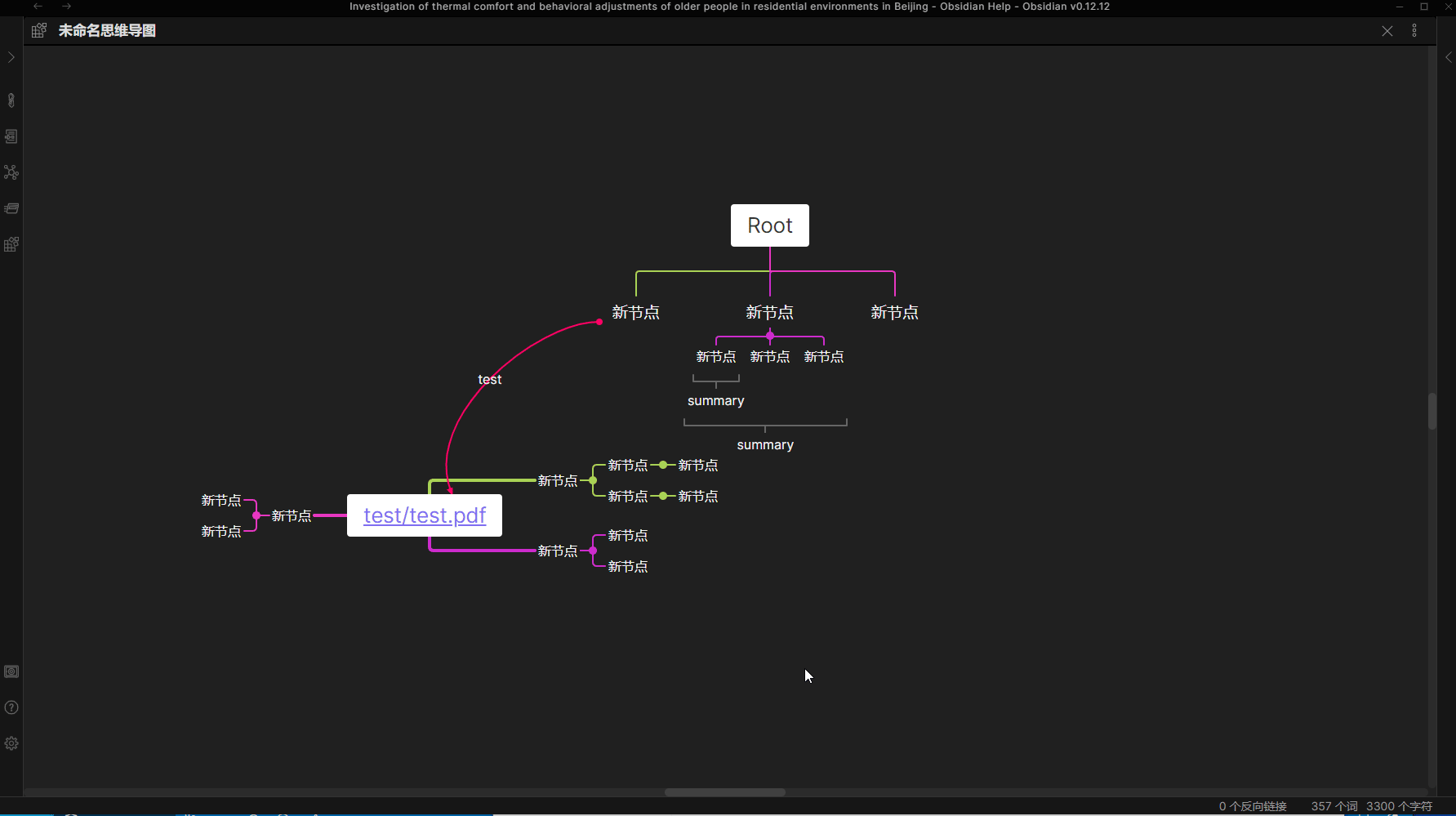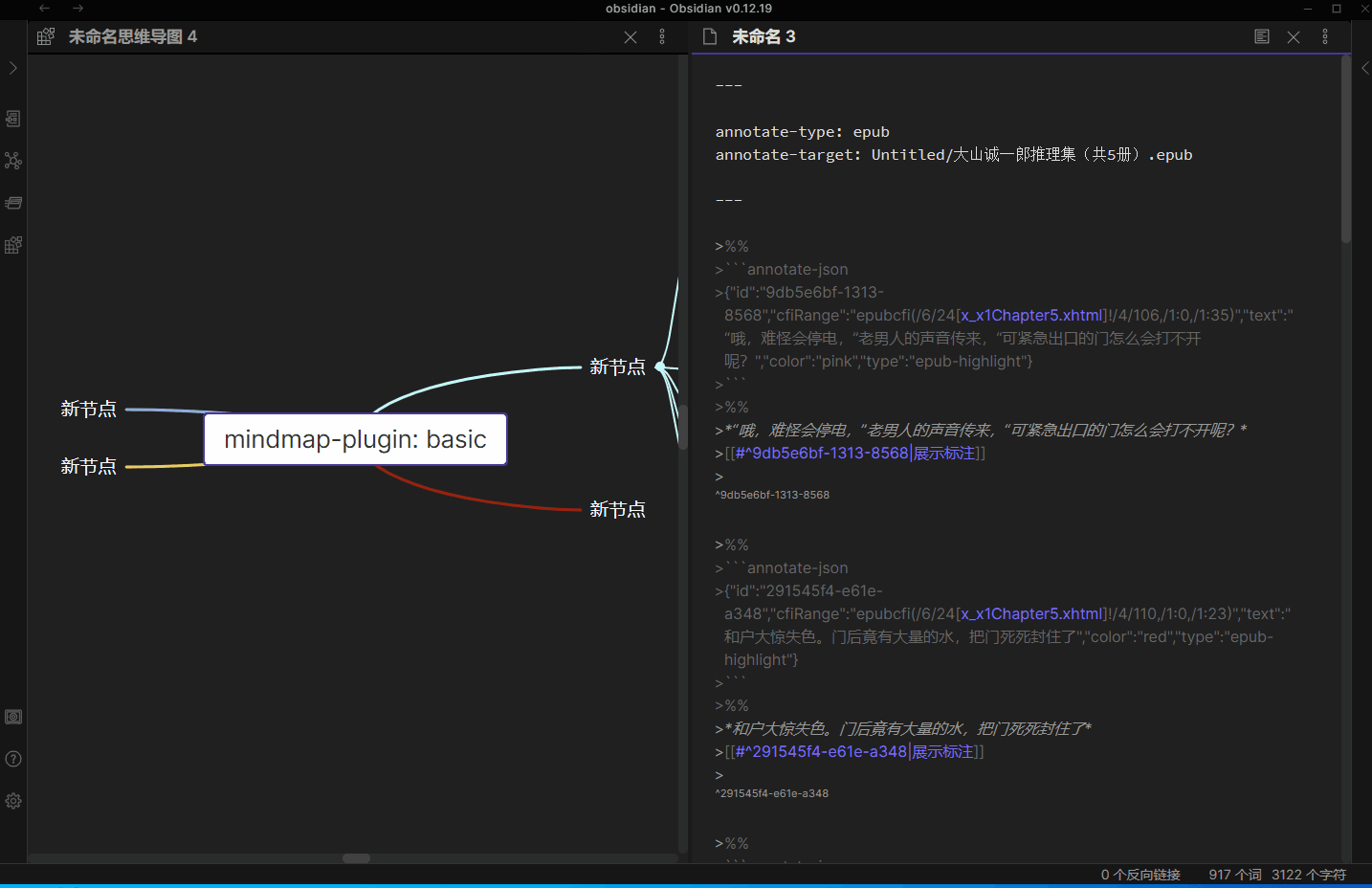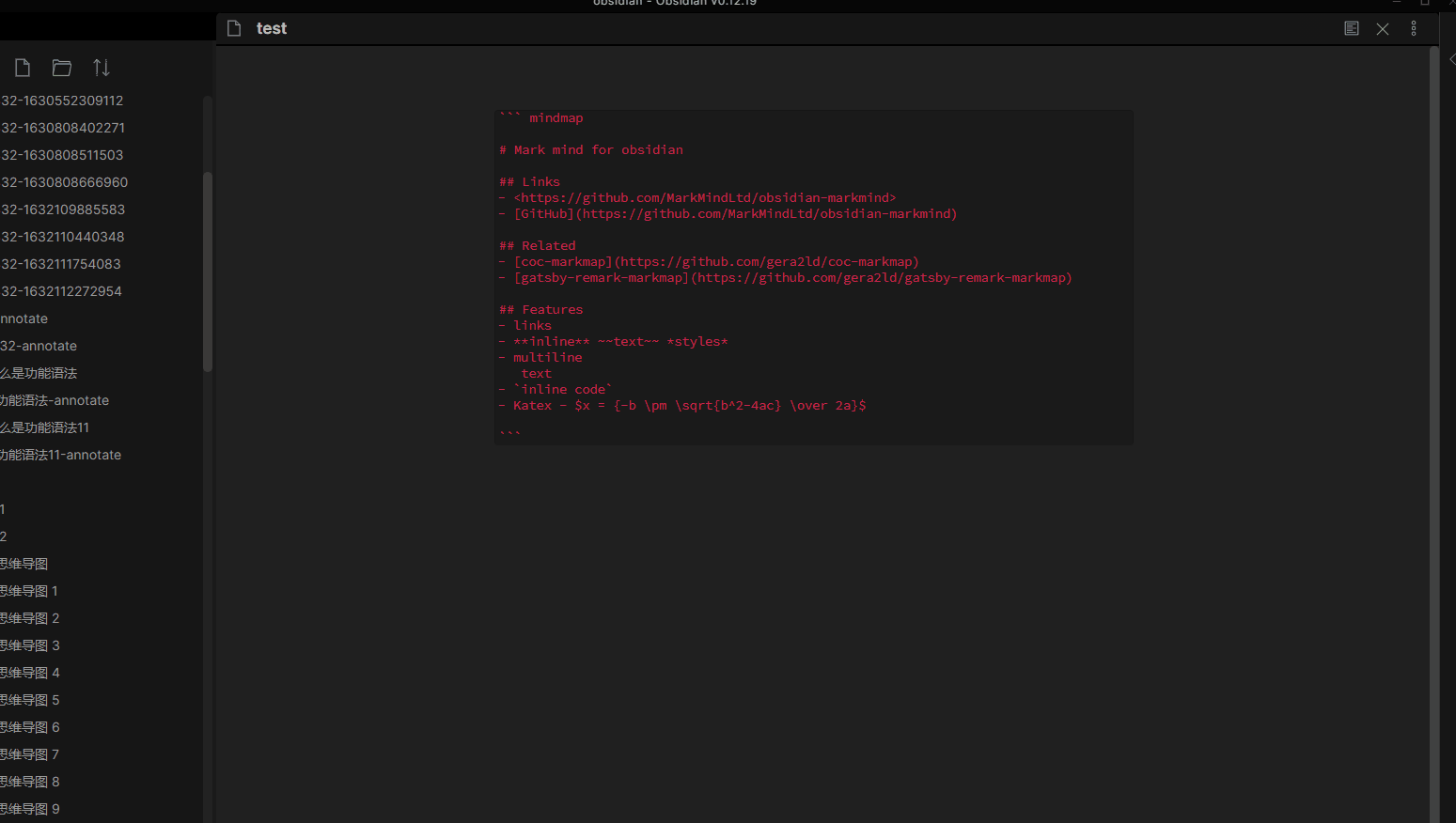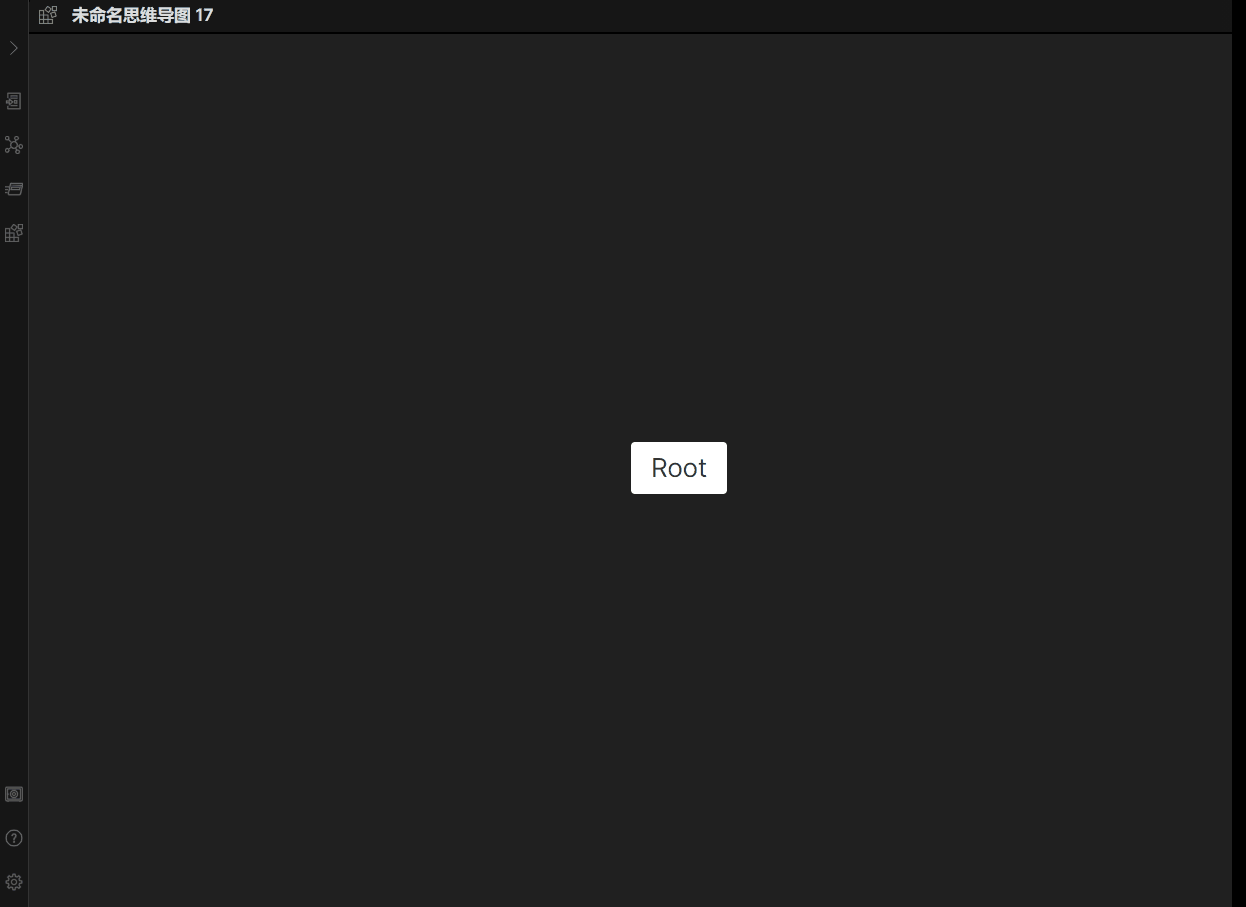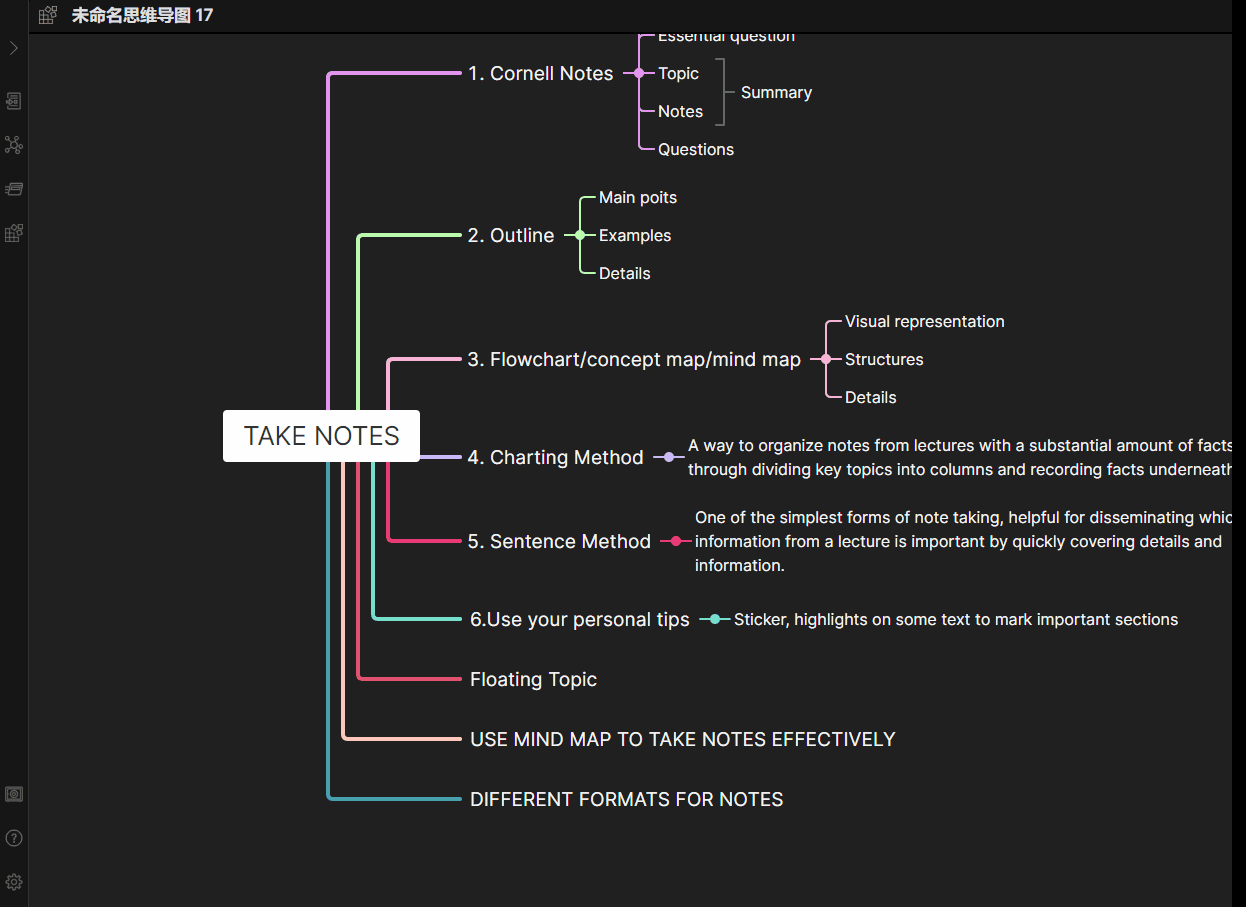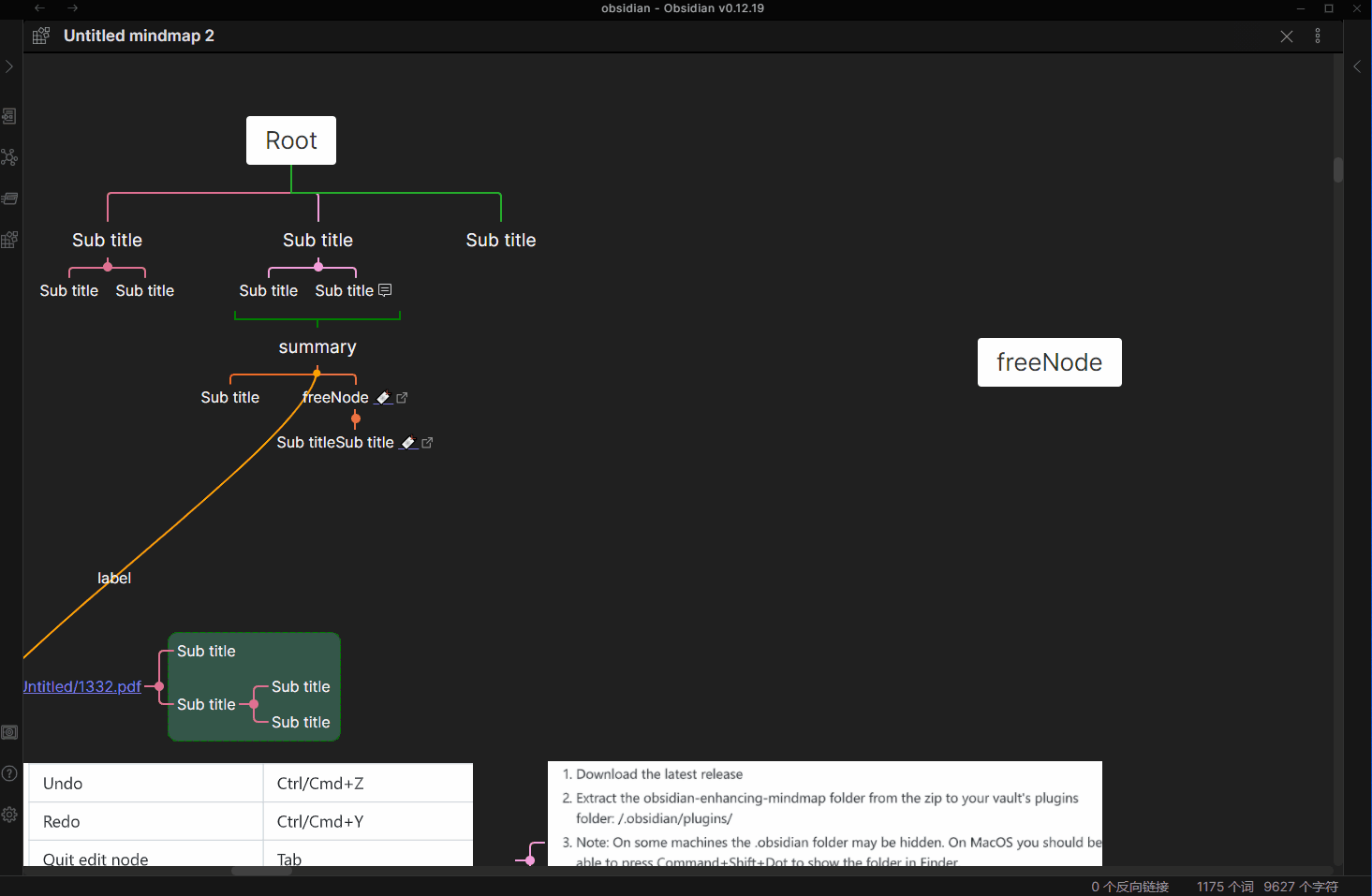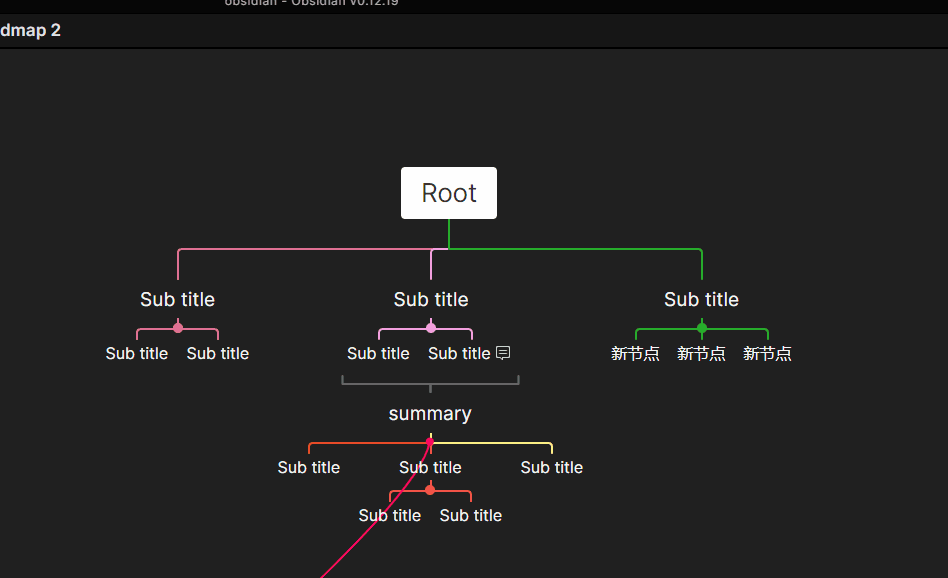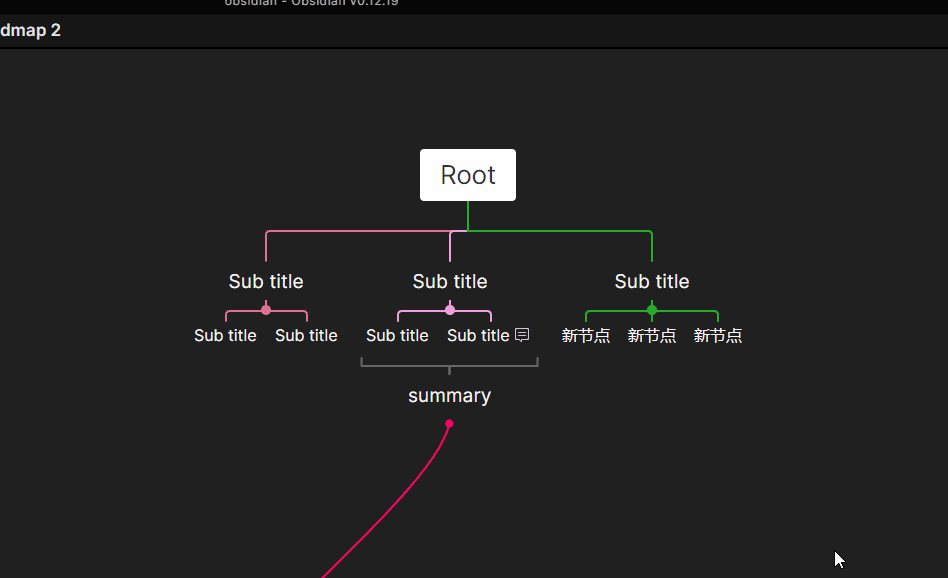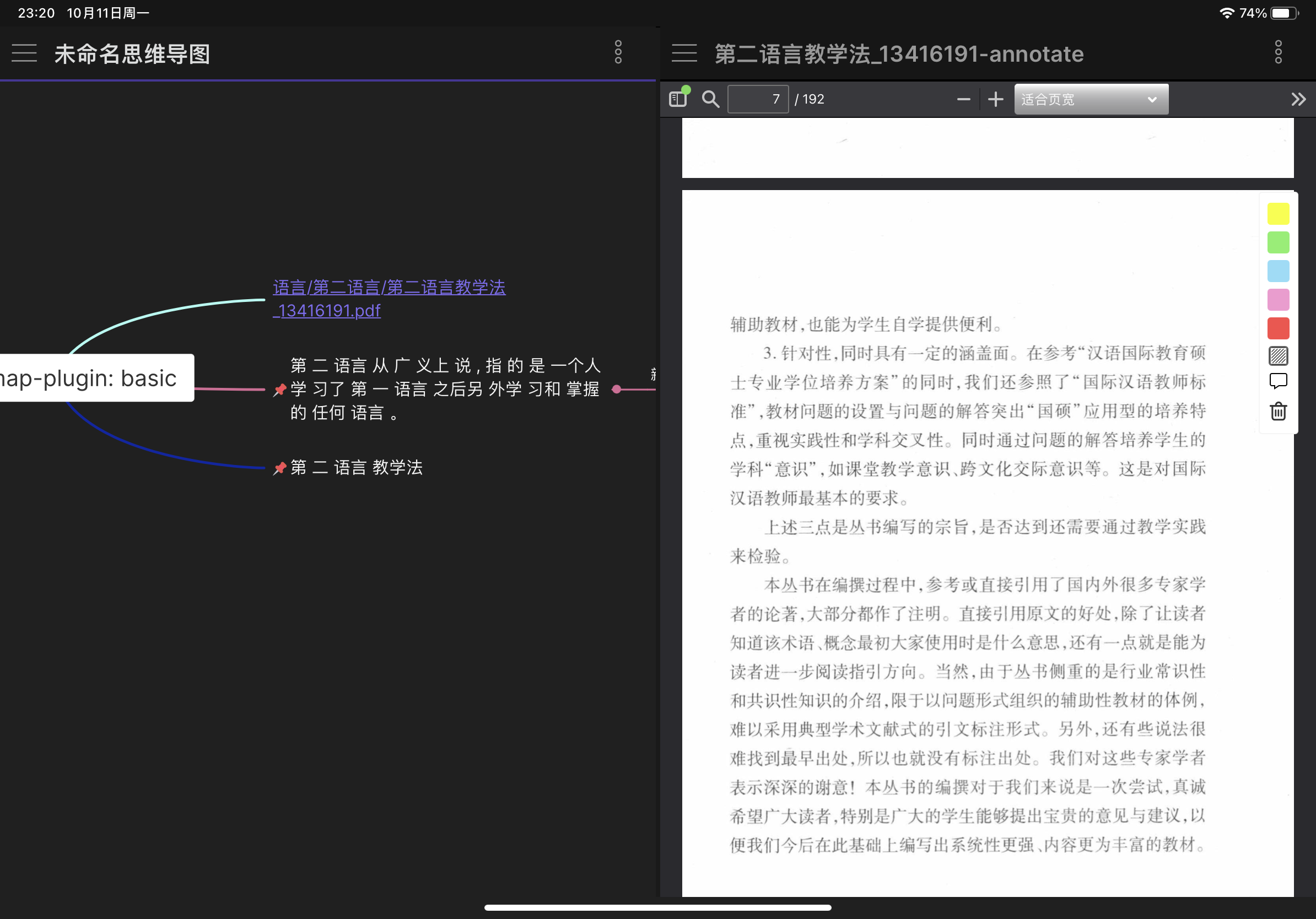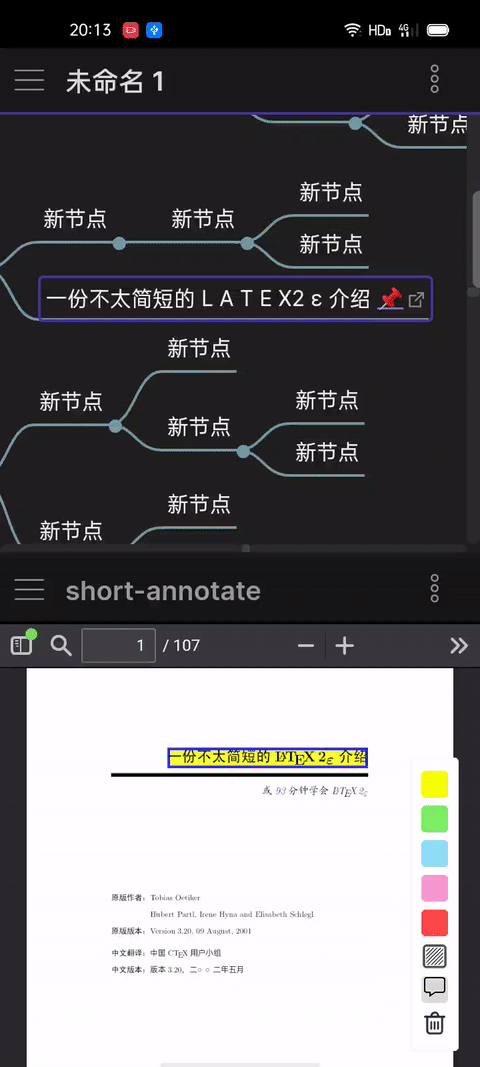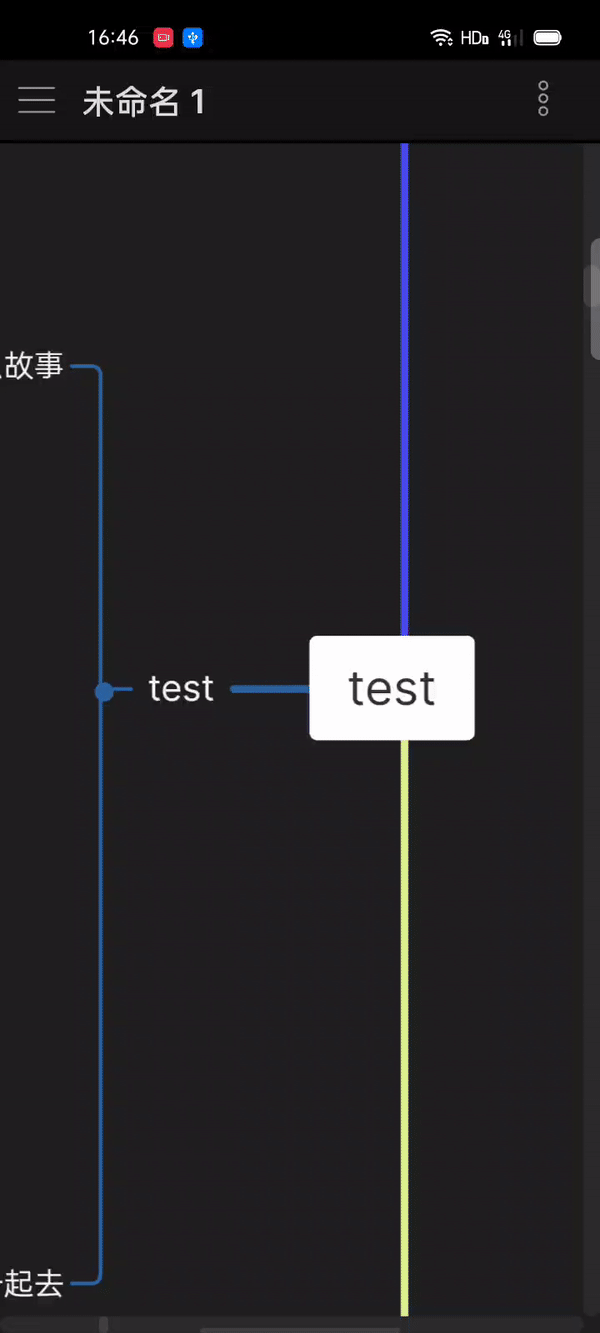This is not an open source project .
Web site : https://www.markmind.net
| free | Catalyst |
|---|---|
basic mode of mindmap |
advanced features in rich mode of mind map |
most features in rich mode of mindmap |
pdf annotate |
| list mode | support development |
| support mobile and pc | support mobile and pc |
| $0 | $12 (forever) |
| Buy |
You can try it for 30 days for free,and you can buy a active code in website , then input it in setting tab
Obsidian mark mind is a mind map,outline and pdf annotate tool base on obsidian api.
it contains two modes : basic and rich
Add yaml to markdown:
---
mindmap-plugin: basic (or rich)
---Then you can find Open as mindmap menu in more options
You can use the basic mind map function and use outline mode , it like the obsidian-enhancing-mindmap plugin.
---
mindmap-plugin: basic
---
# Mark mind for obsidian
## Links
- <https://github.com/MarkMindLtd/obsidian-markmind>
- [GitHub](https://github.com/MarkMindLtd/obsidian-markmind)
## Related
- [coc-markmap](https://github.com/gera2ld/coc-markmap)
- [gatsby-remark-markmap](https://github.com/gera2ld/gatsby-remark-markmap)
## Features
- links
- **inline** ~~text~~ *styles*
- multiline
text
- `inline code`
- Katex - $x = {-b \pm \sqrt{b^2-4ac} \over 2a}$
You can add yaml to active outline mode:
---
mindmap-plugin: basic
display-mode: outline
---
| Features | Short Cut |
|---|---|
| New Brother Node | Enter |
| Indent | Tab |
| Unindent | Shift+Tab |
| Zoom in | Ctrl/Cmd+] Or Double Click Dott |
| Zoom out | Ctrl/Cmd+[ |
| Move Up Or Down Node | Ctrl/Cmd + up/down |
You can use all functions of mind map .
- add summary
- add boundary
- add node relate link
- add free node
---
mindmap-plugin: rich
---
# md
``` json
{...}
```
The mindmap data will store to json.
| New Mind Map | Ctrl/Cmd+P |
|---|---|
| New child node | Tab |
| New brother node | enter |
| Delete node | Delete/Backspace |
| edit node | Space/dblclick node |
| Undo | Ctrl/Cmd+Z |
| Redo | Ctrl/Cmd+Y |
| Quit edit node | Tab |
| Expand node | Ctrl/Cmd + / |
| Collapse node | Ctrl/Cmd + / |
| Move node to another node | Drag and drop node |
| Tab node | Up/down/left/right |
| Zoom in/out | Ctrl/Cmd + mouse wheel |
| Mind map to center | Ctrl/Cmd + E |
| Change mindmap layout | select node,Ctrl/Cmd + U / D / L / R / M / J |
| delete summary / boundary / relate link | Delete/Backspace |
You can find Copy as markdown menu in more options.
- highlight text
- rectangular annotate
- relate mind map node and annotate
You need download pdf js plugin ,Open setting tab to set up pdf plugin path , for example:D:plugins/pdfjs , It is a absolute path
PC pdfjs plugin
andrios pdfjs plugin
ios pdfjs plugin
About iPhone/iPad pdfjs path:
for example (iPad), you create ios folder in your vault , then put pdfjs plugin into it , the path will like this
/var/mobile/Containers/Data/Application/FACF6387-DAA2-45B3-8F52-3536E1EC29A1/Documents/ios/pdfjs
FACF6387-DAA2-45B3-8F52-3536E1EC29A1 are different on each device
About andriod pdfjs path,for example,like this
/storage/emulated/0/Documents/obsidian/obsidian/andriod/pdfjs
About PC pdfjs path,like this
D:plugin/pdfjs
In pc , you can open setting tab and input absolute path to pdfjs plugin
In mobile , you can open command board , then you can find a set up mobile pdf js plugin path command ,then click it
- download lastest pdfjs plugin ,unzip it
- in andriod , create a
andriodfolder then putpdfjsfolder in it - in ios , create a
iosfolder then putpdfjsfolder in it - open a mind map
- call up command board , then you can find a set up mobile pdfjs plugin path command , click it
- restart obsidian and check path in obsidian markmind setting tab
The pdf js path need set separately and if it is not work above in ios , you can try filza app , it can find obsidian path
Add yaml to markdown file:
---
annotate-target: test/test.pdf
annotate-type: pdf
---
Then you can find menu annotate pdf in more options;
| Features | Short Cut |
|---|---|
| Highlight Yellow | ALT + Y |
| Highlight Green | ALT + G |
| Highlight Blue | ALT + B |
| Highlight Pink | ALT + P |
| Highlight Red | ALT + R |
| Delete annotate | ALT + Delete/Backspace |
- Open as mind map
- Use
[[]]to reference pdf - Click pdf reference , it will open a pdf reader if pdf plugin path is correct
- Use pdf annotate function
- it will create
annosfile in your folder as default, theannosfile store annotations data,annosfile is ajsonfile in fact - if you select (save pdf annotation type )
markdownin setting tab , it will create${pdf name}-annotate.mdfile in your folder. Each annotation has an associated quote block with a block reference. please do not modify these blocks
- it will create
There are three ways to relate mind map node and annotate
- make a pdf annotate
- click pdf annotate
- edit mind map node ,
ctrl/cmd + vto relate node and annotate - click node pdf annotate mark will auto copy
idof annotate to clipboard
- open protocol support in setting tab
- automatic create PDF annotation reference link and copy to clipboard when click pdf-annotate
- paste to markdown file
- you can use
[[${md name}#${block reference}]]to associate quote block with a block reference. - An obsidian link to an annotation block-reference will, when clicked, open the corresponding file and scroll to the associated highlight. If the file is already open in a pane, then the link will cause the existing pane to scroll instead.
- fix #108
- fix #103
- add
copy and pastecommand (ctrl + p ) , support copy and paste node on mind maps - Optimize input, select the node, press spacebar to edit the node in append mode, and press other keys to edit in overwrite mode
Nitice:
Please update pdfjs plugin to v1.2.0 , the pc support epub file , the detail is there v1.2.0
fix set up pdf js plugin bug
***How to set up pdf js plugin ***
- download lastest pdfjs plugin ,unzip it
- in andriod , create a
andriodfolder then putpdfjsfolder in it - in ios , create a
iosfolder then putpdfjsfolder in it - open a mind map
- call up command board , then you can find a set up mobile pdfjs plugin path command , click it
- restart obsidian and check path in obsidian markmind setting tab
The pdf js path need set separately and if it is not work above in ios , you can try filza app , it can find obsidian path
Important
Please update pdfjs plugin , pc version support epub file , mobile will support near future
PC pdfjs plugin
andrios pdfjs plugin
ios pdfjs plugin
- fix #87
- support read and annotate epub file,this is beta function
add yaml to md
--- annotate-target: test.epub annotate-type: epub ---
then you can find annotate epub in more options
-
fix miss
$when save data bug -
simplify set up mobile pdfjs plugin path
- download lastest pdfjs plugin ,unzip it
- in andriod , create a
andriodfolder then putpdfjsfolder in it - in ios , create a
iosfolder then putpdfjsfolder in it - open a mind map
- call up command board , then you can find a
set up mobile pdfjs plugin pathcommand , click it
86a9d249aaa93c6b5b215462ea5f7550.mp4
Important : ios pdfjs plugin update !
- fix cannot use highlight text in ios system download ios pdfjs plugin
- support parse code block in markdown file , you should open it in setting tab and restart obsidian
``` mindmap
# Mark mind for obsidian
## Links
-
- [GitHub](https://github.com/MarkMindLtd/obsidian-markmind)
## Related
- [coc-markmap](https://github.com/gera2ld/coc-markmap)
- [gatsby-remark-markmap](https://github.com/gera2ld/gatsby-remark-markmap)
## Features
- links
- **inline** ~~text~~ *styles*
- multiline
text
- `inline code`
- Katex - $x = {-b \pm \sqrt{b^2-4ac} \over 2a}$
```
94.1.mp4
important: please update pc pdf js to v1.1.7
- support a new layout in
richmode of mind map , the short cut isCtrl/Cmd + J - support import xmind zen file in
richmode of mind map , the way is drag xmind zen file and drop to blank space of mind map inrichmode - fix some times can not add/remove free node bug
This is a xmind zen demo
important: please update pc pdf js
- fix
basicmode can add free node bug - fix export annotate pdf in pc version
important
please update pc pdfjs plugin , mobile pdfjs plugin will update next version
- fix #60 , add pdf annotate short cut
- fix #61
- fix #64
- fix #66
- mindmap node support smooth move , you shoud open it in setting tab
- In rich mode of mindmap , double click the blank space can add free node
- fix #57
| pdf annotate Features | Short Cut |
|---|---|
| Highlight Yellow | ALT + Y |
| Highlight Green | ALT + G |
| Highlight Blue | ALT + B |
| Highlight Pink | ALT + P |
| Highlight Red | ALT + R |
| Delete annotate | ALT + Delete/Backspace |
important:
Please update pdfjs plugin to v1.1.1 version
PC : PC pdfjs plugin
Andriod Andriod pdf js plugin
iPhone/iPad : iPhone/iPad pdf js plugin
- support add note to mind map node in rich mode , note support markdown
- summary node support add child node
- (ctrl + p) add a command
get base path of vault, it will auto copy to clipboard
fix delete summary bug when edit node use backspace/delete key
fix #54
fix #28
fix miss code and link bug in outline mode
fix #46
add set mindmap to center menu in more options
important:
Mobile pdf js plugin need to download again
PC: PC pdfjs plugin
Andriod Andriod pdf js plugin
iPhone/iPad : iPhone/iPad pdf js plugin
- fix iPhone/iPad cannot use pdf annotate bug
Please set up pdfjs path in setting tab , this is a absolute path ,( you can find absolute path of your vault in obsidian app ) the best way is create a folder in your vault , for example :plugin folder, then put pdfjs plugin in it
About iPhone/iPad pdfjs path:
for example (iPad), you create plugin folder in your vault , then put pdfjs plugin into it , the path will like this
/var/mobile/Containers/Data/Application/FACF6387-DAA2-45B3-8F52-3536E1EC29A1/Documents/plugin/pdfjs
FACF6387-DAA2-45B3-8F52-3536E1EC29A1 are different on each device
About andriod pdfjs path,like this
/storage/emulated/0/Documents/obsidian/obsidian/plugin/pdfjs
About PC pdfjs path,like this
D:plugin/pdfjs
Important In this version ,You should download pdfjs plugin again
PC : Pdf js plugin
Andriod Andriod pdf js plugin
iPhone/iPad : iPhone/iPad pdf js plugin
You should set up pdf js plugin path in setting tab , it is a absolute path
For example :
D:plugins/pdfjsin pc/storage/emulated/0/Documents/obsidian/obsidian/plugin/pdfjsin andriod
you should put pdfjs plugin to a accessible folder in mobile .
you can find your vault path in mobile app , the best way is create a folder(for example plugin folder) in your vault , then put pdfjs plugin in it.
-
fix #40 , you can select mode of mindmap (when create mindmap) in setting tab , the default is
basic -
pdf annotate support mobile , only support pdf of your vault , not support
file:// -
in md file , support use
[[md#^node id]]to reference node ofrichmode mindmap , you can find menucopy node idinmore options -
support set up image folder in setting tab to save image of pdf rect annotate .
- for example :
Screenshot, the Screenshot folder must be exists in your vault, the image of rect annotate will be save toScreenshotfolder
- for example :
-
fix when annotate
file:// pdf pathcannot use rect annotate bug -
support 3 theme of mindmap , you can add yaml to markdown
---
mindmap-plugin: basic( or rich )
mindmap-theme: dark(or light or card)
---
Markmind all functions will support mobile and pc from this version ,andriod/apple/window/linux has consistent experience.
- fix #4 , pdf annotate support all pdf files on disks by using
file://,this feature can only use to desktop app , if you usefile://, the annotatios will be save to this markdown file
annotate-target: file://pdf absolute path
annotate-type: pdf
-
fix #29 , support mobile from this version, it has consistent experience with desktop version
-
add command :
- select node , change layout in
richmode of mindmap - toggle markdown and mindmap mode
- add some menus of
more optionsinrichmode of mindmap ,(copy text to clipboard automatic)- Copy node text as markdown (contains children),the text type like
basicmode - Copy node text (only this node)
- Copy node links , you can reference it in other md file
- Copy node text as markdown (contains children),the text type like
- support change summary/boundary/relate link color
- if you set up active code in setting tab of desktop version , it will create mobile active code in your plugin obsidian-markmind data.json automatic
- support move root of mindmap in rich mode
fix #26
fix miss markdown format in list mode when use ctrl + down / up
fix #24 , fix pdf select multi line to highlight , this problem is caused by pdf plugin
Important:
You should to download the pdfjs plugin again PDFJS Plugin, it keep more functions and it support multi open
PC : Pdf js plugin
Andriod Andriod pdf js plugin
iPhone/iPad : iPhone/iPad pdf js plugin
emergency fix #22
emergency fix #21
emergency fix mindmap rich mode bug
This is a big version: Notice: You should to download the pdfjs plugin PDFJS Plugin, it keep more functions and it support multi open
1, fix #18 , you can select pdf viewer theme in setting tab
2. fix #17
3. fix #15
4. fix #8
5. Support multi open pdf annotate
6. support add comment to annotation
7. support committing highlights and notes to PDFs ,you can find export pdf annotate menu in more menus , it will create a file in your folder,the name is ${pdf name}-annotate.pdf
8. Split PDF annotation and mindmap function
9. change in basic mode , mind map layout from tree to mind map
10. fix #2 , in rich mode
- if save data first time , it will output this markdown
- if it is not the first time to save data , it will only replace '${mindmap data}', so you can change
mdfile - if you want to reference node , it will automatic create mind map node reference link and copy to clipboard when click node and press ctrl or command
---
mindmap-plugin: rich
---
# title
``` json
${mindmap data}
```
The use type of PDF annotation has changed , if you want to use annotate function, you can add yaml to markdown file:
---
annotate-target: test/test.pdf
annotate-type: pdf
---
then you can find annotate pdf menu in more menus
- you can select
mdorannosto save annotations in setting tab
annosis default , it isjsonfile in fact , you can useobsidian://jump-to-pdfto reference annotate ,- annotations do not contaminate MD files When referenced
mdis the recommended way- you can use
obsidian://jump-to-pdfto reference annotate - or you can ![[ md#^block id]] to to reference annotate
- you can use
- please open
obsidian://jump-to-pdfprotocol in setting tab