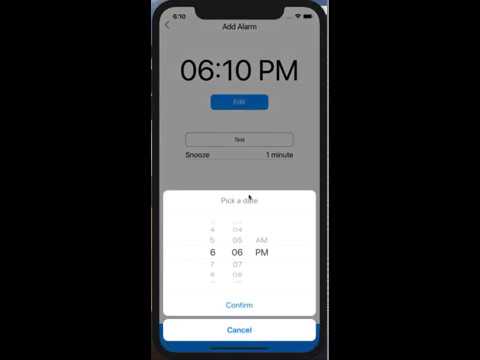Alarm clock functionality for react native ios and android built using react-native-push-notification and react-native-community/async-storage.
Under the hood this library is using react-native-push-notification, @react-native-community/async-storage, and @react-native-community/push-notification-ios. These libraries will need to be installed as well.
npm install --save react-native-simple-alarm @react-native-community/async-storage @react-native-community/push-notification-ios react-native-push-notification
or
yarn add react-native-simple-alarm @react-native-community/async-storage @react-native-community/push-notification-ios react-native-push-notification
For iOS using cocoapods, run:
$ cd ios/ && pod installnpm install --save react-native-simple-alarm @react-native-community/async-storage @react-native-community/push-notification-ios react-native-push-notification
or
yarn add react-native-simple-alarm @react-native-community/async-storage @react-native-community/push-notification-ios react-native-push-notification
Use react-native link to add the library to your project:
Please follow the installation for react-native-push-notification as well.
$ cd example
$ yarn installif ios:
$ cd ios/ && pod install
$ yarn iosif android:
$ yarn androidYou may come across these issues while running the example: oblador/react-native-vector-icons#1074 oblador/react-native-vector-icons#328
| Prop | Description | Default |
|---|---|---|
date |
Required: - Date for alarm to get triggered. ISO Format. example: 1996-10-15T00:05:32.000Z [string] |
None |
active |
Set to true when a push notification is scheduled. Setting to true schedules an alarm notification [boolean] |
false |
message |
Notification Message on Push Notification [string] |
"Alarm" |
snooze |
Sets snooze time for alert. In minutes [number] |
1 |
userInfo |
Any data that is needed for the alarm. [Object] |
{} |
Also includes the props from react-native-push-notification Local Notifications except for repeatType.
ID is created by the react-native-simple-alarm. ID is uuid for ios, and number for android. OID is a property created by react-native-simple-alarm that is used to cancel ios alarms/scheduled push notifications.
import { createAlarm } from 'react-native-simple-alarm';
import moment from 'moment'
createAlarm = async () => {
try {
await createAlarm({
active: false,
date: new Date().toISOString();,
message: 'message',
snooze: 1,
});
} catch (e) {}
}Returns an array of all alarms.
import { getAlarms } from 'react-native-simple-alarm';
getAlarms = async () => {
try {
const alarms = await getAlarms();
} catch (e) {}
}Returns alarm object given its id. If trying to get an id that does not exist, it will return null and throw an error.
import { getAlarmById } from 'react-native-simple-alarm';
getAlarms = async () => {
let id = '07699912-87d9-11ea-bc55-0242ac130003';
try {
const alarm = await getAlarmById(id);
} catch (e) {}
}Given alarm object, edits the alarm. If alarm active prop is set to true, it will create a scheduled push notification for alarm based on the date. If alarm active prop is set to false, it will cancel scheduled push notifications for alarm. Returns edited alarm. If alarm id does not exist, it will return null and throw an error.
import { editAlarm } from 'react-native-simple-alarm';
import moment from 'moment';
editAlarm = async () => {
let id = '07699912-87d9-11ea-bc55-0242ac130003';
try {
await editAlarm({
id,
date: moment().add(1, 'days')format();,
snooze: 1,
message: 'Message',
active: true
});
} catch (e) {}
}Given alarm id, sets alarm active prop to true, and creates scheduled push notification for alarm based on the date. Use this instead of editAlarm if you simply want to set the alarm active prop to true. If trying to get an id that does not exist, it will return null and throw an error.
import { activateAlarmById } from 'react-native-simple-alarm';
activateAlarm = async () => {
let id = '07699912-87d9-11ea-bc55-0242ac130003';
try {
await activateAlarmById(id);
} catch (e) {}
}Given alarm id, sets alarm active prop to false, and cancels scheduled push notification for alarm based on the date. Call this when you want to cancel the alarm, and keep the alarm as well. Sets active prop to false. If trying to get an id that does not exist, it will return null and throw an error.
import { cancelAlarmById } from 'react-native-simple-alarm';
cancelAlarmById = async () => {
let id = '07699912-87d9-11ea-bc55-0242ac130003';
try {
await cancelAlarmById(id);
} catch (e) {}
}Given alarm id, deletes alarm and cancels the scheduled push notification. Returns array of alarms after deletion. If trying to get an id that does not exist, it will return null and throw an error.
import { deleteAlarmById } from 'react-native-simple-alarm';
deleteAlarmById = async () => {
let id = '07699912-87d9-11ea-bc55-0242ac130003';
try {
await deleteAlarmById(id);
} catch (e) {}
}Deletes all alarms and cancels all alarm scheduled push notifications. Returns array of alarms after deletion (which will be empty array).
import { deleteAllAlarms } from 'react-native-simple-alarm';
deleteAllAlarms = async () => {
try {
await deleteAllAlarms();
} catch (e) {}
}Note to self:
- follow https://itnext.io/step-by-step-building-and-publishing-an-npm-typescript-package-44fe7164964c for deployment
- add ./dist/index.d.ts file