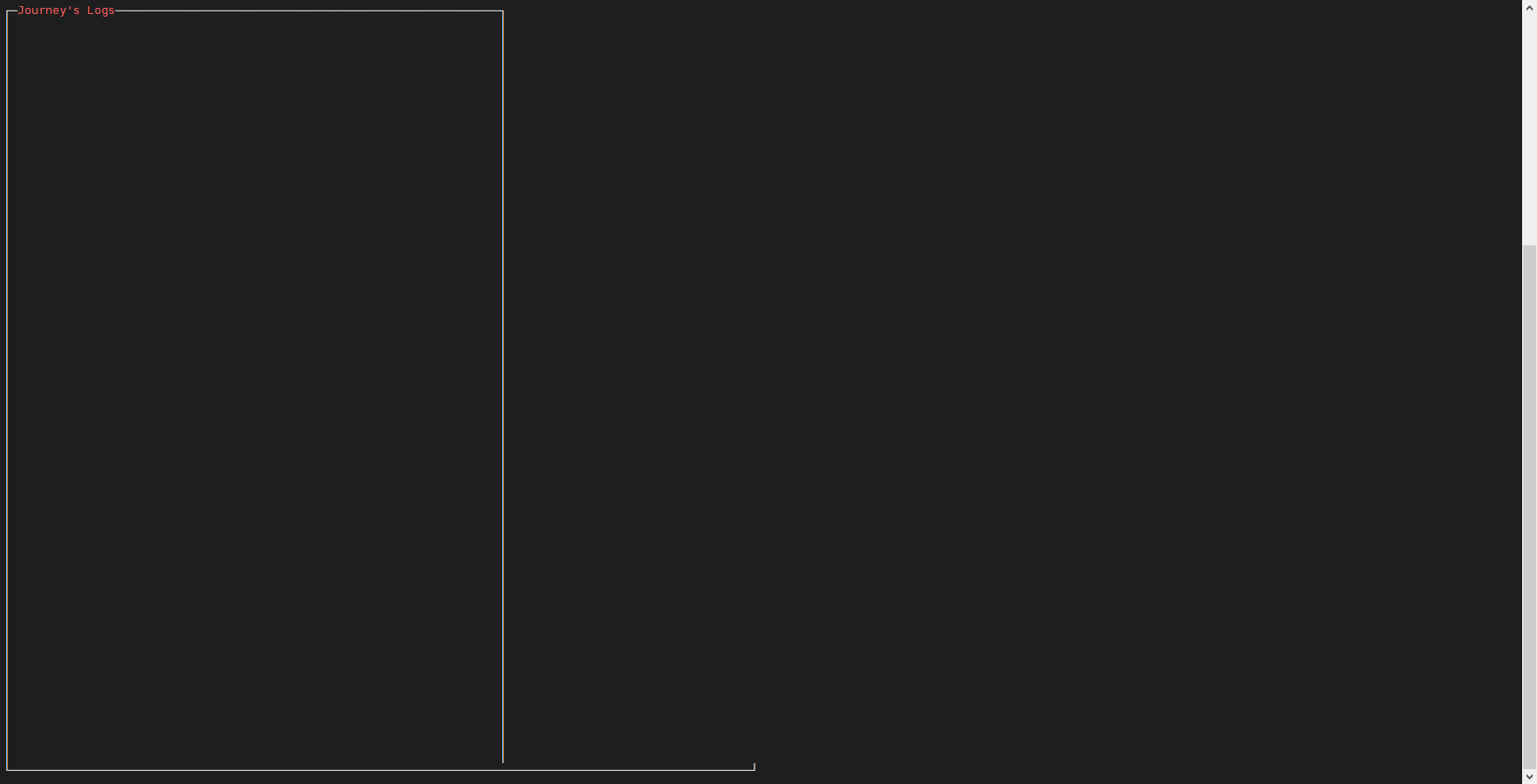Ratatouille is a declarative terminal UI kit for Elixir for building rich text-based terminal applications similar to how you write HTML.
It builds on top of the termbox API (using the Elixir bindings from ex_termbox).
For the API Reference, see: https://hexdocs.pm/ratatouille.
 Toby, a terminal-based Erlang observer built with Ratatouille
Toby, a terminal-based Erlang observer built with Ratatouille
Table of Contents
- Ratatouille
Ratatouille implements The Elm Architecture (TEA) as a way to structure application logic. This fits quite naturally in Elixir and is part of what makes Ratatouille declarative. If you've already used TEA on the web, this should feel very familiar.
As with a GenServer definition, Ratatouille apps only implement a behaviour by defining callbacks and don't know how to start or run themselves. It's the application runtime that handles all of those (sometimes tricky) details.
Let's build a simple application that displays an integer counter which can be
incremented when the user presses + and decremented when the user presses -.
First a quick clarification, since we're using the word "application" a lot. For our purposes, an application is a terminal application, and not necessarily an OTP application, but your terminal application could also be an OTP application. We'll cover that in Packaging and Distributing Applications below.
Back to the counter app. First we'll look at the entire example, then we'll go
through it line by line to see what each line does. You can also find this
example in the repo and run it with mix run.
# examples/counter.exs
defmodule Counter do
@behaviour Ratatouille.App
import Ratatouille.View
def init(_context), do: 0
def update(model, msg) do
case msg do
{:event, %{ch: ?+}} -> model + 1
{:event, %{ch: ?-}} -> model - 1
_ -> model
end
end
def render(model) do
view do
label(content: "Counter is #{model} (+/-)")
end
end
end
Ratatouille.run(Counter)At the top, we define a new module (Counter) for the app and we inform Elixir
that it will implement the Ratatouille.App behaviour. This just ensures we're
warned if we forget to implement a callback and serves as documentation that
this is a Ratatouille app.
defmodule Counter do
@behaviour Ratatouille.App
# ...
endNext, we import the View DSL from
Ratatouille.View:
import Ratatouille.ViewThe View DSL provides element builder functions like view, row, table,
label that you can use to define views. Think of them like HTML tags.
The init/1 callback defines the initial model. "Model" is the Elm
architecture's term for what we often call "state" in Elixir/Erlang. As with a
GenServer, the state (our model) will later be passed to callbacks when things
happen in order to allow the app to update it.
The model can be any Erlang term. For larger apps, it's helpful to use maps or
structs to organize different pieces of the state. Here, we just have an integer
counter, so we return 0 as our initial model:
defmodule Counter do
# ...
def init(_context), do: 0
# ...
endThe update/2 callback defines how to transform the model when a particular
message is received. Ratatouille's runtime will automatically call update/2
when terminal events occur (pressing a key, resizing the window, clicking the
mouse, etc.). We can also send ourselves messages via subscriptions and commands.
Here, we'd like to increment the counter when we get a ?+ key press and
decrement it when get a ?-. Event messages are based on the underlying termbox
events and characters are given as code points (e.g., ?a is 97).
defmodule Counter do
# ...
def update(model, msg) do
case msg do
{:event, %{ch: ?+}} -> model + 1
{:event, %{ch: ?-}} -> model - 1
_ -> model
end
end
# ...
endIt's a good idea to provide a fallback clause in case we don't know how to handle a message. This way the app won't crash if the user presses a key that the app doesn't handle. But if things stop working as you expect, try removing the fallback to see if important messages are going unmatched.
The render/1 callback defines a view to display the model. The runtime will
call it as needed when it needs to update the terminal window.
Like an HTML document, a view is defined as a tree of elements (nodes).
Elements have attributes (e.g., text: bold) and children (nested content).
While helper functions can return arbitrary element trees, the render/1
callback must return a view tree starting with a root view element---it's
sort of like the <body> tag in HTML.
defmodule Counter do
# ...
def render(model) do
view do
label(content: "Counter is #{model} (+/-)")
end
end
# ...
endThere's a final and very important line at the bottom:
Ratatouille.run(Counter)This starts the application runtime with our app definition. Options can be passed as a second argument. This is an easy way to run simple apps. For more complicated ones, it's recommended to define an OTP application.
That's it---now you can run the program with mix run <file>. To run the
bundled example:
$ mix run examples/counter.exsYou should see the counter we defined, be able to make changes to it with +
and -, and be able to quit using q.
Ratatouille's views are trees of elements similar to HTML in structure. For example, here's how to define a two-column layout:
view do
row do
column size: 6 do
panel title: "Left Column" do
label(content: "Text on the left")
end
end
column size: 6 do
panel title: "Right Column" do
label(content: "Text on the right")
end
end
end
endAs you might have noticed, Ratatouille provides a small DSL on top of Elixir for
defining views. These are functions and macros which accept attributes and/or
child elements in different formats. For example, a column element can be
defined in all of the following ways:
column()
column(size: 12)
column do
# ... child elements ...
end
column size: 12 do
# ... child elements ...
endAll of these evaluate to a %Ratatouille.Renderer.Element{tag: :column} struct.
The macros provide syntactic sugar, but under the hood it's all structs.
Here's a list of all the elements provided by Ratatouille.View:
| Element | Description |
|---|---|
bar |
Block-level element for creating title, status or menu bars |
canvas |
A free-form canvas for drawing arbitrary shapes |
canvas_cell |
A canvas cell which represents one square of the canvas |
chart |
Element for plotting a series as a multi-line chart |
column |
Container occupying a vertical segment of the grid |
label |
Block-level element for displaying text |
overlay |
Container overlaid on top of the view |
panel |
Container with a border and title used to demarcate content |
row |
Container used to define grid layouts with one or more columns |
sparkline |
Element for plotting a series in a single line |
table |
Container for displaying data in rows and columns |
table_cell |
Element representing a table cell |
table_row |
Container representing a row of the table |
text |
Inline element for displaying uniformly-styled text |
tree |
Container for displaying data as a tree of nodes |
tree_node |
Container representing a tree node |
view |
Top-level container |
Because it's just Elixir code, you can freely mix in Elixir syntax and abstract views using functions:
label(content: a_variable)
view do
case current_tab do
:one -> render_tab_one()
:two -> render_tab_two()
end
endif window.width > 80 do
row do
column(size: 6)
column(size: 6)
end
else
row do
column(size: 12)
end
endAttributes are used to style text and other content:
# Labels are block-level, so this makes text within the whole block red.
label(content: "Red text", color: :red)
# Nested inline text elements can be used to style differently within a label.
label do
text(content: "R", color: :red)
text(content: "G", color: :green)
text(content: "B", color: :blue)
end
# `color` sets the foreground, while `background` sets the background.
label(content: "Black on white", color: :black, background: :white)
# `attributes` accepts a list of text attributes, here `:bold` and `:underline`.
label(content: "Bold and underlined text", attributes: [:bold, :underline])Styling is still being developed, so it's not currently possible to style every aspect of every element, but this will improve with time.
Most web browsers will happily try to make sense of any HTML you give them. For
example, you can put a td directly under a div and the content will likely
still be rendered.
Ratatouille takes a different, more strict approach and first validates that the view tree is well-structured. If it's not valid, an error is raised explaining the problem. This is intended to provide quick feedback when something's wrong. Restricting the set of valid views also helps to simplify the rendering implementation.
It's helpful to keep the following things in mind when defining views:
- Each tag has a list of allowed child tags. For example, a
rowmay only have elements with thecolumntag as direct descendants. - Each tag has a list of attributes. Some attributes are required, and these must be set. Optional attributes have some default behavior when unset. It's not allowed to set an attribute that's not in the list.
- A
viewelement must be the root element of any view tree you'd like to render.
See the list of elements above for documentation on each element.
The following examples show off different aspects of the framework:
| Name | Description |
|---|---|
rendering.exs |
A rendering demo of all the supported elements |
counter.exs |
How to create a simple app with state and updates |
editor.exs |
How to use receive and display user input |
multiple_views.exs |
How to render different views/tabs based on a selection |
subscriptions.exs |
How to subscribe to multiple intervals |
commands.exs |
How to run commands asynchronously and receive the results |
snake.exs |
How to make a simple game |
documentation_browser.exs |
How to render and scroll multiline content |
With the repository cloned locally, run an example with
mix run examples/<example>.exs. Examples can be quit with q or CTRL-c
(unless indicated otherwise).
The application runtime abstracts away many of the details concerning how the terminal window is updated and how events are received. If you're interested in how these things actually work, or if the runtime doesn't support your use case, see this guide:
https://hexdocs.pm/ratatouille/under-the-hood.html
Warning: This part is still rough around the edges.
While it's easy to run apps while developing with mix run, packaging them for
others to easily run is a bit more complicated. Depending on the type of app
you're building, it might not be reasonable to assume that users have any
Elixir or Erlang tools installed. Terminal apps are usually distributed as
binary executables so that they can just be run as such without additional
dependencies. Fortunately, this is possible using OTP releases that bundle
ERTS.
In order to create an OTP release, we first need to define an OTP application
that runs the terminal application. Ratatouille.Runtime.Supervisor takes care
of starting all the necessary runtime components, so we start this supervisor
under the OTP application supervisor and pass it a Ratatouille app definition
(along with any other runtime configuration).
For example, the OTP application for toby looks like this:
defmodule Toby do
use Application
def start(_type, _args) do
children = [
{Ratatouille.Runtime.Supervisor, runtime: [app: Toby.App]},
# other workers...
]
Supervisor.start_link(
children,
strategy: :one_for_one,
name: Toby.Supervisor
)
end
endWe'll use Distillery to create the OTP release, as it can even create distributable, self-contained executables. Releases built on a given architecture can generally be run on machines of the same architecture.
Follow the Distillery guide to generate a release configuration:
https://hexdocs.pm/distillery/introduction/installation.html
In order to make a "batteries-included" release, it's important that you have
include_erts set to true:
environment :prod do
# ...
set(include_erts: true)
# ...
endNow it's possible to generate the release:
MIX_ENV=prod mix release --executable --transientThis creates a Distillery release that bundles the Erlang runtime and the application. Start it in the foreground, e.g.:
_build/prod/rel/toby/bin/toby.run foregroundYou can also move this executable somewhere else (e.g., to a directory in your $PATH). A current caveat is that it must be able to unpack itself, as Distillery executables are self-extracting archives.
For inspiration or ideas on how to structure your application, check out this list of projects built with Ratatouille:
tefter/cli- the command-line client for Teftertoby- a terminal-based Erlang observer
If you have a project you'd like to include here, just open a PR to add it to the list.
Add Ratatouille as a dependency in your project's mix.exs:
def deps do
[
{:ratatouille, "~> 0.5.0"}
]
endTo try out the master branch, first clone the repo:
git clone https://github.com/ndreynolds/ratatouille.git
cd ratatouilleNext, fetch the deps:
mix deps.get
Finally, try out one of the included examples/:
mix run examples/rendering.exs
If you see lots of things drawn on your terminal screen, you're good to go. Use "q" to quit in the examples (unless otherwise specified).
- Apps
- Application Runtime
- Subscriptions
- Commands
- Views / Rendering
- Rendering engine with basic elements
- More configurable charts (axis label, color, multiple lines, etc.)
- Uniform support for text styling (incl. inheritance)
- Automatic translation to termbox styling constants
- For example,
color: :redinstead ofcolor: Constants.color(:red).
- For example,
- Rendering optimizations (view diffing, more efficient updates, etc.)
- Events
- Translate termbox events to a cleaner format
- Dealing with the integer constants is inconvenient. These could be converted to atoms by the event manager.
- Translate termbox events to a cleaner format
- Terminal Backend
- ex_termbox NIFs
- Alternative port-based termbox backend
- Customization
- Registering custom element renderers
- This would support using custom elements (e.g.
my_table()) that are defined outside of the core library.
- This would support using custom elements (e.g.
- Registering custom element renderers
Contributions are much appreciated. They don't necessarily have to come in the form of code, I'm also very thankful for bug reports, documentation improvements, questions, and suggestions.
Run the unit tests as usual:
mix test
Ratatouille also includes integration tests of the bundled examples. These aren't included in the default suite because they actually run the example apps. The integration suite can be run like so:
mix test --only integration
Copyright (c) 2018 Nick Reynolds
This software is released under the MIT License.