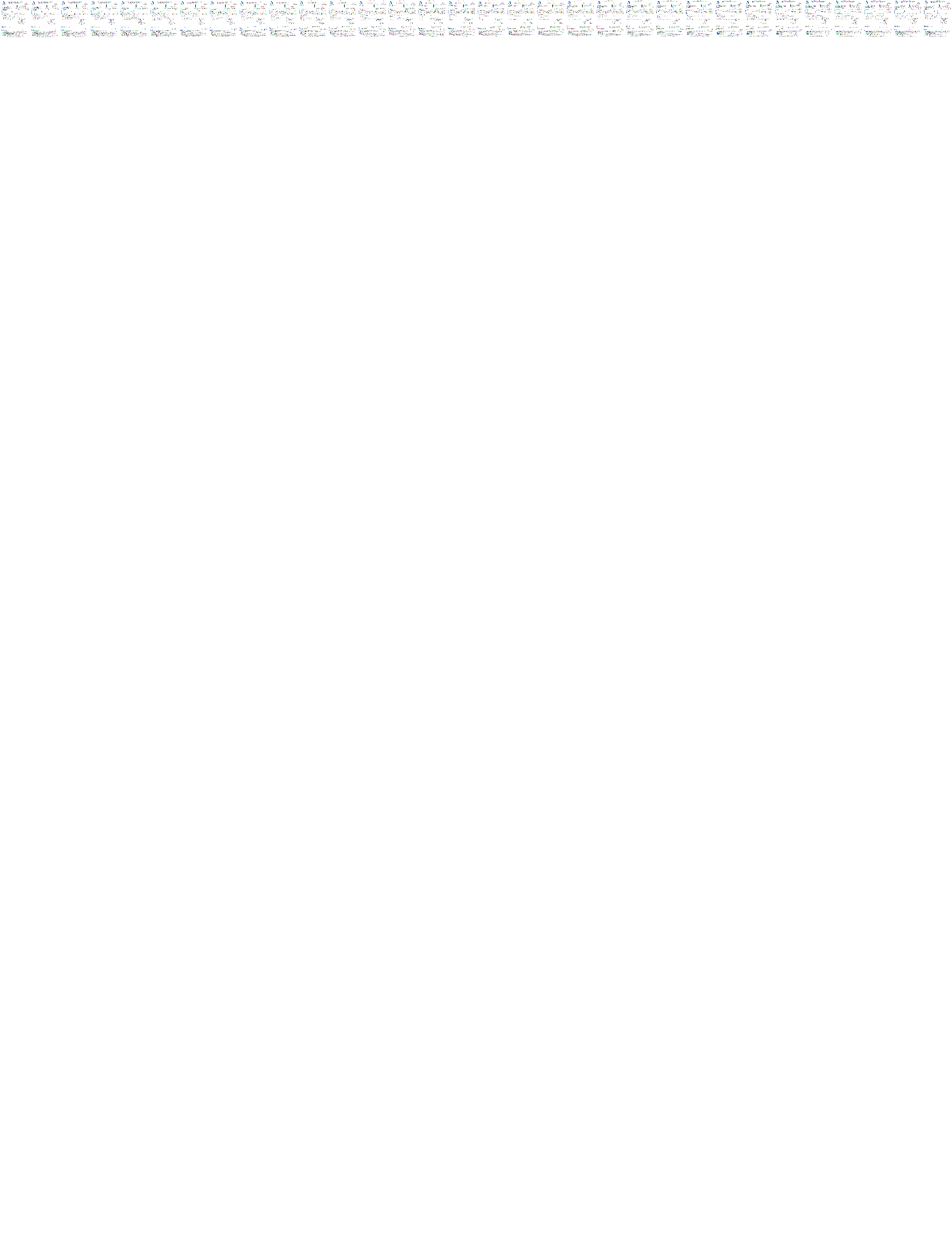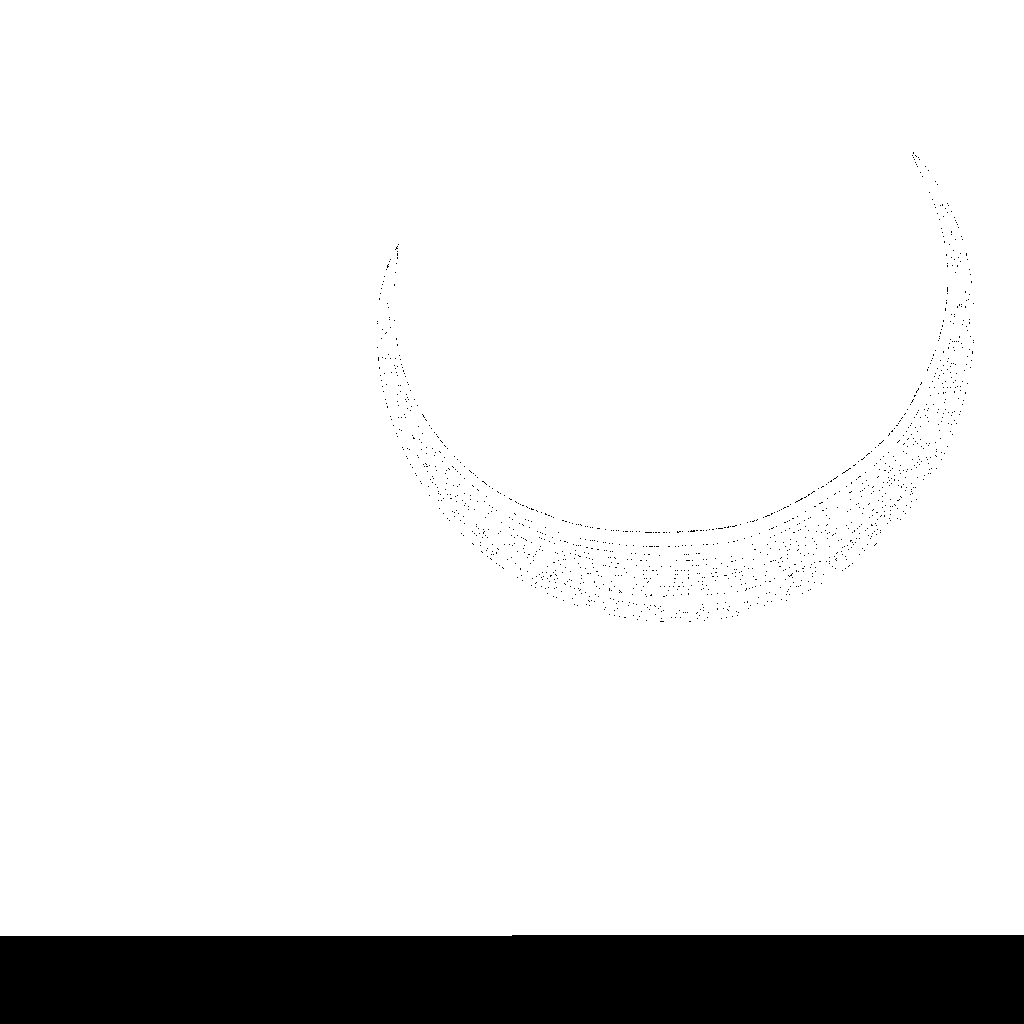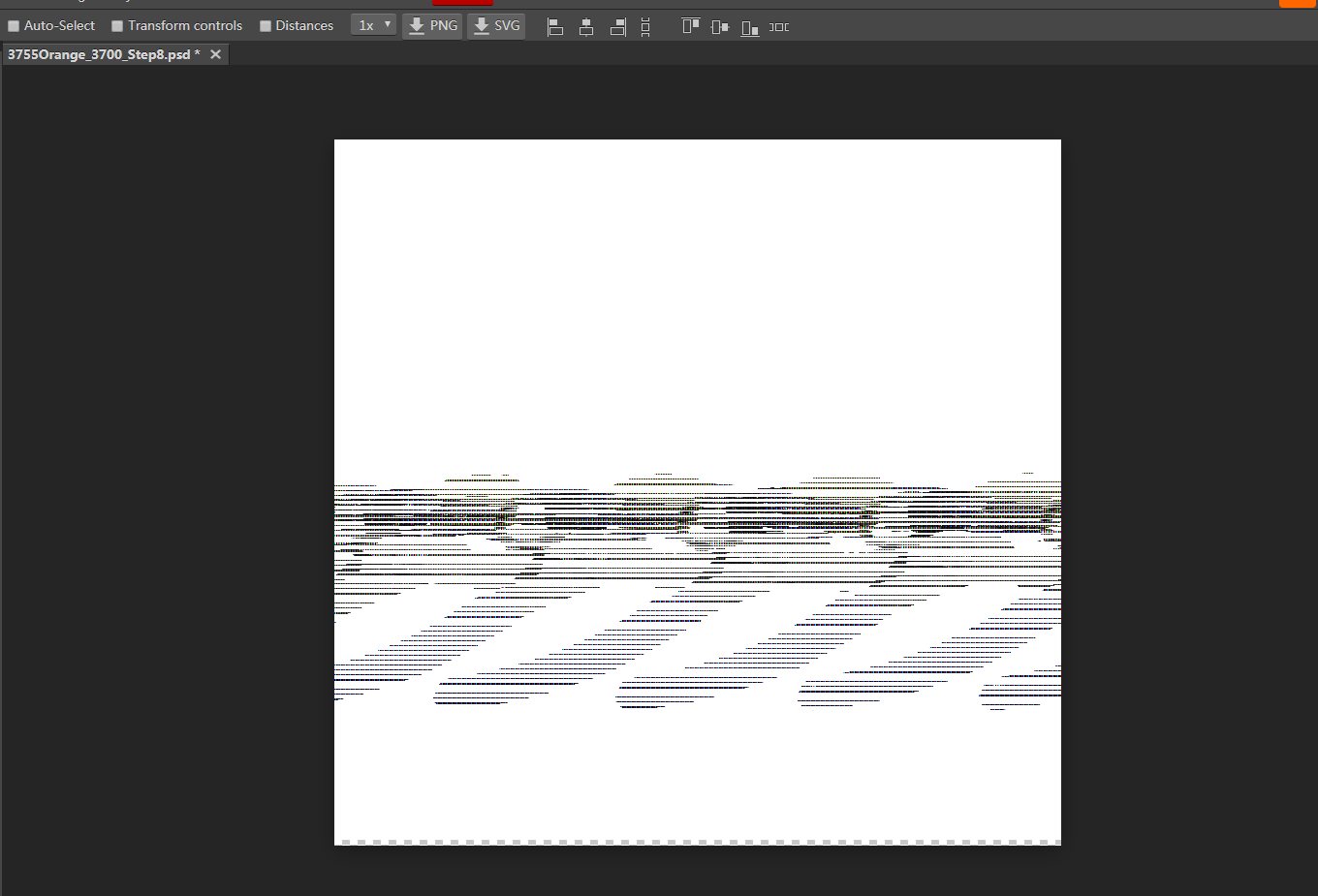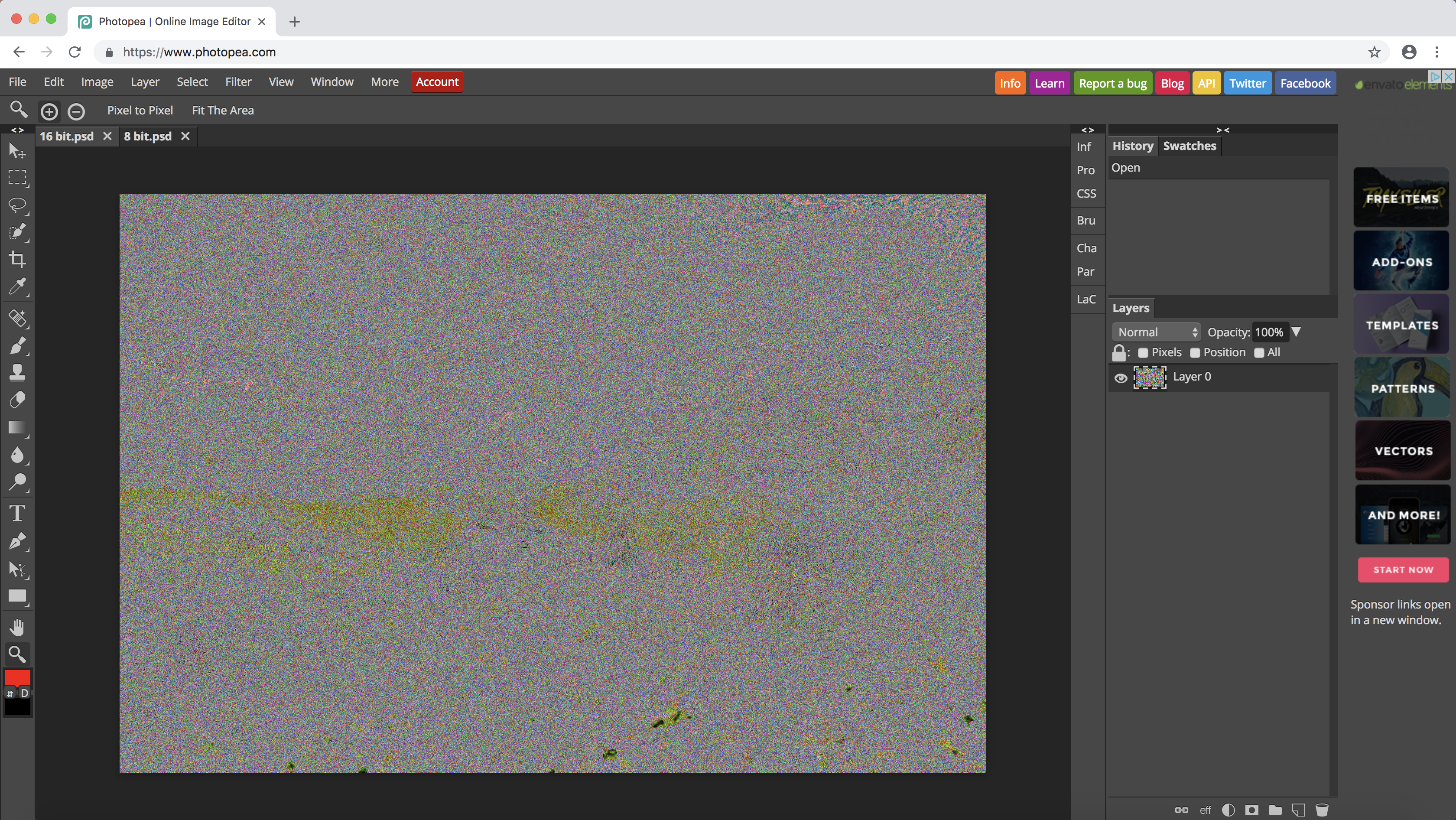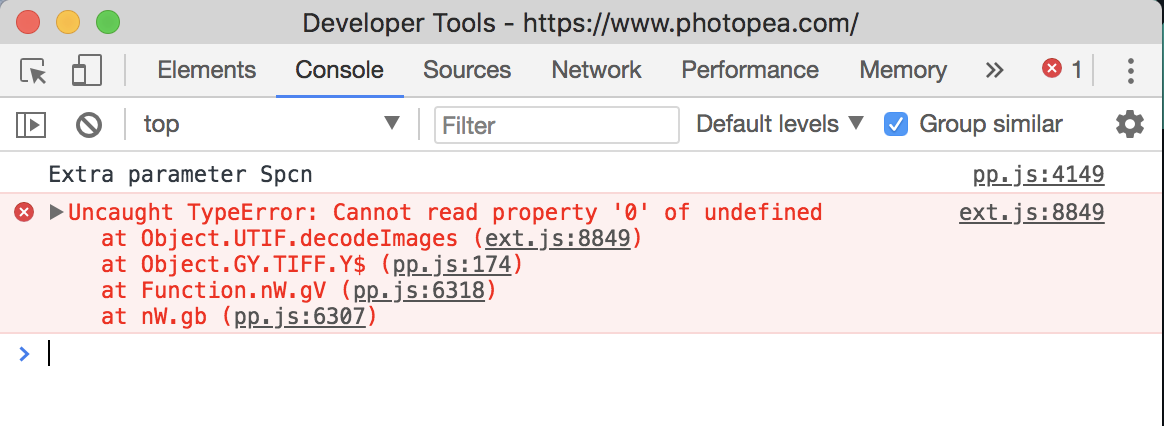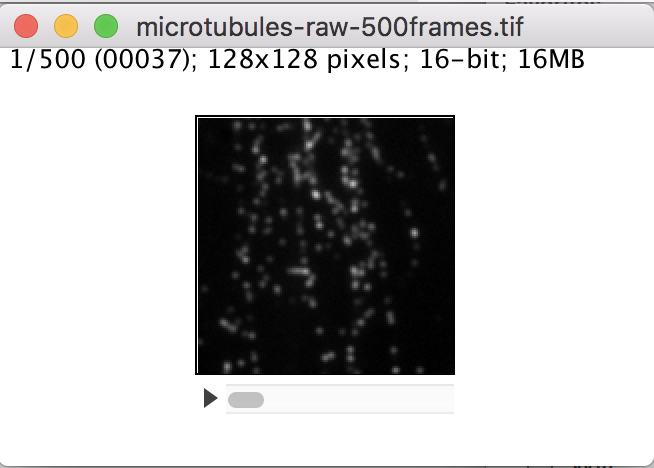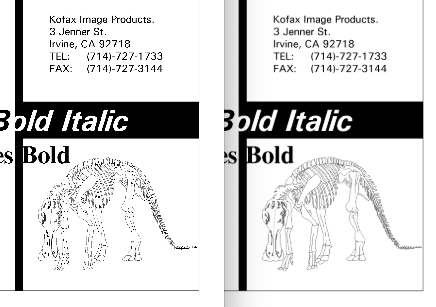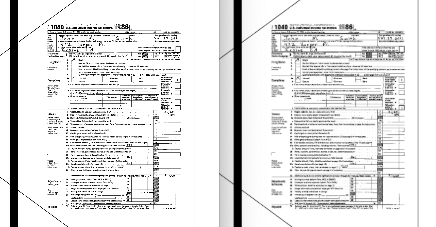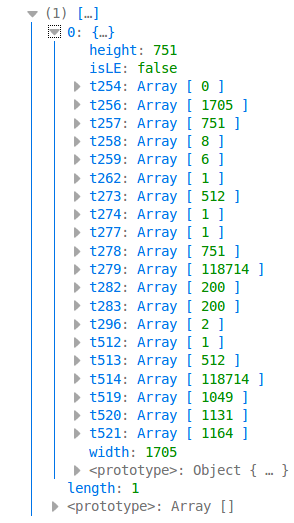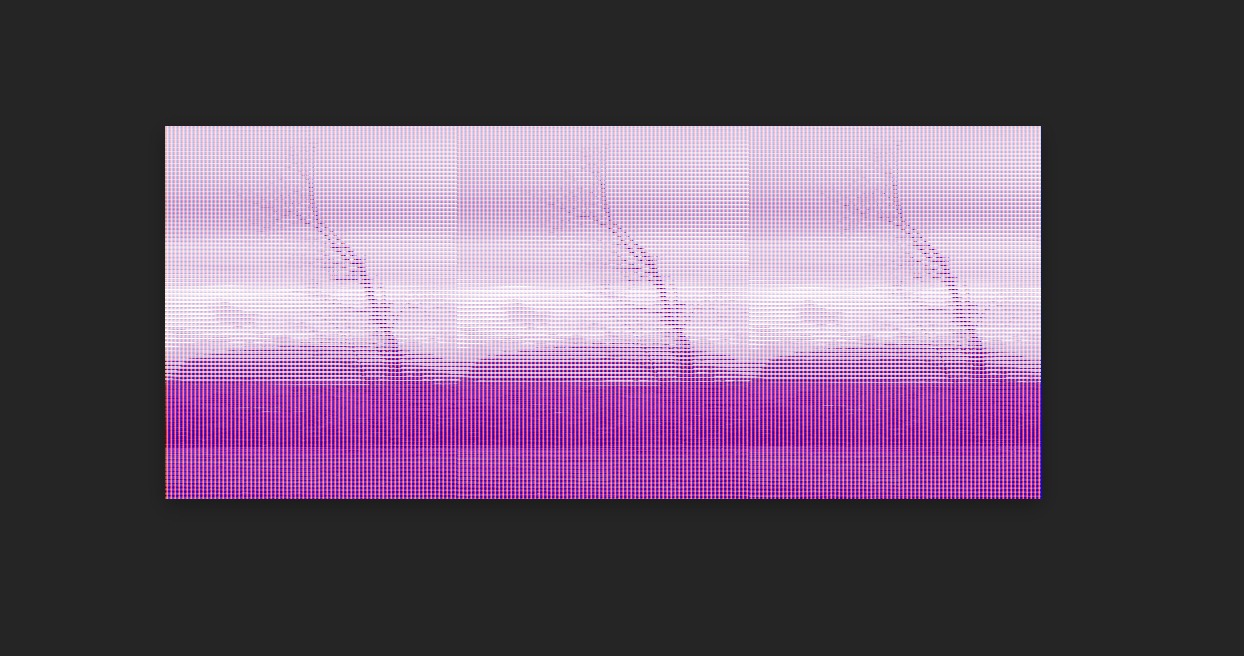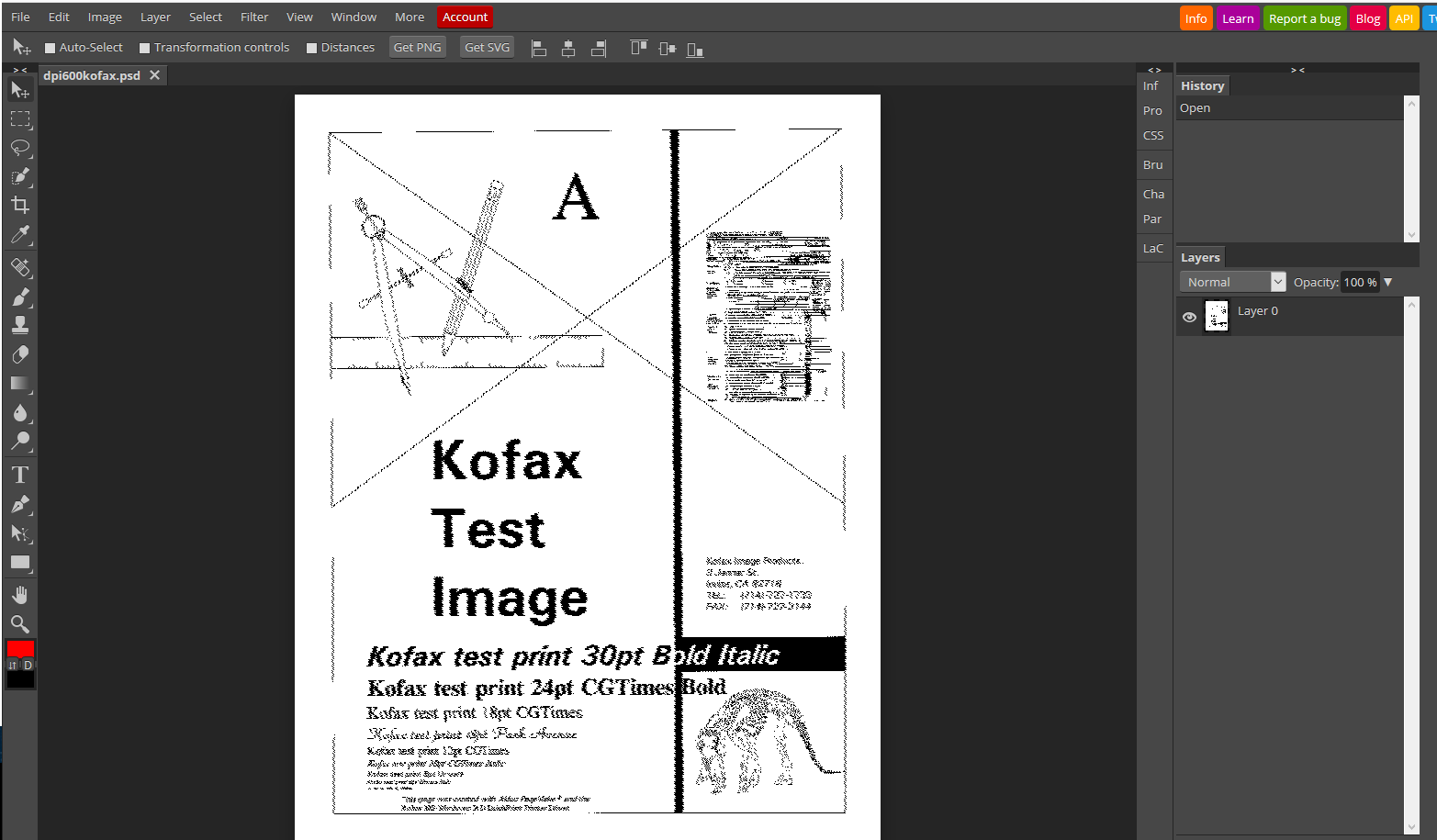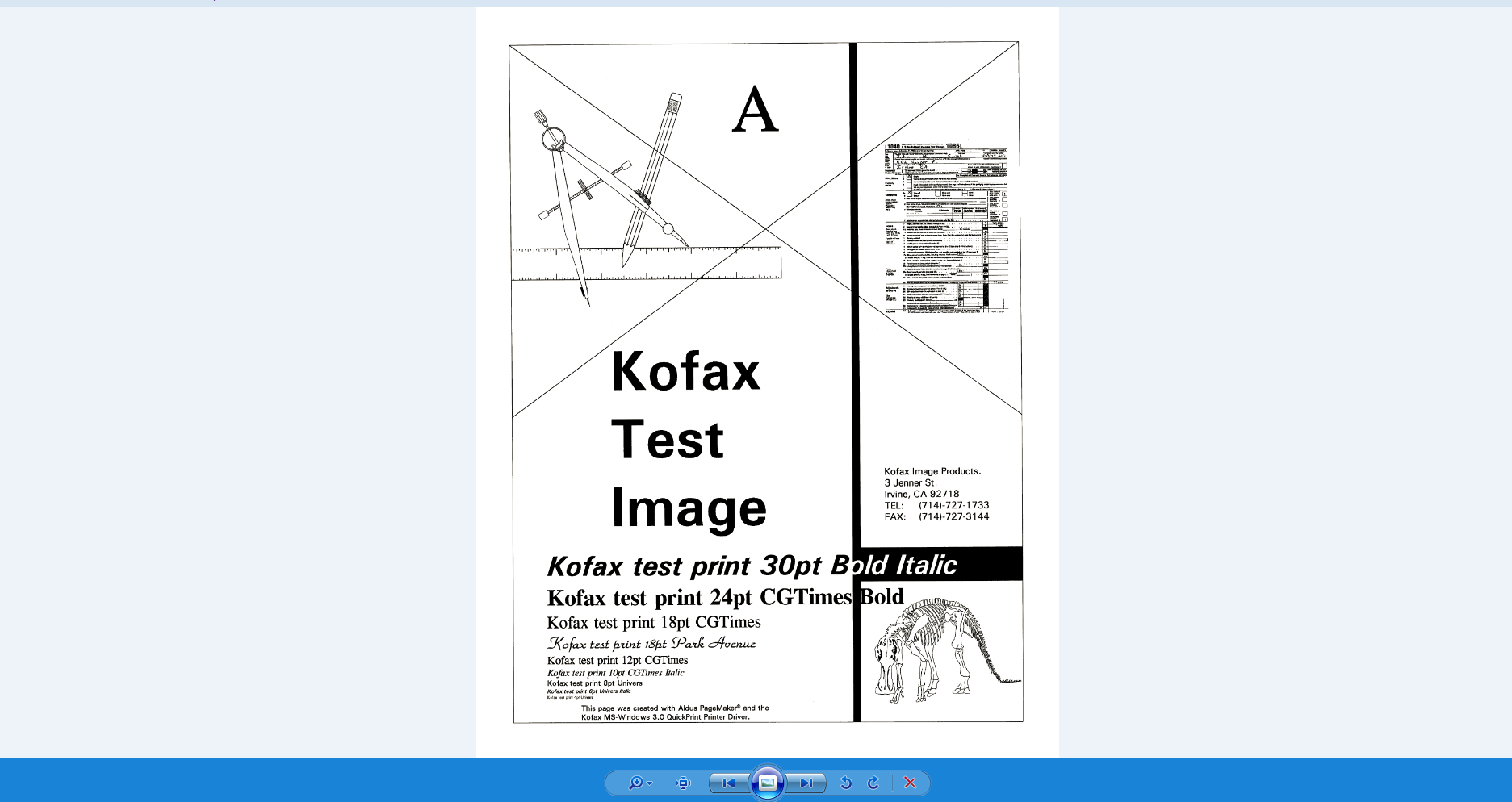A small, fast and advanced TIFF / EXIF (+ DNG, CR2, NEF and other TIFF-ish files) decoder and encoder. It is the main TIFF library for Photopea image editor. Try to open your TIFF file with Photopea to see, if UTIF.js can parse it.
- Supports Black & White, Grayscale, RGB and Paletted images
- Supports Fax 3 and Fax 4 (CCITT), JPEG, LZW, PackBits and other compressions (1,3,4,5,6,7,8,32773,32809)
- E.g. this 8 MPix image with Fax 4 compression is just 56 kB ( Open in Photopea )
For RAW files, UTIF.js only decodes raw sensor data (and JPG previews, if there are any). It does not convert the raw data into a displayable image (RGBA). Such conversion is complex and out of scope of this library.
Download and include the UTIF.js file in your code.
buffer: ArrayBuffer containing TIFF or EXIF data- returns an array of "IFDs" (image file directories). Each IFD is an object, keys are "tXYZ" (XYZ is a TIFF tag number), values are values of these tags. You can get the the dimension (and other properties, "metadata") of the image without decompressing pixel data.
buffer: ArrayBuffer containing TIFF or EXIF dataifd: the element of the output of UTIF.decode()- If there is an image inside the IFD, it is decoded and three new properties are added to the IFD:
-
width: the width of the image
-
height: the height of the image
-
data: decompressed pixel data of the image
TIFF files may have various number of channels and various color depth. The interpretation of data depends on many tags (see the TIFF 6 specification). The following function converts any TIFF image into a 8-bit RGBA image.
ifd: image file directory (element of "ifds" returned by UTIF.decode(), processed by UTIF.decodeImage())- returns Uint8Array of the image in RGBA format, 8 bits per channel (ready to use in context2d.putImageData() etc.)
function imgLoaded(e) {
var ifds = UTIF.decode(e.target.response);
UTIF.decodeImage(e.target.response, ifds[0])
var rgba = UTIF.toRGBA8(ifds[0]); // Uint8Array with RGBA pixels
console.log(ifds[0].width, ifds[0].height, ifds[0]);
}
var xhr = new XMLHttpRequest();
xhr.open("GET", "my_image.tif");
xhr.responseType = "arraybuffer";
xhr.onload = imgLoaded; xhr.send();If you are not a programmer, you can use TIFF images directly inside the <img> element of HTML. Then, it is enough to call UTIF.replaceIMG() once at some point.
<body onload="UTIF.replaceIMG()">
...
<img src="image.tif" /> <img src="dog.tif" /> ...And UTIF.js will do the rest. Internally, the "src" attribute of the image will be replaced with a new URI of the image (base64-encoded PNG). Note, that you can also insert DNG, CR2, NEF and other raw images into HTML this way.
You should not save images into TIFF format in the 21st century. Save them as PNG instead (e.g. using UPNG.js). If you still want to use TIFF format for some reason, here it is.
rgba: ArrayBuffer containing RGBA pixel dataw: image widthh: image heightmetadata[optional]: IFD object (see below)- returns ArrayBuffer of the binary TIFF file. No compression right now.
ifds: array of IFDs (image file directories). An IFD is a JS object with properties "tXYZ" (where XYZ are TIFF tags)- returns ArrayBuffer of binary data. You can use it to encode EXIF data.