Comments (8)
Actually, let's leave it open similarly to #20 since it's more a workaround than a real fix.
from pyvistaqt.
Yes I will work to get a reproducible build for you. The plotter vs. interactor load times become drastically more apparent when rendering meshes that take > 60s on plotter.
When loading glyphed meshes, I experience no difference between plotter/Interactor. However, my issue comes when I add the Multiblocks I’m using that contain hundreds of spline.tubes; maybe it’s just an issue with my implementation of pyvista.
Thanks for being so helpful. This is an amazing library with such supportive devs. Will @ you when I have a build & some logs up. Cheers
from pyvistaqt.
@GuillaumeFavelier
Ok, I dramatized the 10s vs 60s. It's more like 10s vs 40s. I've further discovered that this issue seems to exclusively occur with .vtmb files, not .vtk files.
Please see the code here for event reproduction:
import pyvista as pv
from pyvistaqt import BackgroundPlotter
# Loading my network vtmb file here.
network = pv.read("network.vtmb")
# First add to plotter.
p = pv.Plotter()
p.add_mesh(network, scalars='Length (µm)', smooth_shading=True)
p.show()
p.close()
# Then add to background plotter after closing pv.plotter. Notice lag.
bp = BackgroundPlotter()
bp.add_mesh(network, scalars='Length (µm)', smooth_shading=True)
bp.app.exec()
And please see this link to download my example file.
I've excluded tube ends (the file is too big, ~100mb), which I separately glyph endpoints as spheres. If I just add the tube caps separately, I experience no difference between plotter and background load times.
See an example image of what the mesh looks like with caps below.
from pyvistaqt.
Similarly to #101, this seems to be due to issue with PyQt versions 5.14 >=
Not sure if I should mark this as closed or not... thoughts?
from pyvistaqt.
Hello @JBum21, thanks for reporting, I was not aware of this one.
this seems to be due to issue with PyQt versions 5.14 >=
How did you figure out?
Not sure if I should mark this as closed or not... thoughts?
Could you share your report before closing? It would be helpful for future reference, thank you.
python -c "import pyvista; print(pyvista.Report())"
from pyvistaqt.
Sounds good. Figured this out due to experimentation with #101. I’ll get the report to you as soon as I’m at my machine.
@GuillaumeFavelier
Since I have you here at the moment, can you help me with another question I have? Why is QtInteractor so much slower than the plotter?
Rendering a mesh using plotter takes around 10 seconds, whereas the QtInteractor can take north of 60s to unfreeze after adding the mesh. Is this just a known effect of integration into PyQt5 that VTKRenderWindowInteractor has? I can provide more details if needed.
Not sure if this is really a question worth opening an issue for.
from pyvistaqt.
This is not something that I investigated because I did not notice such a big difference. 60s instead of 10s is huge! Could you give more details about your benchmark in a different issue? It would be very convenient if you could produce a minimum working example to reproduce :)
unfreeze after adding the mesh
Hm... I guess it could be a delay in paintEvent or updateEvent.
from pyvistaqt.
@GuillaumeFavelier
Please see my PyVista report log below:
--------------------------------------------------------------------------------
Date: Fri May 07 09:38:47 2021 EDT
OS : Darwin
CPU(s) : 12
Machine : x86_64
Architecture : 64bit
RAM : 16.0 GB
Environment : Python
GPU Vendor : ATI Technologies Inc.
GPU Renderer : AMD Radeon Pro 5500M OpenGL Engine
GPU Version : 4.1 ATI-4.2.15
Python 3.8.8 (default, Feb 27 2021, 02:19:17) [Clang 12.0.0
(clang-1200.0.32.29)]
pyvista : 0.29.1
vtk : 9.0.0
numpy : 1.20.1
imageio : 2.9.0
appdirs : 1.4.4
scooby : 0.5.6
meshio : 4.3.11
matplotlib : 3.4.0
pyvistaqt : 0.3.0
PyQt5 : 5.13.2
IPython : 7.22.0
colorcet : 1.0.0
scipy : 1.6.2
itkwidgets : 0.32.0
--------------------------------------------------------------------------------
from pyvistaqt.
Related Issues (20)
- only one of the subplots work on 4k monitor
- Online documentation not up to date HOT 1
- Lingering references prevent garbage collection
- Segmentation fault on Mac with PyQt5 HOT 2
- Race condition: BackgroundPlotter has no attribute named image HOT 3
- Running pyvistaqt project in Github Action HOT 2
- Inconsistent plotting results with PyVistaQT versus Jupyter (Trame) backends HOT 3
- Issue using pyvistaqt QtInteractor on Windows 10
- MAINT: Deploy docs HOT 7
- solicitud para agregar característica, para guardar los modelos en formato obj
- Stage release for PyVista 0.40 HOT 3
- Update GC testing fixture
- MAINT: Remove Azure
- Make the canvas background transparent HOT 1
- X Error of failed request: BadWindow (invalid Window parameter) HOT 3
- Border glitch during resize HOT 6
- macOS `pvqt.BackgroundPlotter` never opens window HOT 1
- DOC: MultiPlotter vs BackgroundPlotter
- no mouse interactivity with BackgroundPlotter HOT 1
- Consider adding `.git_archival.txt` to include version number in git archive
Recommend Projects
-
 React
React
A declarative, efficient, and flexible JavaScript library for building user interfaces.
-
Vue.js
🖖 Vue.js is a progressive, incrementally-adoptable JavaScript framework for building UI on the web.
-
 Typescript
Typescript
TypeScript is a superset of JavaScript that compiles to clean JavaScript output.
-
TensorFlow
An Open Source Machine Learning Framework for Everyone
-
Django
The Web framework for perfectionists with deadlines.
-
Laravel
A PHP framework for web artisans
-
D3
Bring data to life with SVG, Canvas and HTML. 📊📈🎉
-
Recommend Topics
-
javascript
JavaScript (JS) is a lightweight interpreted programming language with first-class functions.
-
web
Some thing interesting about web. New door for the world.
-
server
A server is a program made to process requests and deliver data to clients.
-
Machine learning
Machine learning is a way of modeling and interpreting data that allows a piece of software to respond intelligently.
-
Visualization
Some thing interesting about visualization, use data art
-
Game
Some thing interesting about game, make everyone happy.
Recommend Org
-
Facebook
We are working to build community through open source technology. NB: members must have two-factor auth.
-
Microsoft
Open source projects and samples from Microsoft.
-
Google
Google ❤️ Open Source for everyone.
-
Alibaba
Alibaba Open Source for everyone
-
D3
Data-Driven Documents codes.
-
Tencent
China tencent open source team.

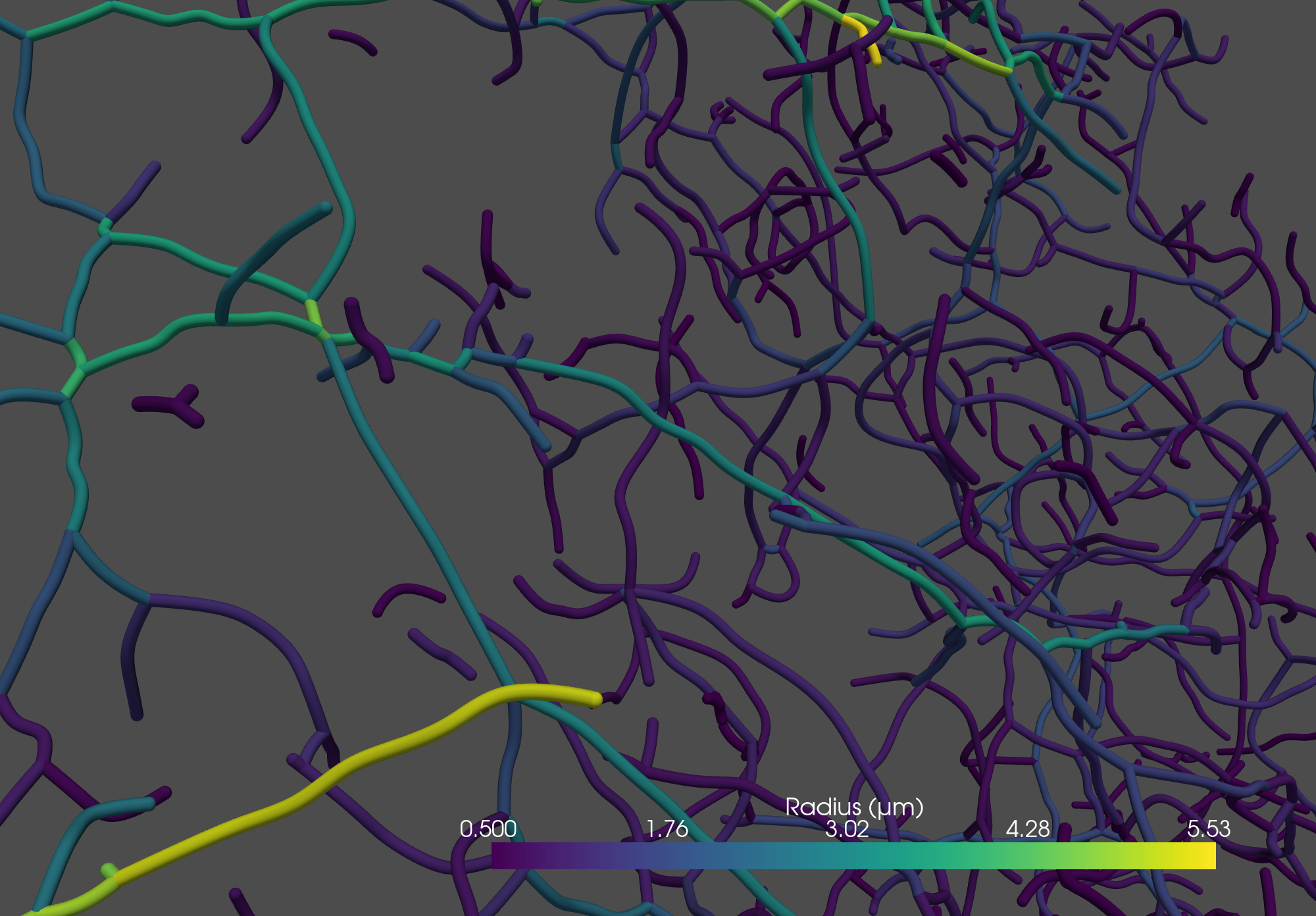
from pyvistaqt.