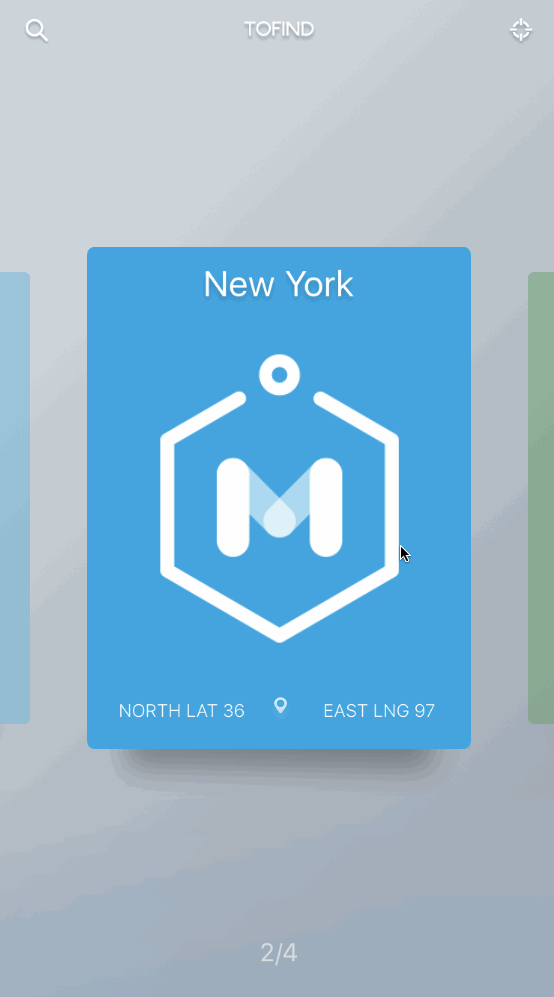ramotion / expanding-collection Goto Github PK
View Code? Open in Web Editor NEW:octocat: ExpandingCollection is an animated material design UI card peek/pop controller. iOS library made by @Ramotion
Home Page: https://www.ramotion.com/smartphone-app-development-ui-library-to-peek-and-pop-cards/
License: MIT License