Comments (13)
Yes it should be compatible. The only case I am aware of, which leads to something like this, is an incompatible installation of an old version of python-Levenshtein and Levenshtein. This is usually resolved by:
pip uninstall Levenshtein python-Levenshtein
pip install Levenshtein
If this does not fix the issue: Can you check in your installation directory which files are installed in there for the Levenshtein module?
from levenshtein.
Unfortunately that didn't work. I also uninstalled and re-installed the rapidfuzz package as it contained references to the Levenshtein package.
The files in my Levenshtein package installation are:
from levenshtein.
The directory looks correct. What it the output of dir(Levenshtein)?
from levenshtein.
print(dir(Levenshtein))
['Levenshtein', '__builtins__', '__cached__', '__doc__', '__file__', '__loader__', '__name__', '__package__', '__spec__']
from levenshtein.
Sounds to me like you are importing from somewhere incorrect. Is Levenshtein.__path__ the expected path?
from levenshtein.
Sorry, how do I check if Levenshtein.__path__ the expected path?
from levenshtein.
You can simply print it and see whether it is the path to the site-packages directory of Levenshtein.
from levenshtein.
I get the following error:
print(Levenshtein.__path__)
AttributeError: module 'Levenshtein' has no attribute '__path__'
I also tried:
impot os
import Levenshtein
print(os.path.abspath(Levenshtein.__path__[0]))
I get the same error.
from levenshtein.
Ah sorry I did not see it was missing from your import. Still this means something is going horribly wrong. It is hard to tell what exactly is wrong in your environment. Maybe try to perform the same from a python shell in a different directory.
From what I can tell this is unrelated to the package itself.
from levenshtein.
My coding has all be done in VSCode. I will try and execute using the Python 3.7.0 command line.
from levenshtein.
All seems fine from the command line:
C:\Users\Home>python
Python 3.7.0 (v3.7.0:1bf9cc5093, Jun 27 2018, 04:59:51) [MSC v.1914 64 bit (AMD64)] on win32
Type "help", "copyright", "credits" or "license" for more information.
>>> import Levenshtein
>>> print(Levenshtein.__path__)
['C:\\Users\\Home\\AppData\\Local\\Programs\\Python\\Python37\\lib\\site-packages\\Levenshtein']
>>> print(Levenshtein.distance("lewenstein", "levenshtein"))
2
>>>
Any suggestions why it would not work from VSCode?? Can I hardcode the PATH in my script?
from levenshtein.
I would start off by comparing sys.path for the command line and the run from within VS Code.
from levenshtein.
For the benefit of others...
The issue was caused by the fact that my Python code file was called Levenshtein.py. Changing the name of my Python code file resolved the issue.
Thanks.
from levenshtein.
Related Issues (20)
- Mypy complaines with newest release (20.07), code still works HOT 3
- Extension to word-level HOT 1
- score_cutoff argument not seeming to work for ratio HOT 6
- Non-standard function signature for get_requires_for_build_wheel() HOT 2
- Mismatch between different implementations of Levenshtein HOT 5
- Support Java JNI call HOT 1
- Fails to build debian11/python 3.9: Could NOT find Python (missing: Interpreter Development.Module) HOT 15
- dependency rapidfuzz 3.0 HOT 1
- Compatibility with rapidfuzz-cpp 2.0.0 HOT 2
- Make it a rust crate HOT 6
- License HOT 1
- Levenshtein realisation counts substitution as 2 edits instead of 1 HOT 2
- Compatibility with rapidfuzz-cpp 3 HOT 2
- please provide a source tarball including external dependencies HOT 3
- `Callable` missing type argument, making some methods partially-Unknown HOT 6
- Citation HOT 1
- Damerau–Levenshtein distance HOT 1
- jaro_winkler gives values larger than 1. HOT 2
- Distance finds min cost not min number HOT 1
Recommend Projects
-
 React
React
A declarative, efficient, and flexible JavaScript library for building user interfaces.
-
Vue.js
🖖 Vue.js is a progressive, incrementally-adoptable JavaScript framework for building UI on the web.
-
 Typescript
Typescript
TypeScript is a superset of JavaScript that compiles to clean JavaScript output.
-
TensorFlow
An Open Source Machine Learning Framework for Everyone
-
Django
The Web framework for perfectionists with deadlines.
-
Laravel
A PHP framework for web artisans
-
D3
Bring data to life with SVG, Canvas and HTML. 📊📈🎉
-
Recommend Topics
-
javascript
JavaScript (JS) is a lightweight interpreted programming language with first-class functions.
-
web
Some thing interesting about web. New door for the world.
-
server
A server is a program made to process requests and deliver data to clients.
-
Machine learning
Machine learning is a way of modeling and interpreting data that allows a piece of software to respond intelligently.
-
Visualization
Some thing interesting about visualization, use data art
-
Game
Some thing interesting about game, make everyone happy.
Recommend Org
-
Facebook
We are working to build community through open source technology. NB: members must have two-factor auth.
-
Microsoft
Open source projects and samples from Microsoft.
-
Google
Google ❤️ Open Source for everyone.
-
Alibaba
Alibaba Open Source for everyone
-
D3
Data-Driven Documents codes.
-
Tencent
China tencent open source team.


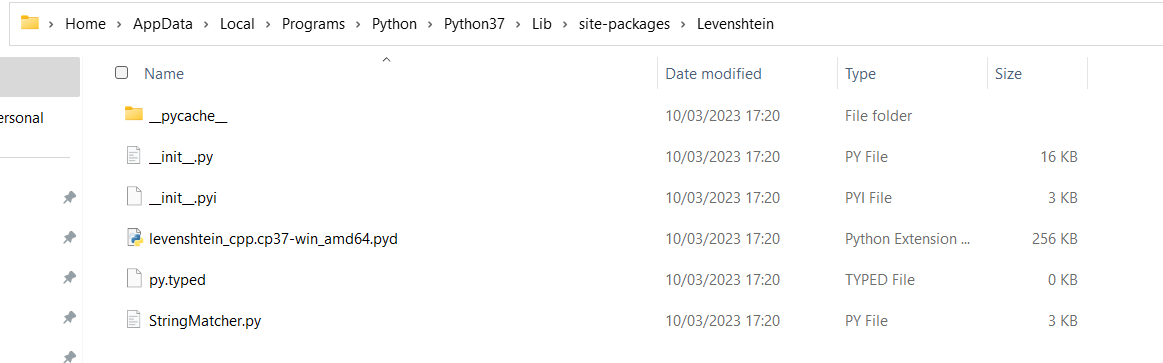
from levenshtein.