Comments (7)
Can you post all of your code so I can reproduce please? What's given isn't enough to go on.
from pawl.
Updated original post as requested
from pawl.
The connect function is an abstraction to hide the event loop, which is fine for one connection, but as you've found doesn't work for multiple as it creates an event loop per call. You need to inject a single event loop into each connection.
You will need to use the Connector class instead, as seen in the second example of the README to achieve multiple connections.
from pawl.
This one worked for multiple connections perfectly.
But the problem of freezing still exists
If remote server is not running at the time of creating connection (calling connect_to_websocket () in below code) then the script freezes, it doesn't connect to server when server comes online, which needs force closing/canceling the script
And where to edit or pass timeout?
<?php
require __DIR__ . '/vendor/autoload.php';
$loop = React\EventLoop\Factory::create();
$connector = new Ratchet\Client\Connector($loop);
$websocketURLs[] = ['url' => 'wss://echo.websocket.org', 'service' => 'websocket'];
$websocketURLs[] = ['url' => 'ws://echo.socketo.me:9000', 'service' => 'socketo'];
foreach( $websocketURLs as $v ){
connect_to_websocket ( $v['url'], $v['service'], $connector );
}
function connect_to_websocket( &$url, &$service, &$connector){
$responseCount = 0;
echo "\nOK... Will connect to $url at $service\n\n";
$connector( $url, [], [] )->then(function ($connection) use ( &$url, &$service, &$connector, &$responseCount ) {
echo "Connected to $service";
echo "\n============================\n";
$connection->send( "Hello" );
$connection->on('message', function($message) use ($connection, &$url, &$service, &$responseCount) {
$responseCount++;
$message = (string) $message;
echo "$service - $message - Response no. $responseCount - Will disconnect at response no. 10";
echo "\n---------------------------------------------------------------------------\n";
if( $responseCount == 10)
$connection->close();
$connection->send( $message );
});
$connection->on('close', function($code = null, $reason = null) use ( &$url, &$service, &$connector) {
echo "Websocket Connection to $service is closed ({$code} - {$reason}). Reconnecting...\n";
connect_to_websocket( $url, $service, $connector );
});
}, function ($e) {
exit("Could not connect to websocket: {$e->getMessage()}. Exiting...\n");
});
}
$loop->run();from pawl.
I am also having the same problem, I will attempt the fix mentioned above
require __DIR__.'/vendor/autoload.php';
// The console should show both ETHBTC and BNBBTC if two websocket connections are established
\Ratchet\Client\connect('wss://stream.binance.com:9443/ws/ethbtc@depth')->then(function($conn) {
$conn->on('message', function($msg) use($conn) {
echo "{$msg}\n";
});
$conn->on('close', function($code = null, $reason = null) {
echo "WebSocket Connection closed ({$code} - {$reason})\n";
});
}, function($e) {
echo "Could not connect: {$e->getMessage()}\n";
});
\Ratchet\Client\connect('wss://stream.binance.com:9443/ws/bnbbtc@depth')->then(function($conn) {
$conn->on('message', function($msg) use($conn) {
echo "{$msg}\n";
});
$conn->on('close', function($code = null, $reason = null) {
echo "WebSocket Connection closed ({$code} - {$reason})\n";
});
}, function($e) {
echo "Could not connect: {$e->getMessage()}\n";
});from pawl.
Using the loop above fixed it for me. Thank you
Is it possible to use more than one loop?
from pawl.
No, everything needs to run on the same event loop.
from pawl.
Related Issues (20)
- underlying connection closed 1006 HOT 1
- Allow guzzlehttp/psr7 v2 HOT 1
- Call to undefined function GuzzleHttp\Psr7\uri_for() HOT 3
- Call to undefined function GuzzleHttp\Psr7\uri_for() HOT 6
- How to send command line live output to websocket server?
- send variable HOT 2
- Implementation to listen for socket.io events
- Sending binary messages refuse to work with specific char suite. HOT 2
- Cannot get TLS to work on proxied websocket with nginx
- Question - RabbitMq consumer freezing the websocket HOT 4
- How to authenticate with PEM certificate? HOT 2
- send message from php to websocket HOT 1
- reconnect to server when internet connection has been intrupted
- Message lost on 2 separate connections to same URL HOT 1
- PHP Warning: stream_select(): You MUST recompile PHP with a larger value of FD_SETSIZE.
- Unhandled promise rejection with DomainException: HTTP/1.1 200 OK
- Uncaught UnderflowException: Frame
- conflict with laravel-websockets HOT 1
- Immediately send and submit to the server. HOT 1
- Is this project dead ? HOT 1
Recommend Projects
-
 React
React
A declarative, efficient, and flexible JavaScript library for building user interfaces.
-
Vue.js
🖖 Vue.js is a progressive, incrementally-adoptable JavaScript framework for building UI on the web.
-
 Typescript
Typescript
TypeScript is a superset of JavaScript that compiles to clean JavaScript output.
-
TensorFlow
An Open Source Machine Learning Framework for Everyone
-
Django
The Web framework for perfectionists with deadlines.
-
Laravel
A PHP framework for web artisans
-
D3
Bring data to life with SVG, Canvas and HTML. 📊📈🎉
-
Recommend Topics
-
javascript
JavaScript (JS) is a lightweight interpreted programming language with first-class functions.
-
web
Some thing interesting about web. New door for the world.
-
server
A server is a program made to process requests and deliver data to clients.
-
Machine learning
Machine learning is a way of modeling and interpreting data that allows a piece of software to respond intelligently.
-
Visualization
Some thing interesting about visualization, use data art
-
Game
Some thing interesting about game, make everyone happy.
Recommend Org
-
Facebook
We are working to build community through open source technology. NB: members must have two-factor auth.
-
Microsoft
Open source projects and samples from Microsoft.
-
Google
Google ❤️ Open Source for everyone.
-
Alibaba
Alibaba Open Source for everyone
-
D3
Data-Driven Documents codes.
-
Tencent
China tencent open source team.

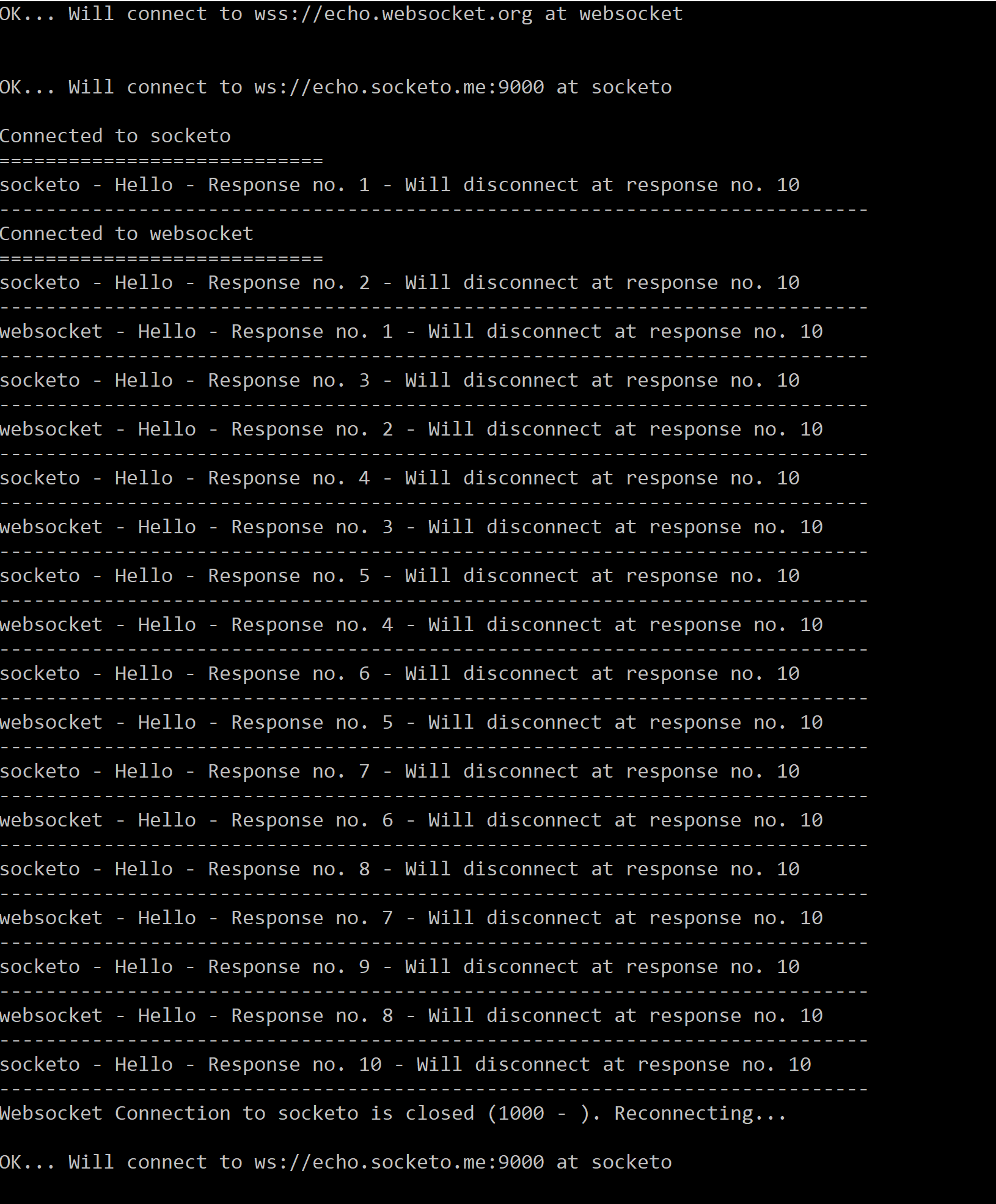
from pawl.