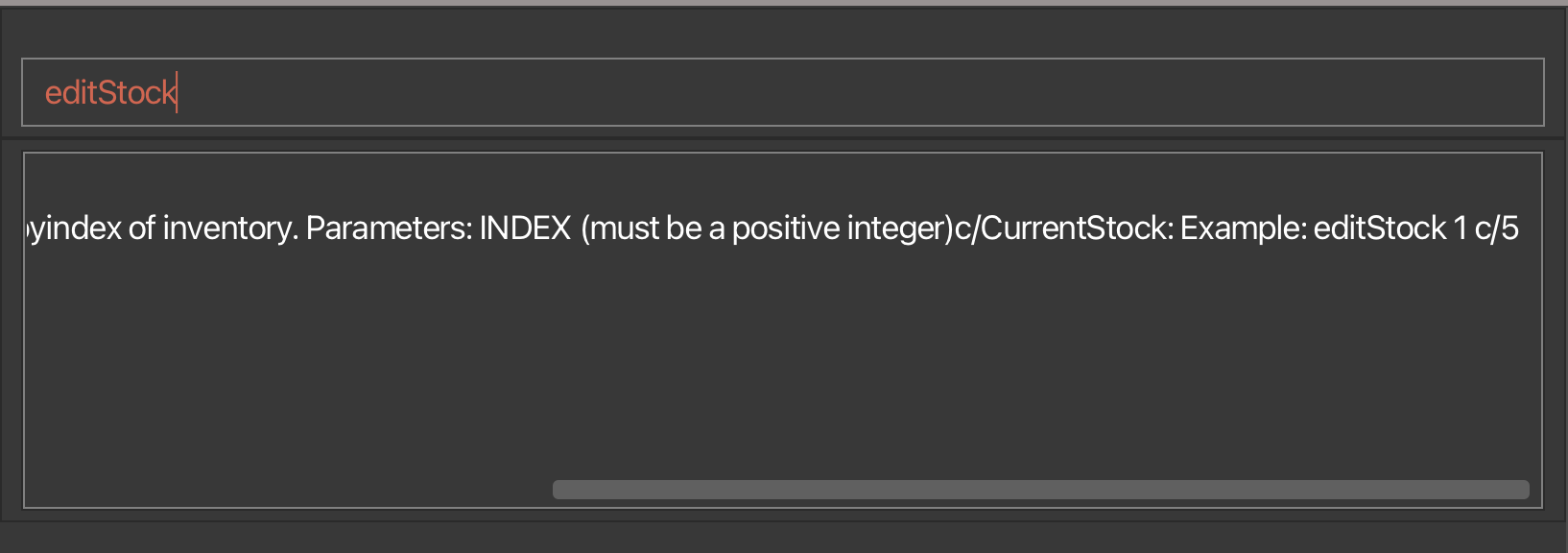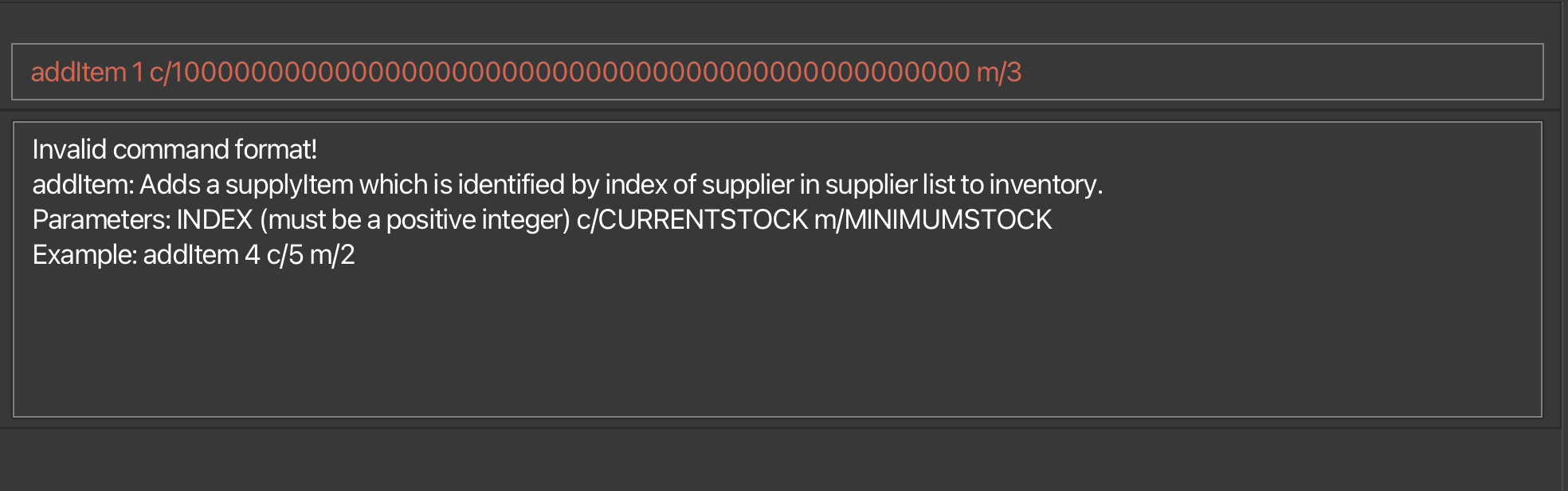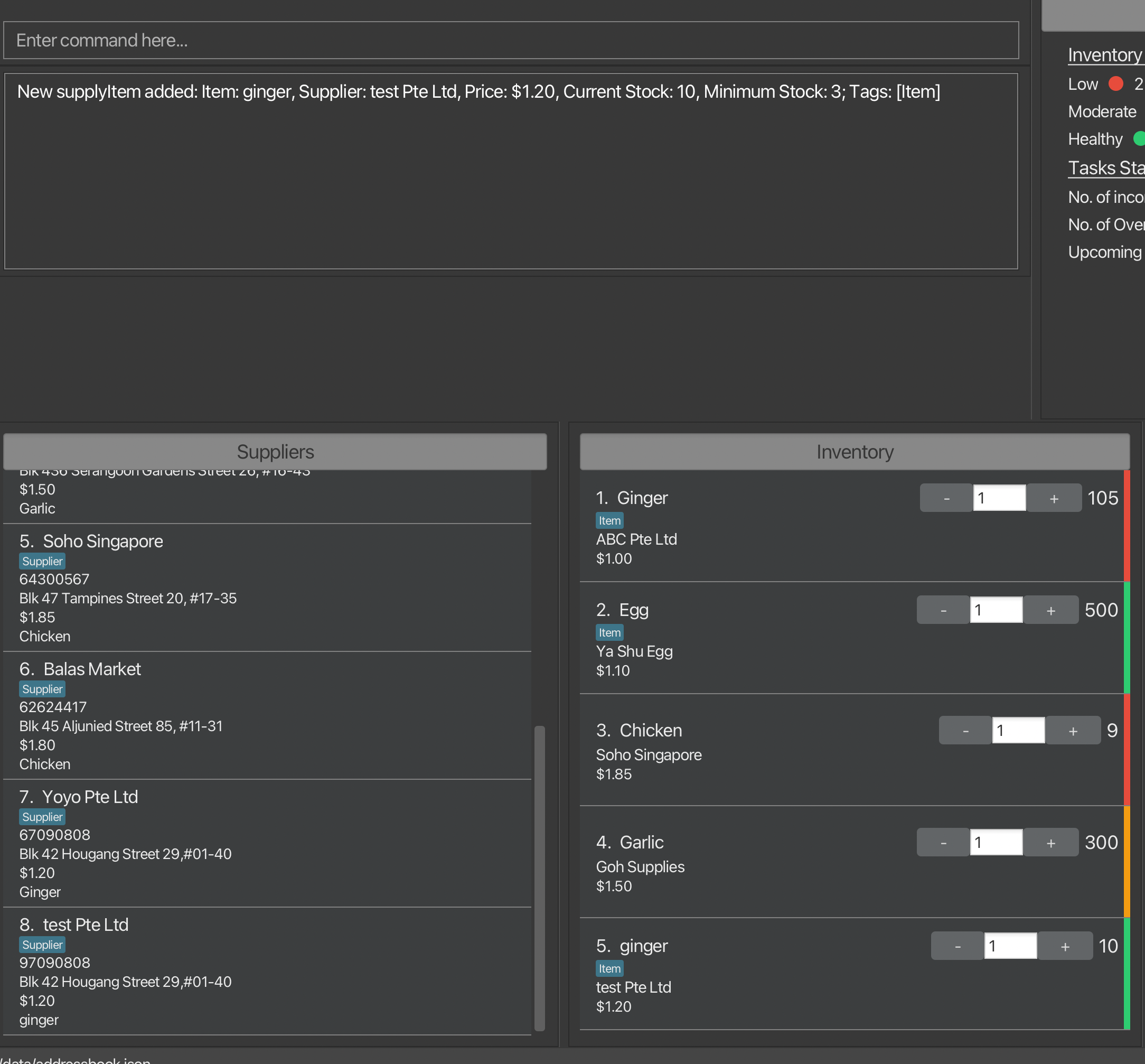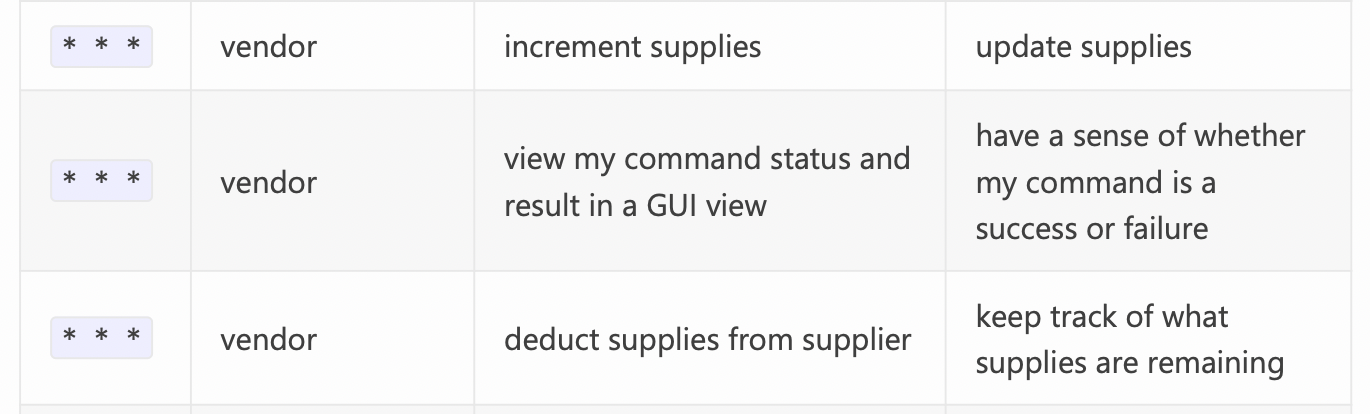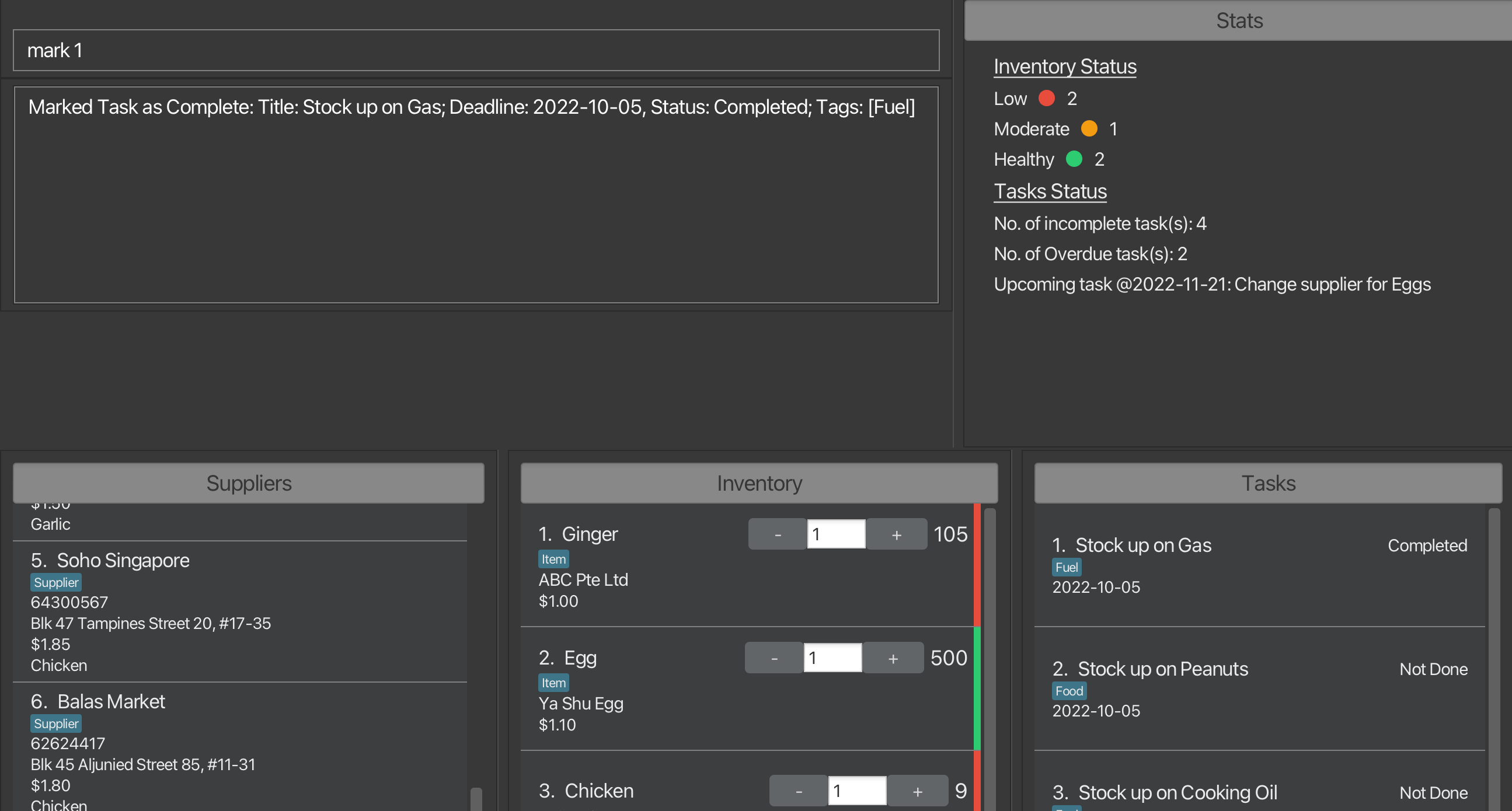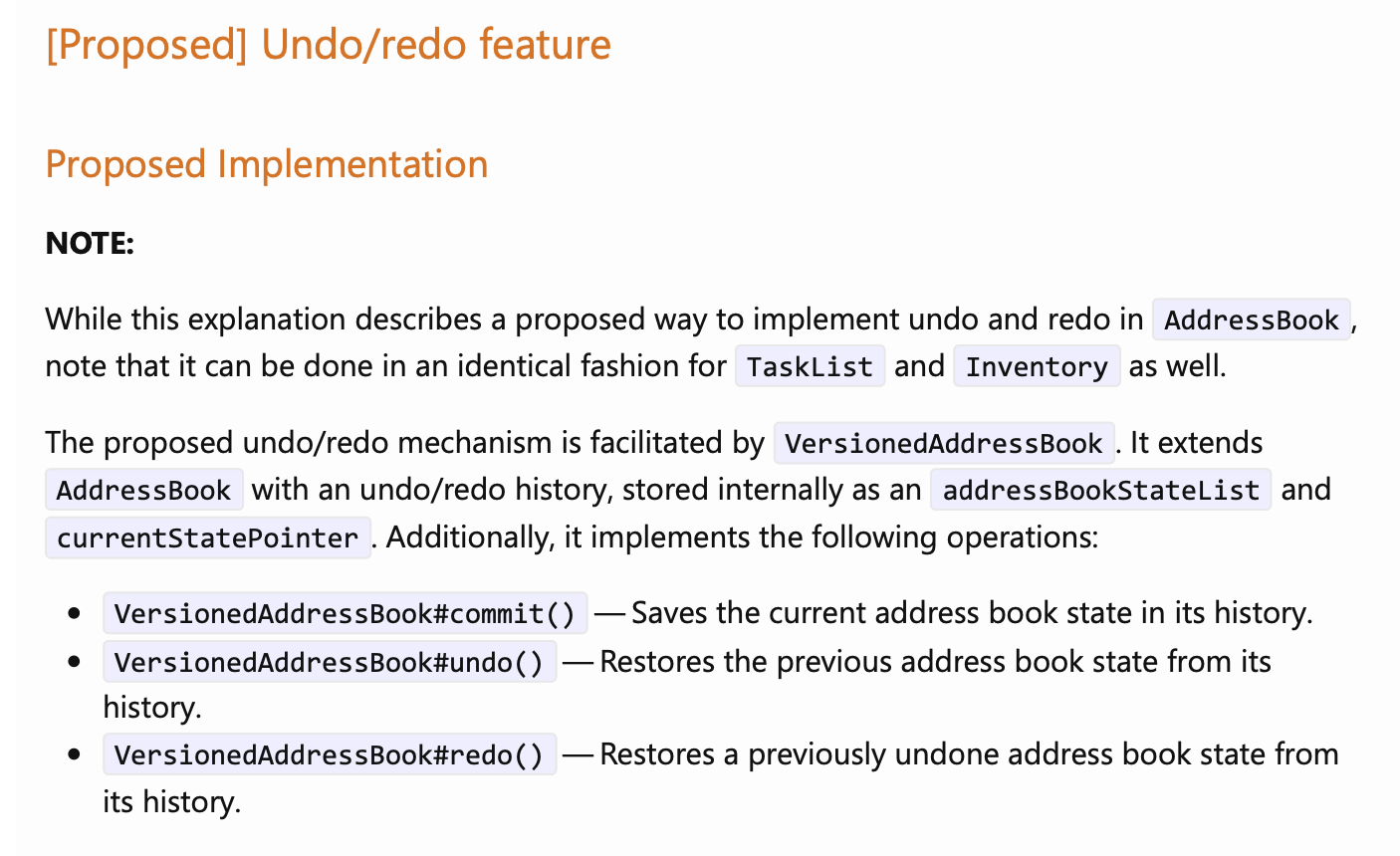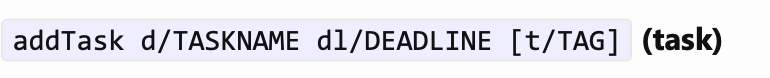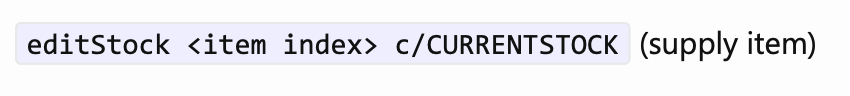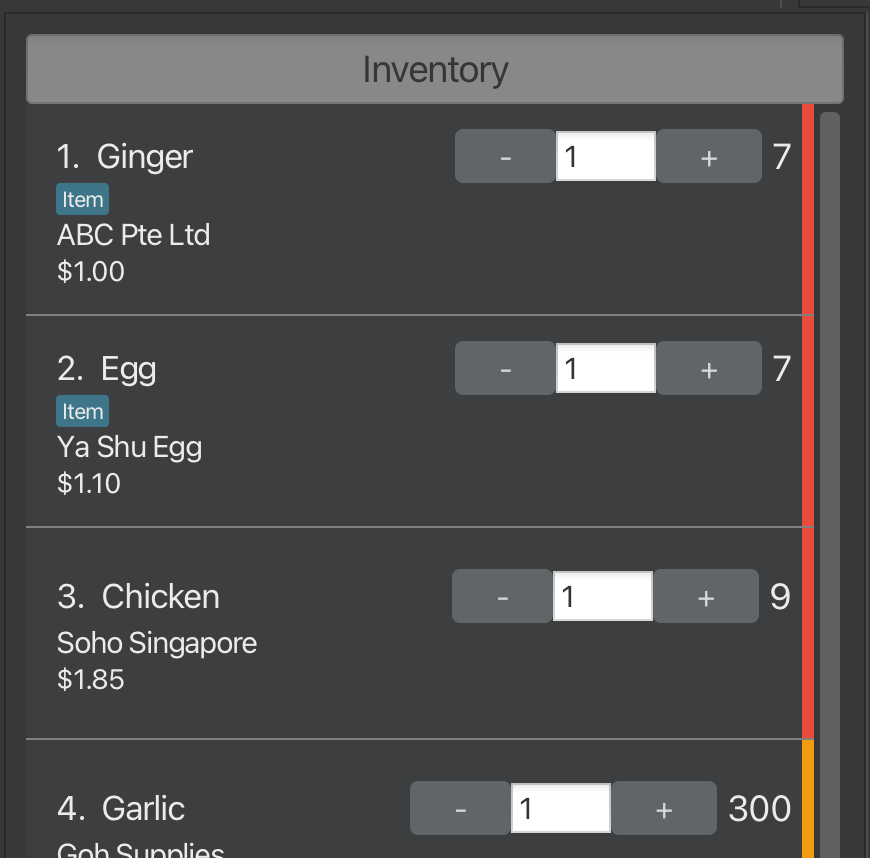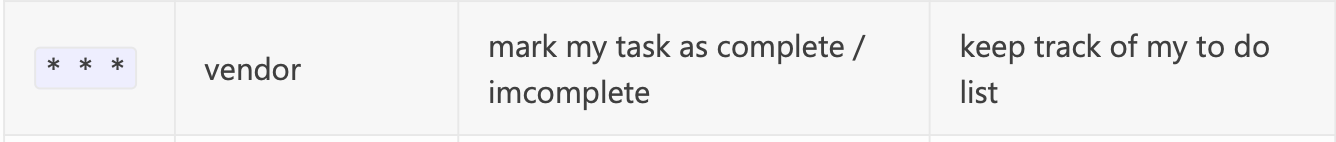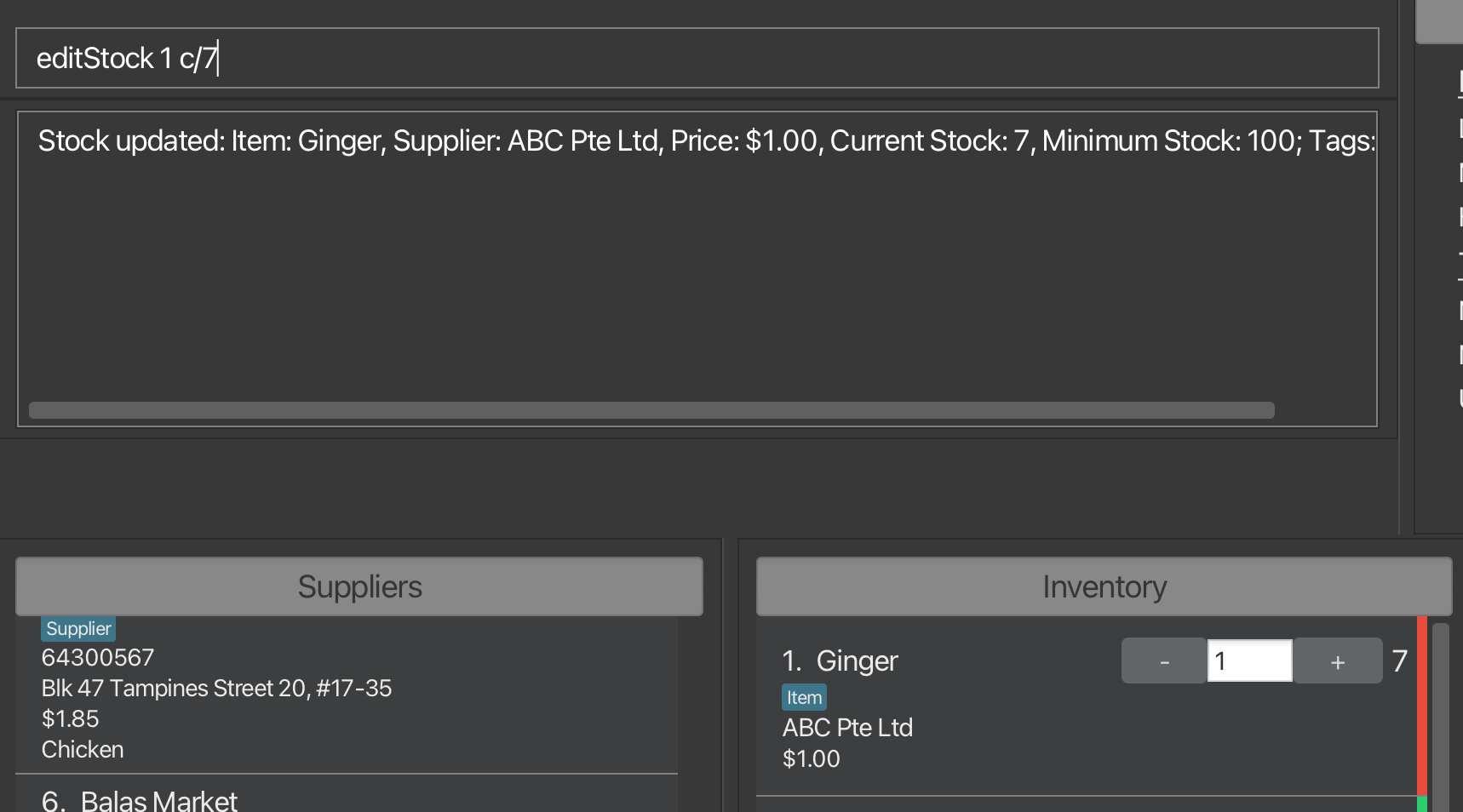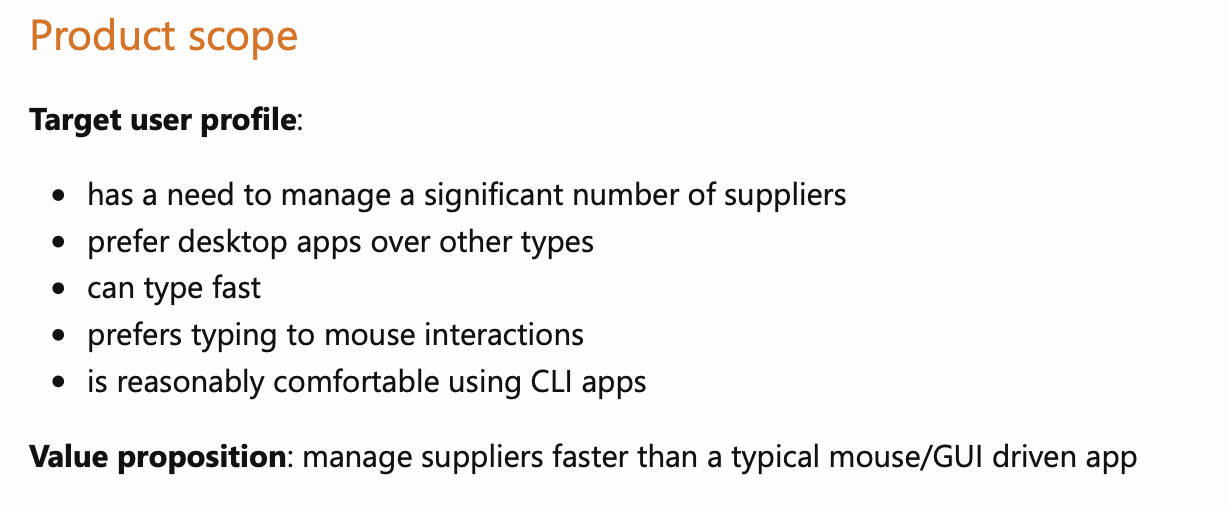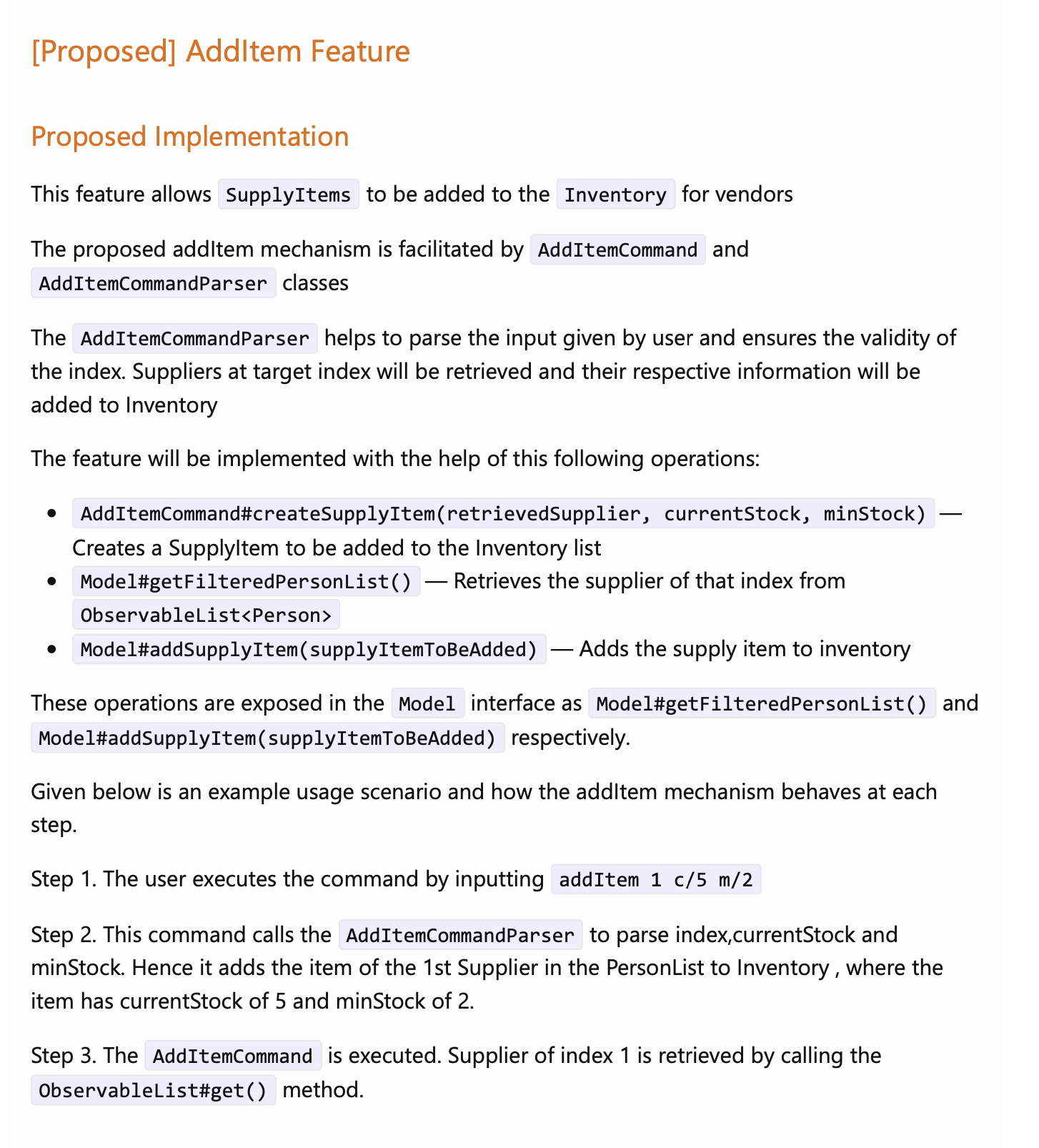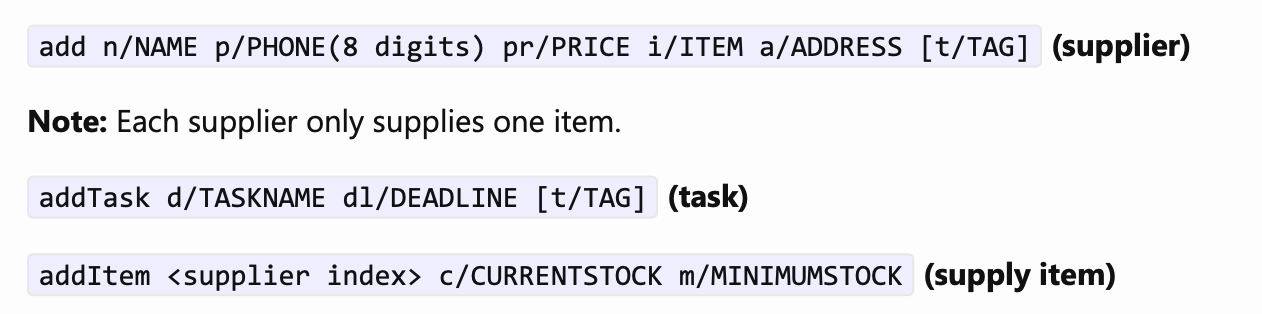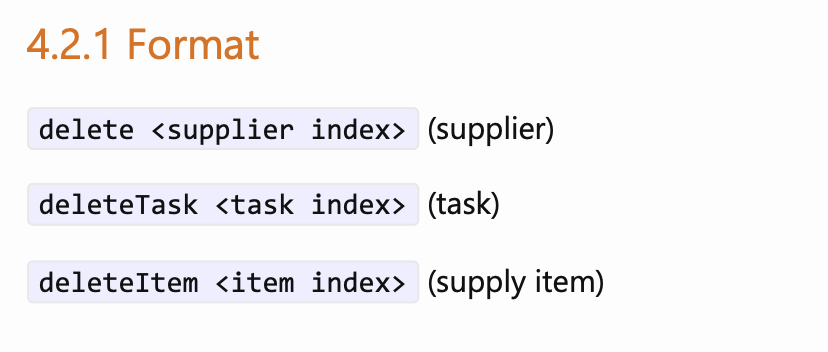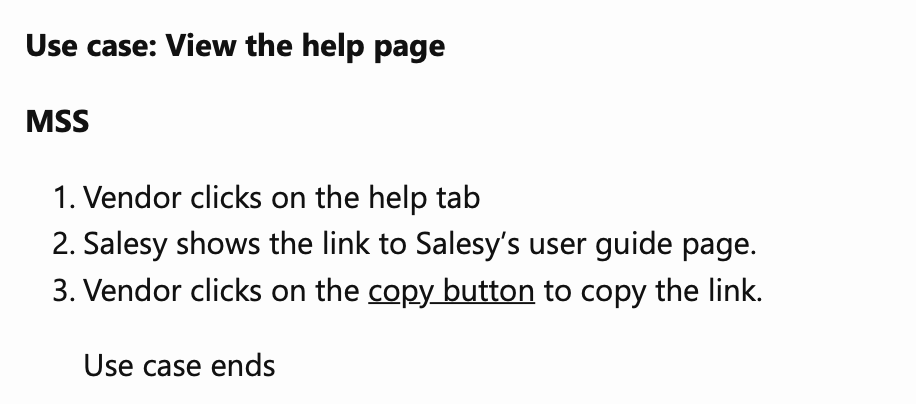I'm a Computer Science undergraduate at the National University of Singapore. I enjoy designing and programming iOS and web apps. Reach out to me at riccqi [at] pm [dot] me
pe's Introduction
pe's People
pe's Issues
editStock command error is hard to read and inconsistent
The editStock command error message is quite hard to read, and can be confusing for any user trying to understand what the correct usage of the command is.
I would expect the example usage to be at a new line, and the CurrentStock
text to be all caps instead, to be consistent with the format used for the other command.
Incorrect error message when inputting a large number which overflows
Editing a filtered list of suppliers triggers a automatic display of all suppliers
After finding a supplier using the find command which made sure the GUI only displayed the relevant supplier, I proceeded to edit the supplier using edit 1 n/soho hello, which edited the relevant supplier correctly, but also refreshed and automatically displayed the whole list, causing the edited supplier to disappear from the GUI view.
This may be jarring and confusing for the user, as I would have expected the edited supplier to remain as the only supplier in the GUI, and only have the rest of the suppliers displayed when I choose to using listAll.
Displaying the whole list automatically after editing any supplier will make it very hard for users to find back the supplier they were editing, especially if there are many suppliers in the list.
video:https://raw.githubusercontent.com/riccqi/pe/main/files/3d99fdfa-de6a-46ff-a455-29ef14f5f64f.mov
Validation of whether a supply item already exists is case sensitive
I add a new supplier, which supplies ginger, and there is already a current supplier supplying Ginger.
When i added a supply item of my new supplier, ginger was added to my supplyItem list, although Ginger as a supplyItem from the previous supplier already exists in the list.
I would expect the app to flag this out as a duplicate item, something like
This supplyItem from a different supplier already exists in inventory. Currently this checking is case sensitive, although I think it should not be, as ginger and Ginger are the same supplyItem.
Confusing/duplicate user stories for updating supplies
Refer to the first and third items in the screenshot, I think they are trying to say the same user story of wanting to update their supplies. They can thus be merged into a single user story of:
"increment or decrement the supplies" so that I can "keep track of the supplies I have"
Having them as separate stories with different wording can potentially confuse readers as to whether they are referring to the same feature.
Task already completed can be marked as completed again with no warning/error
In this case, task 1 is already completed. But when i execute mark 1 on it again, I get a success message from the app again, without any warning or error that the task has already been completed.
I would expect the app to instead show "This task has already been completed", as this would be helpful to remind the user if they maybe mistakenly marked the wrong task number when typing the command, which could definitely happen.
Undo/redo feature of addressbook found in DG, not adapted to Salesy's context
The section for proposed implementation for undo and redo is still found in the DG, even though the content of the section is writing about how to implement it for the AddressBook app.
There doesn't seem to be any attempt at converting this to be relevant to the Salesy app. The mention of the AddressBook app here will definitely confuse future devs.
Editing of tasks will change their index order in the list
Similar to the problem with mark and unmark, the editTask command also will change the index of the tasks, which makes it confusing for users to view the before and after of the task they were editing.
I would expect the index to not update. This behaviour is also not documented in the user guide.
video:https://raw.githubusercontent.com/riccqi/pe/main/files/afe46374-122d-4703-b5c3-877fc7578111.mov
Inconsistent naming of Inventory, Item and Stock
The app GUI uses the label "Inventory" for all the items with their stock levels. The editStock command refers to these items as "Stock", while the addItem command refers to them as "Items".
This is quite confusing naming, as there is no consistency and the user might not know intuitively how to refer to these items in different contexts.
DG: Typo in user stories
Inconsistent error message when finding suppliers
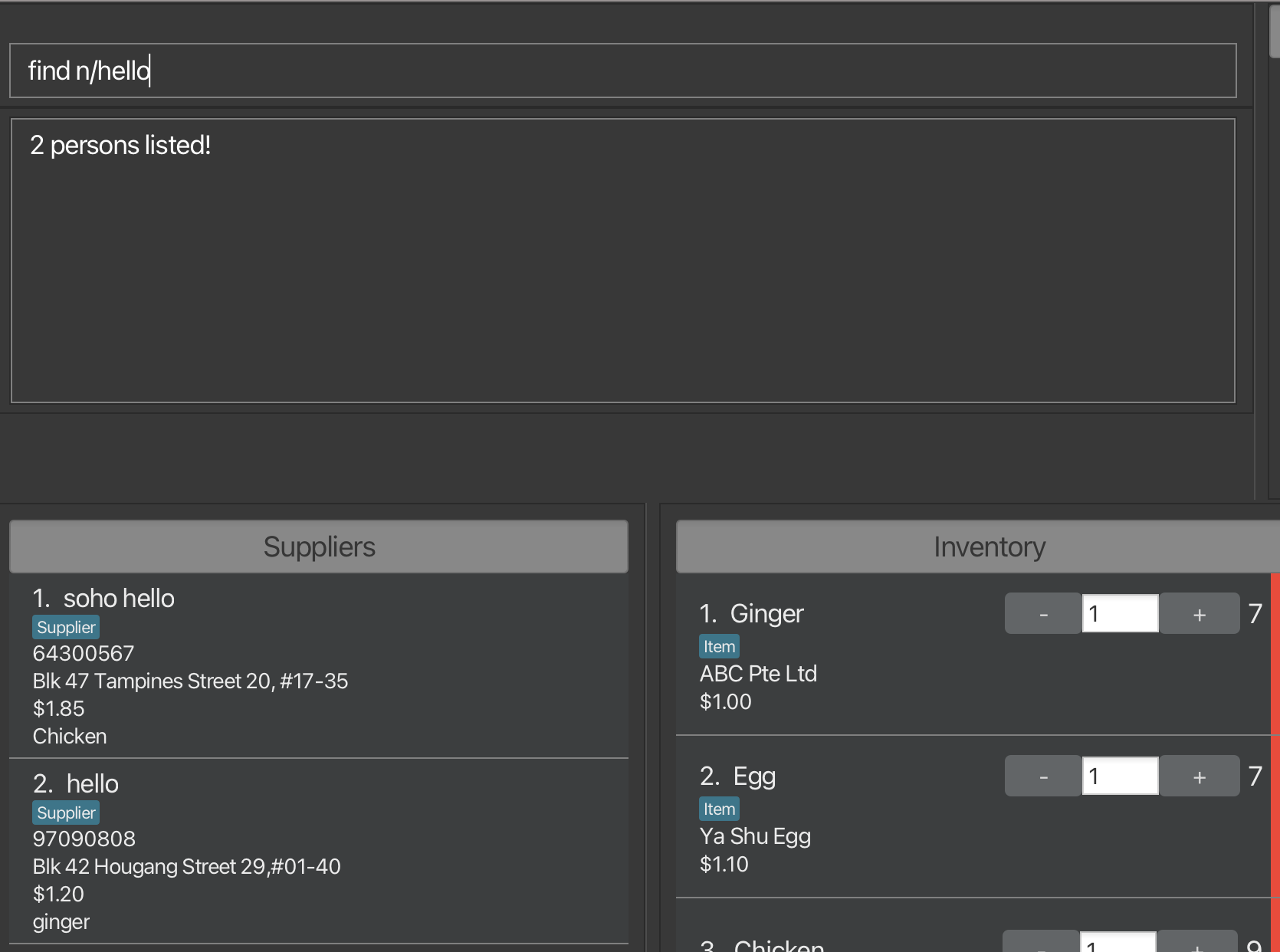
Screenshot 2022-11-11 at 5.07.36 PM
When executing find n/ hello to find a supplier with hello in the name, the error message instead refers to the found suppliers as 'persons'.
This is inconsistent and can be confusing for users, especially since the listSuppliers command refers to them as suppliers, not persons.
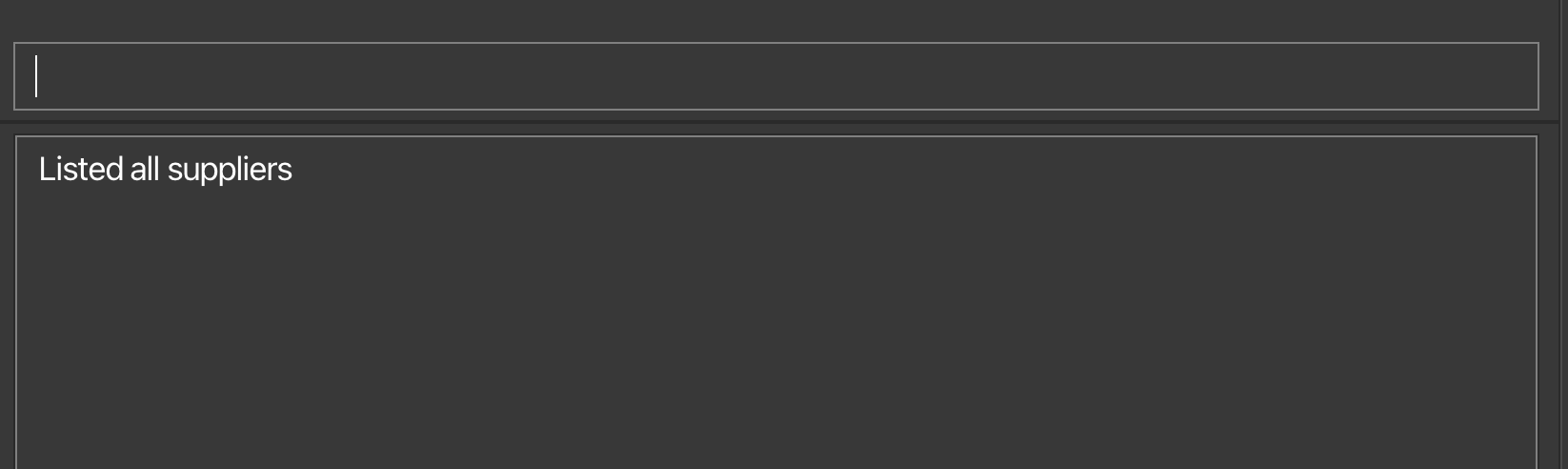
I would expect all reference to suppliers to show "suppliers" instead of the default AB3 persons.
Editing a stock will show success message even when the item is not updated
When executing the editStock command and if the current stock is already at 7, editStock 1 c/7 which basically does not change the stock item at all will still show a success message, despite the item not being updated at all as the stock number is still 7.
I would expect the app to tell me that the item has not been updated, as the new details provided are the same as before. This will be unintuitive to users, who might wonder what the stock number was before the item was edited, without realising it is actually the same number.
DG: Insufficient details for the value proposition of Salesy
In my opinion, the value proposition here is lacking. Salesy is an app that can manage suppliers, keep track of their supplies and even add tasks. It is much more feature rich that what this value proposition claims.
Just putting "Manage suppliers faster" is selling the app short of what it can do, and more elaboration would help readers understand what features Salesy is trying to accomplish.
test issue
Hmmm
hello
DG not updated to remove the [Proposed] tag from AddItem command
UG: Inconsistent bolding of item names when showcasing the commands
DG: Help page use case is incomplete
This use case of viewing the help page is incomplete, as it is missing the last step of actually using the link provided to view the user guide online for help. MSS is suppose to show until the success of a use case.
Step 3 is also unnecessary, as using the copy button to copy the link is an unnecessary detail for a use case, as it is a technical detail.
Nit: The copy button link is also not working.
Mark and unmark commands have undocumented sorting behaviour
When a user marks or unmarks a task, the task index automatically changes to the top of the task list. This is quite confusing behaviour, as a task previously with index 3 will now be index 1 right after executing a mark command.
This automatic sorting feature is also not explained in the User Guide, so I would have expected the task item to stay at the same index after the mark or unmark command. Users who are not aware of this sorting behaviour might find it disorienting to refer to any tasks because their indexes keep changing with every task that is marked or unmarked.
video:https://raw.githubusercontent.com/riccqi/pe/main/files/26ff686a-801b-4f7b-b1e9-2353aabe2065.mov
Recommend Projects
-
 React
React
A declarative, efficient, and flexible JavaScript library for building user interfaces.
-
Vue.js
🖖 Vue.js is a progressive, incrementally-adoptable JavaScript framework for building UI on the web.
-
 Typescript
Typescript
TypeScript is a superset of JavaScript that compiles to clean JavaScript output.
-
TensorFlow
An Open Source Machine Learning Framework for Everyone
-
Django
The Web framework for perfectionists with deadlines.
-
Laravel
A PHP framework for web artisans
-
D3
Bring data to life with SVG, Canvas and HTML. 📊📈🎉
-
Recommend Topics
-
javascript
JavaScript (JS) is a lightweight interpreted programming language with first-class functions.
-
web
Some thing interesting about web. New door for the world.
-
server
A server is a program made to process requests and deliver data to clients.
-
Machine learning
Machine learning is a way of modeling and interpreting data that allows a piece of software to respond intelligently.
-
Visualization
Some thing interesting about visualization, use data art
-
Game
Some thing interesting about game, make everyone happy.
Recommend Org
-
Facebook
We are working to build community through open source technology. NB: members must have two-factor auth.
-
Microsoft
Open source projects and samples from Microsoft.
-
Google
Google ❤️ Open Source for everyone.
-
Alibaba
Alibaba Open Source for everyone
-
D3
Data-Driven Documents codes.
-
Tencent
China tencent open source team.