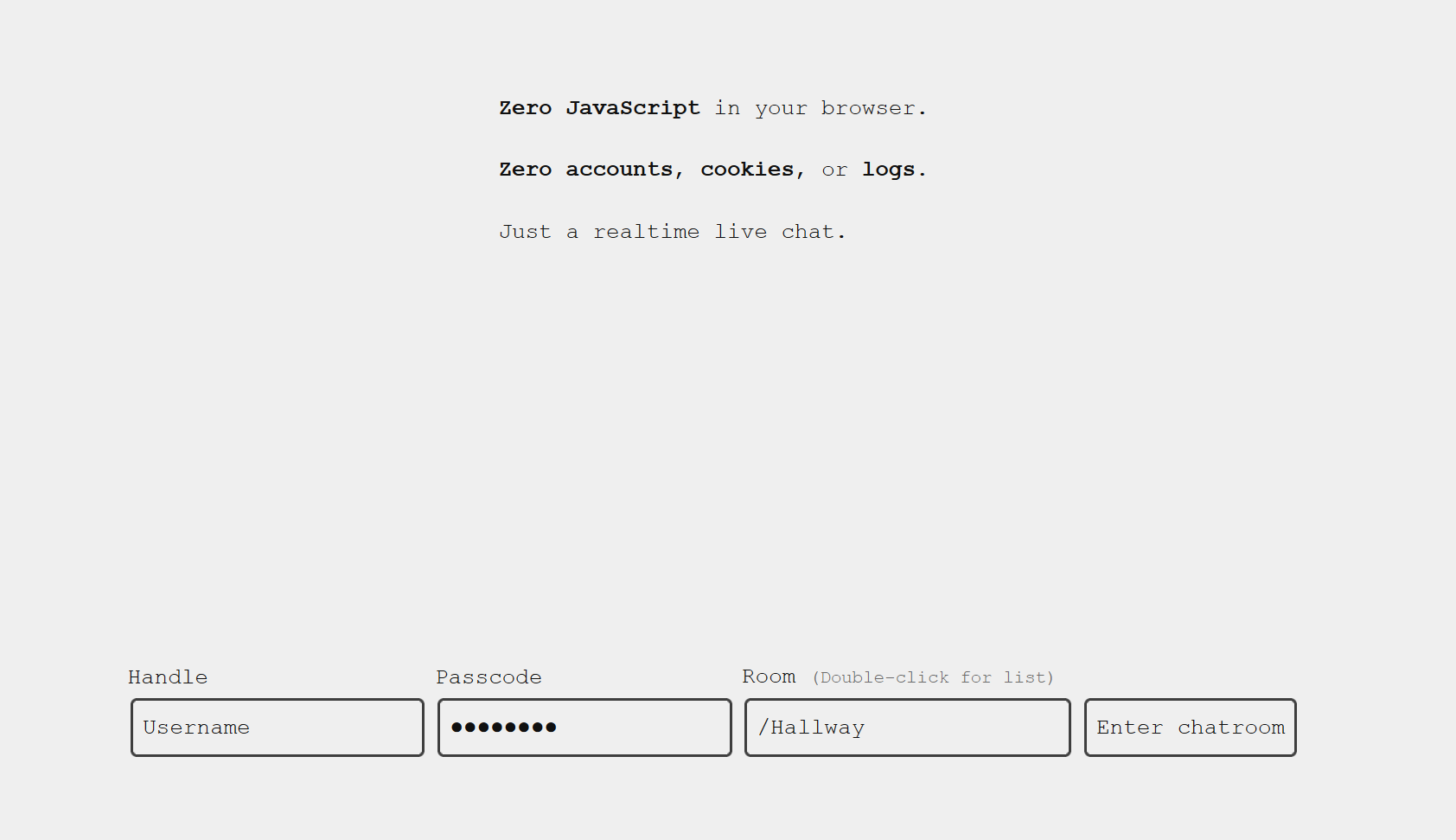A live web chat. No client-side javascript, cookies, accounts, or <meta http-equiv="refresh"> tags.
Instead, your browser never finishes loading the whole page, and downloads messages as they are posted by others.
Authentification is done with a password/tripcode system using PBKDF2 hashes.
Try it by visiting chat.justhack.in
It's easy to self-host, and simple to use. Developed with a security-first mentality.
Run ZeroChat in just a few commands with Docker!
- You can login using a handle of your choosing, and enter a "passcode" which is hashed into a unique "tripcode" for your passcode only
- A passcode is like a password, but no accounts are needed to enter a room, everyone just proves who they are by their tripcode
- Choose from a preselected list of "public" rooms that are advertised on the front page by clicking the Room textbox twice.
- Or, enter any name you want for your room, and you'll "tune" into it like a radio frequency.
You can share a link with /roomName at the end of the URL to have your friends join that room.
Wondering how it's a live chat without javascript?
This project requires NodeJS to run, unless you download one of the precompiled binary releases (Supported only on windows).
There are three different ways to run ZeroChat, read below.
Download from the releases for executable binaries if you just want to run the chat server.
If you want to tweak the program and run the source code on Windows with/without docker, continue below.
Run docker compose --env-file .env.example up.
docker ps should show you that the service is running!
Stop the service by running docker compose down.
Copy .env.example to .env and use that if you'd like to change things.
Keep in mind that if you change the PORT, you should change the EXPOSE value in the Dockerfile and forwarded port in the docker-compose.yml.
All you need is node, which comes with npm.
Run the following to install the wonderful nvm (for windows, windows-nvm) NodeJS version manager.
Then install NodeJS v16.2.0:
nvm install 16.2.0
nvm use 16.2.0Finally, follow the steps below to set up and run ZeroChat.
Summary of the steps to be done:
git clone https://github.com/rslay/ZeroChat zerochat
cd zerochat
npm install
# Make an .env file and change the config, if needed
cp .env.example .env
npm run startExplanation:
- Download the repo to your machine:
git clone https://github.com/rslay/ZeroChat zerochat- Enter the new directory with
cd zerochat
- Enter the new directory with
- Install the dependencies for the project using
npm installoryarn install - Configure the environmental variables by renaming the
.env.examplefile to.env, e.g. for defaults:cp .env.example .env- If you're using a Platform as a Service (PaaS), such as AWS LightSail or Heroku, configure it using the service's environment variables settings based of values in the
.env.examplefile, and refrain from using the.envfile
- If you're using a Platform as a Service (PaaS), such as AWS LightSail or Heroku, configure it using the service's environment variables settings based of values in the
- Run the server using
npm run start
Proxying the requests through Nginx can be a bit problematic, since you have to turn proxy_buffering off; in your location {...} block.
Example:
server {
server_name chat.example.com;
location / {
proxy_buffering off; # Fixes the issue!
proxy_pass http://127.0.0.1:8000; # ZeroChat server running locally on port 8000
}
listen 80; # Nginx listening on port 80
}
Check the following places:
Contributions, issues, and feature requests are welcome. After cloning and setting up project locally, you can submit a PR to this repo and it will be deployed once it's accepted.
It’s good to have descriptive commit messages, or PR titles so that other contributors can better understand your commit or the PR Created. Read conventional commits before making the commit message.
Here is the article that explains how the chat is live without javascript!
We love people's support in growing and improving. Be sure to leave a ⭐️ if you like the project and also be sure to contribute, if you're interested!