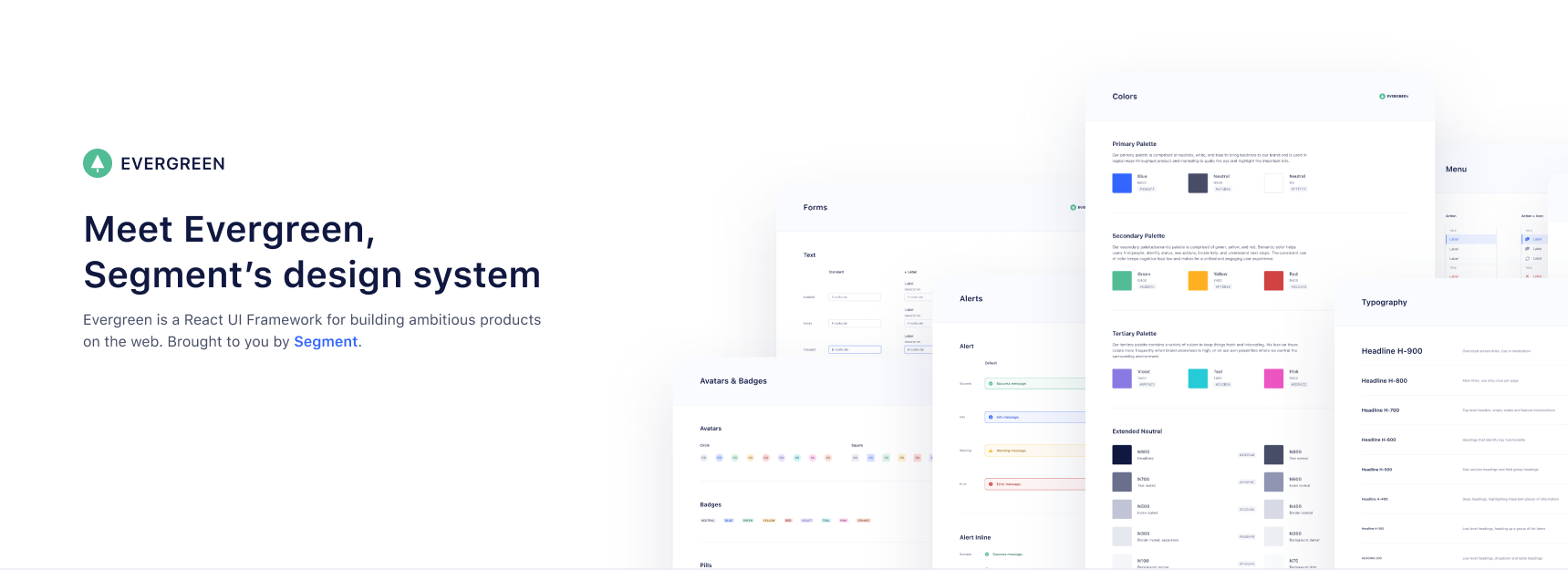The color system is a set of different colors groups that have each a set of tints and shades.
There is another identical color system that uses transparent colors instead of fully opaque colors.
This is helpful for text colors, borders, box shadows. Only colors below 500 are transparent.
Since there is no darker variation of white (everything over 500).
White only has a 500, and everything below 500 is transparent: 300A, 400A etc.
The following JSON is what I think should be the only thing exported from the package.
{
"neutral": {
"3A": "rgba(67,90,111,0.025)",
"5A": "rgba(67,90,111,0.041)",
"7A": "rgba(67,90,111,0.057)",
"10A": "rgba(67,90,111,0.079)",
"15A": "rgba(67,90,111,0.114)",
"20A": "rgba(67,90,111,0.146)",
"30A": "rgba(67,90,111,0.204)",
"40A": "rgba(67,90,111,0.255)",
"50A": "rgba(67,90,111,0.301)",
"60A": "rgba(67,90,111,0.342)",
"70A": "rgba(67,90,111,0.38)",
"80A": "rgba(67,90,111,0.415)",
"90A": "rgba(67,90,111,0.447)",
"100A": "rgba(67,90,111,0.477)",
"125A": "rgba(67,90,111,0.544)",
"150A": "rgba(67,90,111,0.602)",
"175A": "rgba(67,90,111,0.653)",
"200A": "rgba(67,90,111,0.699)",
"300A": "rgba(67,90,111,0.845)",
"400A": "rgba(67,90,111,0.954)",
"3": "#fafbfc",
"5": "#f7f8fa",
"7": "#f3f6f8",
"10": "#eff2f5",
"15": "#e7ecf1",
"20": "#e1e7ed",
"30": "#d5dee6",
"40": "#cad5df",
"50": "#c1ced9",
"60": "#b8c7d4",
"70": "#b0c1d0",
"80": "#a9bbcb",
"90": "#a2b6c7",
"100": "#9cb1c3",
"125": "#8ea6bb",
"150": "#829cb4",
"175": "#7894ad",
"200": "#6e8ca8",
"300": "#56748f",
"400": "#496279",
"500": "#435a6f",
"600": "#37536c",
"700": "#2c4b68",
"800": "#1f4160",
"900": "#153656",
"1000": "#092744"
},
"red": {
"3A": "rgba(243,99,49,0.025)",
"5A": "rgba(243,99,49,0.041)",
"7A": "rgba(243,99,49,0.057)",
"10A": "rgba(243,99,49,0.079)",
"15A": "rgba(243,99,49,0.114)",
"20A": "rgba(243,99,49,0.146)",
"30A": "rgba(243,99,49,0.204)",
"40A": "rgba(243,99,49,0.255)",
"50A": "rgba(243,99,49,0.301)",
"60A": "rgba(243,99,49,0.342)",
"70A": "rgba(243,99,49,0.38)",
"80A": "rgba(243,99,49,0.415)",
"90A": "rgba(243,99,49,0.447)",
"100A": "rgba(243,99,49,0.477)",
"125A": "rgba(243,99,49,0.544)",
"150A": "rgba(243,99,49,0.602)",
"175A": "rgba(243,99,49,0.653)",
"200A": "rgba(243,99,49,0.699)",
"300A": "rgba(243,99,49,0.845)",
"400A": "rgba(243,99,49,0.954)",
"3": "#fffbfa",
"5": "#fff9f7",
"7": "#fef6f3",
"10": "#fef3ef",
"15": "#feede8",
"20": "#fde8e1",
"30": "#fddfd5",
"40": "#fcd7ca",
"50": "#fbd0c1",
"60": "#fbcab9",
"70": "#fac4b1",
"80": "#fabeaa",
"90": "#fab9a3",
"100": "#f9b59d",
"125": "#f8aa8f",
"150": "#f8a183",
"175": "#f79978",
"200": "#f7926f",
"300": "#f57b51",
"400": "#f46a3a",
"500": "#f36331",
"600": "#f4541d",
"700": "#f4450a",
"800": "#dd3c06",
"900": "#c63403",
"1000": "#a32800"
},
"green": {
"3A": "rgba(71,184,129,0.025)",
"5A": "rgba(71,184,129,0.041)",
"7A": "rgba(71,184,129,0.057)",
"10A": "rgba(71,184,129,0.079)",
"15A": "rgba(71,184,129,0.114)",
"20A": "rgba(71,184,129,0.146)",
"30A": "rgba(71,184,129,0.204)",
"40A": "rgba(71,184,129,0.255)",
"50A": "rgba(71,184,129,0.301)",
"60A": "rgba(71,184,129,0.342)",
"70A": "rgba(71,184,129,0.38)",
"80A": "rgba(71,184,129,0.415)",
"90A": "rgba(71,184,129,0.447)",
"100A": "rgba(71,184,129,0.477)",
"125A": "rgba(71,184,129,0.544)",
"150A": "rgba(71,184,129,0.602)",
"175A": "rgba(71,184,129,0.653)",
"200A": "rgba(71,184,129,0.699)",
"300A": "rgba(71,184,129,0.845)",
"400A": "rgba(71,184,129,0.954)",
"3": "#fafdfc",
"5": "#f7fcfa",
"7": "#f5fbf8",
"10": "#f0f9f5",
"15": "#eaf7f1",
"20": "#e4f5ed",
"30": "#d9f1e5",
"40": "#d0eddf",
"50": "#c8ead9",
"60": "#c0e7d4",
"70": "#b9e4cf",
"80": "#b3e2cb",
"90": "#addfc7",
"100": "#a7ddc3",
"125": "#9bd8ba",
"150": "#90d4b3",
"175": "#87d1ad",
"200": "#7ecda7",
"300": "#64c395",
"400": "#4fbb87",
"500": "#47b881",
"600": "#3faf77",
"700": "#37a56d",
"800": "#2d9760",
"900": "#248953",
"1000": "#197140"
},
"blue": {
"3A": "rgba(1,108,209,0.025)",
"5A": "rgba(1,108,209,0.041)",
"7A": "rgba(1,108,209,0.057)",
"10A": "rgba(1,108,209,0.079)",
"15A": "rgba(1,108,209,0.114)",
"20A": "rgba(1,108,209,0.146)",
"30A": "rgba(1,108,209,0.204)",
"40A": "rgba(1,108,209,0.255)",
"50A": "rgba(1,108,209,0.301)",
"60A": "rgba(1,108,209,0.342)",
"70A": "rgba(1,108,209,0.38)",
"80A": "rgba(1,108,209,0.415)",
"90A": "rgba(1,108,209,0.447)",
"100A": "rgba(1,108,209,0.477)",
"125A": "rgba(1,108,209,0.544)",
"150A": "rgba(1,108,209,0.602)",
"175A": "rgba(1,108,209,0.653)",
"200A": "rgba(1,108,209,0.699)",
"300A": "rgba(1,108,209,0.845)",
"400A": "rgba(1,108,209,0.954)",
"3": "#f8fbff",
"5": "#f3f9ff",
"7": "#eef7ff",
"10": "#e7f3ff",
"15": "#ddeeff",
"20": "#d3eaff",
"30": "#c2e1ff",
"40": "#b3daff",
"50": "#a5d3ff",
"60": "#99cdff",
"70": "#8ec8fe",
"80": "#83c3fe",
"90": "#7abefe",
"100": "#71b9fe",
"125": "#5db0fe",
"150": "#4ba7fe",
"175": "#3ca0fe",
"200": "#2e99fe",
"300": "#0384fe",
"400": "#0173df",
"500": "#016cd1",
"600": "#0165c7",
"700": "#015ebd",
"800": "#0055b0",
"900": "#004ca3",
"1000": "#00408f"
},
"purple": {
"3A": "rgba(104,84,192,0.025)",
"5A": "rgba(104,84,192,0.041)",
"7A": "rgba(104,84,192,0.057)",
"10A": "rgba(104,84,192,0.079)",
"15A": "rgba(104,84,192,0.114)",
"20A": "rgba(104,84,192,0.146)",
"30A": "rgba(104,84,192,0.204)",
"40A": "rgba(104,84,192,0.255)",
"50A": "rgba(104,84,192,0.301)",
"60A": "rgba(104,84,192,0.342)",
"70A": "rgba(104,84,192,0.38)",
"80A": "rgba(104,84,192,0.415)",
"90A": "rgba(104,84,192,0.447)",
"100A": "rgba(104,84,192,0.477)",
"125A": "rgba(104,84,192,0.544)",
"150A": "rgba(104,84,192,0.602)",
"175A": "rgba(104,84,192,0.653)",
"200A": "rgba(104,84,192,0.699)",
"300A": "rgba(104,84,192,0.845)",
"400A": "rgba(104,84,192,0.954)",
"3": "#fbfbfd",
"5": "#f9f8fc",
"7": "#f6f5fb",
"10": "#f3f1fa",
"15": "#eeecf8",
"20": "#e9e6f6",
"30": "#e0dcf2",
"40": "#d8d3ef",
"50": "#d2ccec",
"60": "#cbc5e9",
"70": "#c6bee7",
"80": "#c0b8e5",
"90": "#bcb3e3",
"100": "#b7ade1",
"125": "#ada2dd",
"150": "#a498d9",
"175": "#9c8fd6",
"200": "#9587d3",
"300": "#7f6fca",
"400": "#6f5cc3",
"500": "#6854c0",
"600": "#5d47bd",
"700": "#553eb5",
"800": "#4c37a8",
"900": "#443099",
"1000": "#382683"
},
"pink": {
"3A": "rgba(230,56,113,0.025)",
"5A": "rgba(230,56,113,0.041)",
"7A": "rgba(230,56,113,0.057)",
"10A": "rgba(230,56,113,0.079)",
"15A": "rgba(230,56,113,0.114)",
"20A": "rgba(230,56,113,0.146)",
"30A": "rgba(230,56,113,0.204)",
"40A": "rgba(230,56,113,0.255)",
"50A": "rgba(230,56,113,0.301)",
"60A": "rgba(230,56,113,0.342)",
"70A": "rgba(230,56,113,0.38)",
"80A": "rgba(230,56,113,0.415)",
"90A": "rgba(230,56,113,0.447)",
"100A": "rgba(230,56,113,0.477)",
"125A": "rgba(230,56,113,0.544)",
"150A": "rgba(230,56,113,0.602)",
"175A": "rgba(230,56,113,0.653)",
"200A": "rgba(230,56,113,0.699)",
"300A": "rgba(230,56,113,0.845)",
"400A": "rgba(230,56,113,0.954)",
"3": "#fefafb",
"5": "#fef7f9",
"7": "#fef4f7",
"10": "#fdeff4",
"15": "#fce8ef",
"20": "#fbe2ea",
"30": "#fad6e2",
"40": "#f9ccdb",
"50": "#f7c3d4",
"60": "#f6bbce",
"70": "#f5b3c9",
"80": "#f5acc4",
"90": "#f4a6c0",
"100": "#f3a0bb",
"125": "#f193b2",
"150": "#f087aa",
"175": "#ef7da2",
"200": "#ee749c",
"300": "#ea5787",
"400": "#e74178",
"500": "#e63871",
"600": "#e42b68",
"700": "#e31e5e",
"800": "#d31a57",
"900": "#c11850",
"1000": "#a71545"
},
"yellow": {
"3A": "rgba(247,198,83,0.025)",
"5A": "rgba(247,198,83,0.041)",
"7A": "rgba(247,198,83,0.057)",
"10A": "rgba(247,198,83,0.079)",
"15A": "rgba(247,198,83,0.114)",
"20A": "rgba(247,198,83,0.146)",
"30A": "rgba(247,198,83,0.204)",
"40A": "rgba(247,198,83,0.255)",
"50A": "rgba(247,198,83,0.301)",
"60A": "rgba(247,198,83,0.342)",
"70A": "rgba(247,198,83,0.38)",
"80A": "rgba(247,198,83,0.415)",
"90A": "rgba(247,198,83,0.447)",
"100A": "rgba(247,198,83,0.477)",
"125A": "rgba(247,198,83,0.544)",
"150A": "rgba(247,198,83,0.602)",
"175A": "rgba(247,198,83,0.653)",
"200A": "rgba(247,198,83,0.699)",
"300A": "rgba(247,198,83,0.845)",
"400A": "rgba(247,198,83,0.954)",
"3": "#fffefb",
"5": "#fffdf8",
"7": "#fffcf5",
"10": "#fefaf1",
"15": "#fef9eb",
"20": "#fef7e6",
"30": "#fdf3dc",
"40": "#fdf0d3",
"50": "#fdeecb",
"60": "#fcecc4",
"70": "#fce9be",
"80": "#fce7b8",
"90": "#fbe6b2",
"100": "#fbe4ad",
"125": "#fbe0a1",
"150": "#fadd97",
"175": "#fada8f",
"200": "#f9d787",
"300": "#f8cf6e",
"400": "#f7c95b",
"500": "#f7c653",
"600": "#f6b94b",
"700": "#f4ab43",
"800": "#f29738",
"900": "#f0822d",
"1000": "#ec601e"
},
"turquoise": {
"3A": "rgba(20,181,208,0.025)",
"5A": "rgba(20,181,208,0.041)",
"7A": "rgba(20,181,208,0.057)",
"10A": "rgba(20,181,208,0.079)",
"15A": "rgba(20,181,208,0.114)",
"20A": "rgba(20,181,208,0.146)",
"30A": "rgba(20,181,208,0.204)",
"40A": "rgba(20,181,208,0.255)",
"50A": "rgba(20,181,208,0.301)",
"60A": "rgba(20,181,208,0.342)",
"70A": "rgba(20,181,208,0.38)",
"80A": "rgba(20,181,208,0.415)",
"90A": "rgba(20,181,208,0.447)",
"100A": "rgba(20,181,208,0.477)",
"125A": "rgba(20,181,208,0.544)",
"150A": "rgba(20,181,208,0.602)",
"175A": "rgba(20,181,208,0.653)",
"200A": "rgba(20,181,208,0.699)",
"300A": "rgba(20,181,208,0.845)",
"400A": "rgba(20,181,208,0.954)",
"3": "#f9fefe",
"5": "#f4fdfe",
"7": "#f0fcfe",
"10": "#ebfafd",
"15": "#e2f8fc",
"20": "#d9f7fb",
"30": "#cbf3fa",
"40": "#bdf0f9",
"50": "#b2eef8",
"60": "#a7ebf7",
"70": "#9de9f6",
"80": "#94e7f5",
"90": "#8ce5f4",
"100": "#84e3f3",
"125": "#73dff2",
"150": "#64dcf0",
"175": "#57d9ef",
"200": "#4bd6ee",
"300": "#26ceea",
"400": "#15bfdc",
"500": "#14b5d0",
"600": "#11aac6",
"700": "#0fa0bc",
"800": "#0b92ae",
"900": "#0984a0",
"1000": "#056f8a"
},
"white": {
"3A": "rgba(255,255,255,0.025)",
"5A": "rgba(255,255,255,0.041)",
"7A": "rgba(255,255,255,0.057)",
"10A": "rgba(255,255,255,0.079)",
"15A": "rgba(255,255,255,0.114)",
"20A": "rgba(255,255,255,0.146)",
"30A": "rgba(255,255,255,0.204)",
"40A": "rgba(255,255,255,0.255)",
"50A": "rgba(255,255,255,0.301)",
"60A": "rgba(255,255,255,0.342)",
"70A": "rgba(255,255,255,0.38)",
"80A": "rgba(255,255,255,0.415)",
"90A": "rgba(255,255,255,0.447)",
"100A": "rgba(255,255,255,0.477)",
"125A": "rgba(255,255,255,0.544)",
"150A": "rgba(255,255,255,0.602)",
"175A": "rgba(255,255,255,0.653)",
"200A": "rgba(255,255,255,0.699)",
"300A": "rgba(255,255,255,0.845)",
"400A": "rgba(255,255,255,0.954)",
"500": "#ffffff"
}
}