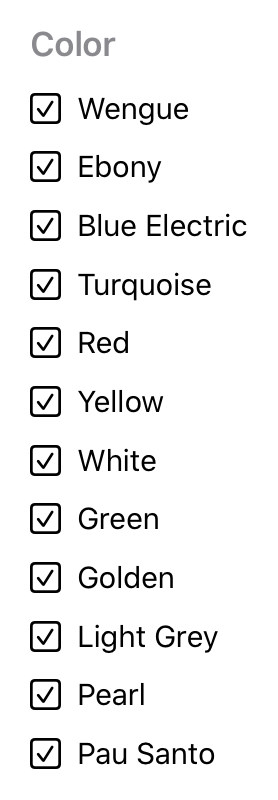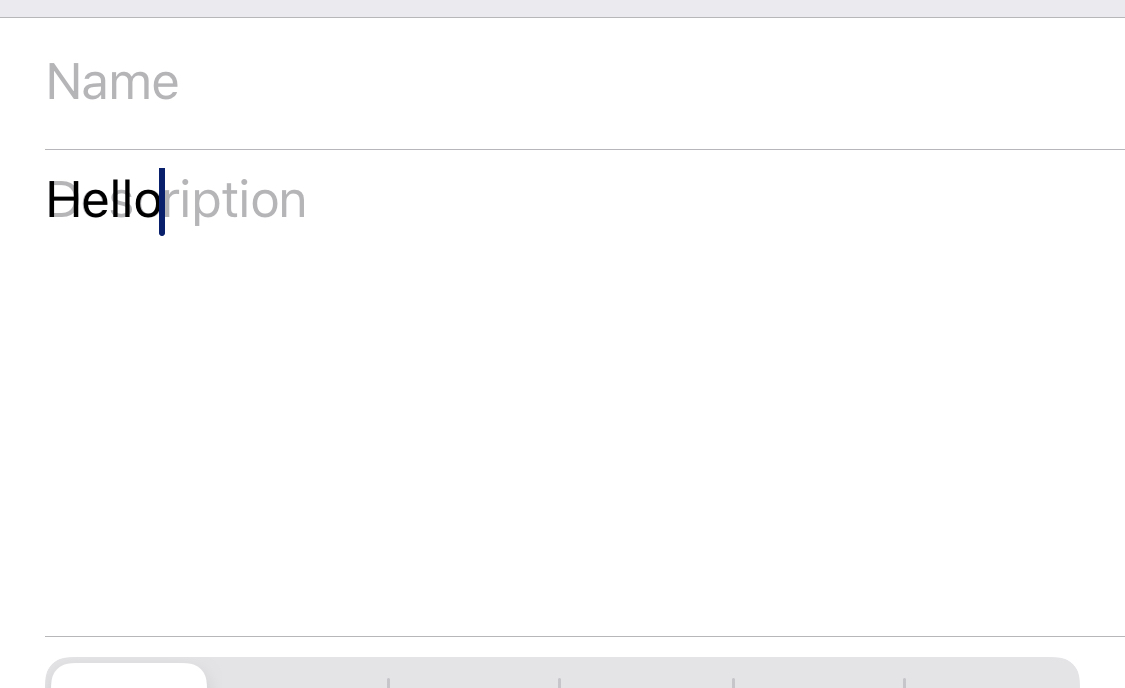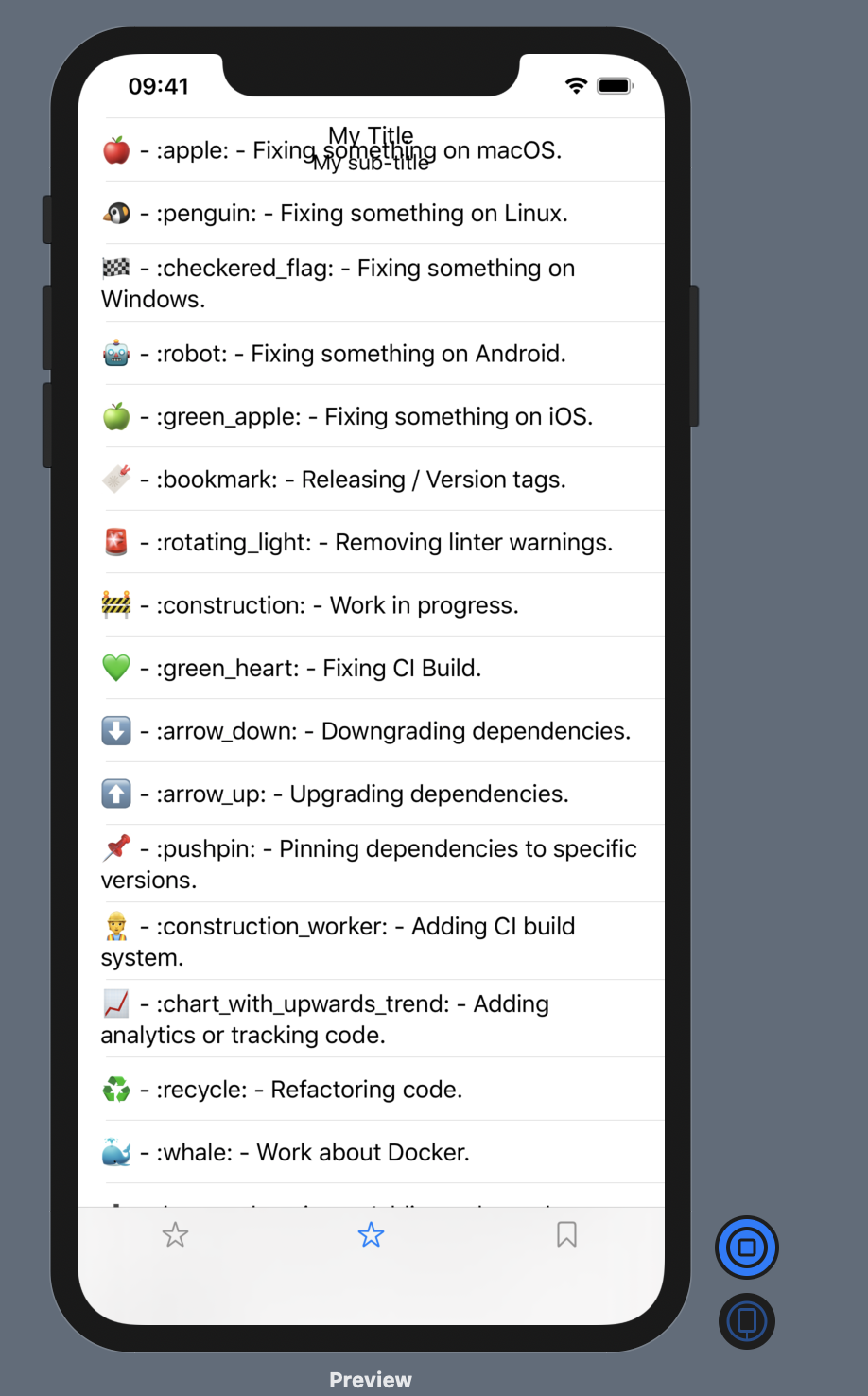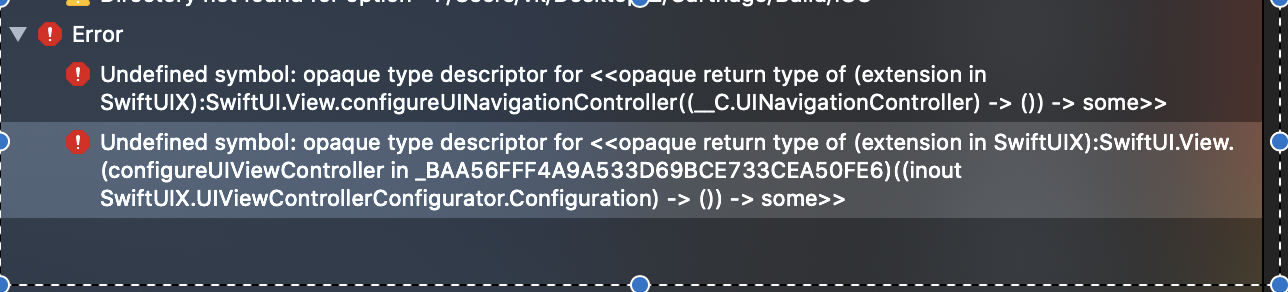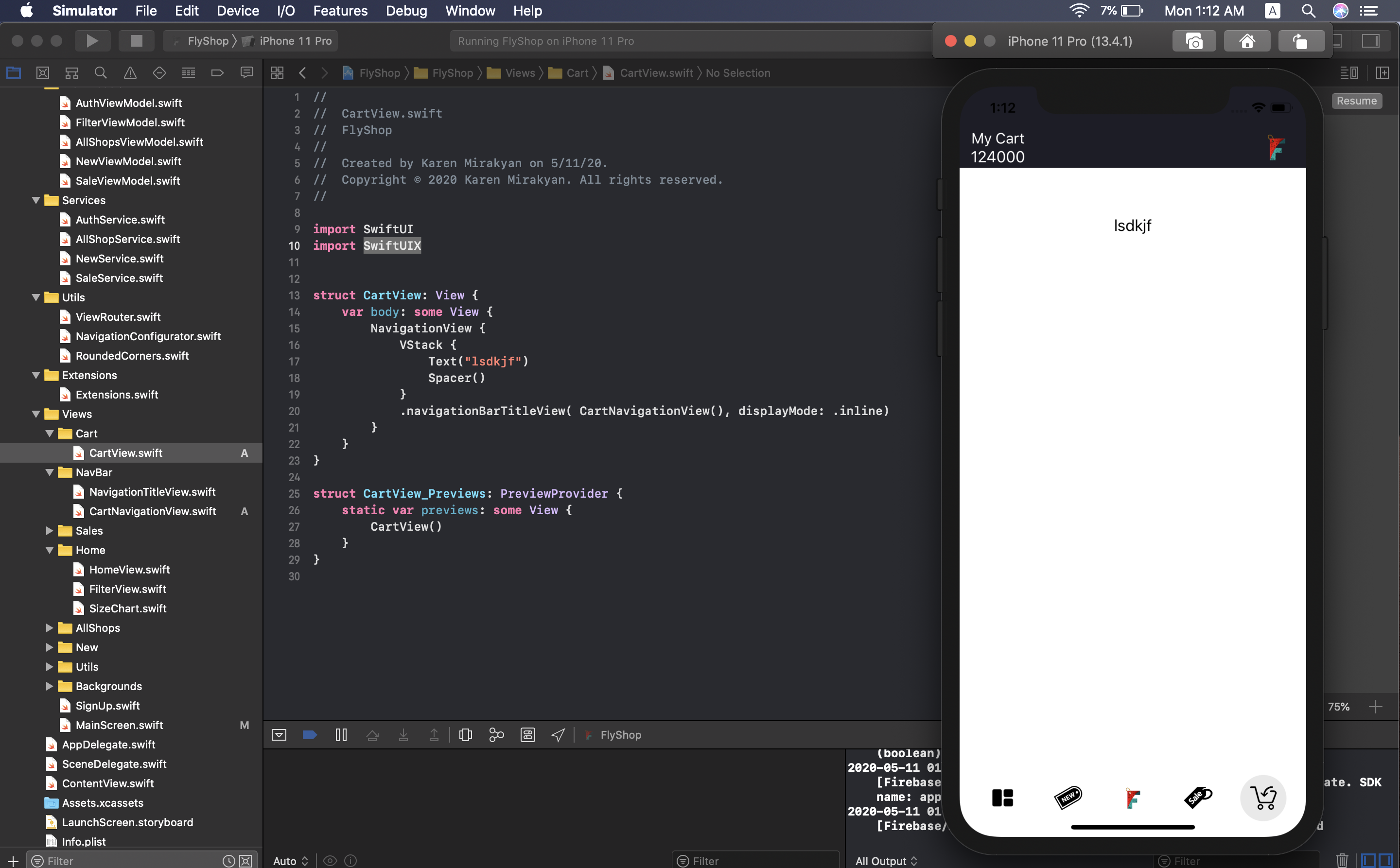SwiftUIX attempts to fill the gaps of SwiftUI, providing an extensive suite of components, extensions and utilities to complement the standard library. This project is by far the most complete port of missing UIKit/AppKit functionality, striving to deliver it in the most Apple-like fashion possible.
The goal of this project is to complement the SwiftUI standard library, offering hundreds of extensions and views that empower you, the developer, to build applications with the ease promised by the revolution that is SwiftUI.
Note
Swift 5.9 is the latest release for Swift and adds support for macros, support for Swift 5.8 will be dropped soon.
- Deployment target: iOS 13, macOS 10.15, tvOS 13, watchOS 6 and visionOS 1 beta 6 (Xcode Xcode 15.1 beta 3)
- Xcode 15.0+
The preferred way of installing SwiftUIX is via the Swift Package Manager.
/// Package.swift
/// ...
dependencies: [
.package(url: "https://github.com/SwiftUIX/SwiftUIX.git", branch: "master"),
]
/// ...Xcode 15 integrates with libSwiftPM to provide support for iOS, watchOS, macOS and tvOS platforms.
- In Xcode, open your project and navigate to File → Swift Packages → Add Package Dependency...
- Paste the repository URL (
https://github.com/SwiftUIX/SwiftUIX) and click Next. - For Rules, select Branch (with branch set to
master). - Click Finish.
- Open the Project settings, add SwiftUI.framework to the Linked Frameworks and Libraries, set Status to Optional.
All documentation is available via the repository wiki.
While the project itself is stable and heavily being used in production, its documentation is work-in-progress. Contributions are encouraged and welcomed.
| UIKit | SwiftUI | SwiftUIX |
|---|---|---|
LPLinkView |
- | LinkPresentationView |
UIActivityIndicatorView |
- | ActivityIndicator |
UIActivityViewController |
- | AppActivityView |
UIBlurEffect |
- | BlurEffectView |
UICollectionView |
- | CollectionView |
UIDeviceOrientation |
- | DeviceLayoutOrientation |
UIImagePickerController |
- | ImagePicker |
UIPageViewController |
- | PaginationView |
UIScreen |
- | Screen |
UISearchBar |
- | SearchBar |
UIScrollView |
ScrollView |
CocoaScrollView |
UISwipeGestureRecognizer |
- | SwipeGestureOverlay |
UITableView |
List |
CocoaList |
UITextField |
TextField |
CocoaTextField |
UIModalPresentationStyle |
- | ModalPresentationStyle |
UIViewControllerTransitioningDelegate |
- | UIHostingControllerTransitioningDelegate |
UIVisualEffectView |
- | VisualEffectView |
UIWindow |
- | WindowOverlay |
-
ActivityIndicatorActivityIndicator() .animated(true) .style(.large) -
AppActivityView- a SwiftUI port forUIActivityViewController.AppActivityView(activityItems: [...]) .excludeActivityTypes([...]) .onCancel { } .onComplete { result in foo(result) }
View/visible(_:)- Sets a view's visibility.
Use CollectionView within your SwiftUI view, providing it with a data source and a way to build cells.
import SwiftUIX
struct MyCollectionView: View {
let data: [MyModel] // Your data source
var body: some View {
CollectionView(data, id: \.self) { item in
// Build your cell view
Text(item.title)
}
}
}TryButton- A button capable of performing throwing functions.
flip3D(_:axis:reverse:)- Flips this view.RectangleCorner- A corner of a Rectangle.ZeroSizeView- A zero-size view for whenEmptyViewjust doesn't work.
Keyboard- An object representing the keyboard.View/padding(.keyboard)- Pads this view with the active system height of the keyboard.
Use LinkPresentationView to display a link preview for a given URL.
LinkPresentationView(url: url)
.frame(height: 192)View/navigationBarColor(_:)- Configures the color of the navigation bar for this view.View/navigationBarTranslucent(_:)- Configures the translucency of the navigation bar for this view.View/navigationBarTransparent(_:)- Configures the transparency of the navigation bar for this view.View/navigationBarLargeTitle(_:)- Set a custom view for the navigation bar's large view mode.
-
PaginationViewPaginationView(axis: .horizontal) { ForEach(0..<10, id: \.hashValue) { index in Text(String(index)) } } .currentPageIndex($...) .pageIndicatorAlignment(...) .pageIndicatorTintColor(...) .currentPageIndicatorTintColor(...)
-
View/isScrollEnabled(_:)- Adds a condition that controls whether users can scroll within this view. Works with:CocoaListCocoaScrollViewCollectionViewTextView
Does not work with SwiftUI's
ScrollView.
-
SearchBar- A SwiftUI port forUISearchBar.struct ContentView: View { @State var isEditing: Bool = false @State var searchText: String = "" var body: some View { SearchBar("Search...", text: $searchText, isEditing: $isEditing) .showsCancelButton(isEditing) .onCancel { print("Canceled!") } } }
-
View/navigationSearchBar(_:)- Sets the navigation search bar for this view.Text("Hello, world!") .navigationSearchBar { SearchBar("Placeholder", text: $text) }
-
View/navigationSearchBarHiddenWhenScrolling(_:)- Hides the integrated search bar when scrolling any underlying content.
Screen- A representation of the device's screen.UserInterfaceIdiom- A SwiftUI port forUIUserInterfaceIdiom.UserInterfaceOrientation- A SwiftUI port forUserInterfaceOrientation.
ScrollIndicatorStyle- A type that specifies the appearance and interaction of all scroll indicators within a view hierarchyHiddenScrollViewIndicatorStyle- A scroll indicator style that hides all scroll view indicators within a view hierarchy.
-
View/statusItem(id:image:) - Adds a status bar item configured to present a popover when clickedText("Hello, world!") .statusItem(id: "foo", image: .system(.exclamationmark)) { Text("Popover!") .padding() }
-
TextViewTextView("placeholder text", text: $text, onEditingChanged: { editing in print(editing) })
-
VisualEffectBlurView- A blur effect view that expands to fill.VisualEffectBlurView(blurStyle: .dark) .edgesIgnoringSafeArea(.all)
View/windowOverlay(isKeyAndVisible:content:)- Makes a window key and visible when a given condition is true.
SwiftUIX welcomes contributions in the form of GitHub issues and pull-requests. Please refer the projects section before raising a bug or feature request, as it may already be under progress.
To create an Xcode project for SwiftUIX run bundle install; bundle exec fastlane generate_xcodeproj.
To check the automated builds for SwiftUIX run bundle install; bundle exec fastlane build.
SwiftUIX is licensed under the MIT License.
SwiftUIX is and will always remain free and open-source.
Maintaining SwiftUIX is a massively time-consuming endeavour. If you're reliant on SwiftUIX for your app/project and would like to see it grow, consider either:
SwiftUIX is led and maintained by @vatsal_manot.
Special thanks to Brett Best, Nathan Tanner, Kabir Oberai and many more.