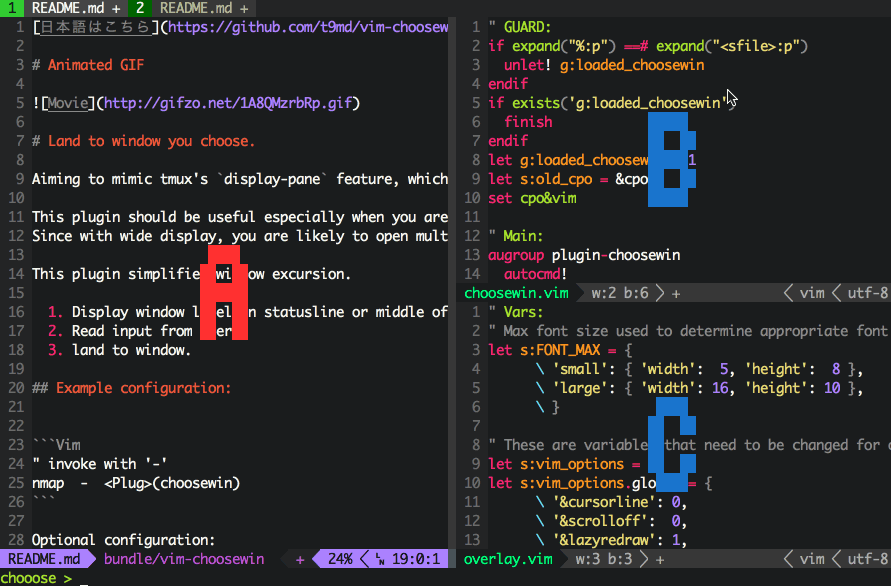This plugin aims to mimic tmux's display-pane feature, which enables you to choose a window interactively.
This plugin should be especially useful when working on high resolution displays since with wide displays you are likely to open multiple windows and moving around windows with vim is cumbersome.
This plugin simplifies window navigation with the following functionality:
- Displays window label on statusline or middle of each window (overlay).
- Accepts window selection from user.
- Navigates to the specified window.
" invoke with '-'
nmap - <Plug>(choosewin)Optional configuration:
" if you want to use overlay feature
let g:choosewin_overlay_enable = 1More configuration options are explained in the help file. See :help choosewin.
| Key | Action | Description |
|---|---|---|
| 0 | tab_first | Select FIRST tab |
| [ | tab_prev | Select PREVIOUS tab |
| ] | tab_next | Select NEXT tab |
| $ | tab_last | Select LAST tab |
| x | tab_close | Close current tab |
| ; | win_land | Navigate to current window |
| - | previous | Naviage to previous window |
| s | swap | Swap windows #1 |
| S | swap_stay | Swap windows but stay #1 |
<CR> |
win_land | Navigate to current window |
<NOP> |
Disable predefined keymap |
*1 If you select 'swap' again, you will swap with the previous window's buffer ex) using the default keymap, typing double 's'(ss) swaps with the previous window.
Map - to invoke choosewin with the following command:
nmap - <Plug>(choosewin)First of all, open multiple windows and tabs.
Invoke choosewin by typing - in normal mode.
Then you can move around tabs by ] and [, or you cand choose the target tab directly by typing the number labeled in the tabline.
After you chose a target tab, you can choose a target window by typing the letter which is labeled in the statusline and in the middle of each window (if you have enabled the overlay feature).
Type - again to invoke choosewin, then input - again to choose the previous window. The previous window you were on before you choose the current window.
Type - to invoke choosewin, then type s to swap windows.
Then type the label of a window to swap content(=buffer) of that window with your current window.
After you chose, the current window's buffer is swapped with the buffer shown in the window you chose.
By combining "swap" and "previous window" features, you can easily swap any window with the previous window like so: -s-, invoking choosewin itself(-) then entering swapping mode(s), then instructing choosewin to swap the target window with the previous(-) window. Congratulations!
If working with several windows, it is useful to be able to select a specific window when open a file from inside NERDTree. As default behavior NERDTree use Vims last window, that is often not the favored one. The NERDTree_choosewin-plugin provide this feature to select a window. Furthermore if the user has installed this Choosewin plugin as well, it is able to detect this and use it instead of the default behavior.