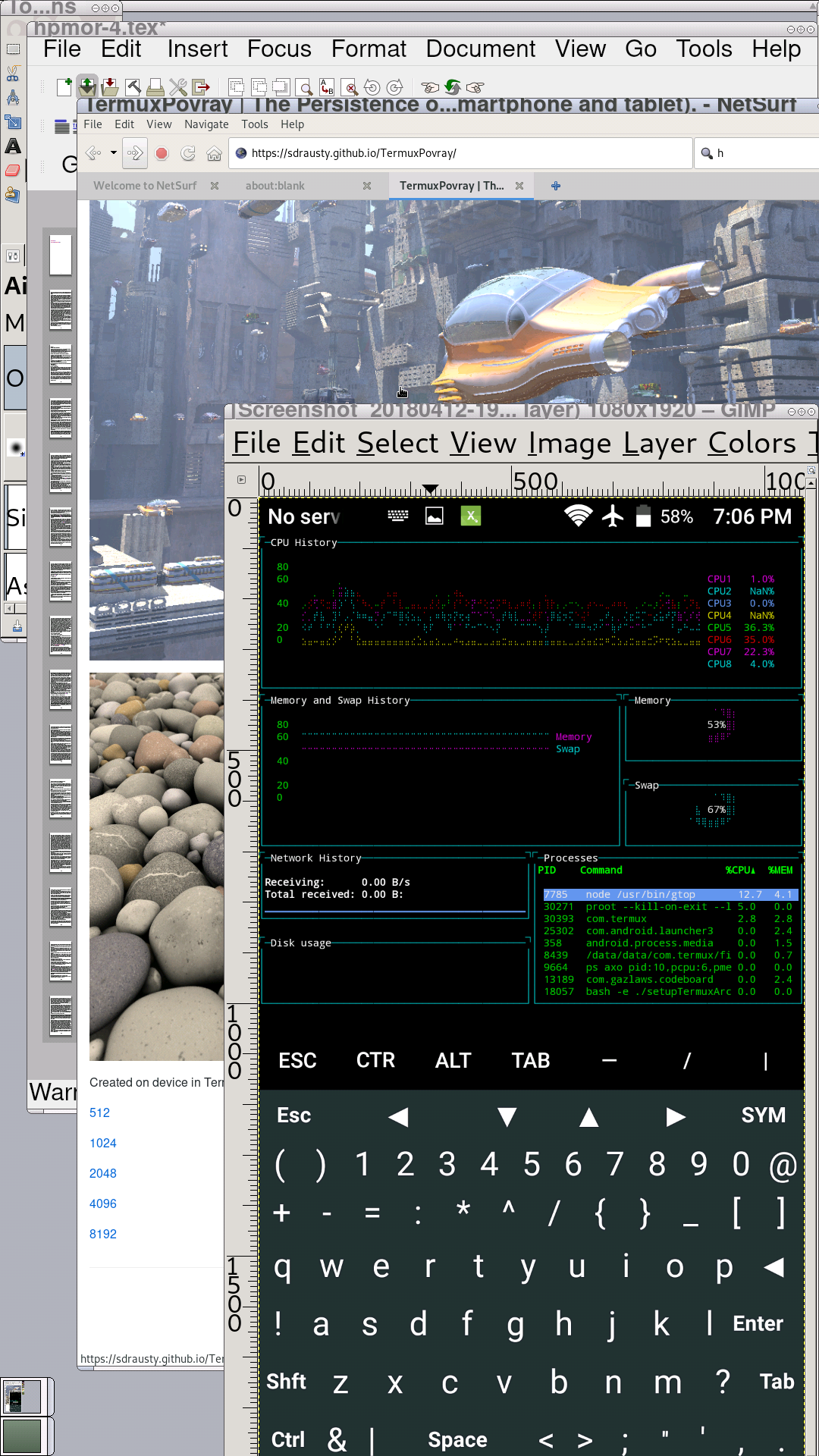-r--r--r-- setupTermuxArch
-rwxrwxrwx setupTermuxArch
This BASH setup shell script will attempt to set Arch Linux up in a Termux PRoot environment with or without QEMU support. Emulated computer architectures armeabi-v7a, x86 and x86-64 are supported on arm64-v8a architecture smartphones. Emulated computer architecture x86 is supported on armeabi-v7a architecture smartphones. The command setupTermuxArch h[elp] has more information. This product is being designed for both the sighted, and also the visually impaired; Comments are welcome at discussions and issues webportals.
Please see install for options how to run setupTermuxArch on device, or simply run bash setupTermuxArch once this BASH script is downloaded to install Arch Linux in Termux. When successfully completed, the pleasure of experiencing the Linux command prompt in Arch Linux Termux PRoot QEMU in Android, Chromebook, Fire OS and Windows on smartphone, tablet, wearable and similar will be in power your hand.
Where can I find Termux app in order to use TermuxArch?
You can find Termux app at this https://github.com/termux/termux-app/releases webpage.
-
Comments are welcome at https://github.com/TermuxArch/TermuxArch/issues ✍
-
Pull requests are welcome at https://github.com/TermuxArch/TermuxArch/pulls ✍
Thank you for making this project work better and please contribute 🔆 Contributors and Notice to Contributors have more information about this project.
PRoot has more information about Linux on device with Termux.
Please share https://wiki.termux.com/wiki/Development everwhere🌎🌍🌏🌐!
Install Arch Linux into a Termux PRoot QEMU container with curl -OL https://TermuxArch.github.io/TermuxArch/setupTermuxArch && bash setupTermuxArch. After succesfull installation start the container with startarch.
Please see https://TermuxArch.github.io/TermuxArch/docs/install for options how to run setupTermuxArch on device.
Please see https://TermuxArch.github.io/docsTermuxArch/startingArch for options how to start the Arch Linux container startarch on device. If you find any errors, then please feel free open both a pull request, and an accompanying issue referencing it in the appropriate repository.
This repository uses submodules. To get all the pieces of this repository you can run the following code after cloning in the root directory of this repository:
The core dataset can be viewed and tooled to your wish and desire with command setupTermuxArch bloom which should download all the components of TermuxArch into directory HOME/TermuxArchBloom in the Termux HOME directory. The command setupTermuxArch bloom is much like the command setupTermuxArch manual; The bloom option is more expansive than setupTermuxArch manual which is primarily used for mirror selection, and can be used to tune the PRoot init statement. Bloom is a much more verbose option in that it provides the CLI user the entire code dataset. Please feel free to use the commands setupTermuxArch h[e[lp]] for additional information how to use setupTermuxArch.
Files setupTermuxArch.{bash,sh} are held for backward compatibility; Please reference file setupTermuxArch as the chosen install file if aid and assistance be through sharing insight about this Arch Linux in a Termux PRoot QEMU container project which can be used on a smartphone, smartTV, tablet, wearable and more. File setupTermuxArch is earmarked as the install file name for this project.
File setupTermuxArch downloads as files setupTermuxArch.[bin,\ \(1\),\ \(2\),etc...]' through Internet browsers into Android Downloads on smartphone and Arch Linux in Termux PRoot QEMU can be installed directly from this file in Android with this command bash ~/storage/downloads/setupTermuxArch and similar which may also check whether there is a newer version automatically since the time it was downloaded. If there is a newer version, this file will self update. If this updating process went smoothly, this file will restart the process that was initially initiated by the user.
These files setupTermuxArch[.{bash,sh}] will NOT selfupdate to the most recent version published if they are used inside their git repository; You can use commands git pull && git submodule update --init --remote --recursive and pullTermuxArchMods.bash to update to the newest version published.