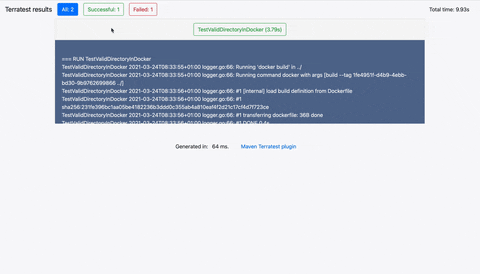This is a Maven plugin for running Terratests or any go test in your repository. Terratest is used to create infrastructure tests with popular language go. With this plugin you can run these tests, create HTML reports out of the box with your beloved maven build pipeline. You can use this plugin to run all your go tests, it has no explicit dependency on terratest.
Include in your pom.xml
<build>
...
<plugins>
...
<plugin>
<groupId>com.github.terratest-maven-plugin</groupId>
<artifactId>terratest-maven-plugin</artifactId>
<version>1.0.1</version>
<configuration>
<terraTestPath>{[ABSOLUTE-PATH-TO-TERRATESTS]}</terraTestPath>
</configuration>
<executions>
<execution>
<goals>
<goal>run-tests</goal>
</goals>
</execution>
</executions>
</plugin>
...
</plugins>
...
</build>
| Goal | Description | Default Lifecycle Phase |
|---|---|---|
| terratest:compile | Compile Terratests inside the terratestPath directory |
compile |
| terratest:run-tests | Run go tests inside terratestPath |
test |
<configuration>
<terraTestPath>{[ABSOLUTE-PATH-TO-TERRATESTS]}</terraTestPath>
</configuration>
Sets the working directory for the goal compile or run-tests
For examples, check out: Terratest maven plugin examples repository.
You can generate log files into your terraTestPath directory from the stdOut and stdErr of the go test results.
Use the following parameter:
<configuration>
...
<createLogFile>true</createLogFile>
...
</configuration>
This will generate an terratest-output.log and an terratest-error-output.log inside your terraTestPath
Only used in run-tests goal
You can have an HTML report about your test results into your terraTestPath directory as index.html.
<configuration>
...
<generateHtmlReport>true</generateHtmlReport>
...
</configuration>
You can set the useJsonOutput parameter so go test results will be logged as json. This combined with createLogFile parameter eases further processing.
<configuration>
...
<useJsonOutput>true</useJsonOutput>
...
</configuration>
Example output:
{"Time":"2021-03-24T09:06:19.39012+01:00","Action":"run","Package":"io/jinfra/terratest/maven/plugin/tests/m/v2","Test":"TestValidDockerTestMavenProject"}
{"Time":"2021-03-24T09:06:19.390426+01:00","Action":"output","Package":"io/jinfra/terratest/maven/plugin/tests/m/v2","Test":"TestValidDockerTestMavenProject","Output":"=== RUN TestValidDockerTestMavenProject\n"}
Only used in run-tests goal
terratest-maven-plugin integrates with the widely used -DskipTests, so if you run this for example:
mvn clean install -DskipTests
your terratests won't run. Of course, you can set it directly in the plugin/pluginManagement section:
<configuration>
...
<skipTests>true</skipTests>
...
</configuration>
The effect will be the same. If you want to compile your go tests even if tests are disabled use the terratest:compile goal, for example like this:
<plugin>
<groupId>com.github.terratest-maven-plugin</groupId>
<artifactId>terratest-maven-plugin</artifactId>
<configuration>
<terraTestPath>${project.basedir}/docker-test</terraTestPath>
</configuration>
<executions>
<execution>
<goals>
<goal>compile</goal>
</goals>
</execution>
</executions>
</plugin>
This will bound to compile lifecycle by default.
If you want to change this behaviour, use the phase parameter in execution.
Only used in run-tests goal
Go can use a mechanics called test caching. This is enabled by default, but you can switch it off by using the following parameter:
<configuration>
...
<skipTests>true</skipTests>
...
</configuration>
You can include further arguments with the go test or compiling. use the following parameter:
<configuration>
...
<arguments>
<param>arg1</param>
<param>arg1</param>
</arguments>
...
</configuration>
For full reference of the arguments you can use with go test, see the Go test reference
If you'd like to contribute, please feel free. This is an MIT licenced application, so you can use it, extends it however you want. :)
Clone this project. Use maven 3.0.0 or newer for building. Once you done with your changes and sufficient amount of tests have been done, create a pull request.