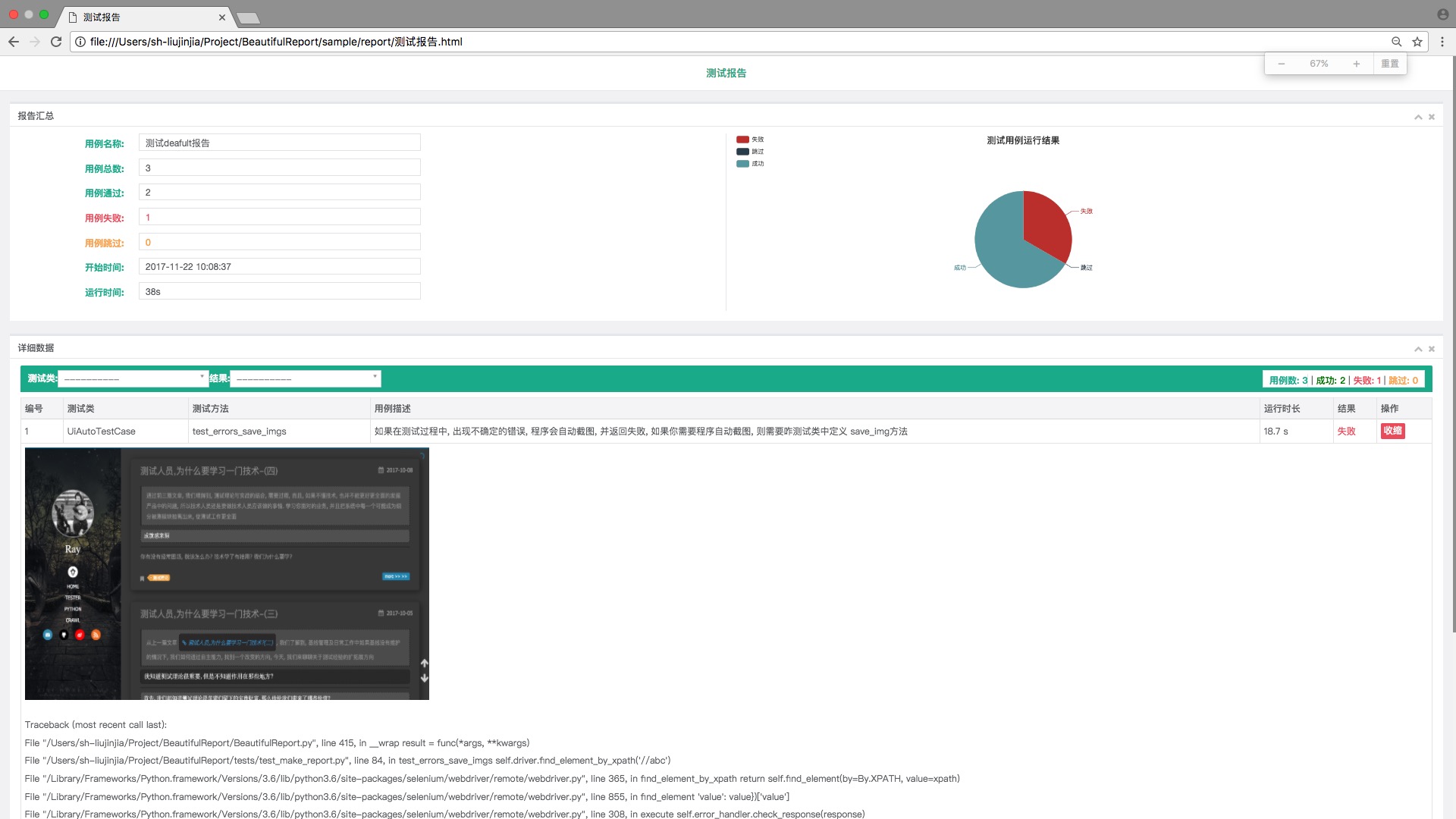qq: 58558327
适用于unittest自动化测试的可视化报告
这是一个基于unittest.TestReport模块实现的测试用例模板, 可以把我们每次测试中的结果通过BeautifulReport整合成一个可视化的报表.
>>> git clone https://github.com/TesterlifeRaymond/BeautifulReport
>>> cp -R BeautifulReport to/python/site-packages/可以直接在sample路径直接运行
>>> python sample.py或
import unittest
from BeautifulReport import BeautifulReport
if __name__ == '__main__':
test_suite = unittest.defaultTestLoader.discover('../tests', pattern='test*.py')
result = BeautifulReport(test_suite)
result.report(filename='测试报告', description='测试deafult报告', log_path='report')-
BeautifulReport.report
- report ( filename -> 测试报告名称, 如果不指定默认文件名为report.html description -> 测试报告用例名称展示 log_path='.' -> log文件写入路径 )
-
BeautifulReport.add_test_img
如果使用报告过程中需要把测试报告的截图放在报告中, 可以使用add_test_img方法
- add_test_img ( *pargs )
可以在测试用例上挂载一个装饰器, 实例内容如下
ps:
- 默认存放的图片路径是img, 需要在当前测试项目的启动路径下, 创建一个img文件夹
- 传递给装饰器的图片,在运行测试前可以不存在, 运行测试之后生成即可.
- 当文件在报告中展示后, 想要看到原图, 可以点击报告中的缩略图查看完整的截图
import unittest
from BeautifulReport import BeautifulReport
class UnittestCaseSecond(unittest.TestCase):
""" 测试代码生成与loader 测试数据"""
def test_equal(self):
"""
test 1==1
:return:
"""
import time
time.sleep(1)
self.assertTrue(1 == 1)
@BeautifulReport.add_test_img('测试报告.png')
def test_is_none(self):
"""
test None object
:return:
"""
save_some_img('测试报告.png')
self.assertIsNone(None)- 运行sample之后生成如下报告
再见理想-飞哥 提供的HTML实现, 及Java数据展示的实现部分, 如果是Java同学请移步