Comments (9)
Can you please provide me any output from the console? You can open it by pressing command+option+i in Obsidian. Click on "Console" in the drawer that opens, then make sure verbose logs are on. See the image below:
from advanced-tables-obsidian.
Oh great. That's strange, I wonder what happened.
I just uninstalled the plugin myself and reinstalled it and it seems to be working. I think if it's working for you then let's call this a fluke and close the issue 🙂
from advanced-tables-obsidian.
Please find the log attached - let me know if anything else would help to pinpoint the issue.
obsidian.md-1607875269672.log
from advanced-tables-obsidian.
Hi @jonasdiemer,
This is very helpful, thank you.
app.js:1 Plugin failure: obsidian-mind-map Error: ENOENT: no such file or directory, open '/Users/jonasdiemer/SynologyDrive/Dropbox/Vault/.obsidian/plugins/obsidian-mind-map/main.js'
(anonymous) @ app.js:1
app.js:1 Plugin failure: table-editor-obsidian Error: ENOENT: no such file or directory, open '/Users/jonasdiemer/SynologyDrive/Dropbox/Vault/.obsidian/plugins/table-editor-obsidian/main.js'
(anonymous) @ app.js:1
It looks like the Advanced Tables plugin and the Mind Map plugin were both installed incorrectly. Did you install them using the plugin browser inside Obsidian? If you installed them by downloading files directly from Github I would recommend instead installing them through Obsidian as it will make sure all the correct files are in place.
Let me know if that gets it working 🙂
from advanced-tables-obsidian.
Hi,
thanks for the quick response - I installed both from within Obsidian via the Community Plugins Browser.
Any other idea? I'll try moving my vault outside of my Synology drive folder.
from advanced-tables-obsidian.
Same issue with Vault in Documents folder...
from advanced-tables-obsidian.
Please delete the directory YOUR-VAULT/.obsidian/plugins/table-editor-obsidian and try installing it again. For some reason that installation is missing files.
from advanced-tables-obsidian.
I tried that a few times without luck. While downloading the release from GitHub (in an attempt to populate the directory myself), I noticed the files suddenly "appeared" on their own. So seems it's working now.
Let me know if you'd like me to try out anything to identify a potential issue...
from advanced-tables-obsidian.
当你使用ss的pac模式时,编辑user rules(Edit User Rules For PAC),把下面这条加进去,因为obsidian读取插件列表的时候,是访问以下的域名:
||raw.githubusercontent.com^
from advanced-tables-obsidian.
Related Issues (20)
- Tables not being created even though I've enabled the plugin HOT 8
- Tab and Enter do not create new columns and rows HOT 8
- Table create bug HOT 2
- I was going to report that when tabbing on the first empty column, the row is indented. HOT 13
- Feature Request - Copy contents of column without formatting
- Spreadsheet formula compatibility with <br>?
- Vertical Tables HOT 1
- Pipe used inside page link results in new column being created HOT 2
- [Sorting] "group by path + sort by path reverse" does not reverse order HOT 1
- Should we keep this plugin enabled now that there are native tables in Obsidian ? HOT 4
- OBSIDIAN
- Tab doesn't work HOT 1
- Lists within tables without padding?
- Merge Cells
- A little bug about formulas
- Show icon in sidebar option not working
- Freezing Issue Occurs When Generating Tables
- automatically apply functions
- Problem exporting tables with block identifiers to PDF
- Automatic Evaluation and hiding of Table Formula's
Recommend Projects
-
 React
React
A declarative, efficient, and flexible JavaScript library for building user interfaces.
-
Vue.js
🖖 Vue.js is a progressive, incrementally-adoptable JavaScript framework for building UI on the web.
-
 Typescript
Typescript
TypeScript is a superset of JavaScript that compiles to clean JavaScript output.
-
TensorFlow
An Open Source Machine Learning Framework for Everyone
-
Django
The Web framework for perfectionists with deadlines.
-
Laravel
A PHP framework for web artisans
-
D3
Bring data to life with SVG, Canvas and HTML. 📊📈🎉
-
Recommend Topics
-
javascript
JavaScript (JS) is a lightweight interpreted programming language with first-class functions.
-
web
Some thing interesting about web. New door for the world.
-
server
A server is a program made to process requests and deliver data to clients.
-
Machine learning
Machine learning is a way of modeling and interpreting data that allows a piece of software to respond intelligently.
-
Visualization
Some thing interesting about visualization, use data art
-
Game
Some thing interesting about game, make everyone happy.
Recommend Org
-
Facebook
We are working to build community through open source technology. NB: members must have two-factor auth.
-
Microsoft
Open source projects and samples from Microsoft.
-
Google
Google ❤️ Open Source for everyone.
-
Alibaba
Alibaba Open Source for everyone
-
D3
Data-Driven Documents codes.
-
Tencent
China tencent open source team.


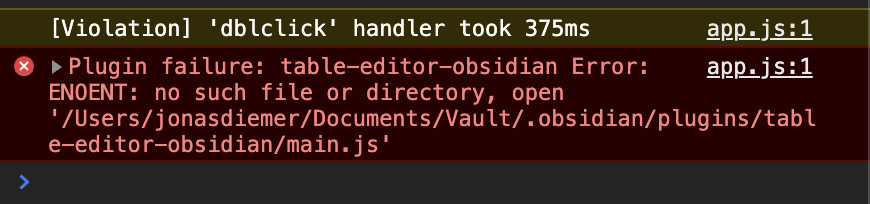
from advanced-tables-obsidian.