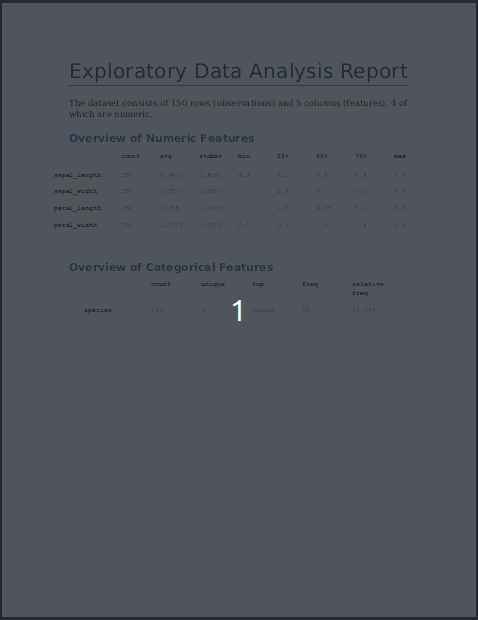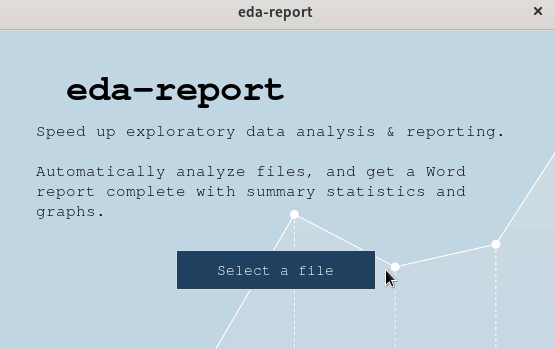A Python program to help automate the exploratory data analysis and reporting process.
Input data is analyzed using pandas and SciPy. Graphs are plotted using matplotlib. The results are then nicely packaged as a Word (.docx) document using python-docx.
You can install the package from PyPI using:
pip install eda-reportThe eda-report command launches a graphical window to help select a csv/excel file to analyze:
eda-reportYou'll be prompted to set a report title, group-by/target variable (optional), graph color and output filename; after which the contents of the input file are analyzed, and the results saved in a Word (.docx) document.
NOTE: For help with
Tk- related issues, consider visiting TkDocs.
$ eda-report -i iris.csv -o iris-report.docx
Analyze variables: 100%|███████████████████████████████████| 5/5
Plot variables: 100%|███████████████████████████████████| 5/5
Bivariate analysis: 100%|███████████████████████████████████| 6/6 pairs.
[INFO 02:12:22.146] Done. Results saved as 'iris-report.docx'$ eda-report -h
usage: eda-report [-h] [-i INFILE] [-o OUTFILE] [-t TITLE] [-c COLOR]
[-g GROUPBY]
Automatically analyze data and generate reports. A graphical user interface
will be launched if none of the optional arguments is specified.
optional arguments:
-h, --help show this help message and exit
-i INFILE, --infile INFILE
A .csv or .xlsx file to analyze.
-o OUTFILE, --outfile OUTFILE
The output name for analysis results (default: eda-
report.docx)
-t TITLE, --title TITLE
The top level heading for the report (default:
Exploratory Data Analysis Report)
-c COLOR, --color COLOR
The color to apply to graphs (default: cyan)
-g GROUPBY, -T GROUPBY, --groupby GROUPBY, --target GROUPBY
The variable to use for grouping plotted values. An
integer value is treated as a column index, whereas a
string is treated as a column label.>>> eda_report.summarize(iris_data)
Summary Statistics for Numeric features (4)
-------------------------------------------
count avg stddev min 25% 50% 75% max skewness kurtosis
sepal_length 150 5.8433 0.8281 4.3 5.1 5.80 6.4 7.9 0.3149 -0.5521
sepal_width 150 3.0573 0.4359 2.0 2.8 3.00 3.3 4.4 0.3190 0.2282
petal_length 150 3.7580 1.7653 1.0 1.6 4.35 5.1 6.9 -0.2749 -1.4021
petal_width 150 1.1993 0.7622 0.1 0.3 1.30 1.8 2.5 -0.1030 -1.3406
Summary Statistics for Categorical features (1)
-----------------------------------------------
count unique top freq relative freq
species 150 3 setosa 50 33.33%
Pearson's Correlation (Top 20)
------------------------------
petal_length & petal_width -> very strong positive correlation (0.96)
sepal_length & petal_length -> very strong positive correlation (0.87)
sepal_length & petal_width -> very strong positive correlation (0.82)
sepal_width & petal_length -> moderate negative correlation (-0.43)
sepal_width & petal_width -> weak negative correlation (-0.37)
sepal_length & sepal_width -> very weak negative correlation (-0.12)Check out the documentation for more features and details.