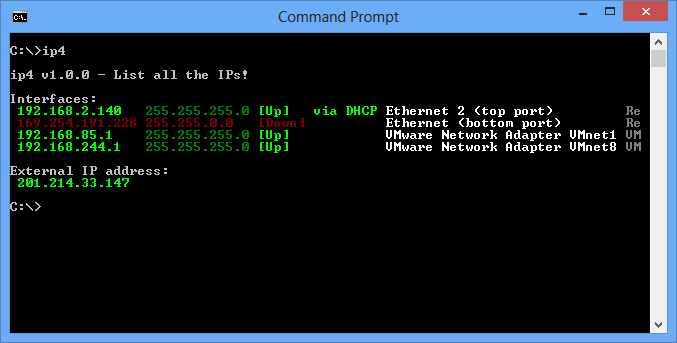A Windows command line utility to list the IP address of every network adapter, as well as the external IP address if the Internet is accessible.
Saves hunting through pages of noise from ipconfig /all
ip4 [options]
Most useful options:
-o Optimizes the order of external-IP URLs based on response
times. It is recommended that you run ip4 with this option
at least once. The optimized order is saved and will be
used each time ip4 is run.
-s Skip the external-IP lookup. When the external IP address
doesn't matter, execution time and service bandwidth can
be saved by skipping unnecessary lookups.
-s:on Persists the -s option so that external-IP lookups are
always skipped when ip4 is run (until ip4 is run with the
-s:off option)
All options:
-o Optimizes the order of external-IP services based on response.
-s Skip the external-IP lookup. Shows only adapter IP addresses.
-q Quiet. Returns only IP addresses.
-v Verbose. Full details are returned.
-c Creates a new .ini file with default values (overwrites old
one if it exists).
-p Lists the URLs used for external-IP lookup in the order they
are tried, and the regular expression applied to each URL.
-k Keep URL. Adds an external-IP lookup service to the URL list.
Use -w:<webpage> to specify the URL and -e:<regularExpression>
to specify the regular expression for the URL.
-fp Format-Plain. No colour will be used in the output.
-p:<positionIndex> Perform the external-IP lookup using the
URL at the specific position (for random
page use 0).
-w:<webPage> Web page url. Works with -e switch, and
-k switch.
-t:<miliseconds> Download timeout. Default value is 10000
-e:<regularExpression> Regular expression. Works with -w
switch, and -k switch.
-s:on Makes -s the default behaviour.
-s:off Makes external-IP lookup the default
behaviour.
For more details, see the content of the .ini file located with the ip4
executable, or sometimes located in %appdata%\ip4\ if the executable's
directory isn't writable.
By default, six columns of information are displayed for each IPv4 interface. Quiet (-q) and verbose (-v) options can adjust how much of each column is shown.
- IP address
- Mask
- Status - this consists of one of the following:
- Up - The interface can transmit data packets. (When the interface is "Up" the output text for the interface is colored green)
- Down - The interface cannot transmit data packets.
- Testing - The interface is running tests.
- Unknown - The network interface status is not known.
- Dormant - The interface is not in a condition to transmit data packets, it is waiting for an external event.
- Missing - The network interface is unable to transmit data packets because of a missing component, typically a hardware component.
- LayerDown - The network interface is unable to transmit data packets because it runs on top of one or more other interfaces, and at least one of these "lower layer" interfaces is down.
- "via DHCP" - this column is used to indicate which interfaces have had their IP addresses assigned to them by a DHCP server. When an IP address is marked as "via DHCP", it means the interface is configured to obtain its IP address using DHCP, and the current IP address is not a "fallback" IP address such as would be used when DHCP failed (aka Automatic Private IP Addresses). Note: There may be edge cases where both of these conditions are satisfied while the current IP address did not come from a DHCP server.
- Network adapter name
- Network adapter description
ip4 is free and open source. It uses routines from outerIP, a command-line utility by [email protected] which provides more functions related to the external IP addresses, such as launching a script if the external IP address changes.