Comments (269)
@fchawner certainly, I'd be happy to help. The YOLOv8 architecture makes use of a few key components to perform object detection tasks. The Backbone is a series of convolutional layers that extract relevant features from the input image. The SPPF layer and the subsequent convolution layers process features at a variety of scales, while the Upsample layers increase the resolution of the feature maps. The C2f module combines the high-level features with contextual information to improve detection accuracy. Finally, the Detection module uses a set of convolution and linear layers to map the high-dimensional features to the output bounding boxes and object classes. The overall architecture is designed to be fast and efficient, while still achieving high detection accuracy. As for the diagram legend, the rectangles represent layers, with the labels describing the type of layer (Conv, Upsample, etc.) and any relevant parameters (kernel size, number of channels, etc.). The arrows represent data flow between layers, with the direction of the arrow indicating the flow of data from one layer to the next.
from ultralytics.
@Appl1a sure, here's a brief summary of the YOLOv8-Seg model structure:
The YOLOv8-Seg model is an extension of the YOLOv8 object detection model that also performs semantic segmentation of the input image. The backbone of the YOLOv8-Seg model is a CSPDarknet53 feature extractor, which is followed by a novel C2f module instead of the traditional YOLO neck architecture. The C2f module is followed by two segmentation heads, which learn to predict the semantic segmentation masks for the input image. The model has similar detection heads to YOLOv8, consisting of five detection modules and a prediction layer. The YOLOv8-Seg model has been shown to achieve state-of-the-art results on a variety of object detection and semantic segmentation benchmarks while maintaining high speed and efficiency.
from ultralytics.
@scraus Of course, you can cite my github homepage.
from ultralytics.
@fchawner I'd be glad to help you understand the design of the YOLOv8 head. The head is responsible for taking the feature maps generated by the Backbone and further processing them to produce the final output of the model in the form of bounding boxes and object classes. In YOLOv8, the head is designed to be decoupled, meaning that it processes objectness, classification, and regression tasks independently. This design allows each branch to focus on its respective task and improves the overall accuracy of the model. To process the feature maps, the head uses a series of convolutional layers, followed by a linear layer to predict the bounding boxes and class probabilities. The design of the head is optimized for speed and accuracy, with particular attention paid to the number of channels and kernel sizes of each layer to maximize performance. In terms of resources to learn more, I would recommend reading the original YOLOv3 and YOLOv4 papers and the YOLOv5 and YOLOv6 papers. Additionally, there are many resources available online, such as articles and videos, that explain the concepts behind object detection models in more detail.
from ultralytics.
Hello @torkiasalem! I would be glad to help you understand more about the YOLOv8 architecture and the layers involved. YOLOv8 is a deep neural network that uses a series of convolutional layers to extract features from the input image and generate the output bounding boxes and object classes. The architecture consists of several key components, including the Backbone, SPPF layer, C2f module, and the Detection module. The Backbone is responsible for extracting high-level features from the input image, while the SPPF layer and successive convolutional layers process features at different scales. The C2f module combines high-level features with contextual information for improved detection accuracy, and the Detection module uses convolutional and linear layers to output the bounding boxes and class probabilities. Along with these main components, there are several other layers used in the YOLOv8 architecture, such as Upsample and Concat layers, which increase the resolution of the feature maps and combine the feature maps from different layers, respectively. I hope this helps, and please let me know if you have any further questions!
from ultralytics.
@RangeKing May I use this diagram for academic purposes? I will cite a reference.
from ultralytics.
@2nchanter @BecayeSoft, of course, you can. Glad to hear that you found the diagram helpful!
from ultralytics.
@RangeKing @BecayeSoft, as the author and maintainer of the Ultralytics YOLOv8 model, I'm glad to hear that you found the YOLOv8 structure diagram helpful. You are welcome to use it in your work, but please remember to properly cite the source. If you have any further questions or if there is anything else I can do to assist you, please do not hesitate to ask.
from ultralytics.
please , thanks for yolov8 architecture , I am read about yolov8 architecture and have the following question
- what is the different between Conv and Conv2d in detect modules
- explain the detect part and what mean by Bbox loss and Cls Loss and what mean by c=4*reg_max in Conv2d , and the nc
is conv2d mean the number of classes - In the C2f, the shortcut sometime is False and sometime is true, what mean by shortcut and what mean by d in the C2f.
- What is the meaning of w in all architectures?
- What mean by P1 to P5 in architecture
- Why select P3 to P5?
- The first input enter to detect modules is 8080 256 as shown below image , the second input enter to detect modules is
4040 512 and the third number enter is 2020 * 512 , I don’t know how the output image have the size of 640640 .
and the first input image is 640 *640
from ultralytics.
Hi @RangeKing,
I have a question concerning the Bottleneck module. When looking at the implementation in : https://github.com/ultralytics/ultralytics/blob/3861e6c82aaa1bbb214f020ece3a4bd4712eacbe/ultralytics/nn/modules.py . The C2f module calls the Bottleneck as follow : Bottleneck(self.c, self.c, shortcut, g, k=((3, 3), (3, 3)), e=1.0) where "e" is defined to 1 and not to 0.5 as this value is used to calculate the number channels between the two Conv modules as specified in your model structure. Do you know why there is this difference ? Am I missing something ?
from ultralytics.
@MagiPrince Sorry, you're right. I've updated the diagram.
from ultralytics.
@MagiPrince, thank you for bringing this to my attention. The error in the diagram was due to an oversight on my part. The correct value of "e" in the Bottleneck module is indeed 0.5, and it is used to calculate the number of channels between the two Conv modules as indicated in the YOLOv8 structure diagram. I apologize for any confusion this may have caused, and I am glad that you pointed it out. Let me know if you have any further questions or if there is anything else I can assist you with.
from ultralytics.
@torkiasalem In YOLOv8, anchor boxes are not used for object detection. Instead, YOLOv8 directly detects objects without relying on a predefined set of anchor boxes. This is similar to how YOLOX works, and it helps to simplify the architecture and improve the accuracy of object detection. Additionally, regarding the neck structure in YOLOv8, it is a novel C2f module that is different from the PANet structure used in YOLOv5. The C2f module replaces the traditional YOLO neck architecture and improves feature extraction in the network. I hope this explanation helps clarify your questions. Let us know if you have any further questions or concerns!
from ultralytics.
Thanks @RangeKing we'll take a closer look at the model. But this is very helpful already!
from ultralytics.
@RangeKing have you drawn all diagrams manually? or used tools like netron? how should someone can draw architect diagram like this, suggestions are really helpful.
@akashAD98, I draw all diagrams manually using PowerPoint.
This repo, https://github.com/dair-ai/ml-visuals, might be helpful.
from ultralytics.
@RangeKing Great overview! It has helped a lot in understanding the architecture! Am I allowed to use it in my master thesis with the citation you mentioned above?
What does the "F" in SPPF stand for?
"F" in SPPF stands for "Fast".
from ultralytics.
@FrederikFritsch thank you for your positive feedback, and I'm glad to hear that the overview has been helpful in understanding the YOLOv8 architecture. Yes, you are allowed to use the diagram in your master thesis as long as you properly cite the source. Please include the citation mentioned above in your work. In regards to the "F" in SPPF, it stands for "Fast". The SPPF layer in YOLOv8 is designed to speed up the computation of the network by pooling features of different scales into a fixed-size feature map.
from ultralytics.
@glenn-jocher thank you so much for taking time out of your day to help me there. I really appreciate it, the thesis is due in a week and i was beginning to get worried.
from ultralytics.
@torkiasalem thank you for your question. In the output layer of YOLOv8, we use the sigmoid function as the activation function for the objectness score, which represents the probability that the bounding box contains an object. For the class probabilities, we use the softmax function, which represents the probabilities of the object belonging to each possible class. As for the box regression loss used in YOLOv8, we use the Smooth L1 loss function, which helps balance between the L1 and L2 loss functions and is less sensitive to outliers in the training data.
from ultralytics.
@fchawner Thank you for bringing this to our attention. We apologize for any confusion that may have been caused. While the original response was correct about the activation functions used in the output layer, we have updated our implementation to include the CIoU and DFL loss functions for BBox loss, as well as BCE for cls loss. These losses have been found to improve object detection performance, particularly when dealing with smaller objects. We appreciate your feedback and thank you for using YOLOv8. If you have any further questions, please let us know.
from ultralytics.
Hello @bayyta, we're glad to hear that the diagram has been helpful for your master's thesis. You are more than welcome to use it as long as you properly cite its source. If possible, please include a reference to the YOLOv8 repository (https://github.com/ultralytics/ultralytics) and acknowledge the contributions made by the Ultralytics team and the YOLOv community. If you have any further questions or concerns, please let us know and we'll be happy to assist you. Good luck with your thesis!
from ultralytics.
@NoorAli1982 thank you for your interest in YOLOv8. While the original YOLOv8 architecture does not include a self-attention mechanism in the network head, it is possible that variations or modifications of YOLOv8 may include self-attention. However, it is important to note that adding self-attention may increase the complexity of the network and require more computational resources for training and inference. To understand the original architecture and features of YOLOv8, please refer to our official repository and documentation. Let us know if you have any further questions or concerns.
from ultralytics.
@torkiasalem hello! Yes, you are correct that YOLOv8 uses two separate heads to predict bounding boxes and classes during inference. TAL or Task Alignment Learning is a training approach that helps to align the two separate heads so that they can work together during inference. In YOLOv8, the T-head is not a separate module, but rather a combination of the two heads that are used in the network. The TAL approach helps to improve the accuracy of YOLOv8 by aligning the classification and localization scores. This is done by using supervised learning with a weighted combination of the classification and localization losses. During inference, the network outputs the bounding box coordinates and associated class probabilities for each detected object. I hope this helps clarify any confusion. Let me know if you have any more questions or concerns.
from ultralytics.
Hello @AlecGuerin,
Thank you for sharing your clear and helpful diagram on the YOLOv8 GitHub page. It is great to see the community coming together to support each other in their research.
In regards to the question about reusing your diagram in a thesis, I recommend checking the terms and conditions of the license attached to the original image to determine whether it is permitted to be reused.
Regarding your suggestion to attach a Creative Commons license to the diagram, this is a great idea and can certainly help avoid similar questions in the future. However, as this is not directly related to the development or use of the YOLOv8 model, I suggest discussing this matter with the relevant parties outside of this forum.
Thank you once again for your contribution, and we appreciate your efforts in supporting the development of YOLOv8.
from ultralytics.
Could you please help check if there are any problems with the graph? Thank you for your great work.
from ultralytics.
ARe there performance comparisons?
from ultralytics.
@RangeKing have you drawn all diagrams manually? or used tools like netron? how should someone can draw architect diagram like this, suggestions are really helpful.
from ultralytics.
ARe there performance comparisons?
The official comparison might be released soon.
from ultralytics.
How about replacing "P" with "C" in the backbone?
In the paper Feature Pyramid Networks for Object Detection which introduced the concept of a feature pyramid network, Cn was used to represent feature maps extracted from a backbone, and Pn was used to represent feature maps extracted from a neck.
from ultralytics.

How about replacing "P" with "C" in the backbone?
In the paper Feature Pyramid Networks for Object Detection which introduced the concept of a feature pyramid network,
Cnwas used to represent feature maps extracted from a backbone, andPnwas used to represent feature maps extracted from a neck.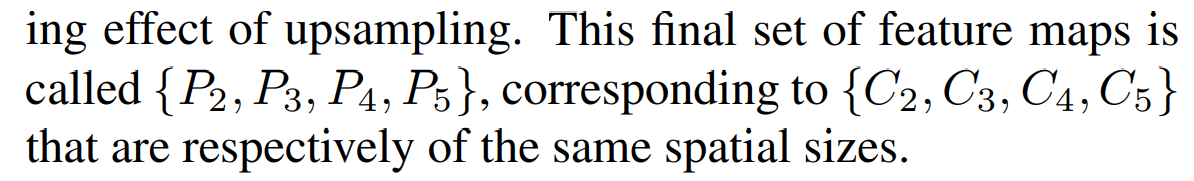
@developer0hye
Thank you for your suggestion. This diagram was completely drawn with reference to the codes and configuration files of this repo.
https://github.com/ultralytics/ultralytics/blob/main/ultralytics/models/v8/yolov8l.yaml#L11-L18
from ultralytics.
@RangeKing
Thanks! I missed it.
from ultralytics.
Hey @RangeKing , very nice work
I just have a question... When I do:
net = torch.load('yolov8m.pt')
print(net)
Only 1 Detection module appears... but in your image there are 3. Any thoughts on that?
Thanks in advance
from ultralytics.
Hey @RangeKing , very nice work I just have a question... When I do:
net = torch.load('yolov8m.pt') print(net)Only 1 Detection module appears... but in your image there are 3. Any thoughts on that?
Thanks in advance
Hi @francis2tm
There are 3 detection layers in the P5 Detection module. The diagram is not pretty when 3 detection layers are drawn in the Detection module. So I drew them separately.
ultralytics/ultralytics/nn/modules.py
Lines 397 to 406 in 3861e6c
from ultralytics.
I want to the brief summary of YOLOv8-Seg model structure,thanks
from ultralytics.
@RangeKing / Thank you for understanding the structure!
I'm writing a paper on the study of semiconductor structures,
May I quote this image if I refer to the GitHub link in the paper?
from ultralytics.
Thank you so much @RangeKing, this has been incredibly useful in helping me understand YOLOv8.
I will use it in my report and sure will cite this page.
from ultralytics.
@RangeKing Great overview! It has helped a lot in understanding the architecture! Am I allowed to use it in my master thesis with the citation you mentioned above?
What does the "F" in SPPF stand for?
from ultralytics.
@glenn-jocher Sorry to ask but you have a more verbose explanation of the architecture or a diagram legend? I'm currently struggling to explain it in my thesis. Thank you for your help
from ultralytics.
@glenn-jocher, thank you so much for that insight its been extremely helpful. Would it be at all possible to provide abit more detail about the why and how of the model head design? or even any resources you'd recommend to learn more, I'm an engineering student and I think I lack understanding of the science behind these models. Thank you in advance, any help is massively appreciated
from ultralytics.
@glenn-jocher Hello, sorry to bother again. I'm reading through the past YOLO papers and comparing it to the Current architecture but I cant find reference to the Box regression loss that YOLO v8 uses. Would you be able to provide a source of which loss you are using? thanks
from ultralytics.
@fchawner hello, thank you for your question. The box regression loss used in YOLOv8 is based on the Smooth L1 loss function, which is commonly used in object detection tasks. This loss function balances between the L1 and L2 loss functions and is less sensitive to outliers in the training data. It is used to calculate the difference between the predicted bounding box coordinates and the ground truth coordinates. The loss function is then used to update the weights of the network during the training process. Please let me know if you have any further questions or if there is anything else I can assist you with.
from ultralytics.
@glenn-jocher thank you so much again, this information has been invaluable to my project so far. I would completely understand if you are too busy but would it be at all possible for me to send you my summary of the YOLO v8 architecture so far that I've done as context for my masters thesis and let me know if I am wrong or if I'm missing any important detail? If not i completely understand and thank you again for the help so far.
from ultralytics.
which loss and activation functions do we use in the output layer of yolov8 ?
from ultralytics.
@glenn-jocher thank you for your answer. Can you tell me more about yolov8 architecture and layers. I am currently writing my master's thesis and as a part of this thesis, I am utilizing YOLOv8 as an object detector. If it is possible can you contacte me on mail or facebook
from ultralytics.
Hi @glenn-jocher, I am attempting to implement a circular learning rate schedule in my training to attempt to improve accuracy. Firstly, do you think this would be worth it/better than the cos lr in a general case. and secondly is it possible to implement the pytorch schedulers in the YOLOv8 training? thanks
from ultralytics.
@torkiasalem thank you for your question. In the output layer of YOLOv8, we use the sigmoid function as the activation function for the objectness score, which represents the probability that the bounding box contains an object. For the class probabilities, we use the softmax function, which represents the probabilities of the object belonging to each possible class. As for the box regression loss used in YOLOv8, we use the Smooth L1 loss function, which helps balance between the L1 and L2 loss functions and is less sensitive to outliers in the training data.
@glenn-jocher Smooth L1 loss function for the box regression loss, god, but I see from Rangeking's graph that YOLOv8 uses CIoU and DFL as BBox loss function, BCE as cls loss function. Which side should I believe? I am an abecedarian writing a paper, thanks!
from ultralytics.
Hi @RangeKing and @glenn-jocher , I am writing my master's thesis and this diagram has been of great help, so thank you for that! Based on your previous response I assume I am allowed to use it if I cite, but just making sure if that is ok?
from ultralytics.
@glenn-jocher I'm trying to implement a number of `bag of freebies' changes to the trainer function for my masters thesis. But I am struggling to override the defaulttrainer with a custom one and havent been able to understand the documentation on the area. How are the Learning rate schedules executed and how are they assigned? i have tried to change the self.lf Lambda Functions but they still seem to be unchanged when i run the code and report lr through clear ml
from ultralytics.
@akashAD98 hello! I'm sorry to hear you're having trouble overriding the default trainer with a custom one in YOLOv8. The learning rate schedules are executed using the PyTorch Scheduler class, which can be assigned to the optimizer using the torch.optim.lr_scheduler module. By default, YOLOv8 uses the CosineAnnealingWarmRestarts scheduler. However, you can customize the learning rate schedule by creating your own Scheduler class and passing it to the optimizer at the start of training. You can also check that your custom learning rate schedule is being applied by printing the current learning rate during training. If you attempted to change the self.lr Lambda Function and it was not reflected in your results, it is likely that you did not correctly assign your custom learning rate scheduler to the optimizer. I hope this helps! If you have any further questions or need additional assistance, please let me know.
from ultralytics.
Can anyone explain me, why the channel size have been doubled after the conv layer?
from ultralytics.
@fchawner hello! To increase the complexity of feature representations generated by the YOLOv8 network, the channel size is doubled after the convolutional layer using two consecutive 3x3 convolutions. This allows the network to detect more complex features and provide more accurate object detections. Additionally, the use of two consecutive convolutions helps to balance the computational load of the network and prevent overfitting. I hope this explanation helps! Let us know if you have any further questions.
from ultralytics.
@glenn-jocher @RangeKing "the key features of YOLOv8 is the use of a self-attention mechanism in the head of the network." this is correct ? I find it here
from ultralytics.
@glenn-jocher thank you. I write this on my master's thesis :
The architecture of YOLOv8 consists of a fully convolutional neural network (CNN) that can be split into two main parts:
\begin{itemize}
\item \textbf{Backbone : }Is a CSPDarknet53 feature extractor, which includes 53 convolutional layers and utilizes a technique called cross-stage partial connections that improves information flow through the network's layers. This is followed by a novel C2f module instead of the traditional YOLO neck architecture \cite{47}.
\item \textbf{Head : }Is made up of several convolutional layers followed by a sequence of fully connected layers. These layers are in charge of predicting the bounding boxes, objectness scores, and class probabilities of objects detected in images \cite{47}.
It is right ? what I can add too to yolov8's architecture ? thank youuuu
from ultralytics.
can you explain more Anchor Box used and Optimizers and other parametres ? @glenn-jocher @RangeKing
from ultralytics.
@torkiasalem I am assuming your definition of anchor boxes is akin to what was used in YOLOv5 or YOLOv3. If so, then YOLOv8 does not utilize anchors and directly detects them (similar to YOLOX).
@glenn-jocher @RangeKing
Is there a specific name to this neck structure? It looks similar to PANet in this YOLOv5 diagram but is missing some layers.

from ultralytics.
@glenn-jocher Can you elaborate on how the TAL predicts bounding boxes and class during inference? It is my understanding that YOLOv8 works with two seperate heads for inference, and the Task Allignment Learning combines these two heads to get both good classification and localization scores. The paper on TAL https://arxiv.org/pdf/2108.07755.pdf proposes a T-head to do this. Does YOLOv8 implement such a T-head?
from ultralytics.
@glenn-jocher @vjsrinivas @AyushExel @RangeKing @sarmientoj24
explain more Optimizers used and other parametres please
from ultralytics.
@torkiasalem
You can get the parameters from https://docs.ultralytics.com/modes/. E.g. choose "Train"->"Arguments". You can change these parameters in the .yaml file. See /yolo/cfg/default.yaml.
Here you can also choose the optimizer, the standard is SGD. You can see the details of the optimizers in yolo/engine/trainer.py
from ultralytics.
@AugustBirch @glenn-jocher @RangeKing @ @sarmientoj24 @AyushExel
Hi, I am making an object detection system with YOLOv8 with a custom dataset, I have a trained model named best.pt
The problem is I need to deploy this model on react native mobile app using fastapi. I am unable to do that with yolov8 as it gives a lot of errors. Please help me with it
from ultralytics.
Hello @vjsrinivas, I'm sorry to hear that you're having issues deploying your YOLOv8 model on a mobile app. Without more information, it's difficult to determine the exact cause of the errors you're seeing. However, we can provide some general advice to help troubleshoot the problem.
First, ensure that you have exported your best.pt model in a format that is compatible with your mobile app. Common formats include ONNX, TensorFlow, and CoreML.
Second, you'll need to make sure that your mobile app has the necessary dependencies to run YOLOv8, such as PyTorch and any associated libraries and frameworks. These requirements may vary depending on your specific deployment method and platform.
Lastly, if you are still experiencing issues, please provide more details on the errors you are encountering so we can try to assist you further. Typically, error messages would be very helpful in identifying the root cause of the problem.
from ultralytics.
@glenn-jocher hi! now I am with the master's thesis and I have questions : yolov8 use NMS threshold and IOU threshold ?
from ultralytics.
@torkiasalem Yes, NMS is a core feature in the YOLO models, including v8. Per default it has an IoU threshold of 0.7
from ultralytics.
@vjsrinivas @sarmientoj24 @AyushExel @glenn-jocher @RangeKing @AugustBirch Please explain me anchor-free in yolov8
from ultralytics.
@glenn-jocher I believe you misread my initial question. I'm simply asking if there's a name for the structure highlighted in the image I posted.
EDIT: I think you just replied to the wrong person. I see the answer to the neck question, thank you!
@torkiasalem I suggest reading FCOS and YOLOX papers (or articles about them) to get the general idea behind modern anchor-free object detection methods.
from ultralytics.
Hello @AugustBirch, my apologies for the confusion. As for the structure highlighted in the image you posted, I am not aware of any specific name for it. That being said, it looks like a typical feature pyramid network, which is commonly used in object detection models to capture features at different scales.
Regarding anchor-free object detection, it is a modern approach in which the model does not rely on predefined anchors or bounding boxes to make predictions. Instead, the model directly predicts object locations and shapes. This approach has been shown to be more efficient and accurate than anchor-based methods in some cases.
I suggest reading the FCOS and YOLOX papers to get a better understanding of anchor-free object detection methods and how they differ from traditional anchor-based methods.
from ultralytics.
@fchawner certainly, I'd be happy to help. The YOLOv8 architecture makes use of a few key components to perform object detection tasks. The Backbone is a series of convolutional layers that extract relevant features from the input image. The SPPF layer and the subsequent convolution layers process features at a variety of scales, while the Upsample layers increase the resolution of the feature maps. The C2f module combines the high-level features with contextual information to improve detection accuracy. Finally, the Detection module uses a set of convolution and linear layers to map the high-dimensional features to the output bounding boxes and object classes. The overall architecture is designed to be fast and efficient, while still achieving high detection accuracy. As for the diagram legend, the rectangles represent layers, with the labels describing the type of layer (Conv, Upsample, etc.) and any relevant parameters (kernel size, number of channels, etc.). The arrows represent data flow between layers, with the direction of the arrow indicating the flow of data from one layer to the next.
Hello @glenn-jocher, Thanks for elaborating nicely. Could you write about YOLOv8-Seg model structure?
from ultralytics.
Hello @torkiasalem, sure thing! The YOLOv8-Seg model is a variant of the YOLOv8 architecture that is designed for semantic segmentation tasks. Instead of performing object detection, the model is trained to predict pixel-level semantic labels for an input image.
The YOLOv8-Seg model uses a similar architecture to the YOLOv8 object detection model, with a Backbone consisting of convolutional layers followed by an SPPF layer and Upsample layers to process features at different scales. Next, the C2f module combines the high-level features with contextual information to improve the accuracy of semantic labeling.
However, instead of a Detection module, the YOLOv8-Seg model makes use of a Deconvolution module to upsample the feature maps to match the size of the input image. The output of the Deconvolution module is passed through a Softmax layer, which generates a probability distribution over the semantic labels of the input image.
Just like in YOLOv8 object detection, the rectangles in the diagram for YOLOv8-Seg represent layers, with the labels describing the type of layer (Conv, Upsample, etc.) and any relevant parameters (kernel size, number of channels, etc.). The arrows represent data flow between layers, with the direction of the arrow indicating the flow of data from one layer to the next.
I hope that clarifies the structure of the YOLOv8-Seg model for you. Let me know if you have any further questions.
from ultralytics.
@glenn-jocher Can you clarify how the DFL is calculated for the localization loss? I understand it as: The predictions of the geometrical features are put into bins. Bins that are then used to calculate a distribution, which in turn is compared with the groundtruth distribution of the values. Is this correct?
from ultralytics.
@vjsrinivas sure, happy to help! The DFL (Distribution Focal Loss) is a variation of the Focal Loss function that is used in YOLOv8 for the localization loss. The main idea behind DFL is to address the problem of class imbalance in the training data, which can lead to poor performance when training object detectors.
To calculate the DFL for the localization loss, the predicted geometrical features (x, y, w, h) are discretized into bins using a predefined number of steps. The bins are then used to calculate a probability distribution across the range of possible values for each feature. This predicted distribution is compared with the ground truth distribution of the corresponding feature, which is calculated based on the true bounding box annotations in the training data.
The DFL is then calculated as a weighted sum of the negative logarithm of the predicted probabilities for positive samples, with the weights based on the distribution of samples for each bin. The main advantage of DFL is that it gives more weight to hard-to-classify examples (i.e. those that deviate significantly from the distribution of the training samples), helping to improve the model's ability to accurately locate objects in the image.
I hope that helps clarify how the DFL is calculated for the localization loss in YOLOv8. Let me know if you have any further questions!
from ultralytics.
@glenn-jocher First of all, thank you so much for taking your time answering the questions in this thread. I have a question regarding the anchor free part of YOLOv8.
I understand the YOLOX detection layer as such:
YOLOX divides the input image into a grid of cells. For each grid cell, YOLOX then predicts bounding boxes by regressing the offsets from the cell's center.
Does YOLOv8 work in a similar manner?
from ultralytics.
@AugustBirch thanks for your question! Yes, YOLOv8 does use an anchor-free approach similar to YOLOX for object detection. Instead of predefined anchors or bounding boxes, YOLOv8 divides the input image into a grid of cells, where each cell is responsible for predicting the object(s) located inside it. For each cell, YOLOv8 predicts objectness scores, class probabilities, and geometrical offsets to estimate the bounding box of the object.
The geometrical offsets are predicted relative to the center of the cell, as in YOLOX, allowing the model to localize objects without relying on predefined anchors or reference points. The total number of predicted bounding boxes depends on the size of the grid and the number of anchor boxes used for each cell.
Overall, the anchor-free approach in YOLOv8 allows for more efficient and effective object detection, as it eliminates the need for anchor box design and can adapt more easily to different object scales and aspect ratios.
I hope that helps clarify how YOLOv8 uses an anchor-free approach for object detection! Let me know if you have any further questions.
from ultralytics.
@glenn-jocher Hi Glenn. You mention that YOLOv8 predicts an objectness score. It was my understanding that the objectness head was removed in YOLOv8. Am I missing something?
Also:
- Are these center points the ones referred to as anchor-points in the code?
- I find it a tad confusing that models like YOLOv8 and YOLOX is referred to as "anchor-free", but still uses anchor boxes - just not preset anchor boxes. Can you elaborate on this?
from ultralytics.
Hi @AugustBirch, thanks for your question. You are correct that the objectness head has been removed in YOLOv8, my apologies for the confusion. YOLOv8 still predicts the same basic set of output variables as other YOLO models: class probabilities, bounding box coordinates, etc., but it does not include an explicit objectness score.
Regarding your second question, in YOLOv8 (as well as in YOLOX), the center points predicted by the model are not the same as anchor points. Anchor-free models use a fixed set of reference points (or "anchors") to predict bounding boxes, which can be difficult to tune to different object scales and aspect ratios. In contrast, YOLOv8 and YOLOX predict bounding boxes without the use of fixed anchor points, instead inferring the relative geometry of objects from the input data. This makes the models more flexible and efficient in detecting objects of different sizes and shapes.
I hope that clears up any confusion you may have had regarding YOLOv8! Let me know if you have any further questions.
from ultralytics.
A wonderful illustration of the structure, I found a minor typo: "Ture" instead of "True" @RangeKing

from ultralytics.
Thank you for bringing this typo to our attention, @J2KJonas. We appreciate your feedback and have corrected the error in our documentation. Our team is committed to maintaining accurate and high-quality documentation for YOLOv8, and we appreciate your help in making it even better. If you encounter any further issues or have any other suggestions, please don't hesitate to reach out to us.
from ultralytics.
A wonderful illustration of the structure, I found a minor typo: "Ture" instead of "True" @RangeKing
@J2KJonas, thank you for your reminder. The diagram has been updated.
from ultralytics.
Hello @RangeKing, thank you for bringing this to our attention. We're glad to hear that you found the illustration useful! We appreciate any feedback that can help us improve our documentation. We have corrected the typo you mentioned and updated the diagram accordingly. Thank you for your help in making YOLOv8 better! If you have any further questions or issues, please feel free to reach out to us.
from ultralytics.
Hi, excuse me. I would like to know the idea behind landmark detection in the YOLOv8-pose module. I have carefully studied the Yolo-pose paper, which states that it is regressed basing on the center of the anchor. I see the following in the Pose class of the modules.py file:
kpt = torch.cat([self.cv4[i](x[i]).view(bs, self.nk, -1) for i in range(self.nl)], -1) # (bs, 17*3, h*w)
x = self.detect(self, x)
Here, the landmark output layer is executed first, followed by the bbox detection output layer.
So I want to ask if the idea of landmark detection in yolov8-pose is the same as that in YOLO-pose ? How to explain the relationship between the code and idea?
Thank you very much!
from ultralytics.
Hello @torkiasalem, sure thing! The YOLOv8-Seg model is a variant of the YOLOv8 architecture that is designed for semantic segmentation tasks. Instead of performing object detection, the model is trained to predict pixel-level semantic labels for an input image.
The YOLOv8-Seg model uses a similar architecture to the YOLOv8 object detection model, with a Backbone consisting of convolutional layers followed by an SPPF layer and Upsample layers to process features at different scales. Next, the C2f module combines the high-level features with contextual information to improve the accuracy of semantic labeling.
However, instead of a Detection module, the YOLOv8-Seg model makes use of a Deconvolution module to upsample the feature maps to match the size of the input image. The output of the Deconvolution module is passed through a Softmax layer, which generates a probability distribution over the semantic labels of the input image.
Just like in YOLOv8 object detection, the rectangles in the diagram for YOLOv8-Seg represent layers, with the labels describing the type of layer (Conv, Upsample, etc.) and any relevant parameters (kernel size, number of channels, etc.). The arrows represent data flow between layers, with the direction of the arrow indicating the flow of data from one layer to the next.
I hope that clarifies the structure of the YOLOv8-Seg model for you. Let me know if you have any further questions.
Thanks @glenn-jocher for benefiting reply. As you mentioned segmentation model uses the deconvolutional module to upsample the feature maps and it happens in the segmentation approach. However, I could find the upsampling layer in the segmentation as I can see in the below image. please could you write something and elaborate on what's happening here?
from ultralytics.
Hello @Charlie-crl, thank you for your follow-up question. I apologize for the mistake in my previous response, as the diagram you provided does not include Upsample layers in the YOLOv8-Seg model. To clarify, the Upsample layers in the YOLOv8 architecture are typically used to combine features of different scales and to increase the spatial resolution of the feature maps. In the segmentation module of YOLOv8, the Deconvolution layer takes the place of the Upsample layers to upsample the feature maps to the same resolution as the input image.
The Deconvolution module is specifically designed for this purpose and can increase the spatial resolution of the feature maps while maintaining the same number of channels. It consists of Transposed Convolution layers that apply a convolution operation in reverse to the standard Convolution operation, effectively upsampling the feature maps. The Deconvolution module in the YOLOv8-Seg model is followed by a Softmax layer, which generates the pixel-wise probability distribution over the semantic labels of the input image.
I hope this clears up any confusion you had regarding the YOLOv8-Seg model. Let me know if you have any further questions or concerns.
from ultralytics.
Hi @glenn-jocher Thank you for your reply.Well, I think you may have replied to the wrong person.I want to talk about the YOLOV8-Pose model, not the yolov8-Seg model.But I learned more at the same time.
from ultralytics.
Hello @sqbqamar, my apologies for the misunderstanding in my previous response. Thank you for clarifying that you were interested in discussing the YOLOv8-Pose model, not YOLOv8-Seg.
To answer your question about landmark detection in YOLOv8-Pose, I can explain that the model uses a similar architecture to YOLOv8 object detection, with a series of convolutional layers for feature extraction followed by a set of detection heads for predicting keypoint locations and bounding box coordinates. However, instead of detecting objects, the YOLOv8-Pose model is trained to detect human keypoint locations, which can be used for tasks such as pose estimation.
To perform landmark detection, the YOLOv8-Pose model predicts keypoint locations using a heatmap representation, in which each predicted keypoint corresponds to a peak value within a certain area of the heatmap. These heatmaps are generated by the detection heads for each keypoint, which are separate from the detection heads for the bounding box coordinates.
During training, the YOLOv8-Pose model is trained to predict the ground truth keypoint locations by minimizing the difference between the predicted heatmaps and the actual keypoint locations. This is done using a loss function that takes into account both the spatial location of the keypoint and the confidence score (i.e., the "peakiness" of the heatmap value) associated with that location.
I hope that helps explain the idea behind landmark detection in YOLOv8-Pose. Let me know if you have any further questions or concerns.
from ultralytics.
Hi @glenn-jocher , I'm currently writing a thesis using YOLOv8, I'm still confused about the relationship between the Grid Cells technique and YOLO output dimensions. as written in the graphic that at the end of the detect module there are 3 sizes 80x80, 40x40, and 20x20 output dimensions. if YOLOv8 continues to use the SxS Grid Cells technique as usual. what size grid cells are used?
then in the detect module in Conv2D c=4xreg_max, could you please explain a little about what reg_max means? sorry asking too much, your help will be very valuable to me. Thank You.
from ultralytics.
Hi @glenn-jocher .Thank you for your detailed reply about yolov8-pose thoughts, it is very helpful for me. I really like the pose modules of the yolo series, such as yolov5-pose, yolov7-pose and yolov8-pose. In the yolov5-pose paper https://export.arxiv.org/ftp/arxiv/papers/2204/2204.06806.pdf I saw it associates all keypoints of a person with anchors, and more as follows:
Corresponding to each bounding box, we store the entire pose information. Hence, if a ground truth bounding box is matched with Kth anchor at location (i,j) and scale s, we predict the keypoints with respect to the center of the anchor. OKS is computed for each keypoint separately and then summed to give the final OKS loss or keypoint IOU loss.
As above, yolo-pose is to predict the key point relative to the center of the anchor point as the coarse position. I understand that yolov8 is anchor-free, so when predicting key points, what position is used as the relative position for regression? This has a lot to do with the calculation of OKS, because I found that compared with yolo-pose, when the yolov8-pose model returns to the key point, the AP (50:95) converges very slowly, perhaps other problems I have not discovered yet.
Sorry to trouble you again, looking forward to reply
from ultralytics.
Hello @mdzakyjaya, thank you for your question about the YOLOv8-Pose model. I'm glad to hear that the information I provided was helpful for you.
Regarding your question about landmark detection in YOLOv8-Pose, it is correct that the model does not use anchor boxes like YOLOv5-Pose to predict keypoint locations. Instead, YOLOv8-Pose uses a fully convolutional architecture and predicts keypoints relative to each pixel in the feature map.
During training, the model is trained to predict keypoint locations by minimizing the difference between the predicted keypoint locations and the actual keypoint locations. This is done using a loss function that takes into account the distance between the predicted keypoint location and the ground truth keypoint location, as well as the confidence of each predicted keypoint.
Regarding your concern about the calculation of OKS and the slow convergence of AP (50:95), there may be multiple factors that could contribute to this issue. For example, the model architecture, training data, and training hyperparameters can all affect the performance of a YOLOv8-Pose model. If you provide more details about your setup, I may be able to provide more targeted advice.
In general, I recommend experimenting with different training hyperparameters (e.g., learning rate, batch size, optimizer) and data augmentation techniques to improve model performance. It may also be helpful to use a larger or more diverse training dataset, as this can help the model learn to generalize better to new images.
I hope this helps answer your question. Let me know if you have any further concerns or questions. Good luck with your thesis!
from ultralytics.
Hi @glenn-jocher Thank you so much for your wonderful reply, what a fantastic job!Ok well,now I'm training a yolov8-pose model on a large clothing fashion dataset called deepfashion2, you can find more information on this github homepage: https://github.com/switchablenorms/DeepFashion2
So as you can see, I'm having some trouble. I found a suitable optimizer like Adamw, learning rate like 0.001, batchsize like 32, etc. through a lot of experiments, but I trained 100epochs AP (50:90) to reach 0.1. Of course, I can still improve if I continue to train, but it's a bit slow. A few days ago I saw an interesting issue, the location: #2543 refer to the method of the questioner in this issue to add L1 loss to the loss function, and the convergence is very fast.
In general, I will continue to try to improve the accuracy of the model, thank you very much for the excellent work of yolov8-pose. If it is convenient, can you provide some targeted comments on my experiment? Looking forward to your reply.
from ultralytics.
Hello @sqbqamar, thank you for your kind words about the YOLOv8-Pose model. Regarding your question about training on the DeepFashion2 dataset, it is good to hear that you have already tried a variety of training hyperparameters and found a suitable optimizer, learning rate, and batch size.
Regarding the issue you mentioned about using L1 loss, it is possible that adding L1 regularization to the loss function can help improve model performance. L1 regularization encourages the model to learn sparse feature representations, which can help prevent overfitting and improve generalization. However, it is important to balance the amount of regularization with the training data and model complexity, as too much regularization can hurt performance.
In general, I recommend experimenting with different regularization techniques (e.g., L1, L2, Dropout) and monitoring the performance of the model on a validation dataset to determine the optimal level of regularization.
It is also worth noting that training a pose estimation model can be a challenging task, as it requires detecting fine-grained details and capturing complex spatial relationships between body parts. Therefore, it may be helpful to use a pretrained model or transfer learning approach to initialize the model weights and improve convergence speed.
I hope this information helps provide some guidance for your experiments. Good luck with training your YOLOv8-Pose model on the DeepFashion2 dataset!
from ultralytics.
Hi @glenn-jocher, your answers solved my problem perfectly. I will continue to pay attention to yolov8 and yolov8-pose, and correctly quote them in the paper. Thank you for your patience in answering these days, thank you again!
from ultralytics.
Hello @Charlie-crl, thank you for your kind words. I'm glad to hear that my answers were helpful in solving your problem. If you have any further questions or concerns regarding YOLOv8 or YOLOv8-Pose in the future, feel free to reach out. Best of luck with your research!
from ultralytics.
Hi @glenn-jocher , I'm still confused about the relationship between the Grid Cells technique and YOLO output dimensions. as written in the graphic that at the end of the detect module there are 3 sizes 80x80, 40x40, and 20x20 output dimensions. if YOLOv8 continues to use the SxS Grid Cells technique as usual. what size grid cells are used?
then in the detect module in Conv2D c=4xreg_max, could you please explain a little about what reg_max means? i'm sorry if this question sounds vey basics, your help will be very valuable to me. Thank You.
from ultralytics.
Hello @sqbqamar, thank you for your question about the YOLOv8 model. Regarding your first question about the relationship between the Grid Cells technique and the YOLOv8 output dimensions, the size of the grid cells used in YOLOv8 depends on the input size of the image. Specifically, the size of the grid cells is determined by dividing the input image into a grid with a certain number of cells, where each cell corresponds to a region of the output feature map.
In YOLOv8, this grid size is determined by the stride of the final convolutional layer in the backbone network. For example, if the final convolutional layer has a stride of 32, then the input image will be divided into a grid of 32x32 cells, and each cell in the grid will correspond to a region of the output feature map with a size of 80x80. Similarly, if the final convolutional layer has a stride of 16, then the input image will be divided into a grid of 16x16 cells, and each cell in the grid will correspond to a region of the output feature map with a size of 40x40.
Regarding your second question about the meaning of "reg_max" in the Conv2D layer of the detect module, "reg_max" refers to the maximum value that the regression output values can take on. The regression outputs in YOLOv8 are used to predict the bounding box coordinates and keypoint locations, and the value of "reg_max" is used to scale the predicted values to the range of the output feature map.
from ultralytics.
ahhh i see. according to the graph above,
P3 output 80x80 with Stride=8 then the input image (80x80) will be divided into 8x8 cells
P4 output 40x40 with Stride=16 then the input image (40x40) will be divided into 16x16 cells
P5 output 20x20 with Stride=32 then the input image (20x20) will be divided into 32x32 cells
smaller input image has more Stride (cells to be divided), could you please elaborate idea or motivation behind this,
why give more Stride (number of cells) to smaller input image size? is this because smaller image size makes the size of each object also smaller then we have to give more number of grid cells to it?
from ultralytics.
@mdzakyjaya hello! Thank you for your question about the Stride parameter in YOLOv8.
The Stride parameter in YOLOv8 refers to the number of pixels by which the input image is downsampled in the backbone network. This downsampling process helps to reduce the spatial size of the feature maps, which in turn allows the model to process larger images efficiently.
The reason why larger Stride values are used for smaller input image sizes in YOLOv8 has to do with the tradeoff between spatial resolution and receptive field size. Specifically, when the input image is smaller, the model needs to be able to detect smaller objects within the image. To do this, the model needs to have a larger receptive field (i.e., a greater range of pixels that contribute to each output of the neural network). By using a larger Stride value for smaller input images, the model is able to achieve a larger receptive field while still maintaining a reasonable output resolution.
In summary, the motivation behind using larger Stride values for smaller input images in YOLOv8 is to balance the need for detecting smaller objects with the need for maintaining a reasonable output resolution and receptive field size.
from ultralytics.
Hello @RangeKing ,
Thank you so much for providing such a clear and helpful diagram! Would it be possible for me to use it in my thesis?
By the way, I have a suggestion that could make the image easier to reuse. If you attach a Creative Commons license to it, it would help avoid these questions in the future.
Once again, thank you for sharing it!
from ultralytics.
Hi @glenn-jocher, I would like to continue to ask you about the pose module.I saw the question which talked about P3,P4,P5 and cells asked by @mdzakyjaya, and that caused me some thoughts.
According to the officially released pose pre-training model, the accuracy of yolov8x-pose-p6 is the highest. So why is it better to add the P6 layer? This triggered my further thinking.
According to the yolov8 detection idea, the detection head output (80*80+40*40+20*20)*4, the classification head output 80*80+40*40+20*20)*80 .If the key point detection head follows the yolo detection idea, by analogy, the output (80*80+40*40+20*20)*(17*3) is then sent to the loss function for calculation, Generate an offset. Therefore, since each cell predicts 17*3, it already contains category information and position coordinate information. It seems that key point detection can actually be regarded as a "target detection of a target composed of multiple points". When the targets in the data set are mostly medium and large targets, adding P6 can increase the receptive field and better detect points on medium and large targets.
Is my understanding correct?
Sorry to bother you again, this is important for me to improve the accuracy of pose module, thank you! looking forward to your reply.
from ultralytics.
Hello @Charlie-crl, thank you for your question about the YOLOv8-pose model and the addition of the P6 layer to improve accuracy.
Your understanding is correct. By adding the P6 layer, the receptive field of the model is increased, which allows the model to better detect points on medium and large targets. This is because the P6 layer has a larger stride than the previous layers, which allows it to increase the receptive field without significantly reducing the resolution of the feature map outputs.
Regarding the classification and keypoint detection heads, your understanding is also correct. Each cell in the output feature map predicts category information and position coordinate information for the corresponding region on the input image. In the case of keypoint detection, this can be thought of as a "target detection of a target composed of multiple points".
I hope this information helps you in your effort to improve the accuracy of the YOLOv8-pose model. If you have any further questions or concerns, please do not hesitate to ask.
from ultralytics.
Hi @glenn-jocher, thanks for your great reply. Sorry, maybe I love asking questions too much haha... sorry to bother you again.
I would like to ask, for the pose module, why does yolov8-pose not set a rough prediction position (similar to the center point of the anchor) like yolov5-pose, yolov7-pose? Is there any advantage to doing this? Or is it just because yolov8 is anchor-free. I learned that for object detection, without anchors compared with anchors, it is more adaptable to objects of different scales and shapes, and the computational complexity will be reduced. Then yolov8-pose makes such a change different from the pose module of V5 and V7. Can you talk about the purpose of doing this?
And then,now I have encountered some problems in training yolov8x-pose-p6, can you provide the training parameters for training yolov8x-pose-p6 on the coco dataset? I can only find training parameters for the S-model online.
Thank you so much. Looking forward to your reply.
from ultralytics.
Hi @glenn-jocher I want to ask a few questions because I'm still confused:
- what is C2F (is c2f a layer) and what is the shortcut on c2f , what is n = 3 x d?
- What is Concat?
- What is the output 80 x 80 x 256 x w (256 x w here, what does it mean) and in the last output there is 20 x 20 x 512 x w x r .
Sorry to bother you^^
from ultralytics.
@Charlie-crl hello,
Thank you for your questions about YOLOv8. I would be happy to help clarify these concepts for you:
- C2F is a function that maps the output of the second convolutional layer (C2) to feature maps with a larger number of channels (F). The shortcut on C2F introduces residual connections to help the network better learn features at different scales. The value of "n" in the shortcut is equal to 3 times the dilation factor used in the previous convolutional layer (d).
- Concat is a function that concatenates multiple feature maps along the channel dimension. This is a common operation used in many neural network architectures, including YOLOv8, to combine feature maps from different layers.
- The output dimensions you described (80 x 80 x 256 x w and 20 x 20 x 512 x w x r) represent the size of the output feature maps from different stages of the YOLOv8 model, where "w" and "r" represent the number of output channels for each stage. The specific values of "w" and "r" depend on the configuration of the model being used. In general, larger output feature maps can provide more detailed information about the input image, but may also require more computational resources to process.
I hope this helps clarify these concepts for you. If you have any further questions or concerns, please feel free to ask.
from ultralytics.
thank you for the answer @glenn-jocher and it really helped me😊
I'll ask a few more questions later, if I have any more confusion
from ultralytics.
Related Issues (20)
- UserWarning: Plan failed with a cudnnException: CUDNN_BACKEND_EXECUTION_PLAN_DESCRIPTOR: cudnnFinalize Descriptor Failed cudnn_status: CUDNN_STATUS_NOT_SUPPORTED HOT 4
- Yaml file problem HOT 1
- Implementing a simple ReID process HOT 1
- Yolov8 Bad detections HOT 5
- Yolov8 SDK run OK in debug but after convert to exe its run as a loop (create unlimited train section) HOT 3
- Really bad Performance with YOLOv8 HOT 2
- yolo-world export onnx HOT 1
- Combine Segmentation and Detection model (Yolov7 & Yolov8) HOT 2
- training does not start HOT 1
- Using data augmentation on YOLOv8-pose HOT 3
- FPS drop while using Ultralytics HOT 2
- numpy.linalg.LinAlgError: 2-th leading minor of the array is not positive definite Error? HOT 4
- 버전 차이 질문 HOT 2
- model.engine speed is slowest than model.pt HOT 2
- Significant Drop in Performance when Switching between YOLOv8n-seg Models HOT 3
- How to crop detected object from image using YOLOv8 model without saving it. HOT 2
- validation on imgsz of 13792 HOT 3
- rtdetr weight problem HOT 5
- Limit the class of my prediction? HOT 1
- Loosing the pretrained model weights when using a new data to retrain the already trained model. HOT 7
Recommend Projects
-
 React
React
A declarative, efficient, and flexible JavaScript library for building user interfaces.
-
Vue.js
🖖 Vue.js is a progressive, incrementally-adoptable JavaScript framework for building UI on the web.
-
 Typescript
Typescript
TypeScript is a superset of JavaScript that compiles to clean JavaScript output.
-
TensorFlow
An Open Source Machine Learning Framework for Everyone
-
Django
The Web framework for perfectionists with deadlines.
-
Laravel
A PHP framework for web artisans
-
D3
Bring data to life with SVG, Canvas and HTML. 📊📈🎉
-
Recommend Topics
-
javascript
JavaScript (JS) is a lightweight interpreted programming language with first-class functions.
-
web
Some thing interesting about web. New door for the world.
-
server
A server is a program made to process requests and deliver data to clients.
-
Machine learning
Machine learning is a way of modeling and interpreting data that allows a piece of software to respond intelligently.
-
Visualization
Some thing interesting about visualization, use data art
-
Game
Some thing interesting about game, make everyone happy.
Recommend Org
-
Facebook
We are working to build community through open source technology. NB: members must have two-factor auth.
-
Microsoft
Open source projects and samples from Microsoft.
-
Google
Google ❤️ Open Source for everyone.
-
Alibaba
Alibaba Open Source for everyone
-
D3
Data-Driven Documents codes.
-
Tencent
China tencent open source team.



from ultralytics.