Comments (5)
I'm just another user, I'm not xmrig-cuda contributor so someone else might be able to more specifically reply to the error.... I've never seen the specific error you refer to - I use xmrig on Linux, I would try ensuring your path is set to the dll specifically just to be sure, also ensure your Gtx 275 device drivers are loaded correctly in Windows, and that (I'm not sure if you have nvidia-smi on Windows) either nvidia-smi or nvidia-settings reports the card and that you have the Cuda libraries installed (in my case I had to compile xmrig-cuda "against" an older version of the Cuda api library to get I think it was a gtx760 working - your card may be too old a compute version or something as newer Cudas drop support I think 10.2 still supported compute 3 cards and so I had to use it instead of 11+... if you can test your installation with another compatible nvidia card you may be able to determine if it's the xmrig configuration or an issue elsewhere, with the specific device or it's driver installation etc... likely I won't be much help, personally I gave up on Windows entry points decades ago
from xmrig-cuda.
is your Cuda install working otherwise? what's your --cuda-loader= path look like?
from xmrig-cuda.
After a deep search it seems that the Gtx 275 runs Cuda 1.3, so maybe this is the problem.
is your Cuda install working otherwise? what's your --cuda-loader= path look like?
I've primarly focused on solving the window bug talking about the entry point, but on win10 there is no solution.
What do you mean with --cuda-loader= ? I've placed the plugin in the same path of XMRig, so i suppose this should not be the problem.
from xmrig-cuda.
Unfortunately everything is installed correctly, and the dll file is placed in the correct place.
Probably is just too old the gpu 😩.
That’s the window error that appears when I launch the program with cuda enabled (that’s a picture taken from the net, the .dll and the path are different from mine):
from xmrig-cuda.
Confirming GPU too old, it is Arch 1.3 (Tesla2.0 base family) and you must have minimal 2.0 (Fermi base family) for any sort of mining. It just doesn't have the functions (mostly FP64?) in the silicon at all.
from xmrig-cuda.
Related Issues (20)
- xmrig does not create GPU config for Argon2/Chukwa HOT 5
- make failed "make -j$(nproc)" HOT 2
- Sparkd5
- Xmrig CUDA disable no device issue HOT 1
- strange build error on Ubuntu 22.04 HOT 1
- xmrig-cuda build error HOT 6
- Linking error in Debian 11 - Cuda 11.8 HOT 1
- On windows I get: "no kernel image is available on device" HOT 1
- In linux, I use the cuda plugin and it tells me that the memory overflow HOT 1
- Cuda Disabled (No Devices)
- Another case of "CUDA disabled (no devices)"
- cn/gpu algorithm not supported
- CMake error with CUDA 12.2
- And surprise, COMPUTE ERROR HOT 1
- Error when using NVIDIA GPU for Monero mining HOT 1
- thread #0 failed with error <reg>:53 "invalid argument" Linux
- Why don't you provide binaries for ubantu?I cant build it from command its error.
- CUDA_NVRTC_LIB not found
- xmrig-cuda linux cmake not working HOT 1
- Проблема с майнером
Recommend Projects
-
 React
React
A declarative, efficient, and flexible JavaScript library for building user interfaces.
-
Vue.js
🖖 Vue.js is a progressive, incrementally-adoptable JavaScript framework for building UI on the web.
-
 Typescript
Typescript
TypeScript is a superset of JavaScript that compiles to clean JavaScript output.
-
TensorFlow
An Open Source Machine Learning Framework for Everyone
-
Django
The Web framework for perfectionists with deadlines.
-
Laravel
A PHP framework for web artisans
-
D3
Bring data to life with SVG, Canvas and HTML. 📊📈🎉
-
Recommend Topics
-
javascript
JavaScript (JS) is a lightweight interpreted programming language with first-class functions.
-
web
Some thing interesting about web. New door for the world.
-
server
A server is a program made to process requests and deliver data to clients.
-
Machine learning
Machine learning is a way of modeling and interpreting data that allows a piece of software to respond intelligently.
-
Visualization
Some thing interesting about visualization, use data art
-
Game
Some thing interesting about game, make everyone happy.
Recommend Org
-
Facebook
We are working to build community through open source technology. NB: members must have two-factor auth.
-
Microsoft
Open source projects and samples from Microsoft.
-
Google
Google ❤️ Open Source for everyone.
-
Alibaba
Alibaba Open Source for everyone
-
D3
Data-Driven Documents codes.
-
Tencent
China tencent open source team.

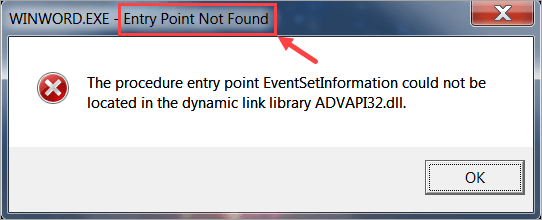
from xmrig-cuda.