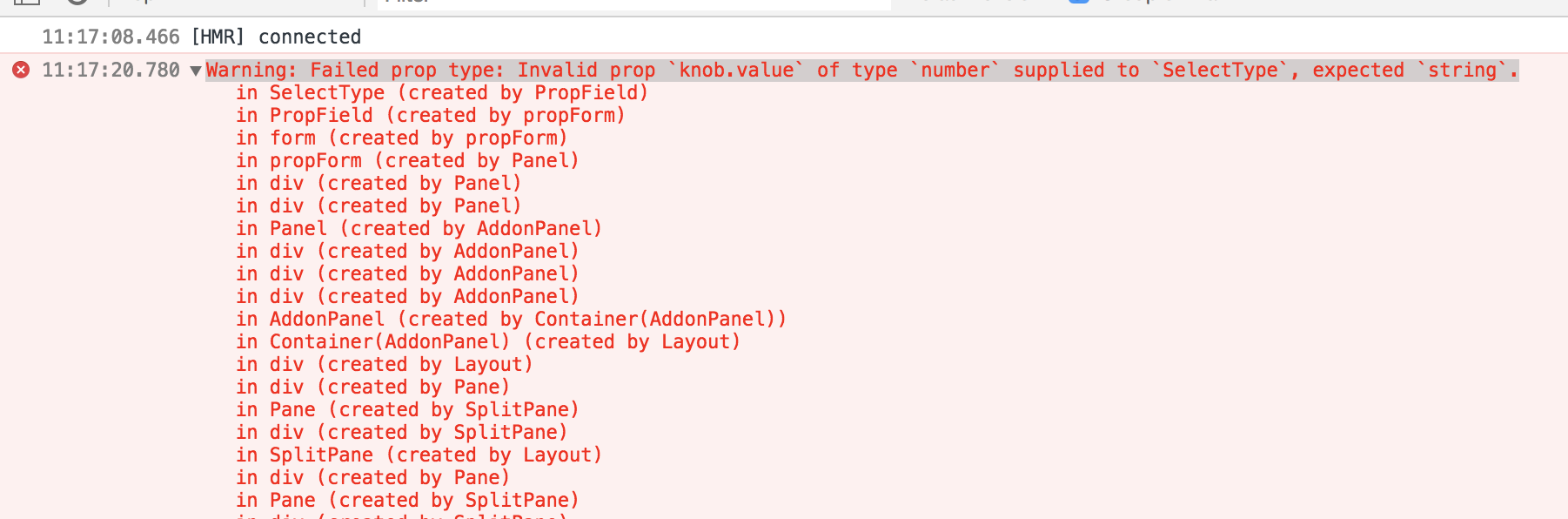We are deprecating Knobs in favor of @storybook/addon-controls.
Discussion: storybookjs/storybook#15060
Storybook Addon Knobs allow you to edit props dynamically using the Storybook UI. You can also use Knobs as a dynamic variable inside stories in Storybook.
This is what Knobs looks like:
Checkout the above Live Storybook or watch this video.
First of all, you need to install Knobs into your project as a dev dependency.
yarn add @storybook/addon-knobs --devThe latest version of this addon supports Storybook v7. If you're using a previous version of Storybook you need to install the matching version of this addon, eg @storybook/[email protected].
within .storybook/main.js:
module.exports = {
addons: ['@storybook/addon-knobs'],
};Now, write your stories with Knobs.
import React from 'react';
import { withKnobs, text, boolean, number } from '@storybook/addon-knobs';
export default {
title: 'Storybook Knobs',
decorators: [withKnobs],
};
// Add the `withKnobs` decorator to add knobs support to your stories.
// You can also configure `withKnobs` as a global decorator.
// Knobs for React props
export const withAButton = () => (
<button disabled={boolean('Disabled', false)}>{text('Label', 'Hello Storybook')}</button>
);
// Knobs as dynamic variables.
export const asDynamicVariables = () => {
const name = text('Name', 'James');
const age = number('Age', 35);
const content = `I am ${name} and I'm ${age} years old.`;
return <div>{content}</div>;
};MyButton.story.js:
import { storiesOf } from '@storybook/vue';
import { withKnobs, text, boolean } from '@storybook/addon-knobs';
import MyButton from './MyButton.vue';
export default {
title: 'Storybook Knobs',
decorators: [withKnobs],
};
// Assign `props` to the story's component, calling
// knob methods within the `default` property of each prop,
// then pass the story's prop data to the component’s prop in
// the template with `v-bind:` or by placing the prop within
// the component’s slot.
export const exampleWithKnobs = () => ({
components: { MyButton },
props: {
isDisabled: {
default: boolean('Disabled', false),
},
text: {
default: text('Text', 'Hello Storybook'),
},
},
template: `<MyButton :isDisabled="isDisabled">{{ text }}</MyButton>`,
});MyButton.vue:
<template>
<button :disabled="isDisabled">
<slot></slot>
</button>
</template>
<script>
export default {
props: {
isDisabled: {
type: Boolean,
default: false,
},
},
};
</script>import { storiesOf } from '@storybook/angular';
import { boolean, number, text, withKnobs } from '@storybook/addon-knobs';
import { Button } from '@storybook/angular/demo';
export default {
title: 'Storybook Knobs',
decorators: [withKnobs],
};
export const withKnobs = () => ({
component: Button,
props: {
text: text('text', 'Hello Storybook'), // The first param of the knob function has to be exactly the same as the component input.
},
});import { withKnobs, text, boolean } from '@storybook/addon-knobs';
import { hbs } from 'ember-cli-htmlbars';
export default {
title: 'StoryBook with Knobs',
decorators: [withKnobs],
};
export const button = () => ({
template: hbs`
<button disabled={{disabled}}>{{label}}</button>
`,
context: {
label: text('label', 'Hello Storybook'),
disabled: boolean('disabled', false),
},
});Categorize your Knobs by assigning them a groupId. When a groupId exists, tabs will appear in the Knobs storybook panel to filter between the groups. Knobs without a groupId are automatically categorized into the ALL group.
export const inGroups = () => {
const personalGroupId = 'personal info';
const generalGroupId = 'general info';
const name = text('Name', 'James', personalGroupId);
const age = number('Age', 35, { min: 0, max: 99 }, personalGroupId);
const message = text('Hello!', 35, generalGroupId);
const content = `
I am ${name} and I'm ${age} years old.
${message}
`;
return <div>{content}</div>;
};You can see your Knobs in a Storybook panel as shown below.
These are the Knobs available for you to use. You can import these Knobs from the @storybook/addon-knobs module.
Here's how to import the text Knob.
import { text } from '@storybook/addon-knobs';Just like that, you can import any other following Knobs:
Allows you to get some text from the user.
import { text } from '@storybook/addon-knobs';
const label = 'Your Name';
const defaultValue = 'James';
const groupId = 'GROUP-ID1';
const value = text(label, defaultValue, groupId);Allows you to get a boolean value from the user.
import { boolean } from '@storybook/addon-knobs';
const label = 'Agree?';
const defaultValue = false;
const groupId = 'GROUP-ID1';
const value = boolean(label, defaultValue, groupId);Allows you to get a number from the user.
import { number } from '@storybook/addon-knobs';
const label = 'Age';
const defaultValue = 78;
const groupId = 'GROUP-ID1';
const value = number(label, defaultValue);For use with groupId, pass the default options as the third argument.
const value = number(label, defaultValue, {}, groupId);Allows you to get a number from the user using a range slider.
import { number } from '@storybook/addon-knobs';
const label = 'Temperature';
const defaultValue = 73;
const options = {
range: true,
min: 60,
max: 90,
step: 1,
};
const groupId = 'GROUP-ID1';
const value = number(label, defaultValue, options, groupId);Allows you to get a colour from the user.
import { color } from '@storybook/addon-knobs';
const label = 'Color';
const defaultValue = '#ff00ff';
const groupId = 'GROUP-ID1';
const value = color(label, defaultValue, groupId);Allows you to get a JSON object or array from the user.
import { object } from '@storybook/addon-knobs';
const label = 'Styles';
const defaultValue = {
backgroundColor: 'red',
};
const groupId = 'GROUP-ID1';
const value = object(label, defaultValue, groupId);Make sure to enter valid JSON syntax while editing values inside the knob.
Allows you to get an array of strings from the user.
import { array } from '@storybook/addon-knobs';
const label = 'Styles';
const defaultValue = ['Red'];
const groupId = 'GROUP-ID1';
const value = array(label, defaultValue);While editing values inside the knob, you will need to use a separator. By default it is a comma, but this can be overridden by passing a separator variable.
import { array } from '@storybook/addon-knobs'; const label = 'Styles'; const defaultValue = ['Red']; const separator = ':'; const value = array(label, defaultValue, separator);
For use with groupId, pass the default separator as the third argument.
const value = array(label, defaultValue, ',', groupId);It allows you to get a value from a select box from the user.
import { select } from '@storybook/addon-knobs';
const label = 'Colors';
const options = {
Red: 'red',
Blue: 'blue',
Yellow: 'yellow',
Rainbow: ['red', 'orange', 'etc'],
None: null,
};
const defaultValue = 'red';
const groupId = 'GROUP-ID1';
const value = select(label, options, defaultValue, groupId);Options can also be an array:
import { select } from '@storybook/addon-knobs';
const label = 'Cats';
const options = ['linus', 'eleanor', 'lover'];
const defaultValue = 'eleanor';
const groupId = 'GROUP-ID2';
const value = select(label, options, defaultValue, groupId);Options can also be an array OF objects:
const label = 'Dogs';
const arrayOfObjects = [
{
label: 'Sparky',
dogParent: 'Matthew',
location: 'Austin',
},
{
label: 'Juniper',
dogParent: 'Joshua',
location: 'Austin',
},
];
const defaultValue = arrayOfObjects[0];
const groupId = 'GROUP-ID3';
const value = select(label, arrayOfObjects, defaultValue, groupId);It allows you to get a value from a list of radio buttons from the user.
import { radios } from '@storybook/addon-knobs';
const label = 'Fruits';
const options = {
Kiwi: 'kiwi',
Guava: 'guava',
Watermelon: 'watermelon',
};
const defaultValue = 'kiwi';
const groupId = 'GROUP-ID1';
const value = radios(label, options, defaultValue, groupId);Configurable UI for selecting a value from a set of options.
import { optionsKnob } from '@storybook/addon-knobs';
const label = 'Fruits';
const valuesObj = {
Kiwi: 'kiwi',
Guava: 'guava',
Watermelon: 'watermelon',
};
const defaultValue = 'kiwi';
const optionsObj = {
display: 'inline-radio',
};
const groupId = 'GROUP-ID1';
const value = optionsKnob(label, valuesObj, defaultValue, optionsObj, groupId);Alternatively you can use this import:
import { optionsKnob as options } from '@storybook/addon-knobs';
...
const value = options(label, valuesObj, defaultValue, optionsObj, groupId);
The display property for
optionsObjaccepts:
radioinline-radiocheckinline-checkselectmulti-select
It allows you to get a value from a file input from the user.
import { files } from '@storybook/addon-knobs';
const label = 'Images';
const accept = '.xlsx, .pdf';
const defaultValue = [];
const groupId = 'GROUP-ID1';
const value = files(label, accept, defaultValue, groupId);You can optionally specify a list of file types which the file input should accept. Multiple files can be selected, and will be returned as an array of Data URLs.
Allows you to get date (and time) from the user.
import { date } from '@storybook/addon-knobs';
const label = 'Event Date';
const defaultValue = new Date('Jan 20 2017');
const groupId = 'GROUP-ID1';
const value = date(label, defaultValue, groupId);Note: the default value must not change - e.g., do not do
date('Label', new Date())ordate('Label').
The date knob returns the selected date as stringified Unix timestamp (e.g. "1510913096516").
If your component needs the date in a different form you can wrap the date function:
function myDateKnob(name, defaultValue) {
const stringTimestamp = date(name, defaultValue);
return new Date(stringTimestamp);
}It allows you to include a button and associated handler.
import { button } from '@storybook/addon-knobs';
const label = 'Do Something';
const handler = () => doSomething('foobar');
const groupId = 'GROUP-ID1';
button(label, handler, groupId);Button knobs cause the story to re-render after the handler fires.
You can prevent this by having the handler return false.
withKnobs also accepts two optional options as story parameters. Usage:
import { withKnobs } from '@storybook/addon-knobs';
export default {
title: 'Storybook Knobs',
decorators: [withKnobs],
};
export const defaultView = () => <div />;
defaultView.parameters = {
knobs: {
// Doesn't emit events while user is typing.
timestamps: true,
// Escapes strings to be safe for inserting as innerHTML. This option is true by default. It's safe to set it to `false` with frameworks like React which do escaping on their side.
// You can still set it to false, but it's strongly discouraged to set to true in cases when you host your storybook on some route of your main site or web app.
escapeHTML: true,
},
};If you are using Typescript, make sure you have the type definitions installed for the following libs:
- node
- react
You can install them using: (assuming you are using Typescript >2.0.)
yarn add @types/node @types/react --dev