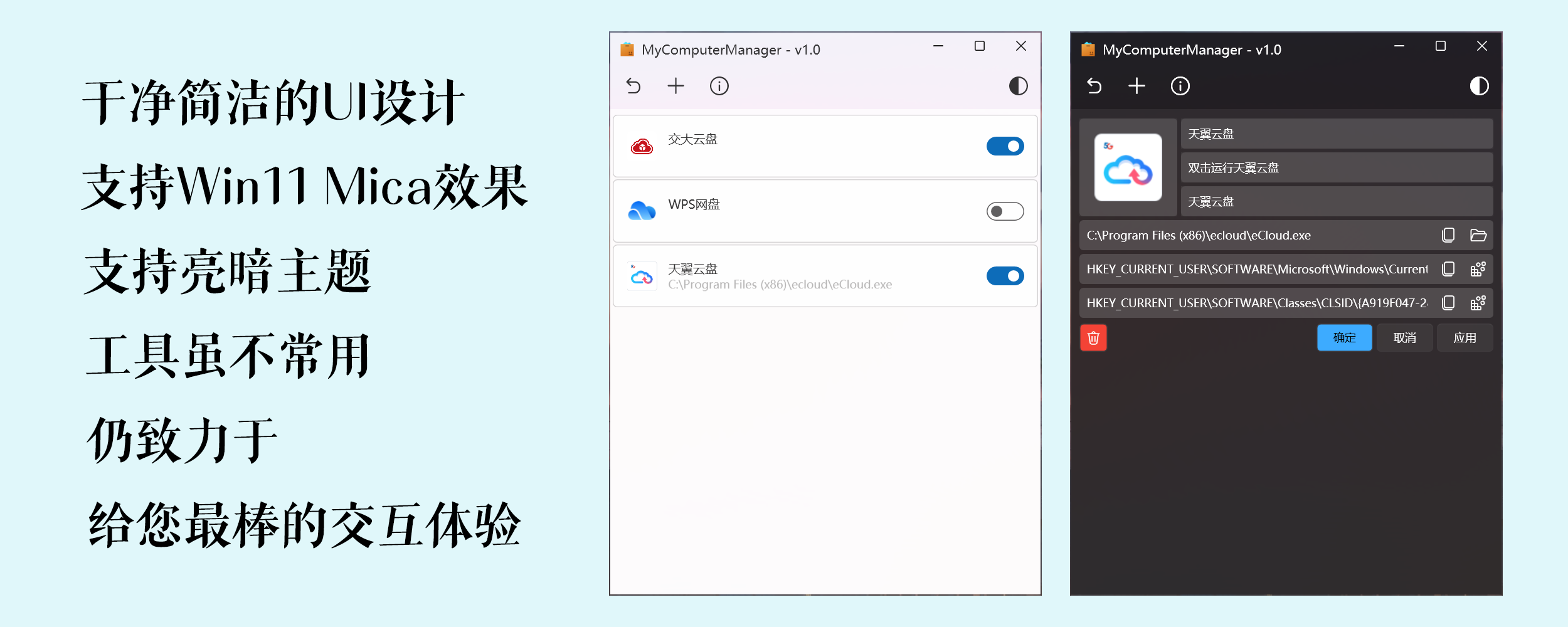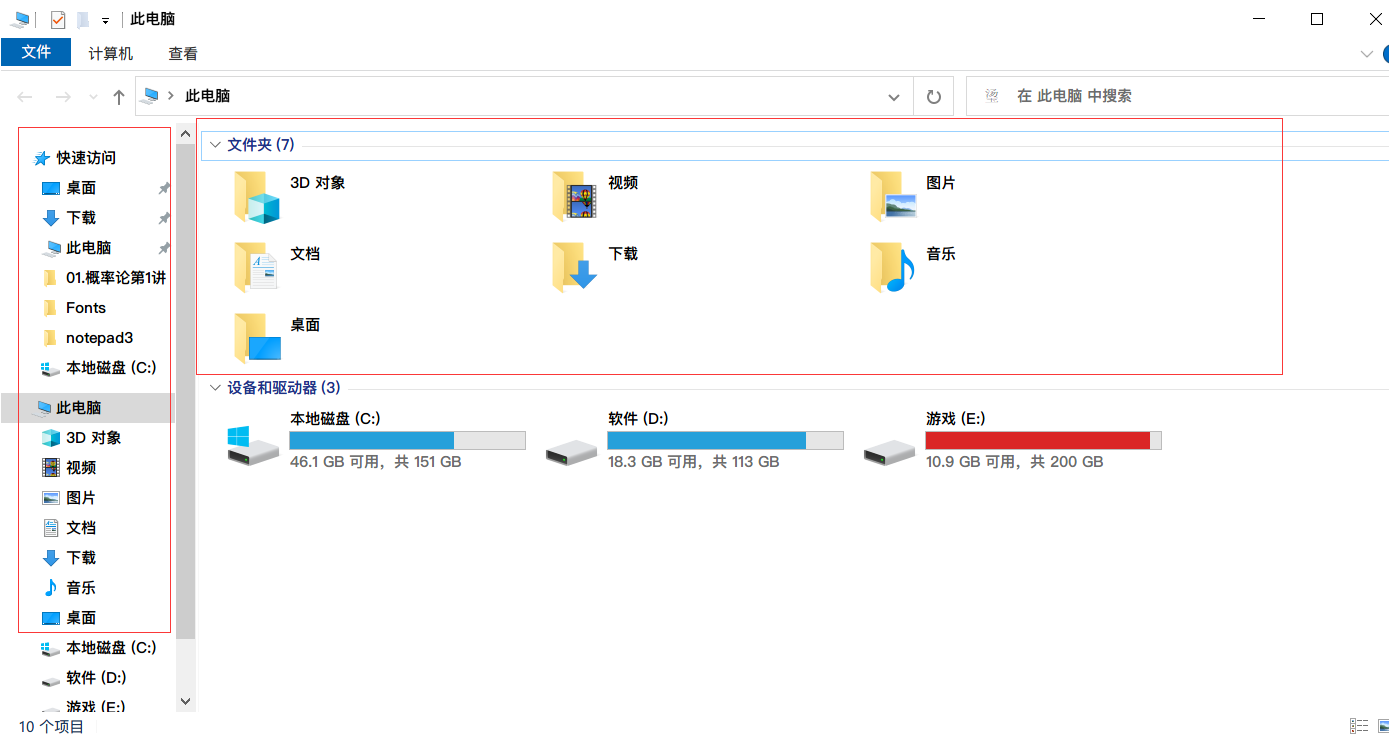国内流氓软件经常为了某些目的无所不用其极,竟然想到通过Shell Extension在“此电脑”里面塞快捷方式,用户无法轻易删除。除了在这些流氓软件本身的设置里取消这个快捷方式,还有没有更优雅的办法?百度给出的答案无一例外都是修改注册表,这对于电脑小白极不友好,又非常危险。万一误删了系统关键条目,麻烦可就大了。
于是,我萌生了开发这个小工具的念头。4天时间,查了大量资料,终于把这个写完了,又弥补了一片空白!
在Github Releases下载最新版程序,双击直接运行
项目基于 .NET Framework 4.7.2 开发(为了兼容性就用老版本啦😓),又是一个极好的 WPF 学习材料。程序涉及到了:
- 自定义控件(基于xaml/基于cs代码)
- 重写控件样式
- 数据绑定(绑定到其他控件/DataContext,设置RelativeSource)
- Mvvm模式(PropertyChanged/Command,DataTemplate)
- 附加事件+控件行为(Microsoft.Xaml.Behaviors库)
- 异步方法
- 依赖注入(Dependency Injection)模式
- 页面导航
本程序通过 GNU General Public License v3.0 许可在 GitHub 开源,如果您觉得软件好用,请不要吝惜您的 Star 哦,这会对我有非常大的帮助!
感谢 @lepoco 的 wpf-ui 项目,Win11风格的控件来自于此。
感谢 @walterlv 和 @XIU2 在 TileTool 下的讨论,本程序部分 UI 设计参考了这里。