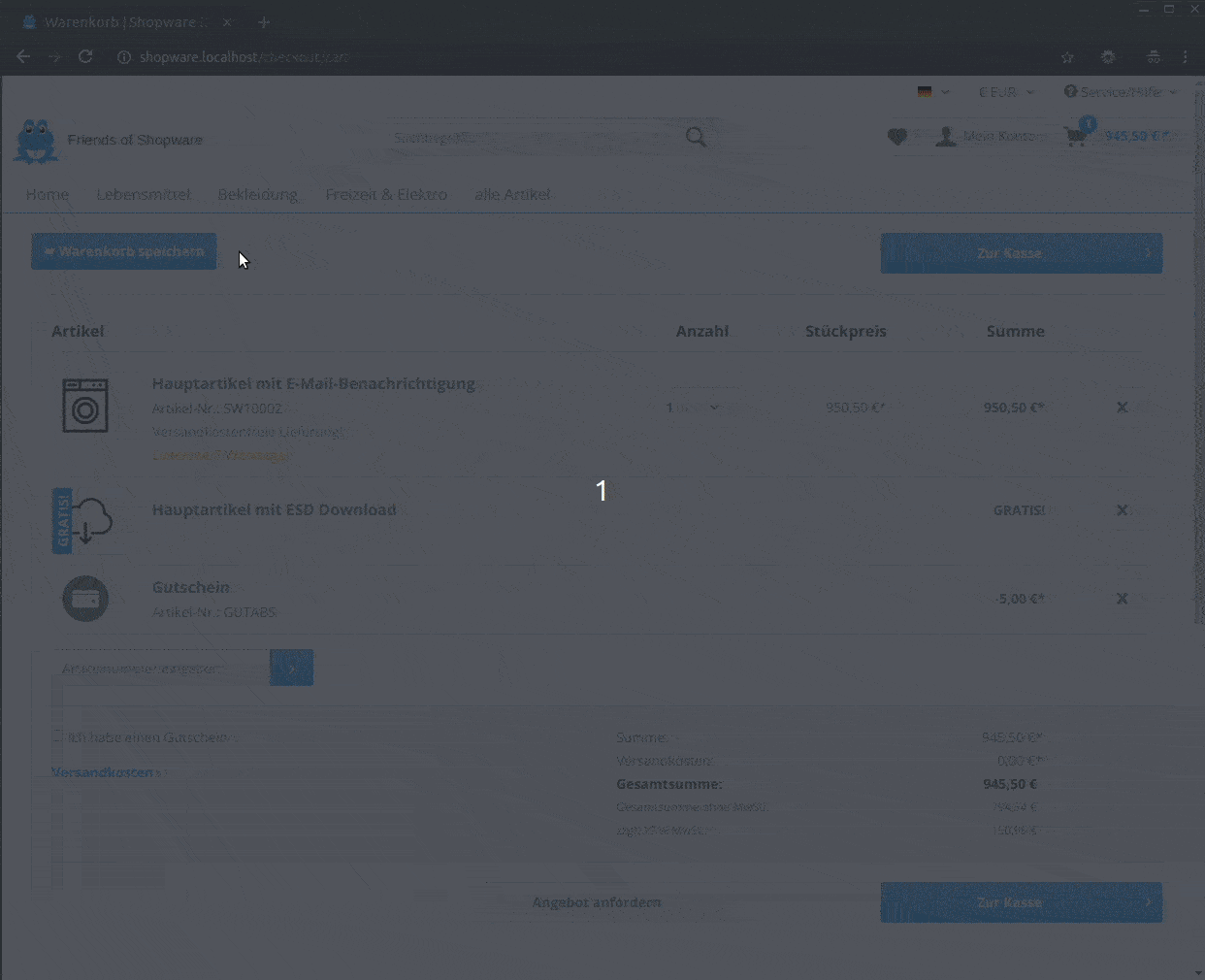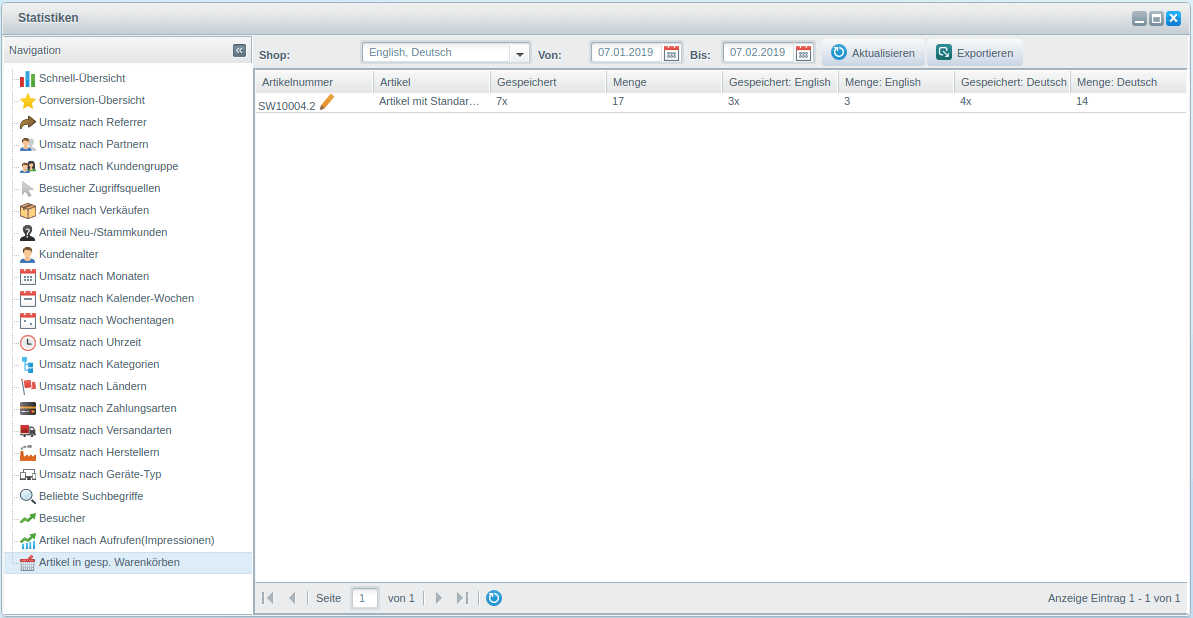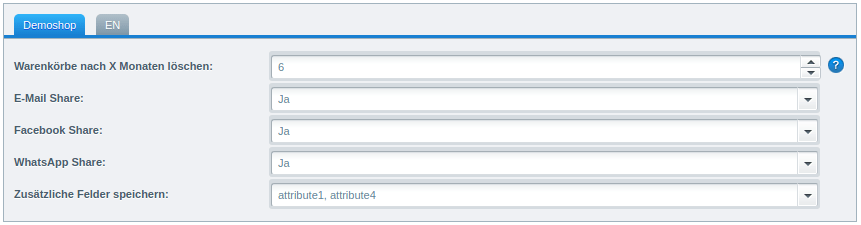This plugin allows your customers to save the current basket and share it via link.
- Share via link, email, Facebook or WhatsApp.
- The link can be conveniently copied to the clipboard by button.
- Configuration via the Shopware Backend.
- Voucher as well as the article mode is saved.
- Also stores fields defined in the backend of the "s_order_basket_attributes" table. This results in a high compatibility with other plugins.
- min Shopware 5.5.0
- min PHP 5.6
- Checkout Plugin in
/custom/plugins/FroshShareBasket - Install the Plugin with the Plugin Manager
Feel free to fork and send pull requests!
This project uses the MIT License.