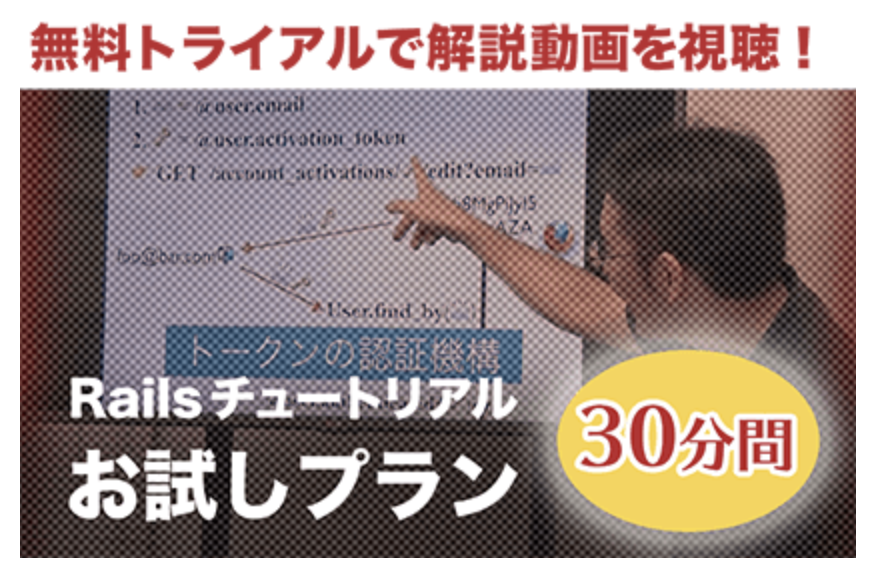Railsチュートリアルの各章が終わった状態を集めたリポジトリです。
『Railsチュートリアルって何?』という方は公式YouTubeチャンネルをご参照ください 📺 ✨
Sample App の開発途中でエラーの原因がどうしても分からないときや、Railsチュートリアル解説動画を視聴するときなどにご活用ください。(解説動画はお試し視聴もできます)
対応しているRailsのバージョン毎にディレクトリを分けております。具体的な対応関係は次のとおりです。
- Rails 6.1 対応 (第6版)
- Rails 6.0 対応 (第6版)
- Rails 5.1 対応 (第4版)
- Rails 5.0 対応 (第4版)
- Rails 4.2 対応 (第3版)
- Rails 4.0 対応 (第2版)
上記の各ディレクトリの中に 各章が終わった状態の sample_app を置いています。例えば 6_1 ディレクトリの場合は、次のようになります。
ch01: 第1章が終わった状態ch02: 第2章が終わった状態ch03: 第3章が終わった状態ch04: 第4章が終わった状態ch05: 第5章が終わった状態ch06: 第6章が終わった状態ch07: 第7章が終わった状態ch08: 第8章が終わった状態ch09: 第9章が終わった状態ch10: 第10章が終わった状態ch11: 第11章が終わった状態ch12: 第12章が終わった状態ch13: 第13章が終わった状態ch14: 第14章が終わった状態
なお、各章の演習の結果や、高度なセットアップなどは反映されておりません。
本リポジトリにあるサンプルコードは AWS Cloud9 上で動作確認しています。 macOS や Windows などのローカル環境では下記の手順で動かないこともあります。あらかじめご了承ください。
📜 開発環境(AWS Cloud9) - Railsチュートリアル
版番号や章番号ごとにセットアップ方法は異なりますが、大まかな流れは基本的に同じです。例えばRails 6.0 対応の第11章を動かす場合は次のようになります。
-
本リポジトリをクローンし、該当のディレクトリへ移動します。
$ git clone https://github.com/yasslab/sample_apps.git $ cd 6_0/ch11 -
必要なパッケージをインストールし、
bundle install(本番環境でのみ必要なgemはスキップ)します。$ yarn install --check-files $ yarn add [email protected] [email protected] $ bundle install --without production -
データベースを移行します。
$ rails db:migrate -
テストを実行して、正しく動作していることを確認します。
$ rails test -
サンプルユーザーをデータベースに
seedして、アプリを実行する準備が整いました。$ rails db:seed $ rails server
無事にセットアップが完了できていれば、ブラウザから localhost:3000 にアクセスするとトップ画面が表示されます。ログインページから以下のメールアドレスとパスワードを入力するとログインできます。
- メールアドレス:
[email protected] - パスワード:
foobar
なお、第13章以降のSample Appを本番環境にデプロイする場合は、別途Amazon S3のセットアップが必要になります。
- 🎓 Railsチュートリアル
- 🎓 Railsチュートリアル電子書籍 📖
- 🎓 Railsチュートリアル解説動画 📹
- 🎓 Railsチュートリアル質問対応 💡
- 📕 Railsガイド
- 📕 Railsガイド電子書籍 📖
- 📕 Railsガイド『Proプラン』 🔍
- 📕 Railsガイド『Teamプラン』 🔍
 yasslab/railsguides.jp (公開リポジトリ)
yasslab/railsguides.jp (公開リポジトリ)
The MIT License
Copyright © YassLab Inc.
Ruby on Rails Tutorial: Learn Web Development with Rails.
All source code in the Ruby on Rails Tutorial is available jointly under the MIT License and the Beerware License.
Copyright © Michael Hartl