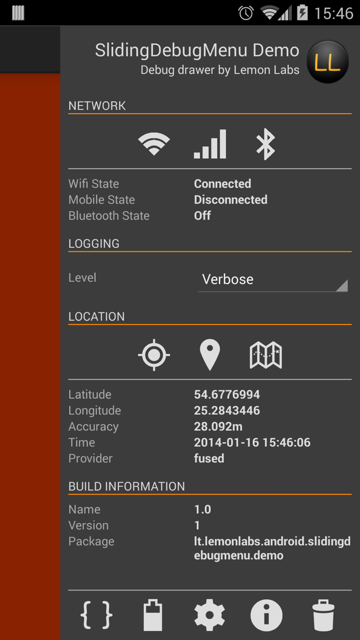SlidingDebugMenu
SlidingDebugMenu is a helper layout for developers that allows easy access to the state of the device and its settings from anywhere in your application. Use predefined modules or implement your own to suit your development needs!
Default modules
Network module allows switching state of your wifi, mobile networks and bluetooth provided your device supports them and display their current state.
Log module controls which level of log should be output, provided you use our Log wrapper class.
Location module allows to easily retrieve current location and its parameters, access location settings and show your location in a map. This module uses GooglePlayServices, so it will not work on devices without it.
Build module provides some basic info about the installed application.
Including in your project
Currently the library is only distributed through Maven central repository.
Gradle:
repositories {
mavenCentral()
}
dependencies {
compile 'co.lemonlabs:slidingdebugmenu:0.1.0'
}
Maven:
<dependency>
<groupId>co.lemonlabs</groupId>
<artifactId>slidingdebugmenu</artifactId>
<version>0.1.0</version>
</dependency>
Usage
The library supports Android 2.3+ and is currently only compatible with ActionBarCompat.
To use the default settings simply add this to your Activity's onCreate()
menu = SlidingDebugMenu.attach(this)
and add lifecycle callbacks in your onStop() and onStart().
@Override
public void onStop() {
menu.onStop();
super.onStop();
}
@Override
public void onStart() {
super.onStart();
menu.onStart();
}
Customization
To create a custom module extend MenuModule class and override getTitle() and getContent() methods. Optionally, you should override onStart() and onStop() if your module depends on the lifecycle of an Activity, like registering broadcast receivers, an EventBus, etc.
To attach a custom module to the debug drawer you can use one of:
menu = SlidingDebugMenu.attach(this)
menu.addModule(MenuModule module, boolean callOnStart)
menu.addModule(int position, MenuModule module, boolean callOnStart)
after attaching the drawer to an activity. Modules added this way will not persist after configuration changes or reinitialization of the menu.
OR
Use a static module editor before attaching it to the activity.
SlidingDebugMenu.edit()
.add(CustomModule.class)
.remove(BuildModule.class)
.commit();
SlidingDebugMenu.attach(this)
Using this method will automatically reinitialize every module on reinitialization and they could be shared between multiple activities.
NOTE: Reflection is used to instantiate the modules, so currently only empty constructors are allowed. A dependency injection framework like Dagger would be useful in future releases.
See comments and examples for instructions of further customization of the menu.
Change Log
No changes so far
Dependencies
SlidingDebugMenu depends on
Acknowledgements
- jfeinstein10/SlidingMenu for the core layout used in earlier versions of the project
- This presentation by Jake Wharton for inspiration because we could not wait for his implementation and made our own.
Developed By
Lemon Labs - [email protected]
License
Copyright 2014 Lemon Labs
Licensed under the Apache License, Version 2.0 (the "License");
you may not use this file except in compliance with the License.
You may obtain a copy of the License at
http://www.apache.org/licenses/LICENSE-2.0
Unless required by applicable law or agreed to in writing, software
distributed under the License is distributed on an "AS IS" BASIS,
WITHOUT WARRANTIES OR CONDITIONS OF ANY KIND, either express or implied.
See the License for the specific language governing permissions and
limitations under the License.
Ionicons is licensed under the MIT license.
=======