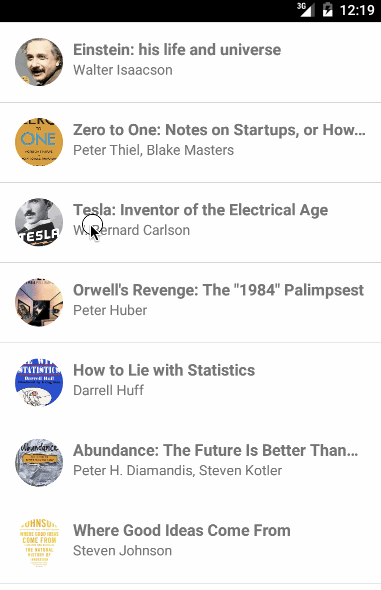An easy way to add a simple 'swipe-and-do-something' behavior to your RecyclerView items.
Just like in Gmail or Inbox apps.
The lib is available on Maven Central, you can find it with Gradle, please
dependencies {
compile 'co.dift.ui.swipetoaction:library:1.0'
}
Check a demo project in the sample/ folder.
- The view you'll use for the items should have at least 3 children:
- the one at the front (the last one or anyone with the
tag=front) - the one to reveal when you swipe to left (before the front view or anyone with
tag=reveal-left) - the one to reveal when you swipe to right (before the reveal-left view or anyone with
tag=reveal-right)
<!-- this view reveals when swipe right -->
<RelativeLayout
android:tag="reveal-right"
android:background="@color/accent"
android:layout_width="match_parent"
android:layout_height="match_parent">
<ImageView
android:layout_width="wrap_content"
android:layout_height="wrap_content"
android:layout_alignParentLeft="true"
android:layout_centerVertical="true"
android:layout_marginLeft="20dp"
android:tint="@color/icons"
android:src="@mipmap/ic_favorite_black_24dp"/>
</RelativeLayout>
<!-- this view reveals when swipe left -->
<RelativeLayout
android:tag="reveal-left"
android:background="@color/primary"
android:layout_width="match_parent"
android:layout_height="match_parent">
<ImageView
android:layout_width="wrap_content"
android:layout_height="wrap_content"
android:layout_alignParentRight="true"
android:layout_centerVertical="true"
android:layout_marginRight="20dp"
android:tint="@color/icons"
android:src="@mipmap/ic_delete_black_24dp"/>
</RelativeLayout>
<!-- this is the item front view -->
<RelativeLayout
android:tag="front"
android:background="@color/item_background"
android:layout_width="match_parent"
android:layout_height="match_parent"
android:padding="@dimen/item_padding">
<TextView
android:id="@+id/title"
android:layout_width="wrap_content"
android:layout_height="wrap_content"
android:layout_toRightOf="@+id/image"
android:singleLine="true"
android:textSize="16dp"
android:textStyle="bold" />
</RelativeLayout>- In the adapter for your
RecyclerViewcreate a ViewHolder that extends SwipeToAction.ViewHolder. For instance, in the sample project I have a list of books and my items are instances of a Book class therefore the ViewHolder inside the adapter looks like this:
public class BookViewHolder extends SwipeToAction.ViewHolder<Book> {
...
public BookViewHolder(View v) {
super(v);
...
}
}Also, in the onBindViewHolder method remember to set the item data to the view holder instance
@Override
public void onBindViewHolder(RecyclerView.ViewHolder holder, int position) {
Book item = items.get(position);
BookViewHolder vh = (BookViewHolder) holder;
vh.data = item;
...
}- Set the
RecyclerViewas usual to create a vertical list, set the previous adapter and instantiate SwipeToAction providing the recyclerView instance and a swipe listenerSwipeToAction.SwipeListener<T>
recyclerView = (RecyclerView) findViewById(R.id.recycler);
LinearLayoutManager layoutManager = new LinearLayoutManager(this);
recyclerView.setLayoutManager(layoutManager);
recyclerView.setHasFixedSize(true);
adapter = new BooksAdapter(this.books);
recyclerView.setAdapter(adapter);
swipeToAction = new SwipeToAction(recyclerView, new SwipeToAction.SwipeListener<Book>() {
@Override
public boolean swipeLeft(final Book itemData) {
//do something
return true; //true will move the front view to its starting position
}
@Override
public boolean swipeRight(Book itemData) {
//do something
return true;
}
@Override
public void onClick(Book itemData) {
//do something
}
@Override
public void onLongClick(Book itemData) {
//do something
}
});Copyright (C) 2015 Dift.co
Licensed under the Apache License, Version 2.0 (the "License");
you may not use this file except in compliance with the License.
You may obtain a copy of the License at
http://www.apache.org/licenses/LICENSE-2.0
Unless required by applicable law or agreed to in writing, software
distributed under the License is distributed on an "AS IS" BASIS,
WITHOUT WARRANTIES OR CONDITIONS OF ANY KIND, either express or implied.
See the License for the specific language governing permissions and
limitations under the License.