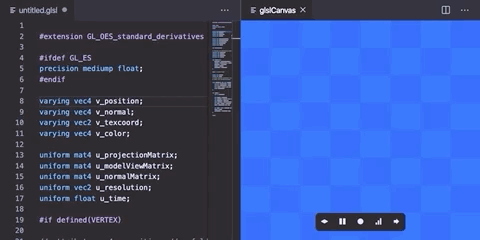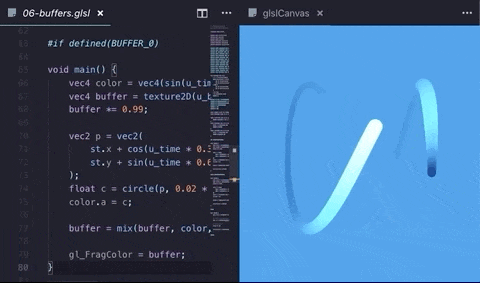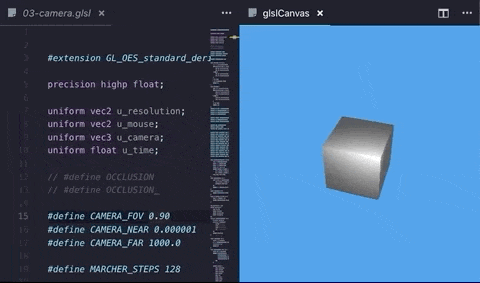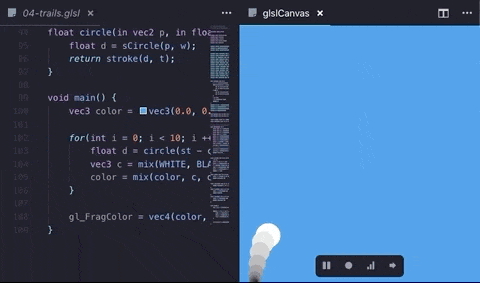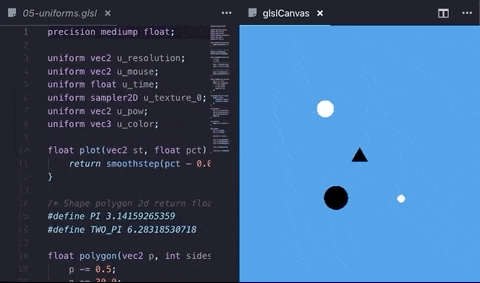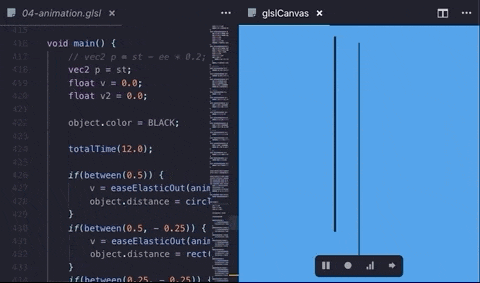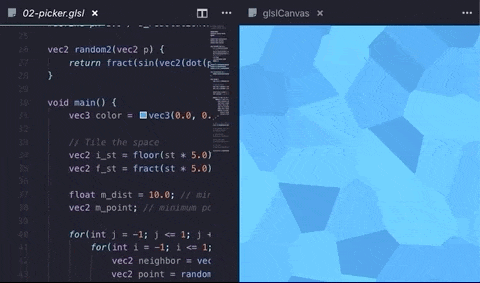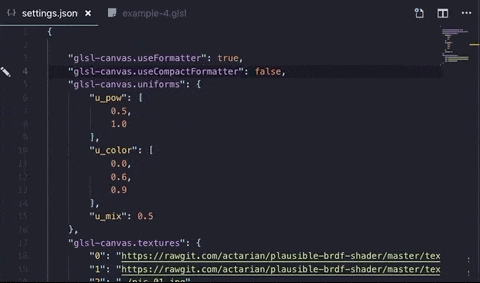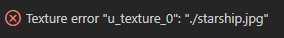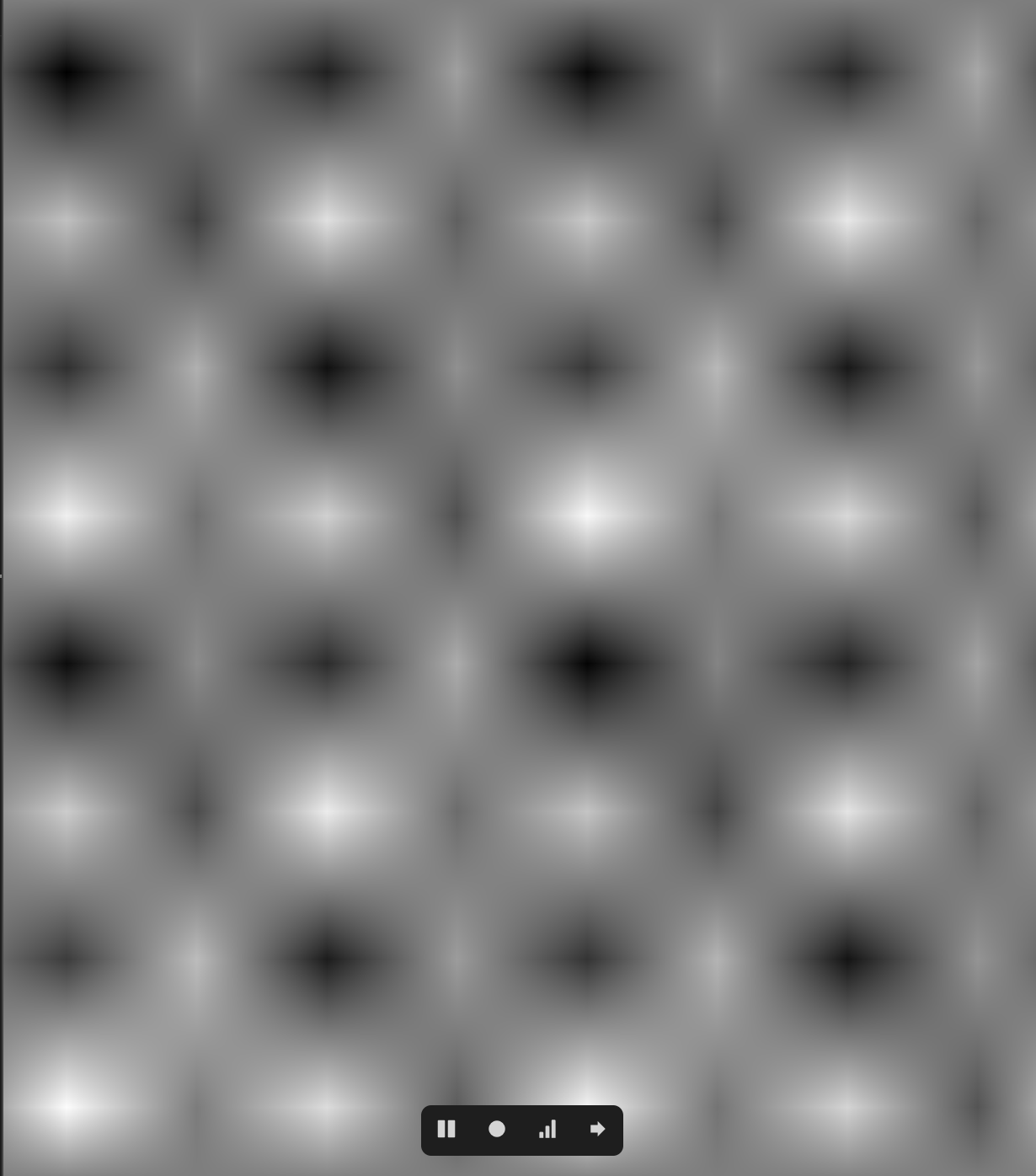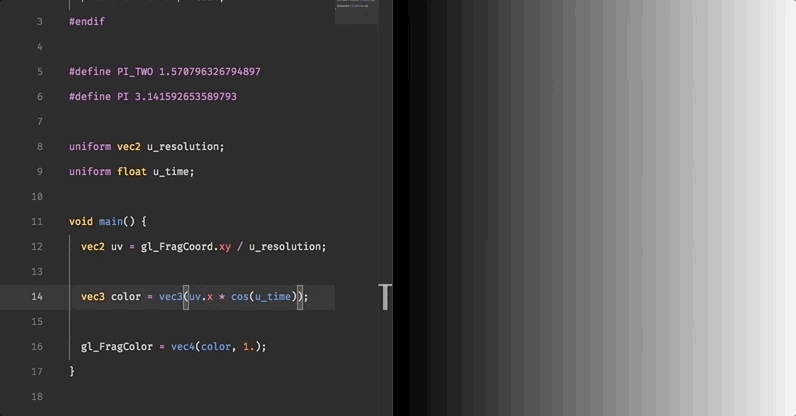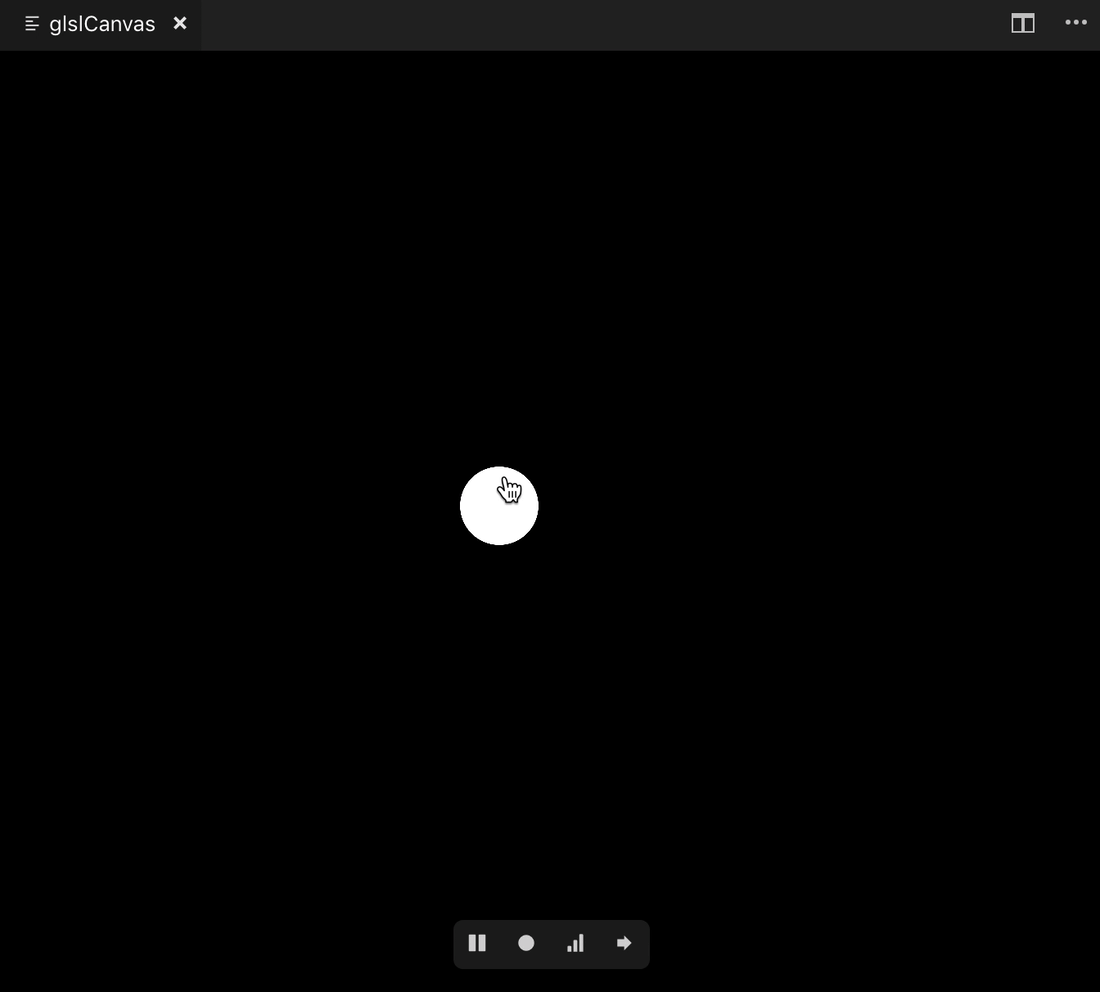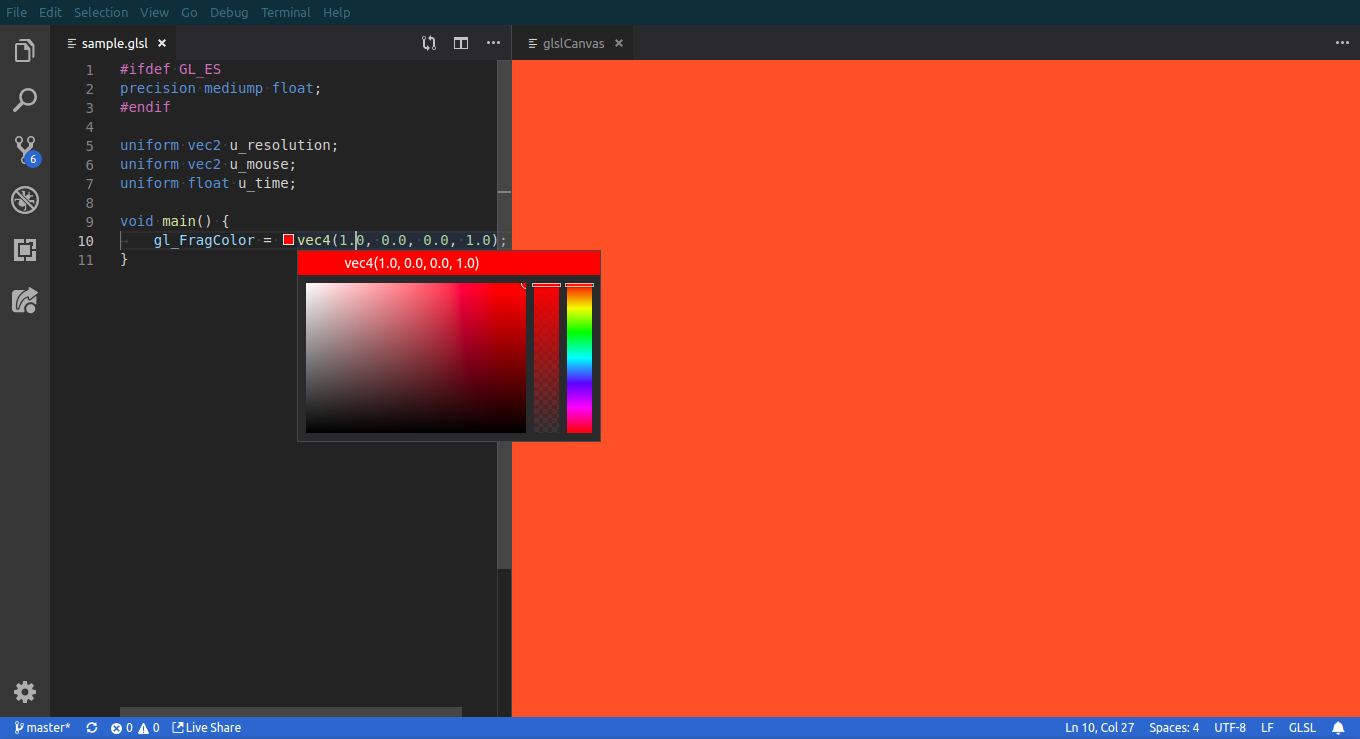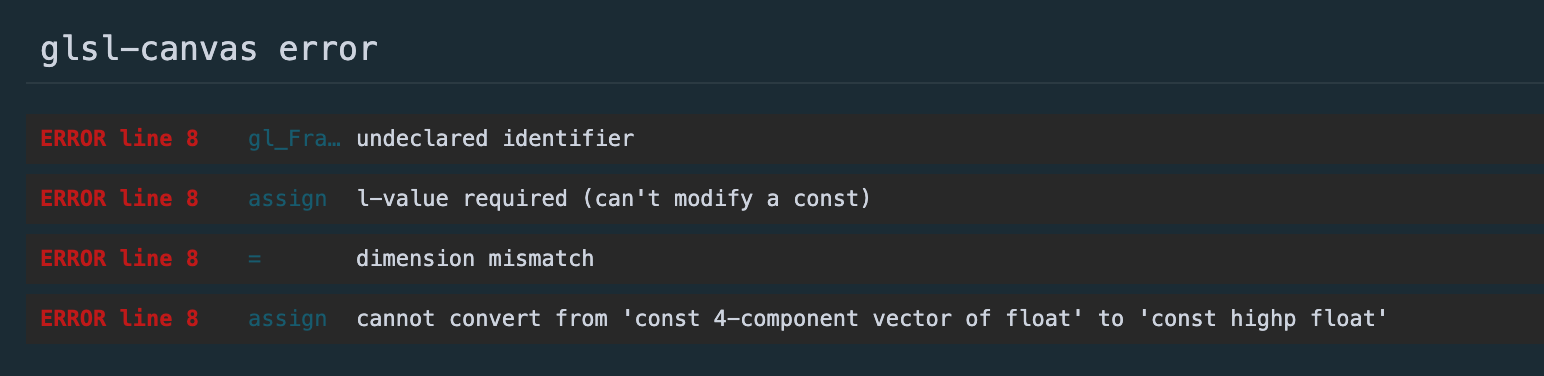The extension opens a live WebGL preview of GLSL shaders within VSCode by providing a Show glslCanvas command.
It use glsl-canvas a modified and improved version of glslCanvas javascript library from Book of Shaders and glslEditor made by Patricio Gonzalez Vivo.
Now supporting WebGL2. just add #version 300 es at the very start of the file.
Now supporting nested includes with relative paths.
Optimized video recording options, with record size and duration. Choose between MediaRecorderApi or CCapture for high quality compression.
Run ⌘ ⇧ P on mac os, ctrl ⇧ P on windows.
Then type Show glslCanvas command to display a fullscreen preview of your fragment shader.
- Both supports WebGL and WebGL2. Automatically create WebGL2 context by adding
#version 300 esas the first line of file. - Integrated support of error handling with lines hilight.
- Drawing modes:
flat,box,sphere,torusandmeshwith default mesh. - Mesh loader and parser for
.objformat. - Vertex in fragment with
VERTEXmacro. - Multiple buffers with
BUFFERmacro. - Play / pause functionality.
- Recording and exporting to
.webmvideo with resolution and duration settings, usingMediaRecorderorCCapturefor high quality video. - Activable stats.js performance monitor.
- Custom uniforms.
- Activable gui for changing custom uniforms at runtime.
- Export to html page with live reload.
- Glsl code formatter standard and compact mode.
- Glsl Snippets.
The attributes provided are a_position, a_normal, a_texcoord, a_color.
| Type | Property |
|---|---|
vec4 |
a_position |
vec4 |
a_normal |
vec2 |
a_texcoord |
vec4 |
a_color |
The uniforms provided are u_resolution, u_time, u_mouse, u_camera and u_trails[10].
| Type | Property |
|---|---|
vec2 |
u_resolution |
float |
u_time |
vec2 |
u_mouse |
vec3 |
u_camera |
vec2[10] |
u_trails[10] |
You can include any supported WebGL extension through the glsl-canvas.extensions array option modifying the workspace's settings.json file.
{
"glsl-canvas.extensions": [
"EXT_shader_texture_lod"
]
}You can then enable the extension in the shader
#extension GL_EXT_shader_texture_lod : enable
vec3 color = texture2DLodEXT(u_texture, st, 0.0).rgb;For WebGL2 context creation just add #version 300 es at the very start of the file.
no other characters allowed before macro!
#version 300 es
precision mediump float;
You can use shader buffers by requiring definition with #ifdef or defined directly in .glsl code.
Just ask for BUFFER_N definition and a u_bufferN uniform will be created for you:
uniform sampler2D u_buffer0;
#ifdef BUFFER_0
void main() {
vec4 color = texture2D(u_buffer0, uv, 0.0);
...
gl_FragColor = color;
}
#else
void main() {
vec4 color = texture2D(u_buffer0, uv, 0.0);
...
gl_FragColor = color;
}
#endif
You can define the texture channels (u_texture_0, u_texture_1, ...) by modifying the workspace's settings.json file.
{
"glsl-canvas.textures": {
"0": "./texture.png",
"1": "https://rawgit.com/actarian/plausible-brdf-shader/master/textures/noise/cloud-1.png",
"2": "https://rawgit.com/actarian/plausible-brdf-shader/master/textures/noise/cloud-2.jpg",
}
}As of today VSCode do not support video element or audio element. You can use video texture with the Export to html feature.
u_camera is a vec3 array with coordinates for an orbital camera positioned at world zero, useful for raymarching.
u_trails[10] is a vec2 array with stored inertia mouse positions for mouse trailing effects.
You can also define custom uniforms by modifying the workspace's settings.json file.
{
"glsl-canvas.uniforms": {
"u_strength": 1.0
}
}Types supported are float, vec2, vec3 and vec4. Vectors structures are converted from arrays of floats. Range values goes from 0.0 to 1.0.
| Type | Property |
|---|---|
float |
"u_float": 1.0, |
vec2 |
"u_vec2": [1.0, 1.0], |
vec3 |
"u_vec3": [1.0, 1.0, 1.0], |
vec4 |
"u_vec4": [1.0, 1.0, 1.0, 1.0], |
By clicking the option button you can view and modify at runtime uniforms via the dat.gui interface.
You can export your shader, assets and uniforms to an html page with livereload for testing in browser.
Waiting for a more customizable code inset feature, vec3 and vec4 arrays can be modified with the integrated color picker.
You can now include other GLSL code using a traditional #include "file.glsl" macro.
// example
#include "common/uniforms.glsl"
#include "common/functions.glsl"
void main(){Enables or disables antialias in the WebGL context.
{
"glsl-canvas.antialias": false
}You can set the timeout change detection option by modifying the workspace's settings.json file.
{
"glsl-canvas.timeout": 0
}Enables or disables refreshing the glslCanvas when saving the document.
{
"glsl-canvas.refreshOnSave": true
}Enables or disables refreshing the glslCanvas when changing the document.
{
"glsl-canvas.refreshOnChange": true
}Enables or disables glsl code formatter.
{
"glsl-canvas.useFormatter": true
}Enables or disables glsl code formatter compact mode.
{
"glsl-canvas.useCompactFormatter": false
}Enables or disables installing the Npm packages on export.
{
"glsl-canvas.installOnExport": true
}Specify automatic recording duration in seconds. Set to 0 to disable this feature.
{
"glsl-canvas.recordDuration": 10
}Specify canvas recording width in pixels. Default value is 1024.
{
"glsl-canvas.recordWidth": 1024
}Specify canvas recording height in pixels. Default value is 1024.
{
"glsl-canvas.recordHeight": 1024
}An example of fragment shader. You can copy paste this code in an empty .glsl file:
precision mediump float;
uniform vec2 u_resolution;
uniform vec2 u_mouse;
uniform float u_time;
void main() {
vec2 st = gl_FragCoord.xy / u_resolution.xy;
st.x *= u_resolution.x / u_resolution.y;
vec3 color = vec3(0.0);
color = vec3(st.x, st.y, abs(sin(u_time)));
gl_FragColor = vec4(color, 1.0);
}| Snippet | Purpose |
|---|---|
glsl.animation |
Staggered animations |
glsl.modifiers.blend |
Blend functions |
glsl.modifiers.boolean |
Boolean functions |
glsl.colors |
Colors palette |
glsl.coords |
Pixel units utility functions |
glsl.drawing |
Signed distance drawing methods |
glsl.ease.back.in |
Ease equation back in |
glsl.ease.bounce.in |
Ease equation bounce in |
glsl.ease.circular.in |
Ease equation circular in |
glsl.ease.cubic.in |
Ease equation cubic in |
glsl.ease.elastic.in |
Ease equation elastic in |
glsl.ease.expo.in |
Ease equation expo in |
glsl.ease.quad.in |
Ease equation quad in |
glsl.ease.quart.in |
Ease equation quart in |
glsl.ease.quint.in |
Ease equation quint in |
glsl.ease.sine.in |
Ease equation sine in |
glsl.main.new |
Main function, uniforms & utils |
glsl.core.object |
Object struct with distance and color |
glsl.shapes.2d.arc |
Shape 2D arc |
glsl.shapes.2d.circle |
Shape 2D circle |
glsl.shapes.2d.grid |
Shape 2D grid |
glsl.shapes.2d.hex |
Shape 2D hexagon |
glsl.shapes.2d.line |
Shape 2D line |
glsl.shapes.2d.pie |
Shape 2D pie |
glsl.shapes.2d.plot |
Shape 2D plot |
glsl.shapes.2d.poly |
Shape 2D poly |
glsl.shapes.2d.rect |
Shape 2D rect |
glsl.shapes.2d.roundrect |
Shape 2D roundrect |
glsl.shapes.2d.segment |
Shape 2D segment |
glsl.shapes.2d.spiral |
Shape 2D spiral |
glsl.shapes.2d.star |
Shape 2D star |
glsl.modifiers.tile |
Tiling function |
glsl.units |
Pixel unit conversion function |
Snippets library documentation and playgrounds here.
- A graphics card supporting WebGL.
- Glsl 3d snippets.
Pull requests are welcome and please submit bugs 🐞
Thank you for taking the time to provide feedback and review. This feedback is appreciated and very helpful 🌈
- Luca Zampetti [email protected]
- Follow @actarian on Twitter
Changelog here.