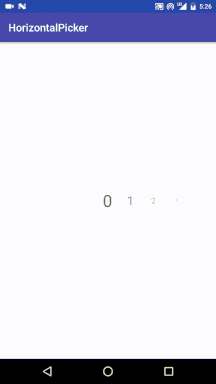A simple, customizable and easy to use picker where centre view is scaled up
dependencies {
compile 'com.github.adityagohad:HorizontalPicker:1.0.1'
}Don't forget to add following to build.gradle(Project:{your_project_name>})
allprojects {
repositories {
jcenter()
maven { url "https://jitpack.io" }
}
}
Your picker will be recyclerView and this lib is just a custom layout manager to initialize the PickerLayoutManager and set the properties
PickerLayoutManager pickerLayoutManager = new PickerLayoutManager(this, PickerLayoutManager.HORIZONTAL, false);
pickerLayoutManager.setChangeAlpha(true);
pickerLayoutManager.setScaleDownBy(0.99f);
pickerLayoutManager.setScaleDownDistance(0.8f);To make it snap to centre use SnapHelper
SnapHelper snapHelper = new LinearSnapHelper();
snapHelper.attachToRecyclerView(recyclerView);set layout manager of your recyclerVew
recyclerView.setLayoutManager(pickerLayoutManager);To get selected view use onScrollStopListener
pickerLayoutManager.setOnScrollStopListener(new PickerLayoutManager.onScrollStopListener() {
@Override
public void selectedView(View view) {
//Do your thing
}
});
}To its core it is a recycler view with custom layout manager so if you forget to add clipToPadding="false" you will never be able to select first and last few elemets(values/views).
So always add paddingLeft and paddingRight like shown below.
<android.support.v7.widget.RecyclerView
android:id="@+id/rv"
android:layout_width="wrap_content"
android:layout_height="wrap_content"
android:layout_centerHorizontal="true"
android:layout_centerVertical="true"
android:clipToPadding="false"
android:paddingLeft="183dp"
android:paddingRight="183dp" />